ユーザーズガイド ROLAND SRX-12
Lastmanualsはユーザー主導型のハードウエア及びソフトウエアのマニュアル(ユーザーガイド・マニュアル・クイックスタート・技術情報など)を共有・保存・検索サービスを提供します。 製品を購入する前に必ずユーザーガイドを読みましょう!!!
もしこの書類があなたがお探しの取扱説明書・マニュアル・機能説明・回路図の場合は、今すぐダウンロード。Lastmanualsでは手軽に早くROLAND SRX-12のユーザマニュアルを入手できます。 ROLAND SRX-12のユーザーガイドがあなたのお役に立てばと思っています。
ROLAND SRX-12のユーザーガイドをLastmanualsがお手伝いします。

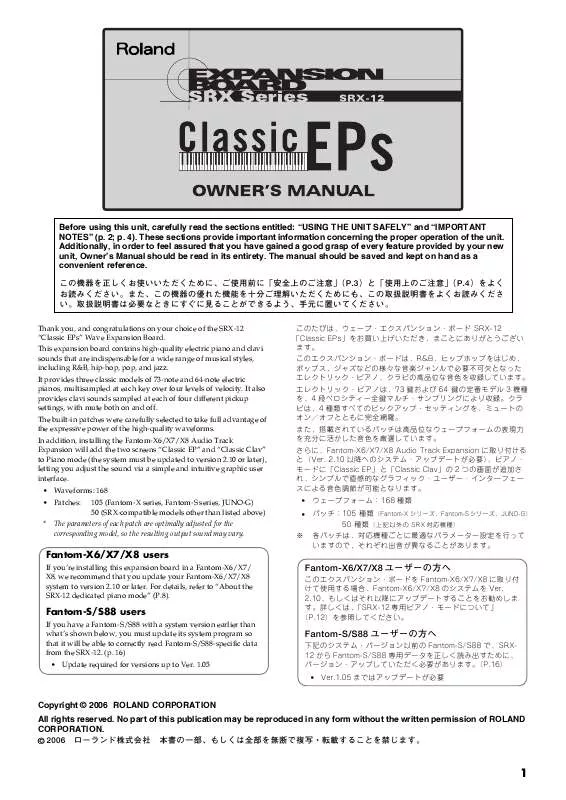
マニュアル抽象的: マニュアル ROLAND SRX-12
詳しい操作方法はユーザーガイドに記載されています。
[. . . ] 201a
Before using this unit, carefully read the sections entitled: “USING THE UNIT SAFELY” and “IMPORTANT NOTES” (p. These sections provide important information concerning the proper operation of the unit. Additionally, in order to feel assured that you have gained a good grasp of every feature provided by your new unit, Owner’s Manual should be read in its entirety. The manual should be saved and kept on hand as a convenient reference.
Thank you, and congratulations on your choice of the SRX-12 “Classic EPs” Wave Expansion Board. [. . . ] Name 1 2 3 4 5 6 7 8 9 10 11 12 13 14 15 16 17 Pure EP1 Lo-Fi EP1 Pure EP2 Phaser EP1 Soft Wurly Pure Wurly Pure Clav DB Pure Clav CB PhaseClav CB Wah Clav CB Comp Clav CB PureClavMtCB St. Trem EP1 St. Trem EP2 Chorus Wurly Chorus EP1 Chorus EP2 Voices 1 1 1 1 1 1 2 2 4 2 2 2 1 1 1 1 1 Category EL. PIANO EL. PIANO EL. PIANO EL. PIANO EL. PIANO EL. PIANO KEYBOARDS KEYBOARDS KEYBOARDS KEYBOARDS KEYBOARDS KEYBOARDS EL. PIANO EL. PIANO EL. PIANO EL. PIANO EL. PIANO No. Name 18 19 20 21 22 23 24 25 26 27 28 29 30 31 32 33 34 Dp-Cho EP1 Dp-Cho EP2 Soft EP1 Soft EP2 Phase Wurly Hard EP1 3rd-StackEP1 3rd-StackWly HarmStackEP1 Hybrid EP1 Hybrid Wurly Flanger EP1 Flanger EP2 FlangerWurly Melodic EP1 Amped EP1 Amped EP2 Voices 1 1 1 1 1 1 2 2 2 2 2 1 1 1 1 1 1 Category EL. PIANO EL. PIANO EL. PIANO EL. PIANO EL. PIANO EL. PIANO EL. PIANO EL. PIANO EL. PIANO EL. PIANO EL. PIANO EL. PIANO EL. PIANO EL. PIANO EL. PIANO EL. PIANO EL. PIANO No. Name 35 36 37 38 39 40 41 42 43 44 45 46 47 48 49 50 Voices 1 1 1 1 2 2 2 2 4 4 4 4 4 4 4 4 Category EL. PIANO EL. PIANO EL. PIANO EL. PIANO EL. PIANO EL. PIANO KEYBOARDS KEYBOARDS KEYBOARDS KEYBOARDS KEYBOARDS KEYBOARDS KEYBOARDS KEYBOARDS KEYBOARDS KEYBOARDS Lo-Fi EP2 Lo-Fi Wurly ModDly EP1 ModDly EP2 Dual EP1 Dual Wurly Enhance Clav Peaking Clav Dual Clav DB Dual Clav DA Dual Clav CB Dual Clav CA DualClavMtDB DualClavMtCB PhaseClav DB PhaseClvMtCB
Waveform List
No. Name 1 2 3 4 5 6 7 8 9 10 11 12 13 14 15 16 17 18 19 20 21 22 23 24 25 26 27 28 EPtype1 pp A EPtype1 pp B EPtype1 pp C EPtype1 ppV1 EPtype1 ppV2 EPtype1 ppV3 EPtype1 ppV4 EPtype1 mp A EPtype1 mp B EPtype1 mp C EPtype1 mpV1 EPtype1 mpV2 EPtype1 mpV3 EPtype1 mpV4 EPtype1 f A EPtype1 f B EPtype1 f C EPtype1 f V1 EPtype1 f V2 EPtype1 f V3 EPtype1 f V4 EPtype1 ff A EPtype1 ff B EPtype1 ff C EPtype1 ffV1 EPtype1 ffV2 EPtype1 ffV3 EPtype1 ffV4 No. Name 29 30 31 32 33 34 35 36 37 38 39 40 41 42 43 44 45 46 47 48 49 50 51 52 53 54 55 56 EPtype2 pp A EPtype2 pp B EPtype2 pp C EPtype2 ppV1 EPtype2 ppV2 EPtype2 ppV3 EPtype2 ppV4 EPtype2 mp A EPtype2 mp B EPtype2 mp C EPtype2 mpV1 EPtype2 mpV2 EPtype2 mpV3 EPtype2 mpV4 EPtype2 f A EPtype2 f B EPtype2 f C EPtype2 f V1 EPtype2 f V2 EPtype2 f V3 EPtype2 f V4 EPtype2 ff A EPtype2 ff B EPtype2 ff C EPtype2 ffV1 EPtype2 ffV2 EPtype2 ffV3 EPtype2 ffV4 No. Name 57 58 59 60 61 62 63 64 65 66 67 68 69 70 71 72 73 74 75 76 77 78 79 80 81 82 83 84 EPtype3 pp A EPtype3 pp B EPtype3 pp C EPtype3 ppV1 EPtype3 ppV2 EPtype3 ppV3 EPtype3 ppV4 EPtype3 mp A EPtype3 mp B EPtype3 mp C EPtype3 mpV1 EPtype3 mpV2 EPtype3 mpV3 EPtype3 mpV4 EPtype3 f A EPtype3 f B EPtype3 f C EPtype3 f V1 EPtype3 f V2 EPtype3 f V3 EPtype3 f V4 EPtype3 ff A EPtype3 ff B EPtype3 ff C EPtype3 ffV1 EPtype3 ffV2 EPtype3 ffV3 EPtype3 ffV4 No. Name 85 86 87 88 89 90 91 92 93 94 95 96 97 98 99 100 101 102 103 104 105 106 107 108 109 110 111 112 Clav CA mp A Clav CA mp B Clav CA mp C Clav CA f A Clav CA f B Clav CA f C Clav CA ff A Clav CA ff B Clav CA ff C Clav CB mp A Clav CB mp B Clav CB mp C Clav CB f A Clav CB f B Clav CB f C Clav CB ff A Clav CB ff B Clav CB ff C Clav DA mp A Clav DA mp B Clav DA mp C Clav DA f A Clav DA f B Clav DA f C Clav DA ff A Clav DA ff B Clav DA ff C Clav DB mp A No. Name 113 114 115 116 117 118 119 120 121 122 123 124 125 126 127 128 129 130 131 132 133 134 135 136 137 138 139 140 Clav DB mp B Clav DB mp C Clav DB f A Clav DB f B Clav DB f C Clav DB ff A Clav DB ff B Clav DB ff C ClvMtCA mp A ClvMtCA mp B ClvMtCA mp C ClvMt CA f A ClvMt CA f B ClvMt CA f C ClvMtCB mp A ClvMtCB mp B ClvMtCB mp C ClvMt CB f A ClvMt CB f B ClvMt CB f C ClvMtDA mp A ClvMtDA mp B ClvMtDA mp C ClvMt DA f A ClvMt DA f B ClvMt DA f C ClvMtDB mp A ClvMtDB mp B No. Name 141 142 143 144 145 146 147 148 149 150 151 152 153 154 155 156 157 158 159 160 161 162 163 164 165 166 167 168 ClvMtDB mp C ClvMt DB f A ClvMt DB f B ClvMt DB f C ClvMtRsCA pA ClvMtRsCA pB ClvMtRsCA pC ClvMtRsCA fA ClvMtRsCA fB ClvMtRsCA fC ClvMtRsCB pA ClvMtRsCB pB ClvMtRsCB pC ClvMtRsCB fA ClvMtRsCB fB ClvMtRsCB fC ClvMtRsDA pA ClvMtRsDA pB ClvMtRsDA pC ClvMtRsDA fA ClvMtRsDA fB ClvMtRsDA fC ClvMtRsDB pA ClvMtRsDB pB ClvMtRsDB pC ClvMtRsDB fA ClvMtRsDB fB ClvMtRsDB fC
When you create a Patch using the waveforms stored in the Expansion Board, observe the following points: * If you make a Patch with a single voice and then later play it in a chord, the sound may be distorted with certain settings for the Effects and TVA. If this happens, adjust the level of the Effects and TVA.
7
About the SRX-12 dedicated piano mode (for Fantom-X6/X7/X8 users)
When you install the SRX-12 in the Fantom-X6/X7/X8, the two screens “Classic EP” and “Classic Clav” will be added to Piano mode, letting you adjust the sound using a simple and intuitive classic user interface. * If your Fantom-X6/X7/X8 has not been updated to version 2. 1 or later, you’ll need to update your Fantom-X6/X7/X8. For details on how to update, refer to “Readme_E. pdf” in the “Fantom-X6/X7/X8 Audio Track Expansion System Update CD-ROM” included with this product. 1. xx, it must be updated to Audio Track Expansion Ver. The included updater is not necessary if your Fantom-X6/X7/X8 is running Ver. 2. 1 or later.
To access the Classic EP screen
1. Press [PIANO MODE] to access the Piano Mode screen. Press [F1] -> [F3 (SRX-12 EP)] -> [F8 (SELECT)]. The Piano Mode (Classic EP) screen will appear.
fig. ClassicEP_60
* *
You will need the Adobe Reader in order to view “Readme_E. pdf. ” The latest version of Adobe Acrobat Reader can be downloaded from the Adobe website. http://www. adobe. com (This URL may change without notice. )
To access the Classic Clav screen
1. Press [PIANO MODE] to access the Piano Mode screen. Press [F1] -> [F4 (SRX-12 Clav)] -> [F8 (SELECT)]. The Piano Mode (Classic Clav) screen will appear.
What you will need in order to update your Fantom-X6/X7/X8
In order to update the system program of your Fantom-X6/X7/X8, you will need the following items.
fig. ClassicClav_60
In order to update using a USB connection
• Fantom-X6/X7/X8 • A computer running one of the following operating systems Windows Me/2000/XP or later Mac OS 9. 04 or later (including Mac OS X) • USB cable * If you perform the update via USB, the entire contents of user memory will be erased. [. . . ] Select a patch, and press the [F8 (SELECT)] button. The selected patch will be assigned to the button ([F3]–[F8]) you pressed in step 1. For details on how to select patches, refer to the Fantom-X6/X7/X8 owner’s manual.
Explanation and range Selects the type of effect to use. Comp (Compressor): Loud sounds will be compressed and soft sounds will be boosted, thus making the volume more consistent and creating a sense of enhanced loudness. [. . . ]
ROLAND SRX-12ダウンロード上のご注意
Lastmanualsはユーザー主導型のハードウエア及びソフトウエアのマニュアル(ユーザーガイド・マニュアル・クイックスタート・技術情報など)を共有・保存・検索サービスを提供します。
お探しの書類がなかったり、不完全だったり、言語が違ったり、モデル名や言語が説明と違う場合など、いかなる場合でもLastmanualsはその責を負いません。またLastmanualsは翻訳のサービスもしていません。
規約に同意して「マニュアルをダウンロード」をクリックすればROLAND SRX-12のマニュアルのダウンロードが開始されます。
