ユーザーズガイド ROLAND TD-7
Lastmanualsはユーザー主導型のハードウエア及びソフトウエアのマニュアル(ユーザーガイド・マニュアル・クイックスタート・技術情報など)を共有・保存・検索サービスを提供します。 製品を購入する前に必ずユーザーガイドを読みましょう!!!
もしこの書類があなたがお探しの取扱説明書・マニュアル・機能説明・回路図の場合は、今すぐダウンロード。Lastmanualsでは手軽に早くROLAND TD-7のユーザマニュアルを入手できます。 ROLAND TD-7のユーザーガイドがあなたのお役に立てばと思っています。
ROLAND TD-7のユーザーガイドをLastmanualsがお手伝いします。

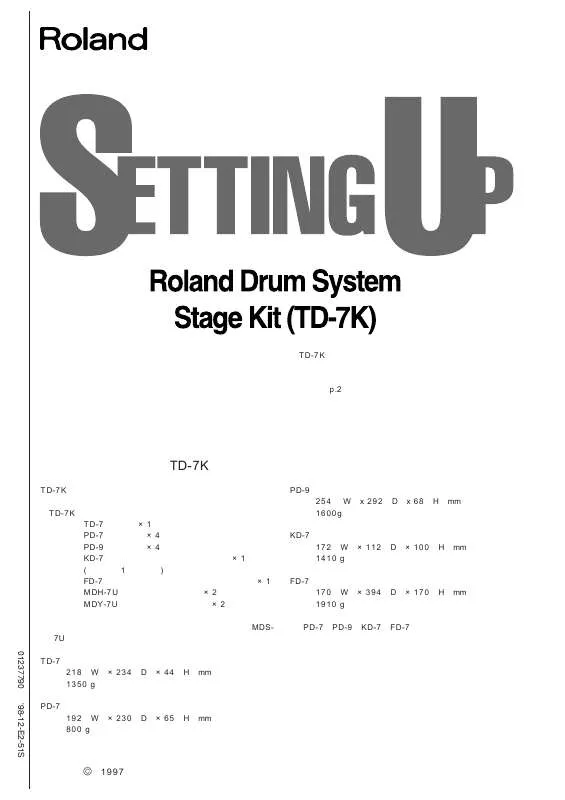
この製品に関連したマニュアルもダウンロードできます。
 ROLAND TD-7 annexe 1 (9059 ko)
ROLAND TD-7 annexe 1 (9059 ko)
マニュアル抽象的: マニュアル ROLAND TD-7
詳しい操作方法はユーザーガイドに記載されています。
[. . . ] Please use the separately available MDS-7U.
TD-7
Dimensions: Weight: 218(W) x 234(D) x 44(H) mm 8-5/8(W) x 9-1/4(D) x 1-3/4(H) inches 1350 g / 3 lbs. (without AC Adaptor)
PD-7
Dimensions: Weight: 192 (W) x 230 (D) x 65 (H) mm 7-9/16 (W) x 9-1/16 (D) x 2-9/16 (H) inches 800 g / 1 lb. , 13 oz.
* Although the PD-7, PD-9, KD-7 and FD-7 were carefully designed so as to reduce to the absolute minimum the unwanted sound that might be produced when played (impact and other operational sounds), such repetitive sounds can quite easily be transmitted through floors and walls, even when their level is minimal. For this reason, we suggest that you exercise caution (especially in the late hours of the night) to avoid disturbing others within your residence or the immediate neighborhood. * In the interest of product improvement, the specifications, appearance and/or contents of this package are subject to change without prior notice.
01237790 '98-12-E2-51S
PD-9
Dimensions: Weight: 254 (W) x 292 (D) x 68 (H) mm 10 (W) x 11-1/2 (D) x 2-11/16 (H) inches 1600 g / 3 lbs. , 9 oz.
Copyright © 1997 ROLAND CORPORATION All rights reserved. [. . . ] • When you set up the stand or attach the MDH-7U or MDY-7U to the Stand, be sure to tighten the Clamp Knob or Screw securely. Specially before your performance, double-check if they are set properly. If not, the Pad or Mount may fall.
2
Assembling the Drum Stand (MDS-7U)
• Before starting, identify the left (L) and right (R) sides, as marked with stickers on top of the upright tube. • Adjust the stand to any position desired by loosening the clamp knobs and rotating the fittings. Be sure to re-tighten the clamp knobs when you achieve the setup you want.
* Slight modifications may have been made in the parts making up the Drum Stand, or the shape of the mount, so the illustration may not provide an exact depiction. If that seems to be the case, please refer to the instructions that came with the Drum Stand instead when assembling it.
MDY-7U
MDY-7U
L
R
MDS-7U
MDH-7U MDH-7U
3
Assembling the Stage Kit
PD-7 PD-9
E A
PD-7
PD-7
PD-7
E
Rod
B B
TD-7
B
MDH-7U
B
Rod
E
E
B
PD-9
Rod
B
PD-9
PD-9
KD-7 FD-7
D
C A
Fix the TD-7 in place using the supplied screws (M5 x 8 mm). Never use any other screws, as damage could result to the TD-7.
Narrow
Wide
4
Assembling the Trap Kit
B C
Slide the PD-7s/9s over the rods, and secure them in place with the stand fixing screw.
With the FD-7, you can adjust the amount of resistance the pedal delivers by turning the Load Control Nut. Also, you can adjust the travel of the pedal by changing the length of the Rod.
Rod a b
* When the FD-7 is not going to be used for a long period of time, set the Rod as shown in (b). Do not leave the FD-7 with the Pedal Plate depressed for a long period of time.
Load Control Nut
D
The KD-7 needs to be inserted onto the end of your kick-pedal. The beater (an accessory) should be connected as shown.
Beater
HOW TO USE THE FOOT PLATE
Using your kick pedal, adjust the height of the foot plate so that the beater strikes the rubber pad squarely.
E
The washers and cushions supplied with the MDY-7U are included so you can mount acoustic cymbals. Although they are not essential for a Pad setup, you should attach them as shown below so they do not get lost.
Kick Pedal
Anchor Bolt Rotate the anchor bolt to join it to the foot plate and then adjust the height. Foot Plate Floor
To change the MDY-7U's angle, loosen the clamp.
5
Connections
Before connecting anything, be sure that the power is OFF on all of the equipment in your system. You risk damaging speakers or other equipment if you make connections while the power is ON. After everything has been connected, use the cable ties or cable clips (supplied with MDS-7U) to fix the cables to the drum stand.
* To prevent malfunction and/or damage to speakers or other devices, always turn down the volume, and turn off the power on all devices before making any connections. Be sure to use only the AC adaptor supplied with the unit. Use of any other power adaptor could result in * damage, malfunction or electric shock. Connect the Pads to the TD-7 using the cables supplied with PD-7 or PD-9 (with stereo 1/4" phone plugs).
9 / CRASH
8 / RIDE
4 / TOM 1
5 / TOM 2
* AC adaptor cord around the cord hook as show below. This way, you can prevent the plug from being accidentally pulled out (or from being tugged over at an unsuitable angle, which can damage the jack).
To AC Outlet
3 / HI-HAT 6 / TOM 3 2 / SNARE 7 / TOM 4
1 / KICK HH CONT
AC IN 12V 1500mA
AUX IN
R
OUTPUT
L
2
INDIV
1
3/HI-HAT
2/SNARE
1/KICK
USE BOSS BRB ADAPTOR ONLY
OUT
MIDI
IN
FOOT SW
HH CONT
9/CRASH
8/RIDE
7/TOM 4
6/TOM 3
5/TOM 2
4/TOM 1
VOLUME
Footswitch Cable (PCS-31)
MIN MAX
Mixer
BOSS
BOSS
FS-5U
FS-5U
PHONES
AUDIO OUT
Foot Switch (FS-5U)
Amplifier Speaker
Stereo Headphones
Stereo Casette Player
* To connect with the AUX IN jack, use a cable that does not include a resistor.
6
Playing the Pads
First, turn ON the TD-7, then turn on all the connected units.
* After you turn on the TD-7's power, you need to wait until the Patch Play screen is displayed before hitting any Pads or stepping on any pedals. If you start playing before this screen has appeared, the sound you obtain might be softer than you would normally expect, or might be wrong altogether. Should you encounter this problem, you will need to turn the power OFF, then ON again, and then wait until the Patch Play screen is displayed.
You can now start playing the Pads (and depressing the pedals) to check out how your new kit sounds.
<Hi-Hat Effects>
By hitting the Hi-Hat pad while you depress the Hi-Hat Control Pedal, you can express the range of sound between open and closed hi-hats. You can also step on the Hi-Hat Control Pedal alone to obtain a pedal hi-hat sound.
<Changing Patches>
On the TD-7, a "Patch" is a group of settings that determines what instrument sounds are assigned to which Pads, and certain details about the way the sounds are to be produced. All you need to do is select a Patch number, and you can instantly obtain the whole group of settings it provides. [. . . ] Eden, Auckland 3, NEW ZEALAND TEL: (09) 3098 715
BAHRAIN
Moon Stores
Bab Al Bahrain Road, P. O. Box 20077 State of BAHRAIN TEL: 211 005
REUNION
Maison FO - YAM Marcel
25 Rue Jules MermanZL Chaudron - BP79 97491 Ste Clotilde REUNION TEL: 28 29 16
ITALY
Roland Italy S. A.
Viale delle Industrie, 8 20020 Arese Milano, ITALY TEL: (02) 937-78300
CHINA
Beijing Xinghai Musical Instruments Co. , Ltd.
6 Huangmuchang Chao Yang District, Beijing, CHINA TEL: (010) 6774 7491
ISRAEL
Halilit P. Greenspoon & Sons Ltd.
8 Retzif Fa'aliya Hashnya St. Tel-Aviv-Yaho ISRAEL TEL: (03) 682366
SOUTH AFRICA
That Other Music Shop (PTY) Ltd.
11 Melle Street (Cnr Melle and Juta Street) Braamfontein 2001 Republic of SOUTH AFRICA TEL: (011) 403 4105
NORWAY
Roland Scandinavia Avd. [. . . ]
ROLAND TD-7ダウンロード上のご注意
Lastmanualsはユーザー主導型のハードウエア及びソフトウエアのマニュアル(ユーザーガイド・マニュアル・クイックスタート・技術情報など)を共有・保存・検索サービスを提供します。
お探しの書類がなかったり、不完全だったり、言語が違ったり、モデル名や言語が説明と違う場合など、いかなる場合でもLastmanualsはその責を負いません。またLastmanualsは翻訳のサービスもしていません。
規約に同意して「マニュアルをダウンロード」をクリックすればROLAND TD-7のマニュアルのダウンロードが開始されます。
