ユーザーズガイド ROLAND TU-15
Lastmanualsはユーザー主導型のハードウエア及びソフトウエアのマニュアル(ユーザーガイド・マニュアル・クイックスタート・技術情報など)を共有・保存・検索サービスを提供します。 製品を購入する前に必ずユーザーガイドを読みましょう!!!
もしこの書類があなたがお探しの取扱説明書・マニュアル・機能説明・回路図の場合は、今すぐダウンロード。Lastmanualsでは手軽に早くROLAND TU-15のユーザマニュアルを入手できます。 ROLAND TU-15のユーザーガイドがあなたのお役に立てばと思っています。
ROLAND TU-15のユーザーガイドをLastmanualsがお手伝いします。

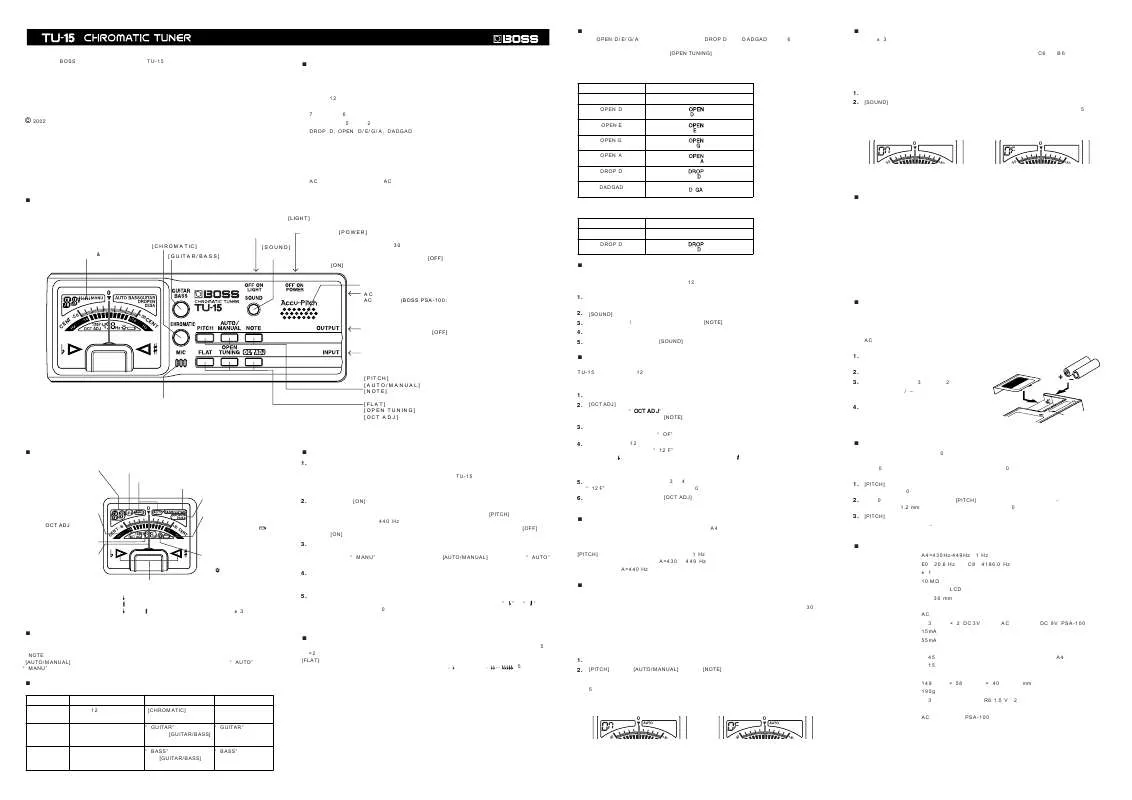
マニュアル抽象的: マニュアル ROLAND TU-15
詳しい操作方法はユーザーガイドに記載されています。
[. . . ] No part of this publication may be reproduced in any form without the written permission of BOSS CORPORATION. • Includes “CHROMATIC mode, ” which permits tuning to any of the twelve semitone steps by note name over the entire chromatic scale, and a “GUITAR/BASS mode” for tuning to guitar and bass string numbers. • Compatible with seven-string guitars and six-string basses. • Includes a Flat Tuning function, which lowers all pitches from one semitone to five semitones (two and a half steps). [. . . ] * The settings stored by the memory function are reset to the default factory settings if the batteries are removed from the tuner, or if the batteries get completely depleted. (However, the stored settings are preserved if the TU-15 remains connected to an electrical outlet with the AC adaptor. ) 1. Press down and slide off the lid of the batteries compartment (located on the bottom of the unit). Remove the old batteries from the compartment. Insert two of the same type of fresh AA batteries. * Make sure the “+” and “-” ends of the batteries are oriented correctly.
■ OCTAVE ADJUST Mode
To ensure that the correct pitch is played when you press the strings against the guitar frets, Octave Adjust is required. The TU-15 features an OCTAVE ADJUST mode, which indicates whether you need to shift the bridge up or down when the sound of the open string and the sound with the string pressed at the twelfth fret are played. This function allows you to make octave adjustments quickly and easily. First tune the instrument in GUITAR/BASS mode. The “OCT ADJ” in the display lights up, and the tuner switches to GUITAR or BASS mode. In MANUAL mode, you can select the string to adjust by pressing the [NOTE] button. When the pitch stabilizes, “OF” lights up. Next, play the same string while holding it down at the twelfth fret. When a stable pitch is obtained, “12 F” lights up, and the meter indicates the direction in which the bridge should be shifted. If the needle moves to the left side (the side), shift the bridge toward the neck; if the needle moves to the right side (the side), shift the bridge away from the neck. * For instructions on moving the bridge, refer to the owner’s manual that came with your guitar. After shifting the bridge, repeat Steps 3 and 4. This adjustment is complete when the meter is at 0 (center) while “12 F” is lit. When you have finished adjusting all of the strings, press the [OCT ADJ] button to exit OCTAVE ADJUST mode.
+ -
MIC Use this when tuning acoustic instruments. Position the mic as closely as possible to the instrument. Do not connect anything to the INPUT or OUTPUT jacks when using the mic.
[FLAT] Button [OPEN TUNING] Button [OCT ADJ] Button
Meter Adjustment Control
■ Display
Note Name/String Number Indicator In CHROMATIC mode, this indicates the “note name” and “octave”; in GUITAR/BASS mode, it indicates the “string number” and “note name. ” OCTAVE ADJUST Mode Indicator “OCT ADJ” lights up when the OCTAVE ADJUST mode is on. REFERENCE PITCH Indicator Meter This shows the difference in pitch from the indicated note name or string number. [. . . ] Press the [FLAT] button and select the number of semitones the actual pitch is to be lowered relative to the note appearing in the display. No flat symbols appear when regular tuning is selected; “ ” indicates the pitch is lower by one semitone, “ ” a whole tone, and so on, with “ ” marks indicating a drop of five semitones.
■ Regarding CHROMATIC and GUITAR/BASS Modes
Mode CHROMATIC Description Operation Displayed The tone name and octave are displayed. “GUITAR” lights up, and the string number and tone name are displayed. “BASS” lights up, and the string number and tone name are displayed. [. . . ]
ROLAND TU-15ダウンロード上のご注意
Lastmanualsはユーザー主導型のハードウエア及びソフトウエアのマニュアル(ユーザーガイド・マニュアル・クイックスタート・技術情報など)を共有・保存・検索サービスを提供します。
お探しの書類がなかったり、不完全だったり、言語が違ったり、モデル名や言語が説明と違う場合など、いかなる場合でもLastmanualsはその責を負いません。またLastmanualsは翻訳のサービスもしていません。
規約に同意して「マニュアルをダウンロード」をクリックすればROLAND TU-15のマニュアルのダウンロードが開始されます。
