ユーザーズガイド RYOBI RHP5140 SCHEMA 1
Lastmanualsはユーザー主導型のハードウエア及びソフトウエアのマニュアル(ユーザーガイド・マニュアル・クイックスタート・技術情報など)を共有・保存・検索サービスを提供します。 製品を購入する前に必ずユーザーガイドを読みましょう!!!
もしこの書類があなたがお探しの取扱説明書・マニュアル・機能説明・回路図の場合は、今すぐダウンロード。Lastmanualsでは手軽に早くRYOBI RHP5140のユーザマニュアルを入手できます。 RYOBI RHP5140のユーザーガイドがあなたのお役に立てばと思っています。
RYOBI RHP5140のユーザーガイドをLastmanualsがお手伝いします。

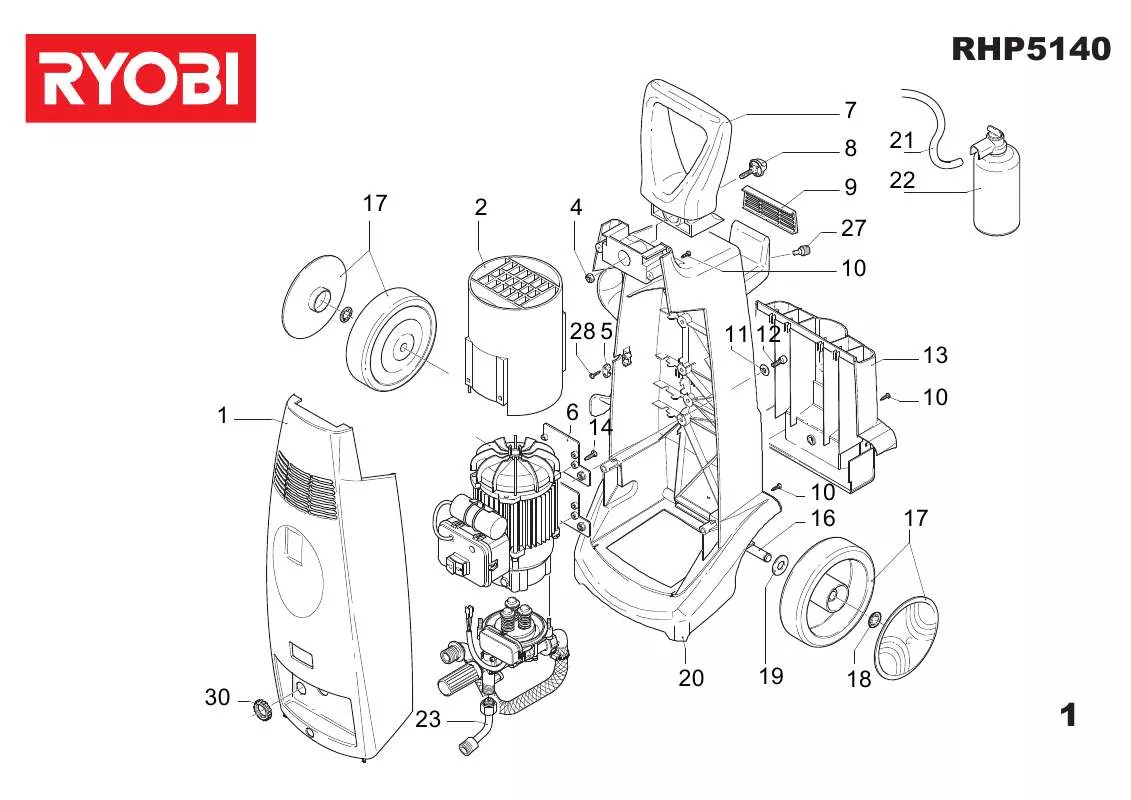
この製品に関連したマニュアルもダウンロードできます。
 RYOBI RHP5140 SCHEMA 2 (438 ko)
RYOBI RHP5140 SCHEMA 2 (438 ko)
 RYOBI RHP5140 SCHEMA 3 (309 ko)
RYOBI RHP5140 SCHEMA 3 (309 ko)
 RYOBI RHP5140 SCHEMA 4 (173 ko)
RYOBI RHP5140 SCHEMA 4 (173 ko)
 RYOBI RHP5140 SCHEMA 2 (438 ko)
RYOBI RHP5140 SCHEMA 2 (438 ko)
 RYOBI RHP5140 SCHEMA 3 (309 ko)
RYOBI RHP5140 SCHEMA 3 (309 ko)
 RYOBI RHP5140 SCHEMA 4 (173 ko)
RYOBI RHP5140 SCHEMA 4 (173 ko)
マニュアル抽象的: マニュアル RYOBI RHP5140SCHEMA 1
詳しい操作方法はユーザーガイドに記載されています。
[. . . ]
11b
thernet E
802. 11g
Windows
thernet PC E Windows
Time
Capsule
Professional
 Windows
XP
Home Service
Pack
3 Windows
Vista
Service
Pack
1 Â AirMac
v5. 5
DSL
Time
Capsule
Time
Capsule
Â
Ethernet
WAN < Â Time
Capsule USB
 Ethernet
Capsule
Ethernet
USB
USB
USB
USB
USB d
Ethernet
Ethernet
LAN G
T
ime
10
1
ime
Capsule T
Time
Capsule
1
Time
Capsule
Time
Capsule
Ethernet
Ethernet
Time
Capsule
Time
Capsule
Time
Capsule Time
Capsule Time
Capsule
AirMac
8
2
Time
Capsule
Time
Capsule A
irMac
AirMac
1
11
Time
Capsule
Time
Capsule 2
2
Time
Capsule USB
USB
AirMac
Vista
AirMac
Mac
OS
X
Windows
XP
Windows
AirMac
12
1
2
Time
Capsule
ime
Capsule T
irMac A
ime
Capsule T
Time
Capsule
2
Time
Capsule
irMac A
AirMac
pple
AirMac A
ww. apple. com/jp/support/airmac w
Time
Capsule
CD
irMac A
AirMac
AirMac
1
2
13
Time
Capsule
Time
Capsule
AirMac
eb W
 AirMac
AirMac
Extreme
IEEE
802. 11n
Macintosh
11b 8
02. 11g  802. 11a 802. Â
Wi-Fi
S
X
v10. 5. 7 Mac
O Capsule
Time
Capsule
USB
Time
ime
Machine T
Time
Machine
Time
Capsule
3
2
Ethernet
Time
Capsule
14
2
Time
Capsule
Time
Capsule
2. 4
5 GHz Time Capsule
2. 4 GHz
USB
<
2. 4 5 GHz
WAN DSL
1 Ethernet
WAN <
2
Capsule
DSL
USB
USB
2
Time
Capsule
Time
USB
USB d
T
ime
Capsule
15
3 AirMac
Mac OS X Windows AirMac Time Capsule
4
Mac
OS
X
v10. 5
Mac
OS
X
v10. 2. 7
1 2 3
2
Bonjour Windows
XP 1 Time Capsule
1
Windows
Vista CD Bonjour for Windows
2
AirMac Time Capsule
Time Capsule
Ethernet
16
2
Time Capsule
Ethernet Time Capsule
AirMac
Time Capsule AirMac Mac
OS
X
v10. 5. 7 1 AirMac AirMac Time Capsule CD
Macintosh
2 Time Capsule
Time Capsule Time Capsule
Windows
Vista S
ervice
3
ervice
Pack
3 Windows
XP S Pack
1 1 2 Time Capsule
Time Capsule
AirMac
AirMac
2
Time Capsule
17
3
Time Capsule
AirMac Time Capsule ISP ISP AirMac Time Capsule IP
Ethernet DHCP
ID
18
2
Time Capsule
AirMac
USB
USB Time Capsule Macintosh Windows AirMac USB d
1 2 AirMac
3 Time Capsule
Time Capsule Time Capsule
4
Time Capsule Time Capsule
Ethernet AirMac AirMac
Time Capsule
2
Time Capsule
19
AirMac Time Capsule Ethernet AirMac
Time Capsule Ethernet WAN < Ethernet
DSL Time Capsule ISP
Time Capsule
1 AirMac
Mac OS X Windows AirMac
2 Time Capsule
Time Capsule Macintosh Windows SSID Time Capsule AirMac
3
AirMac Time Capsule Time Capsule DHCP AirMac
20
2
Time Capsule
AirMac
DHCP Time Capsule Time Capsule
1 AirMac
Macintosh Windows AirMac
2
Time Capsule Time Capsule Time Capsule Macintosh Windows SSID Time Capsule AirMac
3
AirMac www. apple. com/jp/support/airmac
Apple AirMac
2
Time Capsule
21
WPA
WPA
WPA2
MAC
AirMac ID
AirMac 24
1 AirMac 2 3 Â PIN Â
8
Time Capsule
Time Capsule
LED
22
2
Time Capsule
1
24
Time
Capsule
Mac OS X Leopard Time Machine Mac OS X v10. 5. 7 Capsule Time Capsule Time Machine Time Machine Time
Time
Machine
Time Machine
Machine Mac
OS
X
Leopard
Mac OS X Leopard
T
ime
Machine Time Machine
Time
1 2 3 4 Time Capsule
2
Time Capsule
23
Time Capsule Ethernet
Time Machine Time Capsule
Time Capsule
Time Capsule Mac Mac Time Machine Mac Mac Mac OS X Leopard Time Machine Finder
24
2
Time Capsule
3
3
Time
Capsule
Â
ISP
Â
Time
Capsule
Time Capsule AirMac Time Capsule
1
Time
Capsule
1
1
25
2 AirMac  Â
3 AirMac
Macintosh Windows AirMac AirMac AirMac AirMac Time Capsule SSID
4 Time Capsule 5 6 Time Capsule 7
AirMac AirMac
Windows Time
8
Capsule
Macintosh
26
3
Time
Capsule
Time Capsule Time Capsule Capsule Time
Capsule Time
5
m
Time Capsule
 Time Capsule Â
6
DHCP
IP XXXXXX AirMac ID
Apple Network XXXXXX
 Time Capsule
Time
Capsule 1 Time Capsule 2
Time Capsule
3
27
Time
Capsule
Ethernet DSL Time Capsule AirMac
Time Capsule AirMac
Ethernet Time Capsule
AirMac AirMac
Time Capsule
USB
AirMac
1 2
3
Time Capsule USB
28
3
Mac
OS
X
v10. 5 Â Â
Mac
OS
X
v10. 2. 7 Â
Macintosh
Macintosh
 Â
Windows  Â
Bonjour
FAX
 Bonjour for Windows Bonjour
4
Bonjour
AirMac
AirMac AirMac AirMac Windows Windows Windows Time Capsule AirMac
3
29
Time
Capsule
Time Capsule
  Time Capsule  Time Capsule  AV
3 Time Capsule Time Capsule Time Capsule
Time Capsule 3 cm
Time Capsule Time Capsule
Â
7. 6 m 25
2. 4
5 GHz Time Capsule Time Capsule Time Capsule
Â
AirMac
AirMac
  DSS Direct Satellite Service
30
3
   2. 4
5 GHz Time Capsule AirMac
Â
A 1 B 6 11
3
31
4
4
Time
Capsule
Web
Time Capsule Time Capsule
www. apple. com/jp/airmac Time Capsule CD www. apple. com/jp/register
AirMac www. apple. com/jp/support/airmac www. apple. com/jp/support
32
4
Time Capsule
AirMac AirMac
AirMac
Time Capsule Time Capsule www. apple. com/jp/support
Time
Capsule
Time Capsule
4
33
Time
Capsule
5 GHz
Time
Capsule  2. 4
 Â
802. 11 DSSS 1
23 dBm 2 Mbps 802. 11a 802. 11b 802. 11g
802. 11n
 RJ-45 10/100/1000Base-T  RJ-45 10/100/1000Base-T  USB Universal Serial Bus d 2. 0  802. 11 a/b/g/n AirMac Extreme    Â
0° C –25° C 35° C 32° F 20 10 80 90
Ethernet WAN < Ethernet LAN G
1 3
95° F 140° F
60° C –13° F
34
   Â
197. 0 mm 7. 75 197. 0 mm 7. 75 36. 33 mm 1. 43 1. 6 3. 5
MAC
Media
Access
Control Time Capsule 3 Â Â
Time Capsule Time Capsule ISP 2
Time
Capsule
 Time Capsule  Time Capsule  Time Capsule Time Capsule Â
32
Time Capsule
35
 Time Capsule Capsule
Time
Time Capsule
  Time Capsule  Time Capsule  Time Capsule
Time Capsule
Time Capsule
Time Capsule
Time Capsule
Time Capsule
36
Time Capsule
Wireless
Radio
Use
protection against such interference in a residential installation. However, there is no guarantee that interference will not occur in a particular installation. [. . . ] However, there is no guarantee that interference will not occur in a particular installation. You can determine whether your computer system is causing interference by turning it off. If the interference stops, it was probably caused by the computer or one of the peripheral devices. If your computer system does cause interference to radio or television reception, try to correct the interference by using one or more of the following measures: Â Turn the television or radio antenna until the interference stops. Â Move the computer to one side or the other of the television or radio. Â Move the computer farther away from the television or radio. Â Plug the computer into an outlet that is on a different circuit from the television or radio. (That is, make certain the computer and the television or radio are on circuits controlled by different circuit breakers or fuses. ) If necessary, consult an Apple Authorized Service Provider or Apple. Responsible party (contact for FCC matters only) Apple Inc. Corporate Compliance 1 Infinite Loop M/S 26-A Cupertino, CA 95014
European
Union
—
Disposal
Information
This symbol means that according to local laws and regulations your product should be disposed of separately from household waste. When this product reaches its end of life, take it to a collection point designated by local authorities. Some collection points accept products for free. The separate collection and recycling of your product at the time of disposal will help conserve natural resources and ensure that it is recycled in a manner that protects human health and the environment.
Industry
Canada
Statement
This Class B device meets all requirements of the Canadian interference-causing equipment regulations. Cet appareil numérique de la Class B respecte toutes les exigences du Règlement sur le matériel brouilleur du Canada.
www. apple. com/jp/environment
VCCI
B
Deutschland:
Dieses Gerät enthält Batterien. Bitte nicht in den Hausmüll werfen. Entsorgen Sie dieses Gerätes am Ende seines Lebenszyklus entsprechend der maßgeblichen gesetzlichen Regelungen. [. . . ] Bitte nicht in den Hausmüll werfen. Entsorgen Sie dieses Gerätes am Ende seines Lebenszyklus entsprechend der maßgeblichen gesetzlichen Regelungen. Nederlands:
Gebruikte batterijen kunnen worden ingeleverd bij de chemokar of in een speciale batterijcontainer voor klein chemisch afval (kca) worden gedeponeerd.
Taiwan:
Europe—EU
Declaration
of
Conformity
For more information, see www. apple. com/euro/ compliance.
38
Singapore
Wireless
Certification
Taiwan
Warning
Statements
Korea
Warning
Statements
© 2009 Apple Inc. [. . . ]
RYOBI RHP5140ダウンロード上のご注意
Lastmanualsはユーザー主導型のハードウエア及びソフトウエアのマニュアル(ユーザーガイド・マニュアル・クイックスタート・技術情報など)を共有・保存・検索サービスを提供します。
お探しの書類がなかったり、不完全だったり、言語が違ったり、モデル名や言語が説明と違う場合など、いかなる場合でもLastmanualsはその責を負いません。またLastmanualsは翻訳のサービスもしていません。
規約に同意して「マニュアルをダウンロード」をクリックすればRYOBI RHP5140のマニュアルのダウンロードが開始されます。
