ユーザーズガイド SAMSUNG 740SC
Lastmanualsはユーザー主導型のハードウエア及びソフトウエアのマニュアル(ユーザーガイド・マニュアル・クイックスタート・技術情報など)を共有・保存・検索サービスを提供します。 製品を購入する前に必ずユーザーガイドを読みましょう!!!
もしこの書類があなたがお探しの取扱説明書・マニュアル・機能説明・回路図の場合は、今すぐダウンロード。Lastmanualsでは手軽に早くSAMSUNG 740SCのユーザマニュアルを入手できます。 SAMSUNG 740SCのユーザーガイドがあなたのお役に立てばと思っています。
SAMSUNG 740SCのユーザーガイドをLastmanualsがお手伝いします。

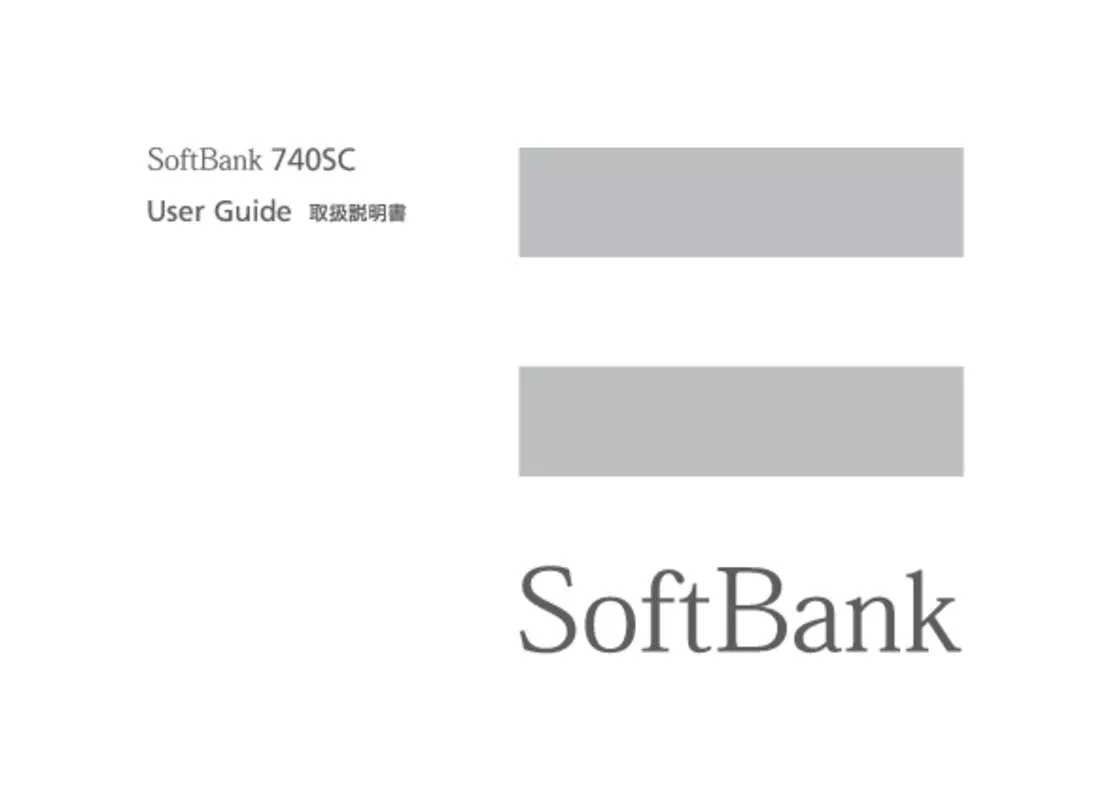
マニュアル抽象的: マニュアル SAMSUNG 740SC
詳しい操作方法はユーザーガイドに記載されています。
[. . . ] 740SC
はじめに
このたびは、SoftBank 740SC」 「 をお買い上げいただき、 まことにありがとうございます。 ● SoftBank 740SCをご利用の前に、使い方ガイド」 「 および 「取扱説明書 (本書)をご覧になり、 」 正しくお取り扱いください。 ● ご契約の内容により、 ご利用になれるサービスが限定されます。 ● SoftBank 740SCは、 3G方式とGSM方式に対応しております。
ご注意
・ 本書の内容の一部でも無断転載することは禁止されております。 ・ 本書の内容は将来、 予告なしに変更することがございます。 ・ 本書の内容については万全を期しておりますが、 万一ご不審な点や記載漏れなどお気づきの点がございましたら、 お問い合わせ先 (fP. 14-24) までご連絡ください。 ・ 乱丁、 落丁はお取り替えいたします。
本書の最新版は、 ソフトバンクモバイルのホームページよりダウンロードできます。 http://www. softbank. jp/mb/r/support/740sc/
ii
お買い上げ品の確認
SoftBank 740SC本体の他に、 次の付属品がそろっていることをお確かめください。 付属品は、 オプション品としても取り扱いしてお ります。 付属品、 オプション品につきましては、 お問い合わせ先 (fP. 14-24) までご連絡ください。 電池パック [SCBAT1]
・740SCの充電には、 ソフトバンクが指定した充電器 (オプション品) を使用してください。 ・740SCではmicroSD™/microSDHC™メモリカードに対応しています。 ご利用にあたっては、 市販のmicroSD™/microSDHC™メモ リカードを購入してください。 ・本書では、 microSD™/microSDHC™メモリカードを 「メモリカード」 と記載しています。 ・Samsung New PC Studioは、 SAMSUNGホームページ (http://jp. samsungmobile. com/pc/lineup/740download. html) からダ ウンロードしてご利用いただけます。
iii
メモ
本書の 構成
740SCをお使いになるための準備や基礎的な知識、 基本的な共通操作をまと めて説明しています。 必ずお読みください。
準備/基礎知識 共通機能/共通操作 電話 メール
1 2 3 4 5 6 7 8 9 10 11 12 13 14
v
740SCの代表的な機能を、 章単位でまとめて説明しています。 お使いになりたい機能の章をお読みください。
インターネット カメラ メディアプレイヤー
740SCで利用できるその他のサービスや便利なツール (道具) について説明し ています。 740SCのセキュリティを強化する機能を説明しています。 740SCでのデータの管理方法について説明しています。 赤外線通信やパソコン接続、 データのバックアップについて説明しています。 最初に 「使い方ガイド」 を お読みください。 740SCを使いこなすためのカスタマイズ方法について説明しています。 740SCについての資料や各種情報、 索引をまとめています。
ニュース/エンタテイメント ツール セキュリティ データフォルダ/メモリ 通信/バックアップ カスタマイズ 資料/付録
機能の探しかた
パラパラと めくって探す
本機の新しい 魅力を発見しましょう。 各誌面の内容は説明のた めのサンプルです。 実際 の誌面とは異なります。
ページの端にはサイドインデックスが付い ています。目的の章をすばやく確認するこ とができます。
PINコード
USIMカードには、PINコード 」「PIN2 「 と コード」 の2つの暗証番号があります。 USIMパスワードとは、 USIMカードの認 ードです。 PINロック解除コード (PUKコード) とは、 証に使用する専用のパスワ 他 PINロック状態を解除するために使用す USIMパ ス ワ ード が 一 致 す れば、 の 。 PINコード る暗証番号です。 PINコードまたはPIN2 USIMカードでも本機を使用できます USIMパスワードは、USIM照合」「On」 「 を 第三者によるソフトバンク携帯電話の無 コ ード の 入 力 を3回続 け て 間 違 え る と、 に設定するたびに変更できます 。 断使用を防ぐための4∼8桁の暗証番号で PINロック状態になります。 PINロック解 除 コ ードに つ い て は、 問 お す。 い合わせ先 P. 14-23) ( までご連絡くださ ・ PINコードは変更できます P. 10-3) ( 。 い。 ・ 「PIN認証」「On」 を に設定すると、 USIM 注意 カードを本機に取り付けて電源を入 れ たとき、 PINコードを入力しないと本機 ・PINロック解除コードを10回続けて を使用できなくなります P. 10-4) ( 。 間違えると、 USIMカードがロックさ れ、 本機を使用できなくなります PIN 。 ロック解除コードはメモに控えるな PIN2コード どして、 お忘れにならないようにご注 累積通話料金のリセットや、 通話料金の上 意ください。 限設定を行うときに使用する4∼8桁の暗 ・USIMカ ード が ロ ック さ れ た 場 合、 証番号です。 ロックを解除する方法はありません 。 までご連絡 お問い合わせ先 P. 14-23) ( ・ PIN2コードは変更できます P. 10-3) ( 。 ください。
章の始まりには、扉ページが付いています。 区切りの目安にしましょう。
メール
メールについて . 4-3 Eメールアドレスの登録/変更 . 4-4
PINロック解除コード (PUK/PUK2コード)
USIM照合用パスワード
準 備 / 基 礎 知 識
4
便利な機能 . . 4-19 S!メール送信に関する便利な機能 . [. . . ] The SAR limit set by the FCC is 1. 6 W/kg. The tests are performed in positions and locations (e. g. , at the ear and worn on the body) as required by the FCC for each model. The highest SAR value for this model handset when tested for use at the ear is 0. 639 W/kg and when worn on the body, as described in this user guide, is 0. 15 W/kg. Body-worn Operation; This device was tested for typical body-worn operations with the back of the handset kept 1. 5 cm from the body. To maintain compliance with FCC RF exposure requirements, use accessories that maintain a 1. 5 cm separation distance between the user's body and the back of the handset. The use of belt clips, holsters and similar accessories should not contain metallic components in its assembly. The use of accessories that do not satisfy these requirements may not comply with FCC RF exposure requirements, and should be avoided. The FCC has granted an Equipment Authorisation for this model handset with all reported SAR levels evaluated as in compliance with the FCC RF emission guidelines. SAR information on this model handset is on file with the FCC and can be found under the Display Grant section of http://www. fcc. gov/oet/fccid after searching on FCC ID A3LSWD740SC. Additional information on Specific Absorption Rates (SAR) can be found on the Cellular Telecommunications & Internet Association (CTIA) website at http://www. phonefacts. net.
xli
European RF Exposure Information
Your mobile device is a radio transmitter and receiver. It is designed not to exceed the limits for exposure to radio waves recommended by international guidelines. These guidelines were developed by the independent scientific organization ICNIRP and include safety margins designed to assure the protection of all persons, regardless of age and health. The guidelines use a unit of measurement known as the Specific Absorption Rate, or SAR. The SAR limit for mobile devices is 2 W/kg and the highest SAR value for this device when tested at the ear was 0. 983 W/kg*. As mobile devices offer a range of functions, they can be used in other positions, such as on the body as described in this user guide. In this case, the highest tested SAR value is 0. 671 W/kg. As SAR is measured utilizing the devices highest transmitting power the actual SAR of this device while operating is typically below that indicated above. This is due to automatic changes to the power level of the device to ensure it only uses the minimum level required to reach the network. The World Health Organization has stated that present scientific information does not indicate the need for any special precautions for the use of mobile devices. They note that if you want to reduce your exposure then you can do so by limiting the length of calls or using a hands-free device to keep the mobile phone away from the head and body. * The tests are carried out in accordance with international guidelines for testing.
xlii
準備/基礎知識
本機を使う準備. 1-6 USIMカードをご利用になる前に. [. . . ] . 13-9 静止画撮影に関する設定. 13-10 メディアプレイヤーの設定. 13-10 ミュージックに関する設定 . 13-11 音/バイブレータ/着信ライトの設定. [. . . ]
SAMSUNG 740SCダウンロード上のご注意
Lastmanualsはユーザー主導型のハードウエア及びソフトウエアのマニュアル(ユーザーガイド・マニュアル・クイックスタート・技術情報など)を共有・保存・検索サービスを提供します。
お探しの書類がなかったり、不完全だったり、言語が違ったり、モデル名や言語が説明と違う場合など、いかなる場合でもLastmanualsはその責を負いません。またLastmanualsは翻訳のサービスもしていません。
規約に同意して「マニュアルをダウンロード」をクリックすればSAMSUNG 740SCのマニュアルのダウンロードが開始されます。
