ユーザーズガイド SANUS VMFL1
Lastmanualsはユーザー主導型のハードウエア及びソフトウエアのマニュアル(ユーザーガイド・マニュアル・クイックスタート・技術情報など)を共有・保存・検索サービスを提供します。 製品を購入する前に必ずユーザーガイドを読みましょう!!!
もしこの書類があなたがお探しの取扱説明書・マニュアル・機能説明・回路図の場合は、今すぐダウンロード。Lastmanualsでは手軽に早くSANUS VMFL1のユーザマニュアルを入手できます。 SANUS VMFL1のユーザーガイドがあなたのお役に立てばと思っています。
SANUS VMFL1のユーザーガイドをLastmanualsがお手伝いします。

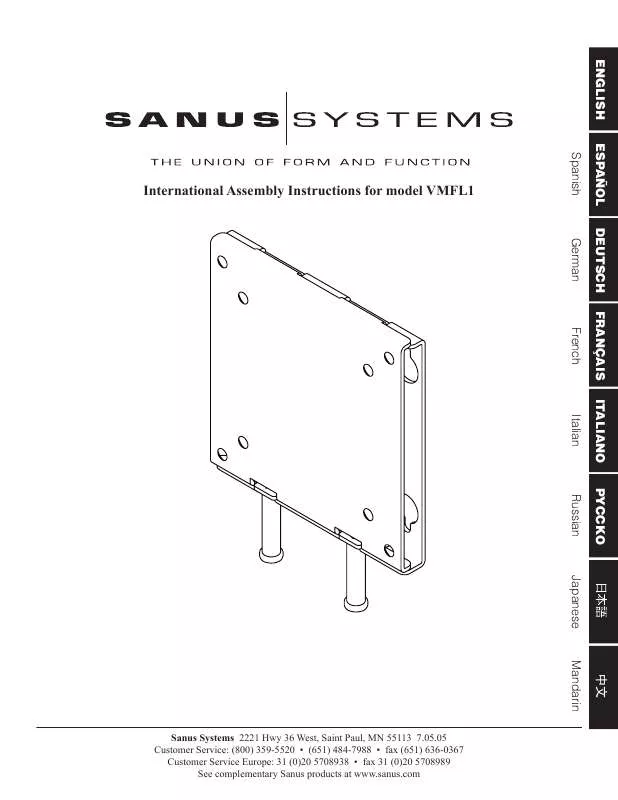
マニュアル抽象的: マニュアル SANUS VMFL1
詳しい操作方法はユーザーガイドに記載されています。
[. . . ] ââ The printer requires two power cables with a combined capacity of 20 A at 100 V or 10 A at 240 V. If the combined capacity can not be supplied by a single outlet, connect the cables to different outlets with independent power sources. ââ Operate the printer under the following conditions: Temperature: 15 to 35°C (59 to 95°F) Humidity: 20 to 80% without condensation ââ Even the conditions above are met, you may not print properly if the environmental conditions are not proper for the paper. See the instructions of the paper for more detailed information. [. . . ] å°å³åä¸ç 4 åèºçµ²æ«ææè½ç´è³å®æå¹³è¡èª¿æ´ã
[[[[[
[[[[[
15
JA çµã¿ç«ã¦
EN Assembly
TC çµè£
[[[[[
[[[[[
èªåå·»åãã¦ããã Auto Take-up Reel Unit èªåæ¶ç´å®å
[[[[[
16
JA çµã¿ç«ã¦
EN Assembly
TC çµè£
[[[[[
èªåå·»åãã¦ãããï¼ç´ 21. 5kgï¼ã¯ã2 人㧠2 æ¬ã®ãã¼ãå³å³ã®ããã«æã£ã¦éãã§ãã ããã
c
Carry the Auto Take-up Reel Unit (approx. 21. 5 kg) using two persons, each holding the two bars as shown in the figure on the right. æ¬éèªåæ¶ç´å®å
ï¼ç´ 21. 5 kgï¼éè¦å
©äººï¼è«å¦å³åæ示ï¼åèªç·æ¡å
©æ ¹é·æ¡¿ã
[[[[[
[[[[[
å·¦å³ã® 4 æ¬ã®ãã¸ã¯ãå¹³è¡èª¿æ´ãçµäºããã¾ã§ã¯ä»®æ¢ãã®ç¶æ
ã«ãã¦ãã ããã
c
Keep the four screws in the figure on the left provisionally tightened until parallel adjustment is completed. å°å·¦åä¸ç 4 åèºçµ²æ«ææç·ç´è³å®æå¹³è¡èª¿æ´ã
17
JA çµã¿ç«ã¦
EN Assembly
TC çµè£
[[[[[
[[[[[
[[[[[
[[[[[ B
!Caution: !注æï¼
â¢â¢ AC100V 以å¤ã®é»æºã¯ä½¿ç¨ããªãã§ãã ããã â¢â¢ æ¼é»äºæ
é²æ¢ã®ãããæ¥å°æ¥ç¶ï¼ã¢ã¼ã¹ï¼ãè¡ã£ã¦ãã ããã
Use only the type of power source indicated on the printerâs label. åªä½¿ç¨æ¤å°è¡¨æ©æ¨ç±¤ä¸ææ¨ç¤ºçé»æºé¡åã
18
JA å¹³è¡èª¿æ´ EN Parallel Adjustment TC å¹³è¡èª¿æ´
çµã¿ç«ã¦ãçµäºããããä»å±ã®ç´ç®¡ã¨èª¿æ´ç¨ç´ã使ã£ã¦ãã¡ãã£ã¢æ¬éã¦ãããã¨èªåå·»åãã¦ãããã®å¹³è¡èª¿æ´ãè¡ãã¾ãã å¹³è¡èª¿æ´ãè¡ããªãã¨ãã¡ãã£ã¢ãã¾ã£ããæ¬éãããã«å°å·ãå·»ãåãã®ä¸å
·åãçãããã¨ãããã¾ãã æ¬ä½æ¥ã¯ããªã³ã¿ã¼ã®åé¢ã¨èé¢ã§ç¢ºèªã»èª¿æ´ãåæã«è¡ãã®ã§ã2 人ã§ä½æ¥ãã¦ãã ããã After completing the assembly, use the included roll core and adjustment paper to perform parallel adjustment of the Media Feeding Unit and Auto Take-up Reel Unit. If parallel adjustment is not performed, the media may not be fed straight, resulting in printing or take-up failures. In this operation, checks and adjustments are performed on the printerâs front and rear sides at the same time, so use two persons. å®æçµè£å¾ï¼è«ä½¿ç¨å
§éçç´è»¸å調æ´ç¨ç´é²è¡ææé²ç´å®å
åèªåæ¶ç´å®å
çå¹³è¡èª¿æ´ã å¦ææªé²è¡å¹³è¡èª¿æ´ï¼ææå¯è½ä¸æå¹³æ´é²å
¥ï¼å¾èå°è´åå°ææ¶ç´é¯èª¤ã é²è¡æ¤æä½æï¼ç¢ºèªå調æ´éåæå¨å°è¡¨æ©çæ£é¢åèé¢é²è¡ï¼å æ¤éè¦å
©äººæä½ã
[[[[[
ã¡ãã£ã¢æ¬éã¦ããã Media Feeding Unit ææé²ç´å®å
[[[[[
[[[[[
19
JA å¹³è¡èª¿æ´
EN Parallel Adjustment TC å¹³è¡èª¿æ´
[[[[[
å·¦å³ã® A ã®ãã¼ããé ããã¾ã§ãã¼ã«ãã«ãã¼ãæ¼ãè¾¼ã¿ã¾ãã
c
Press in the roll holder until part A in the figure on the left is hidden. å£å
¥æ»¾çæ¯ææ¶ç´å°å·¦åä¸ç A é¨ä½é±èèµ·ä¾ã
[[[[[
調æ´ç¨ç´ãç´ç®¡ã®å³ç«¯ã«å¯ãã¦æ¬æ©ã«æ¿å
¥ããå
¨ã¦å·®ãå
¥ãã¾ãã Pull the adjustment paper to the right end of the roll core, insert it into the printer, and then feed it all inside. å°èª¿æ´ç¨ç´æåç´è»¸çå³å´ï¼ç¶å¾æå
¥å°è¡¨æ©ä¸¦ä¸å®å
¨é¥å
¥å
§é¨ã
[[[[[
æ¬æ©åé¢ã«åãã調æ´ç¨ç´ããã³ã¨å¼µã£ãç¶æ
ã§ãã©ãã³ã«éãã¦ãç½ç·ã®æåå´ã«å®è¦ãå½ã¦ã¦ãã³ãªã©ã§ç·ãå¼ãã¾ãã At the front side of the printer, place the adjustment paper over the platen while it is taut, align a ruler with the front side of the white line, and draw a line with a pen. In the initial ink charging, first wash the head (charge and discharge the cleaning liquid), and then charge the ink. After charging the cleaning liquid, remove the cleaning cartridge, discharge the cleaning liquid, and then install the ink cartridge. Installation and removal procedures for the ink cartridge U page 27 When the ink charging is completed, Load Media is displayed on the screen. éåé»æºä¸¦é²è¡åå§åè¨å®ï¼ä¾å¦èªè¨åæ¥æãæ¥ä¸ä¾ï¼æç
§æ§å¶é¢æ¿è¢å¹ä¸ç說æé²è¡åå§åå°å¢¨ãé²è¡åå§åå°å¢¨æï¼è«å
æ¸
æ´å°åé ï¼å¡«å
並ææ¾æ¸
æ½æ¶²ï¼ ï¼ç¶å¾å°å¢¨ãå¡«å
æ¸
æ½æ¶²å¾ï¼å¸ä¸æ¸
æ½å¡å£ï¼ææ¾æ¸
æ½æ¶²ï¼ç¶å¾å®è£å¢¨æ°´å£ã 墨水å£çå®è£åååºæ¥é© U 第 27 é å°å¢¨å®ç¢å¾ï¼è¢å¹ä¸å°é¡¯ç¤º Load Media ( è£å
¥ææ )ã
ãããæ´æµä¸ããã³ã¤ã³ã¯å
å¡«ä¸ã¯ã次ã®æ³¨æäºé
ãå®ã£ã¦ãã ããã注æäºé
ãå®ããªãã¨ãä½æ¥ãä¸æãã¦ããç´ããçºçãããããé常ãããã¤ã³ã¯ãå¤ãæ¶è²»ãããã¨ãããã¾ãã ââ é»æºã³ã¼ããã³ã³ã»ã³ãããæããããé»æºãåã£ããããªãã§ãã ããã ââ ç»é¢ã®æ示以å¤ã®æä½ã¯è¡ããªãã§ãã ããã
c
Observe the following precautions when washing the head and charging the ink. If these precautions are not observed, the work may be interrupted and require redoing, resulting in more ink being consumed than normal.
ââ Do not disconnect the power cable from the outlet or turn off the power. ââ Do not perform operations other than those specified on the screen.
å¨æ¸
æ´å°åé åå°å¢¨æè«æ³¨æ以ä¸äºé
ï¼è¥ä¸æ³¨æ以ä¸äºé
ï¼æä½å°å¯è½æä¸æ·ä¸ééæ°éå§ï¼å¾èå°è´æ¯å¨æ£å¸¸æ
æ³ä¸æ¶èæ´å¤å¢¨æ°´ã
ââ åå¿å¾æ座æä¸é»æºç·æééé»æºã ââ åå¿å·è¡è¢å¹æ示以å¤çæä½ã
26
JA ååã¤ã³ã¯å
å¡« EN Initial Ink Charging TC åå§åå°å¢¨
ââ ã¤ã³ã¯ã«ã¼ããªãã¸ã¯éå°å¾ã«å¿
ãå³ã®ããã«æ¯ã£ã¦ãã ãããã¯ãªã¼ãã³ã°ã«ã¼ããªãã¸ãæ¯ãå¿
è¦ã¯ããã¾ããã ââ ã«ã¼ããªãã¸ã® IC ãããã«ã¯è§¦ããªãã§ãã ãããæ£å¸¸ãªåä½ã»å°å·ãã§ããªããªãããããããã¾ãã
c
ââ After opening the ink cartridge, be sure to shake it as shown in the figure. You do not need to shake the cleaning cartridge. ââ Do not touch the IC chip on the cartridge. Doing so may cause incorrect operation or printing. ââ éå墨水å£å¾ï¼è«åå¿
å¦åæ示ææ墨水å£ãç¡éæææ¸
æ½å¡å£ã ââ åå¿è§¸ç¢°å¢¨æ°´å£ä¸ç IC æ¶çï¼å¦åå¯è½å°è´ç¡æ³æ£ç¢ºæä½æåå°ã
ã«ã¼ããªãã¸ã®åãä»ãæ¹ Installing Cartridges å®è£å¢¨æ°´å£
ã«ã¼ããªãã¸ã®åãå¤ãæ¹ Removing Cartridges ååºå¢¨æ°´å£
27
JA ã¡ãã£ã¢ã®ã»ãã
EN Loading Media
TC è£å
¥ææ
ã¡ãã£ã¢ãã»ããããåã«ã 以ä¸ã®æé ã§ã¡ãã£ã¢å·¦ç«¯ã®ã»ããä½ç½®ããã¼ãã³ã°ãã¾ãã左端ä½ç½®ãåãããã«ã¡ãã£ã¢ãã»ã ãããã¨ãã¾ã£ããæ¬éã§ããªããã¨ãããã¾ãã Before loading the media, mark the loading position on the left end of the media using the procedure below. Loading the media without aligning the left end position may result in feeding that is not straight. [. . . ] åå¤æåææï¼ç´è³å³å´èå
©åæ¨ç±¤ä¸çå»åº¦ç·å¹³è¡ã
32
JA ã¡ãã£ã¢ã®ã»ãã EN Loading Media
TC è£å
¥ææ
[[[[[[
å³å³ã®ããã«ãã¡ãã£ã¢æ¼ããæ¿ã®ä½ç½®ãåããã¦åãä»ãã¾ãã â 3 ãµæã®ä¸¸ãç©´ããã¡ãã£ã¢ã®ç«¯ãè¦ãã â¡ åè§ãçªãããã©ãã³ä¸ã®ç½ç·ãè¦ãã
As shown in the figure on the right, install the media holding plates while aligning their positions. (1) Ends of media are visible through three holes. (2) White lines on the platen are visible through windows. å¦å³åæ示ï¼å®è£æææ¯ææ¿ï¼æ³¨æå°é½å®åçä½ç½®ã (1) å¾ 3 åå°åä¸å¯ä»¥çå°ææçå
©å´ã (2) å¾æ¹åå¯ä»¥çå°å£ç¤ä¸çç½ç·ã
[[[[[[
33
JA ã¡ãã£ã¢ã®ã»ãã EN Loading Media
TC è£å
¥ææ
[[[[[
ãã¹ããã¿ã¼ã³å°å· Performing a Test Print åå°æ¸¬è©¦
[[[[[
[[[[[
æ£å¸¸ã«å°å·ã§ããªãã¨ãã¯ãã¦ã¼ã¶ã¼ãºã¬ã¤ãï¼PDF)ãå°ã£ãã¨ãã¯ããåç
§ãã¦å¯¾å¦ãã¦ãã ããã
If you cannot print properly, see âProblem Solverâ in the Userâs Guide (PDF) to solve the problem. [. . . ]
SANUS VMFL1ダウンロード上のご注意
Lastmanualsはユーザー主導型のハードウエア及びソフトウエアのマニュアル(ユーザーガイド・マニュアル・クイックスタート・技術情報など)を共有・保存・検索サービスを提供します。
お探しの書類がなかったり、不完全だったり、言語が違ったり、モデル名や言語が説明と違う場合など、いかなる場合でもLastmanualsはその責を負いません。またLastmanualsは翻訳のサービスもしていません。
規約に同意して「マニュアルをダウンロード」をクリックすればSANUS VMFL1のマニュアルのダウンロードが開始されます。
