ユーザーズガイド SHARP AN-MR2
Lastmanualsはユーザー主導型のハードウエア及びソフトウエアのマニュアル(ユーザーガイド・マニュアル・クイックスタート・技術情報など)を共有・保存・検索サービスを提供します。 製品を購入する前に必ずユーザーガイドを読みましょう!!!
もしこの書類があなたがお探しの取扱説明書・マニュアル・機能説明・回路図の場合は、今すぐダウンロード。Lastmanualsでは手軽に早くSHARP AN-MR2のユーザマニュアルを入手できます。 SHARP AN-MR2のユーザーガイドがあなたのお役に立てばと思っています。
SHARP AN-MR2のユーザーガイドをLastmanualsがお手伝いします。

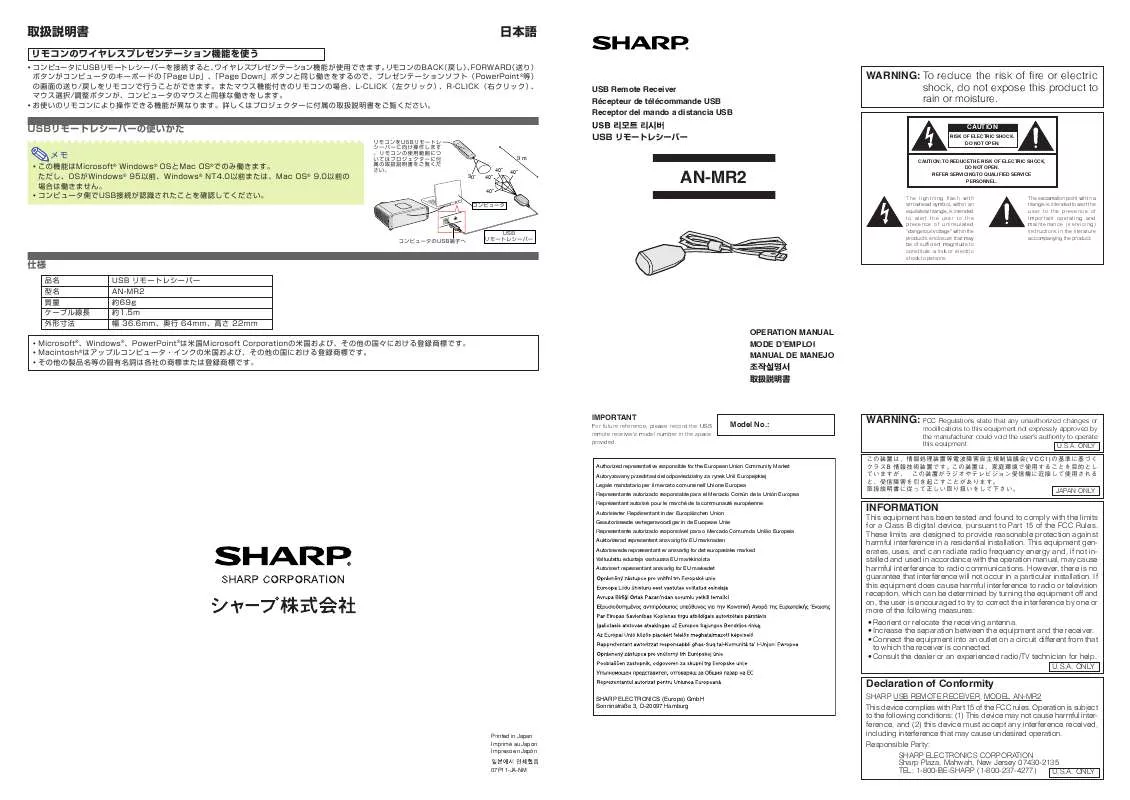
マニュアル抽象的: マニュアル SHARP AN-MR2
詳しい操作方法はユーザーガイドに記載されています。
[. . . ] 99
25
250
Continuous copy 600 dpi resolution Paper capacity
400
Zoom range Photo mode
Copy
Print
Scan
Sharpdesk
AN-MR2
Reports to copy, spreadsheets to print out, photographs to scan — when you have work to do, you can count on the reliable multifunction performance of the AN-MR2 to help you get the job done. . . and done right away. [. . . ] Plus its quick first copy time of just 9. 6 seconds saves valuable time when performing multiple short-run jobs. A Single Pass Feeder (SPF) is equipped as standard, providing efficient document feeding of up to 30 sheets.
600 dpi Printing Resolution
The AN-MR2 uses a high-performance 600 dpi digital laser printing engine to produce ultra clear printouts and copies. This high printing resolution ensures that all details of the original document, including fine text, charts, and even photographs, come out clear and legible.
400DPI
600DPI
12
Simulated image
Other Key Features
I Digital Automatic Exposure Control ensures optimum copy quality I 250-sheet paper tray and single bypass feeder I Wide zoom range from 25 to 400% with 5 preset ratios I Dual PC interface: USB 1. 1 and IEEE 1284 I Space-saving interior document tray I Energy-efficient operation with Pre-Heat and Auto Power ShutOff modes I Cost-efficient Toner Save mode
Specifications
GENERAL
*Based on A4 (8 1/2" x 11") or smaller documents using the same size copy mode.
High-Performance Laser Printing
Featuring a built-in PC interface, the AN-MR2 can print from computers running popular Windows® operating systems at a rapid 12 ppm (max. ). A number of convenient printing functions are also available.
12
Type Paper size Paper capacity First copy time*1 N-up Printer driver screen Warm-up time*1 Power requirements Power consumption Dimensions (W x D x H) Weight
COPIER
Desktop Max. Operation is quick and easy — simply press the Scan button, select an application from the scan menu and press Start!Sharpdesk™ desktop document management software allows you to easily browse through, edit, sort and file your scanned documents.
GDI PRINTER
Printer speed Memory Resolution Interface Supported OS
COLOUR SCANNER
Resolution Colour depth Scan speed Protocol Interface Supported OS Scanner utilities
*1: At rated voltage, 20°C (68°F), 65% RH. *2: Can be changed to 600 x 600 dpi by user simulation. *3: Resolutions higher than 600 dpi are interpolated. [. . . ] Design and specifications are subject to change without prior notice. [. . . ]
SHARP AN-MR2ダウンロード上のご注意
Lastmanualsはユーザー主導型のハードウエア及びソフトウエアのマニュアル(ユーザーガイド・マニュアル・クイックスタート・技術情報など)を共有・保存・検索サービスを提供します。
お探しの書類がなかったり、不完全だったり、言語が違ったり、モデル名や言語が説明と違う場合など、いかなる場合でもLastmanualsはその責を負いません。またLastmanualsは翻訳のサービスもしていません。
規約に同意して「マニュアルをダウンロード」をクリックすればSHARP AN-MR2のマニュアルのダウンロードが開始されます。
