ユーザーズガイド SHARP MD-DS700
Lastmanualsはユーザー主導型のハードウエア及びソフトウエアのマニュアル(ユーザーガイド・マニュアル・クイックスタート・技術情報など)を共有・保存・検索サービスを提供します。 製品を購入する前に必ずユーザーガイドを読みましょう!!!
もしこの書類があなたがお探しの取扱説明書・マニュアル・機能説明・回路図の場合は、今すぐダウンロード。Lastmanualsでは手軽に早くSHARP MD-DS700のユーザマニュアルを入手できます。 SHARP MD-DS700のユーザーガイドがあなたのお役に立てばと思っています。
SHARP MD-DS700のユーザーガイドをLastmanualsがお手伝いします。

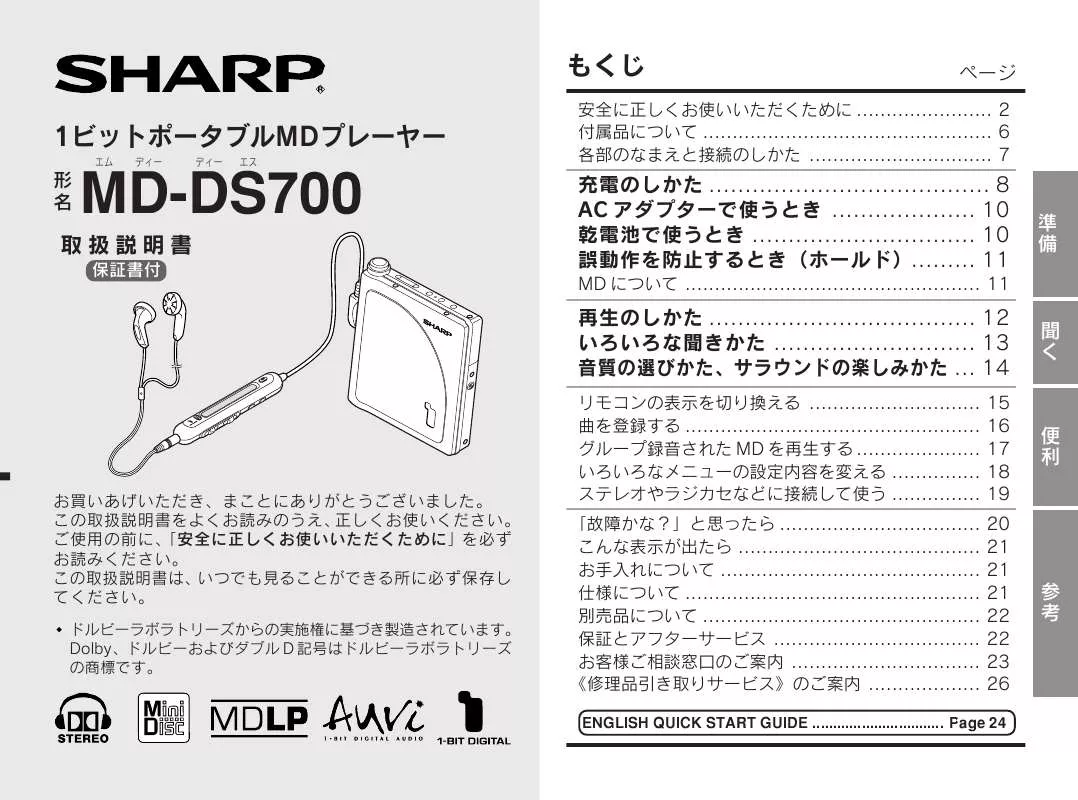
マニュアル抽象的: マニュアル SHARP MD-DS700
詳しい操作方法はユーザーガイドに記載されています。
[. . . ] Within 5 seconds, press the button repeatedly to select the desired mode.
BASS OFF BASS 1 BASS 2 BASS 3
Hold To enter or cancel the hold mode on the unit, button for 2 seconds or more. press the (Or slide the button on the remote control. ) Playback Insert an MD and close the unit. The unit turns on and playback starts (auto play). After you stop or pause playback, the unit turns off automatically in approx. Power off Press the button in the stop mode. [. . . ] Slide the or right to select “MY-DEL” and press the button. Press the button.
To customize equalizer 1) In step 2 of “Preset equalizer”, select “EQ-USER1” or “EQ-USER2”. 2) Press the button for 2 seconds or more. 3) Slide the button to the left or right repeatedly to select bass, mid-range or treble. 4) Slide the button to the left or right repeatedly to adjust the level. 5) Repeat steps 3 and 4 to select a level. 6) Press the button to save the setting. Notes: · The equalizer and surround effects can be used at the same time. To toggle the menu between equalizer and surround, hold down the button during the setting. · In the sound field or bass menu, press the button to switch to equalizer or surround. Random or repeat play Press the button repeatedly.
No display
CHANGING THE MENU SETTINGS (page 18)
1. In the stop mode, press the button for 2 seconds or more. Slide the button to the left or right to select the desired menu.
BEEP on LIGHTnor autoPLAY autoPS
4. Press the button to select the desired item.
Beep sound Auto play Auto power save Display Backlight Operation indicator “LIGHTnor” Display Backlight OFF ON BEEP on BEEP off autoPLAY PL off PS off autoPS See table below
GROUP PLAYBACK (page 17)
Listening to a group-recorded MD [MD without registered favorite tracks] Insert a group-recorded MD. “ ” appears and playback starts from the first track in GROUP 1. “MY-entry” appears and favorite tracks are played. Press the button repeatedly to switch to another play mode except “MY” and “MY ”.
(*) “ MY ” or “ MY ” appears when the favorite tracks are registered. Press the button repeatedly in the stop mode to select normal playback (no display) or ALL REPEAT( ). [. . . ] · Do not drop the unit or subject it to shock. · Avoid using the unit near open flames. · Keep the unit away from liquids.
ENGLISH QUICK START GUIDE
To select a group 1. In the play or stop mode, press the button. [. . . ]
SHARP MD-DS700ダウンロード上のご注意
Lastmanualsはユーザー主導型のハードウエア及びソフトウエアのマニュアル(ユーザーガイド・マニュアル・クイックスタート・技術情報など)を共有・保存・検索サービスを提供します。
お探しの書類がなかったり、不完全だったり、言語が違ったり、モデル名や言語が説明と違う場合など、いかなる場合でもLastmanualsはその責を負いません。またLastmanualsは翻訳のサービスもしていません。
規約に同意して「マニュアルをダウンロード」をクリックすればSHARP MD-DS700のマニュアルのダウンロードが開始されます。
