ユーザーズガイド SHARP MD-ST70
Lastmanualsはユーザー主導型のハードウエア及びソフトウエアのマニュアル(ユーザーガイド・マニュアル・クイックスタート・技術情報など)を共有・保存・検索サービスを提供します。 製品を購入する前に必ずユーザーガイドを読みましょう!!!
もしこの書類があなたがお探しの取扱説明書・マニュアル・機能説明・回路図の場合は、今すぐダウンロード。Lastmanualsでは手軽に早くSHARP MD-ST70のユーザマニュアルを入手できます。 SHARP MD-ST70のユーザーガイドがあなたのお役に立てばと思っています。
SHARP MD-ST70のユーザーガイドをLastmanualsがお手伝いします。

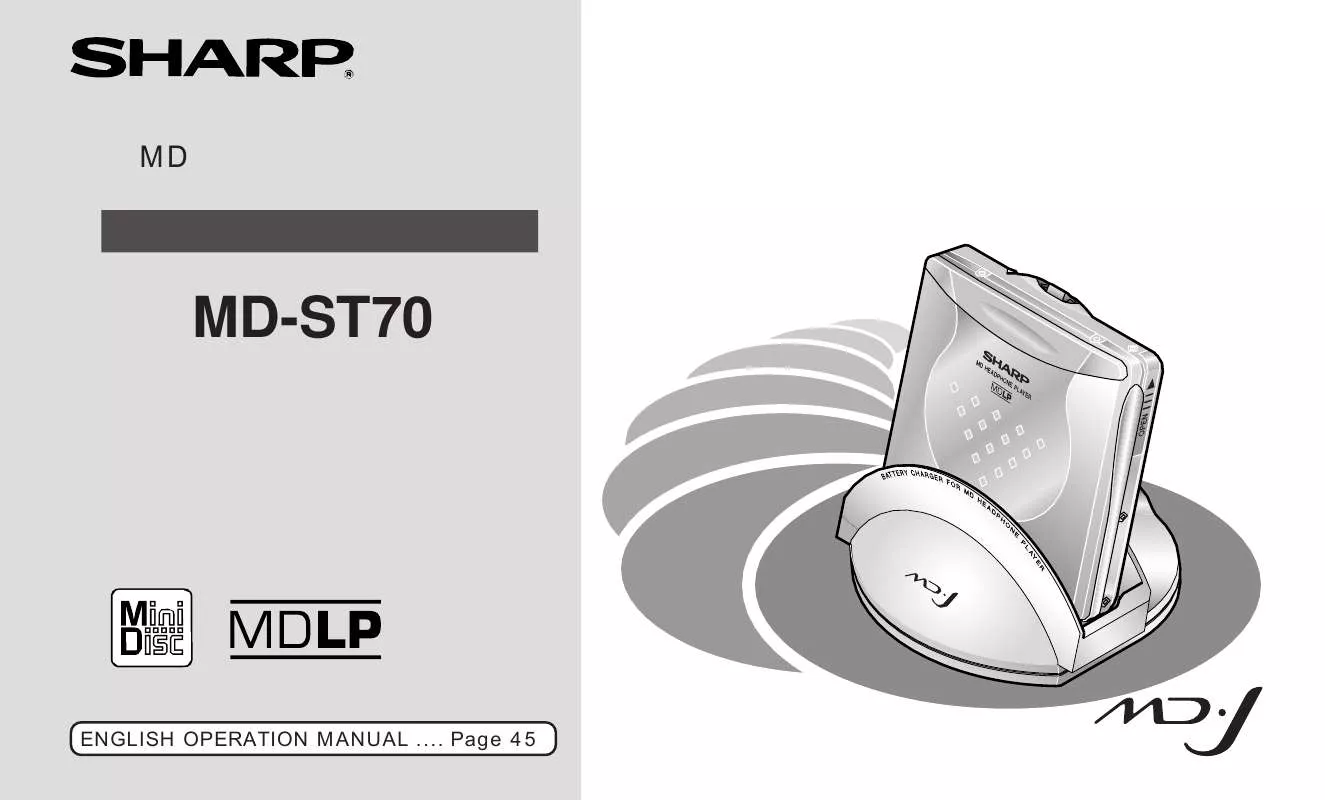
マニュアル抽象的: マニュアル SHARP MD-ST70
詳しい操作方法はユーザーガイドに記載されています。
[. . . ] BASS1 Slightly emphasized BASS2 More emphasized BASS3 Greatly emphasized BASS0 Cancellation of the emphasis A track that was recorded in the 2 times long recording or the 4 times long recording can be played in stereo. Even if tracks recorded in different modes are mixed, each track can be played in its own recording mode.
CHARGING THE RECHARGEABLE BATTERY (pages 14-15)
Charge the rechargeable battery according to the following procedure. (2) Insert the – mark of the battery first. (3) Close the battery compartment cover. [. . . ] button once during playback.
I To check the total playing time
Disc name and total number of tracks
G This
When the MiniDisc is stopped, press the DISPLAY button on the remote control repeatedly.
Total playing time
To move to the beginning of the track you are listening to :
I To locate the desired portion
To Fast forward audibly (Cue):
During playback, continue to press the button. button.
unit can display katakana characters which conform to the MD standard specifications. G If the track or the disc is not named, “NoNAME” is displayed. When stopped, press the or button to select a track. Press the DISPLAY button on the remote control. G Once the playing time is displayed, you can select a track.
I To check the playing time of each track
To Fast reverse audibly (Review):
During playback, continue to press the
I Intro scan
You can listen to the first 5 seconds of each track. button While in the stop mode or pause mode, hold down the on the remote control for 2 seconds or more. G To return to normal playback, press the button again.
I To check service life of the battery
I Random play and repeat play
Playback in random order Repetition of random order
During playback, press the button on the remote control repeatedly to select the play mode.
RND RND Repetition of all tracks 1 Repetition of a single track No display Playback in order
CHECKING DISPLAYS (pages 25-26)
I To check the elapsed playing time and remaining playing time
During playback, press the DISPLAY button on the remote control repeatedly.
Track number and track name Elapsed playing time Remaining playing time
When a rechargeable battery or the alkaline battery is used, its remaining amount is displayed. As the battery charge drops from use, the bars in the charge indicator will go out one by one. G When the battery is run down, “LoBATT” appears on the display and the power is turned off. G The battery remaining amount may not be displayed steadily until approximately 20 seconds after the power is turned on. G The remaining amount is not displayed if the unit is used on the battery charger. G The number of bars shown in the battery indicator may change depending on the operation being performed. G If you use a battery which you stopped charging halfway, “ ” may appear. It does not mean that the battery is completely charged.
HOLD FUNCTION (page 27)
To avoid operations by accidentally pressing the buttons, use the hold function. Remote Control Unit: To put the unit in the malfunction prevention state, move the switch in the direction of the arrow. switch to its original To cancel the HOLD mode, return the position. Main Unit: button for 2 seconds or more. Lime green and orange operation indicators will flash once. Then "HLD on" will appear on the remote control. [. . . ] Open the cover of the battery case supplied with the unit. Insert the AA size battery [LR6] into the battery case by matching its plus and minus terminals to the diagram in the battery case, and then close the cover of the battery case. Align the protuberance on the battery case with the indentation on the side of the unit. Turn the fixing screw on the battery case toward the word "LOCK", and then make sure that the battery case does not move. [. . . ]
SHARP MD-ST70ダウンロード上のご注意
Lastmanualsはユーザー主導型のハードウエア及びソフトウエアのマニュアル(ユーザーガイド・マニュアル・クイックスタート・技術情報など)を共有・保存・検索サービスを提供します。
お探しの書類がなかったり、不完全だったり、言語が違ったり、モデル名や言語が説明と違う場合など、いかなる場合でもLastmanualsはその責を負いません。またLastmanualsは翻訳のサービスもしていません。
規約に同意して「マニュアルをダウンロード」をクリックすればSHARP MD-ST70のマニュアルのダウンロードが開始されます。
