ユーザーズガイド SHARP VL-Z900
Lastmanualsはユーザー主導型のハードウエア及びソフトウエアのマニュアル(ユーザーガイド・マニュアル・クイックスタート・技術情報など)を共有・保存・検索サービスを提供します。 製品を購入する前に必ずユーザーガイドを読みましょう!!!
もしこの書類があなたがお探しの取扱説明書・マニュアル・機能説明・回路図の場合は、今すぐダウンロード。Lastmanualsでは手軽に早くSHARP VL-Z900のユーザマニュアルを入手できます。 SHARP VL-Z900のユーザーガイドがあなたのお役に立てばと思っています。
SHARP VL-Z900のユーザーガイドをLastmanualsがお手伝いします。

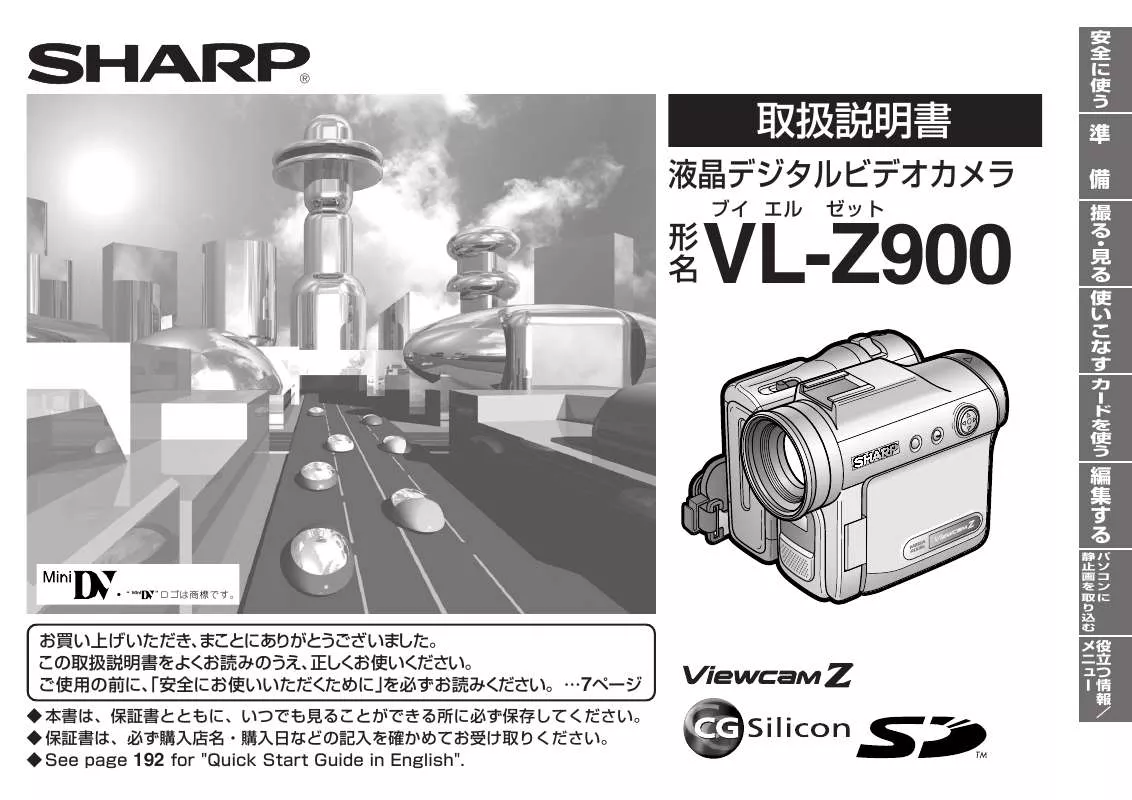
マニュアル抽象的: マニュアル SHARP VL-Z900
詳しい操作方法はユーザーガイドに記載されています。
[. . . ] 196 Turning the Power On/Off . . . . . . . . . . . . . . . . . . . . . . . . . . . . . . . . . 197 Inserting and Removing a Cassette . . . . . . . . . . . . . . . 198
Inserting . . . . . . . . . . . . . . . . . . . . . . . . . . . . . . . . . . . . . . . . . . . . . . . . . . . . . . . . . . . . . . . . . . . . 198 Removing . . . . . . . . . . . . . . . . . . . . . . . . . . . . . . . . . . . . . . . . . . . . . . . . . . . . . . . . . . . . . . . . . [. . . ] • Do not apply force to the cassette holder except when pressing the “PUSH ” mark to close it. • Do not tilt the camcorder or hold it upside down when you are inserting or removing a cassette. • Remove the cassette if you will not use the camcorder for a long period of time. • If you do not correctly close the cassette holder in step 3, the cassette protection mechanism of the camcorder might eject the cassette. If this happens, repeat the insertion procedure. • Do not attempt to pick up the camcorder by the cassette compartment door. • If the battery power is too low, you may not be able to eject the cassette. Replace the battery pack with a fully charged one. • You can only use Mini DV cassettes. Be sure to use Mini DV cassettes with the mark.
2
3
Press the “PUSH/ ” mark gently until the cassette holder clicks into place.
• The cassette holder retracts automatically.
198
REC
SAVE
Insert a commercially available Mini DV cassette fully with the window facing outwards, and with the erasure protect tab facing upwards.
Easy Camera Recording on Tape in Full Auto Mode
Available mode: Tape Camera
Media Selection switch
4
Press the Record Start/Stop button to begin recording.
REC
Power Record Start/Stop button switch
Note:
• Before recording an important scene, please perform the recording test, then playback to check if the scene was recorded properly. If noise occurs, use a commercially available cleaning tape to clean the video heads.
1 2 3
Remove the lens cap. Hold down the Lock button and set the Power (camera) . switch to
• The camcorder is now ready to record (Recording Standby mode).
PAUSE
Maximum continuous recording and actual recording times in Tape Camera mode
Battery pack VR-BLZ9 Max. continuous recording time LCD closed LCD open 135 120 Actual recording time LCD closed LCD open 65 60
Note:
• Using the zoom and other functions or turning the power on and off frequently will increase power consumption. This may result in a decrease in the actual recording time compared to the maximum continuous recording time listed above.
Lock button
AU TO 6 0min
APL. 2 0 0 4 1 0 : 0 0 AM
Note:
• If “AUTO” is not displayed at this time, set the camcorder to Full Auto mode.
199
Tape Playback
Available mode: Tape Playback
The LCD monitor screen functions as a handy playback monitor. Nothing needs to be connected, allowing instant onscreen playback with the sound through the built-in speaker.
Operation button Media Selection switch
Volume Control
Available mode: Tape Playback
When the camcorder is in Tape Playback mode, push the Volume control to the VOL + or - VOL side to inVolume VOLUME crease 1 or decrease 2 control Decrease Increase the volume. The volume level indicator will appear on the LCD screen during adjustment only. Once the Volume control is released, the volume level indicator will disappear shortly afterwards.
Power switch
1
Set the Media Selection switch to , and set the Power switch to (playback).
Lock button
2 3
Press (or ) on the Operation button to rewind (or fast forward) the tape to the desired point. Press to begin playback.
Still
Available mode: Tape Playback
The still function allows you to pause in Tape Playback mode. During Tape Playback, press on the Operation button. To return to normal playback, press again. [. . . ] Press or to select the desired mode setting (DUSK), then press the center of the Operation button.
M A NU A L S E T E X E C U T E F OCUS AUTO F OCUS BLC / GA I N
(DISPLAY/SETTING) button
Each time you press the (DISPLAY/SETTING) button, the screen changes as shown below.
• The example screens shown are for Tape Camera mode.
PAUSE M A NU A L S E T E X E C U T E F OCUS AUTO F OCUS BLC / GA I N AU TO 6 0min APL. 2 0 0 4 1 0 : 0 0 AM AU TO 3 0min PAUSE
AUTO F OCUS BLC / GA I N FADE SC E N E M E NU OF F
4
AUTO F OCUS BLC / GA I N FADE S C E N E M E N U DU S K
SEL ECT
SET
I To turn off the mode screen
PAUSE
Press the Note:
(DISPLAY/SETTING) button.
• Items that are not selectable are grayed out.
204
Using the Menu Screens
Use the menu screens to adjust the various camcorder settings.
(MENU) button Operation button Media Selection switch
4
Press or to select the desired menu item (DGTL ZOOM), then press the center of the Operation button.
• You can press tion button.
S E T T I NG 1 Q K . R E T U RN W I D E MOD E DG T L Z O OM OF F TAPE SPEE D 4 0 Z O OM M I C 200 R E T URN
, instead of the center of the Opera-
Power switch
5
1 2
Set to the desired camcorder mode by using the Media Selection switch and the Power switch (see page 197).
• Steps 2 to 5 show how to change the DGTL ZOOM menu setting in Tape Camera mode.
Press or to select the desired menu setting (40), then press the center of the Operation button.
DG T L ZOOM
40
Press the (MENU) button to display the menu screen.
S E T T I NG 1 QK . R E T URN W I D E MOD E D G T L Z O OM TAPE SPEE D Z O OM M I C RE T URN
S T AR T OF F OF F SP AUTO
Note:
• The menu screen does not appear during recording.
S E T T I NG 1 Press or on the QK. [. . . ]
SHARP VL-Z900ダウンロード上のご注意
Lastmanualsはユーザー主導型のハードウエア及びソフトウエアのマニュアル(ユーザーガイド・マニュアル・クイックスタート・技術情報など)を共有・保存・検索サービスを提供します。
お探しの書類がなかったり、不完全だったり、言語が違ったり、モデル名や言語が説明と違う場合など、いかなる場合でもLastmanualsはその責を負いません。またLastmanualsは翻訳のサービスもしていません。
規約に同意して「マニュアルをダウンロード」をクリックすればSHARP VL-Z900のマニュアルのダウンロードが開始されます。
