ユーザーズガイド SONY MDR-NC500D
Lastmanualsはユーザー主導型のハードウエア及びソフトウエアのマニュアル(ユーザーガイド・マニュアル・クイックスタート・技術情報など)を共有・保存・検索サービスを提供します。 製品を購入する前に必ずユーザーガイドを読みましょう!!!
もしこの書類があなたがお探しの取扱説明書・マニュアル・機能説明・回路図の場合は、今すぐダウンロード。Lastmanualsでは手軽に早くSONY MDR-NC500Dのユーザマニュアルを入手できます。 SONY MDR-NC500Dのユーザーガイドがあなたのお役に立てばと思っています。
SONY MDR-NC500DのユーザーガイドをLastmanualsがお手伝いします。

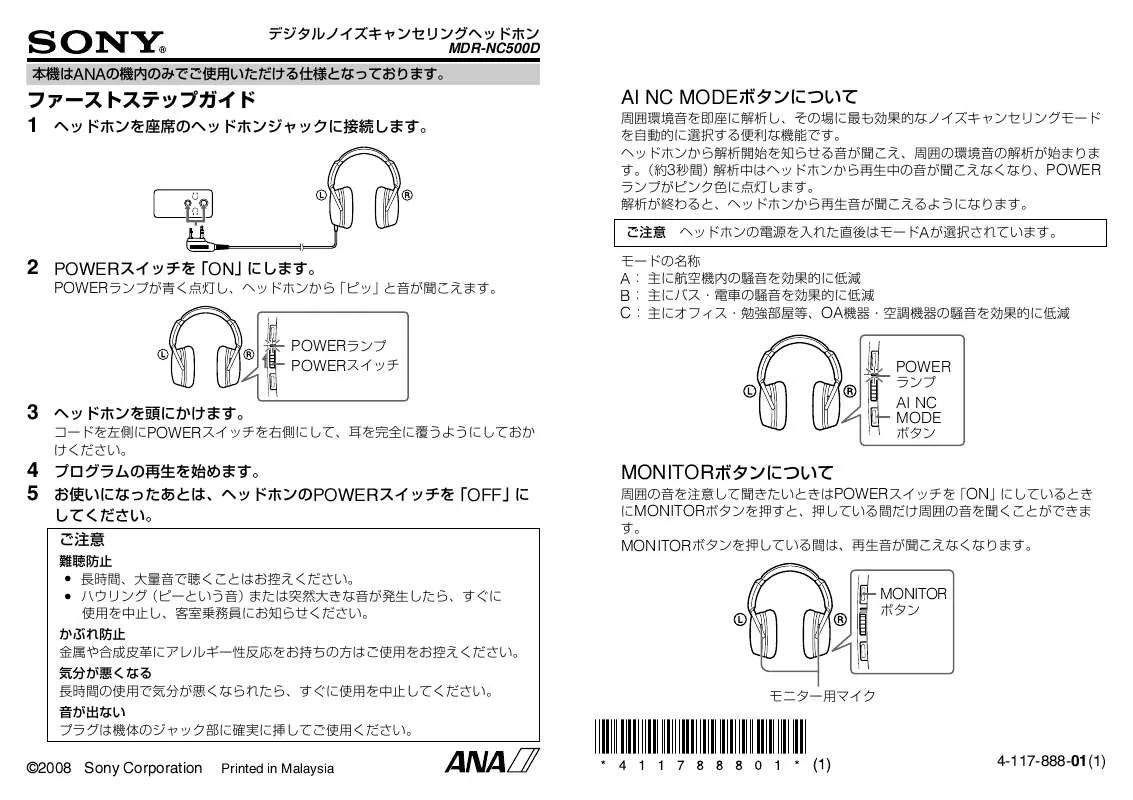
この製品に関連したマニュアルもダウンロードできます。
 SONY MDR-NC500D annexe 2 (111 ko)
SONY MDR-NC500D annexe 2 (111 ko)
 SONY MDR-NC500D annexe 1 (582 ko)
SONY MDR-NC500D annexe 1 (582 ko)
 SONY MDR-NC500D ANNEXE 3 (111 ko)
SONY MDR-NC500D ANNEXE 3 (111 ko)
 SONY MDR-NC500D (347 ko)
SONY MDR-NC500D (347 ko)
 SONY MDR-NC500D (447 ko)
SONY MDR-NC500D (447 ko)
 SONY MDR-NC500D annexe 3 (356 ko)
SONY MDR-NC500D annexe 3 (356 ko)
 SONY MDR-NC500D annexe 1 (1031 ko)
SONY MDR-NC500D annexe 1 (1031 ko)
 SONY MDR-NC500D annexe 4 (355 ko)
SONY MDR-NC500D annexe 4 (355 ko)
 SONY MDR-NC500D annexe 2 (337 ko)
SONY MDR-NC500D annexe 2 (337 ko)
 SONY MDR-NC500D INFORMATION (974 ko)
SONY MDR-NC500D INFORMATION (974 ko)
 SONY MDR-NC500D HOW TO SELECT NOISE CANCELLATION MODE (57 ko)
SONY MDR-NC500D HOW TO SELECT NOISE CANCELLATION MODE (57 ko)
マニュアル抽象的: マニュアル SONY MDR-NC500D
詳しい操作方法はユーザーガイドに記載されています。
[. . . ] MDR-NC500D
ANA
AI NC MODE
1
3 POWER
A
2 POWER
POWER
ON
A B C POWER POWER
OA
POWER AI NC MODE
3
POWER
4 5
MONITOR
POWER OFF
MONITOR MONITOR • • MONITOR POWER ON
©2008 Sony Corporation
Printed in Malaysia
4-117-888-01(1)
Digital Noise Canceling Headphones MDR-NC500D
This unit is specifically for use with the ANA in-flight entertainment service.
First step guide
1 Connect the headphones to headphones jack on seat.
About AI NC MODE button.
Sounds come from the headphones to inform you that the unit has started analyzing ambient sound components (approx. [. . . ] B : Noise mainly in a bus or a train is effectively reduced. C : Noise mainly found in an office environment (PC, copier, air ventilation, etc. ) is effectively reduced.
2 Set the POWER switch to “ON. ”
The POWER indicator lights up in blue, and a short beep sounds from the unit.
POWER indicator POWER switch
POWER indicator AI NC MODE button
3 Put the headphones on your head.
Place the headphones so that the cord on the left and the POWER switch on the right, and wear them snugly over your ears.
About MONITOR button
If the MONITOR button is pressed and held while the POWER switch is set to ON, playback silences then you can hear the surrounding environment.
4 Start playing a program. 5 Set the POWER switch to “OFF” after use.
Notes
To prevent hearing loss • Refrain from using the headphones for a long time at a loud volume. • Stop using the unit and notify a cabin attendant if you hear a howling effect (beep sound), or if loud sound occurs suddenly. [. . . ] If there is no sound Connect the plug firmly in the jack in the seat of the airplane.
MONITOR button
Monitor microphone
©2008 Sony Corporation
Printed in Malaysia
4-117-888-01(1) [. . . ]
SONY MDR-NC500Dダウンロード上のご注意
Lastmanualsはユーザー主導型のハードウエア及びソフトウエアのマニュアル(ユーザーガイド・マニュアル・クイックスタート・技術情報など)を共有・保存・検索サービスを提供します。
お探しの書類がなかったり、不完全だったり、言語が違ったり、モデル名や言語が説明と違う場合など、いかなる場合でもLastmanualsはその責を負いません。またLastmanualsは翻訳のサービスもしていません。
規約に同意して「マニュアルをダウンロード」をクリックすればSONY MDR-NC500Dのマニュアルのダウンロードが開始されます。
