ユーザーズガイド SONY MZ-E500
Lastmanualsはユーザー主導型のハードウエア及びソフトウエアのマニュアル(ユーザーガイド・マニュアル・クイックスタート・技術情報など)を共有・保存・検索サービスを提供します。 製品を購入する前に必ずユーザーガイドを読みましょう!!!
もしこの書類があなたがお探しの取扱説明書・マニュアル・機能説明・回路図の場合は、今すぐダウンロード。Lastmanualsでは手軽に早くSONY MZ-E500のユーザマニュアルを入手できます。 SONY MZ-E500のユーザーガイドがあなたのお役に立てばと思っています。
SONY MZ-E500のユーザーガイドをLastmanualsがお手伝いします。

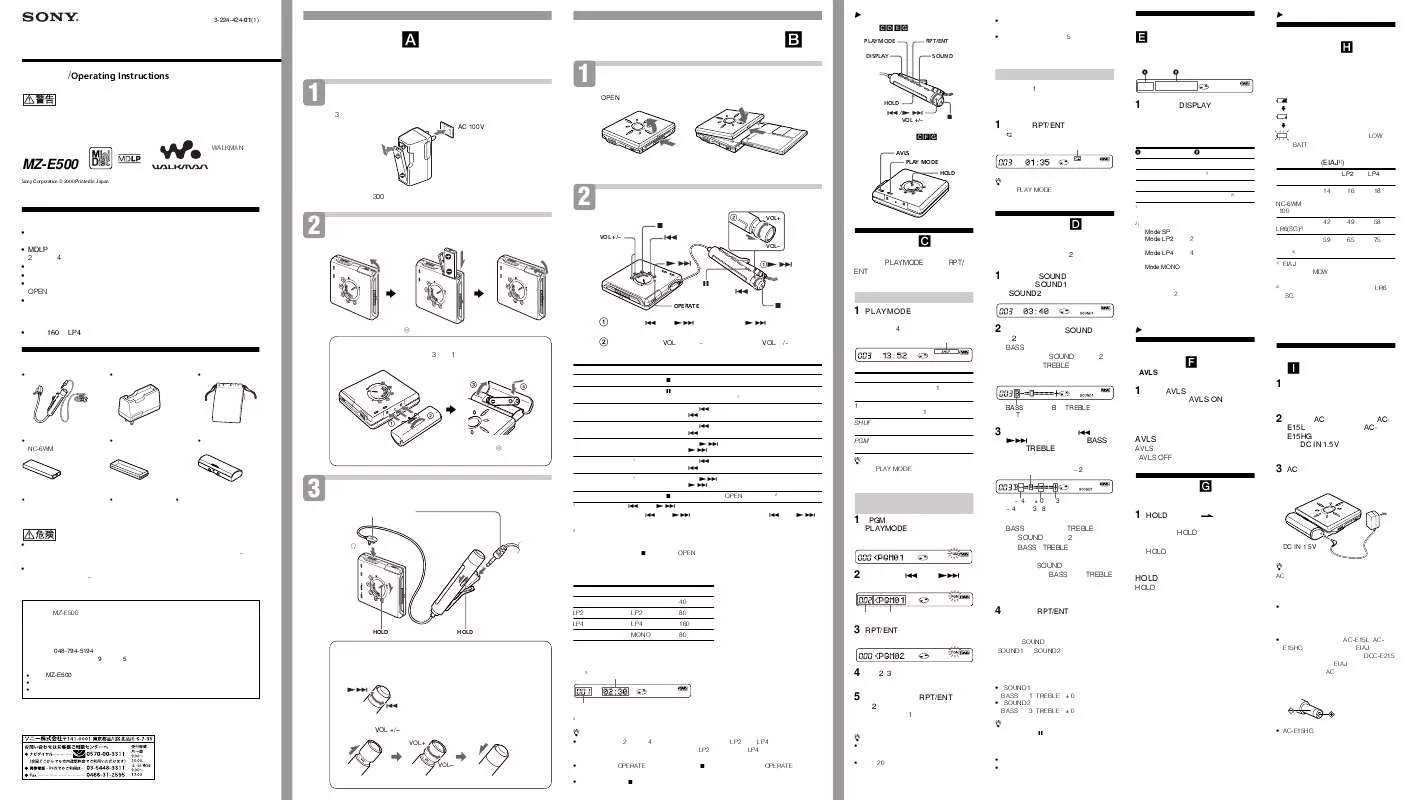
この製品に関連したマニュアルもダウンロードできます。
 SONY MZ-E500 annexe 1 (238 ko)
SONY MZ-E500 annexe 1 (238 ko)
マニュアル抽象的: マニュアル SONY MZ-E500
詳しい操作方法はユーザーガイドに記載されています。
[. . . ] • Long-time recording in monaural sound – You can record for up to 148 minutes on a 74-minute MD by using monaural recording. You can record in stereo sound for up to 74 minutes. • A microphone and a speaker built in the recorder – You can record and play back an MD anywhere you go. • Digital VOR (Voice Operated Recording) function – The recorder starts and stops recording automatically in response to the sound. [. . . ] = once
Find the beginning of the current track Find the beginning of the next track Go backwards while playing* Go forward while playing* Remove the MD
+ once
2
keep pressing = keep pressing + p and open the lid. **
3
* To go backwards or forward quickly without listening, press P and keep pressing = or +. ** Once you open the lid, the point to start play will change to the beginning of the first track.
To release the digital VOR function
Press the VOR on/off) button. The VOR indicator goes off, and the recorder switches to normal recording.
To stop dictating
Press p. The recorder will switch back to normal recording when you record next time.
To listen in stereo sound
Connect stereo headphones (not supplied) to the 2 (headphones) jack.
If the playback does not start
Make sure the recorder is not locked. If it is locked, slide the (hold) switch in the opposite direction of the arrow.
SONY MZ-E500 (J, E) 3-798-610-02(2)
Notes
• You cannot record with the built-in microphone while an external microphone is connected to the microphone plug in power) jack. • This recorder's VOR function is designed for dictation, not for recording interviews or conferences. • As long as VOR is on, the batteries are used even while nothing is being recorded (the VOR indicator flashes).
To record with an external monaural microphone
Use a monaural microphone ECM-T140, ECM-T110, etc. (not supplied), and set the monaural/stereo) switch to . • The monaural/ stereo) switch functions only when an external microphone is connected to the microphone plug in power) jack. • If you connect a stereo microphone and set the monaural/ stereo) switch to , the mixed sound from both the right and left channels will be recorded. • If you connect a monaural microphone and set the monaural/stereo) switch to , only the left channel sound of the source will be recorded. Repeat steps 3 and 4 to enter the current month, date, hour, and minute. When you press ( to set the minute, the clock starts operating.
If you make a mistake while setting the clock
Press p, and set the clock again from step 2. You can skip a step by pressing (.
Regular and special track marks are recorded in the same way as the track marks on music discs.
The two kinds of track marks recorded with this recorder can be used for playback operation in the same way as the track marks recorded on the beginning of each music track on a music disc.
To display the current time
When the recorder is not operating or while recording, press the (display) button repeatedly until the current time appears in the display. The time indication disappears after 10 seconds.
To display the time in the 24-hour system
While setting the clock, press the (display) button. To display the time in the 12-hour system, press the (display) button again.
Setting the clock to stamp the recorded time
See the illustrations in Japanese text (page 17). To stamp the date and time on the MD when you start recording and add track marks, you first need to set the clock. When you use the recorder for the first time or after a long period of disuse, charge the built-in battery for the clock after setting the clock. Install three LR6 Sony Alkaline Batteries. Press the (clock set) button on the bottom of the recorder with a pointed object.
Charging the built-in battery for the clock
After setting the clock, leave the recorder with the dry batteries installed for about 2 hours to charge the built-in battery for the clock. You can use the recorder while charging. Once charged, the built-in battery should last for about a month without being connected to any of the power sources. [. . . ] • You cannot erase a track on an MD that is record-protected. Before erasing a track, close the tab on the side of the MD.
• Do not move or jog the recorder while "Toc Edit" is flashing in the display. • You cannot erase recordings on an MD with the tab open for protection. Before erasing, close the tab at the side of the MD.
SONY MZ-E500 (J, E) 3-798-610-02(2)
zPower sources
You can use the recorder on dry batteries, house current, or a lithium ion rechargeable battery.
zAdditional information
Error messages
If the recorder cannot carry out an operation, one of the following error messages may flash in the display window. [. . . ]
SONY MZ-E500ダウンロード上のご注意
Lastmanualsはユーザー主導型のハードウエア及びソフトウエアのマニュアル(ユーザーガイド・マニュアル・クイックスタート・技術情報など)を共有・保存・検索サービスを提供します。
お探しの書類がなかったり、不完全だったり、言語が違ったり、モデル名や言語が説明と違う場合など、いかなる場合でもLastmanualsはその責を負いません。またLastmanualsは翻訳のサービスもしていません。
規約に同意して「マニュアルをダウンロード」をクリックすればSONY MZ-E500のマニュアルのダウンロードが開始されます。
