ユーザーズガイド SONY MZ-E70 annexe 1
Lastmanualsはユーザー主導型のハードウエア及びソフトウエアのマニュアル(ユーザーガイド・マニュアル・クイックスタート・技術情報など)を共有・保存・検索サービスを提供します。 製品を購入する前に必ずユーザーガイドを読みましょう!!!
もしこの書類があなたがお探しの取扱説明書・マニュアル・機能説明・回路図の場合は、今すぐダウンロード。Lastmanualsでは手軽に早くSONY MZ-E70のユーザマニュアルを入手できます。 SONY MZ-E70のユーザーガイドがあなたのお役に立てばと思っています。
SONY MZ-E70のユーザーガイドをLastmanualsがお手伝いします。

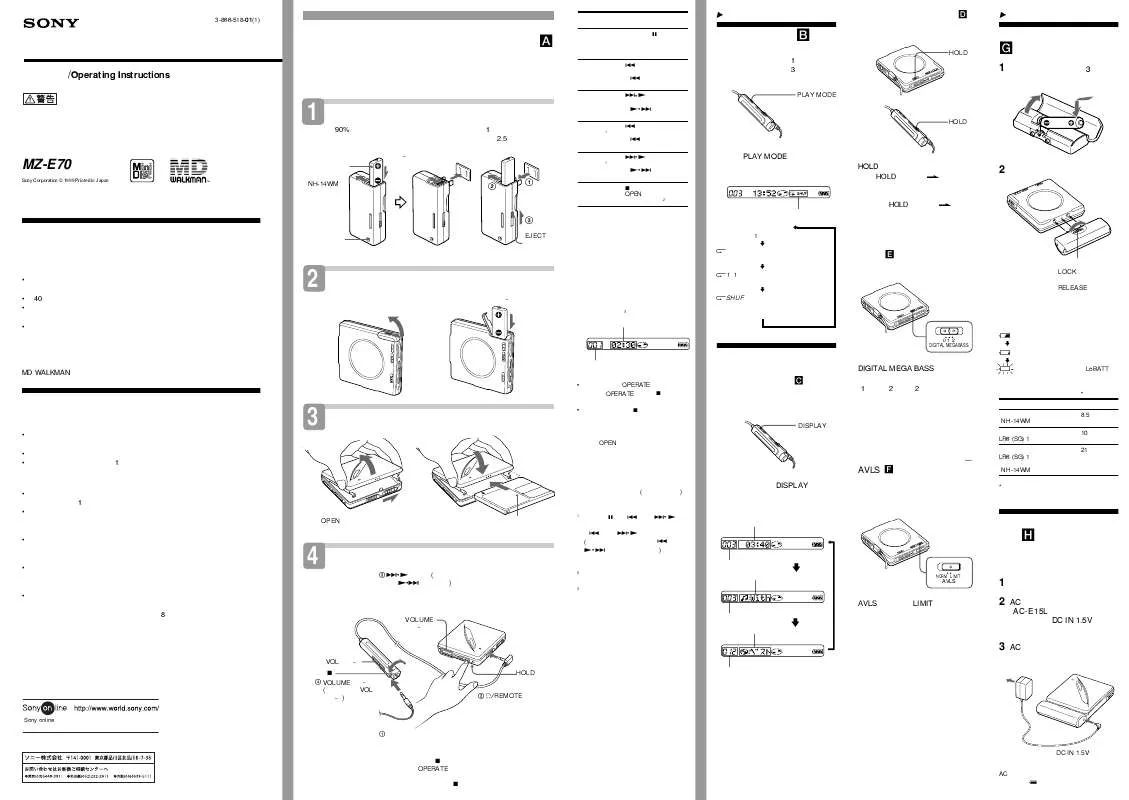
マニュアル抽象的: マニュアル SONY MZ-E70annexe 1
詳しい操作方法はユーザーガイドに記載されています。
[. . . ] 2 Insert the MD with the label side facing up. Then close the lid by pressing down on it.
2 Press VOLUME – on the wireless
controller. The stopwatch on the wireless controller starts operating. Press VOLUME – again to stop the stopwatch. [. . . ] • Low power-consumption design for longer battery life. • Forty-second memory for correction of reading errors caused by shocks.
2 Playing the MD.
1 Connect the supplied headphones to the i jack on the player. Be sure the headphones plug is firmly inserted into the player. 2 Press > N (or push the control on the wireless controller towards the right). The OPERATE lamp on the player lights up and the player starts to play the first track. A short beep sounds in the headphones when you use the wireless controller for this step. 3 Press VOLUME +/– to adjust the volume. The volume is displayed on the LCD whenever you operate the wireless controller.
Cue to the beginning of the next track
To use the split-second function
After starting the stopwatch, press VOLUME + on the wireless controller at any point. The time indication freezes (“SP” appears), showing the elapsed time up to that point. Press VOLUME + again to unfreeze the stopwatch (“SW” appears).
Go backwards Hold down . , or push while playing and hold the control on the wireless controller towards the left. Go forward while playing Hold down > N, or push and hold the control on the wireless controller towards the right. — When the player is near people using radios or wireless walkmans. If the communication between the player and wireless controller is poor, or if the player does not respond to the wireless controller, change the position or orientation of the player or wireless controller or change the way you are grasping them. The supplied wireless controller can be used only with this player.
* If you open the lid, the next playback operation will start with the first track.
2 Press VOLUME – on the wireless
controller repeatedly to select “AL1, ” “AL2, ” or “AL3. ”
• • • •
•
b VOLUME / b AVLS
If playback does not start
Make sure the player is not locked. See “To Lock the controls. ”
To safeguard your hearing (AVLS) G
Set AVLS (Automatic Volume Limiter System) to LIMIT. This sets a moderate volume level that cannot be exceeded even if you try to raise the volume beyond it.
NORM
•
• • •
1 2 3
b
SRS-Z500 SRS-Z750 SRS-Z1000 MD MZP-1 RM-MZE1 CR2032
3 Press down MODE on the wireless
controller for about 3 seconds. The hour digits will flash.
If communication between the wireless controller and the player is broken
The antenna icon on the right side of the display disappears whenever the communication link between the wireless controller and the player is broken. If this happens, do the following: • Change the position or orientation of the wireless controller to restore the link. • The wireless control function may not have been set correctly. See step 4 “Use the wireless controller” in “Getting started. ”
1 Charge the supplied NH-14WM
rechargeable battery with the supplied battery charger. After about 1. 5 hours, charging ends and the lamp on the charger turns off. (To get maximum performance from the battery, continue charging it for another hour after the lamp turns off. ) A fully charged battery should provide about 15 hours of playback.
4 Press VOLUME +/– on the wireless
controller repeatedly to set the hour.
1 2 3
BClock Functions
Setting the clock and calendar H 1 Press MODE on the wireless controller
repeatedly until the clock appears.
5 Push the control on the wireless
controller towards the right to complete the setting of the hour. [. . . ] The calendar setting display will appear, and the year digits will begin to flash. (The year digits indicate the last two digits of the year. )
6 Repeat steps 4 and 5 to set the minute.
After entering the alarm time, push the control on the wireless controller towards the right to activate the alarm. (the “, “indication appears) To quit the alarm setting
Press MODE on the wireless controller.
• •
2 Open the lid of the rechargeable battery
•
b b
compartment and insert the charged battery.
GaAlAs 790 nm (CH) 4 800 rpm 1800 rpm CLV
3 Use a coin to open the lid of battery
compartment on the bottom of the wireless controller and insert the supplied button battery with the plus side facing up. Replace the lid and screw it in until it is tight.
3 Press VOLUME +/– on the wireless
controller repeatedly to set the year.
To deactivate an alarm
While the alarm indication is displayed, select the alarm time (“AL1, ” “AL2, ” or “AL3”) to be deactivated, and then press VOLUME + on the wireless controller. [. . . ]
SONY MZ-E70ダウンロード上のご注意
Lastmanualsはユーザー主導型のハードウエア及びソフトウエアのマニュアル(ユーザーガイド・マニュアル・クイックスタート・技術情報など)を共有・保存・検索サービスを提供します。
お探しの書類がなかったり、不完全だったり、言語が違ったり、モデル名や言語が説明と違う場合など、いかなる場合でもLastmanualsはその責を負いません。またLastmanualsは翻訳のサービスもしていません。
規約に同意して「マニュアルをダウンロード」をクリックすればSONY MZ-E70のマニュアルのダウンロードが開始されます。
