ユーザーズガイド SONY MZ-E95 annexe 1
Lastmanualsはユーザー主導型のハードウエア及びソフトウエアのマニュアル(ユーザーガイド・マニュアル・クイックスタート・技術情報など)を共有・保存・検索サービスを提供します。 製品を購入する前に必ずユーザーガイドを読みましょう!!!
もしこの書類があなたがお探しの取扱説明書・マニュアル・機能説明・回路図の場合は、今すぐダウンロード。Lastmanualsでは手軽に早くSONY MZ-E95のユーザマニュアルを入手できます。 SONY MZ-E95のユーザーガイドがあなたのお役に立てばと思っています。
SONY MZ-E95のユーザーガイドをLastmanualsがお手伝いします。

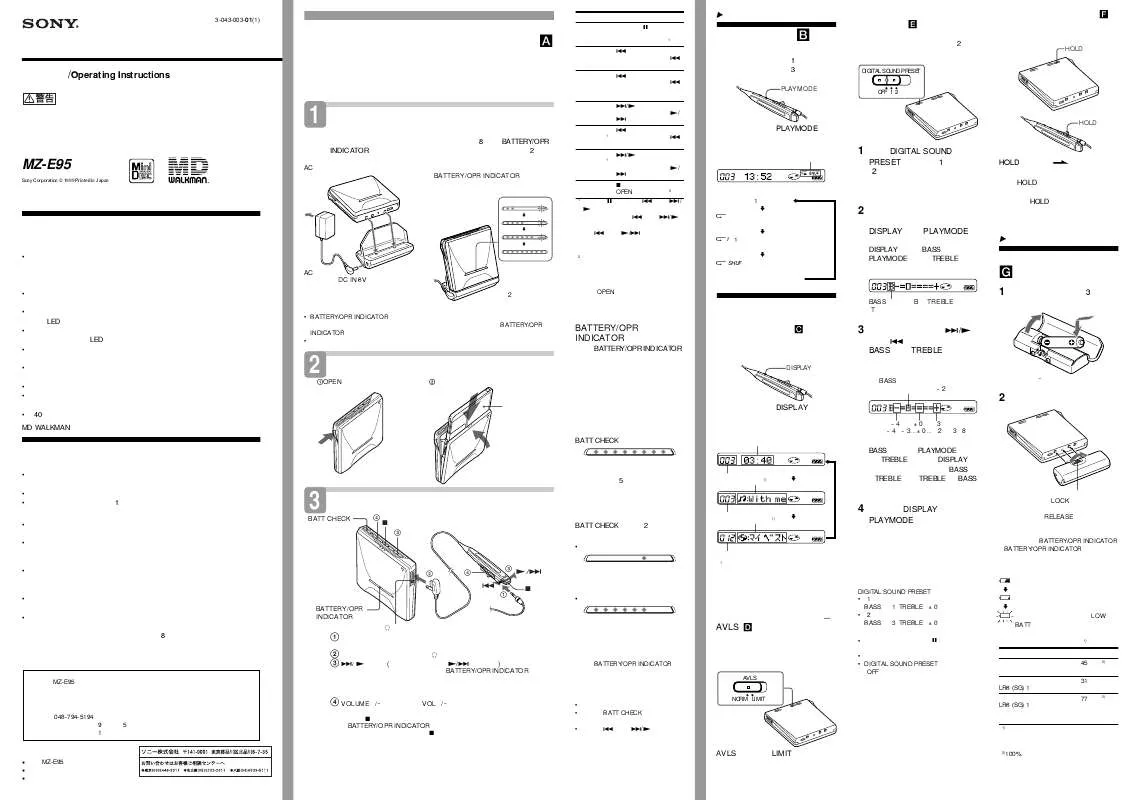
マニュアル抽象的: マニュアル SONY MZ-E95annexe 1
詳しい操作方法はユーザーガイドに記載されています。
[. . . ] Note
Use only the supplied hand strap.
Welcome!
Welcome to the world of the MiniDisc!Here are some of the capabilities and features you will discover with the new MiniDisc player. • Small body almost the size of a MiniDisc jacket Ideal weight and size; fits in your shirt pocket. [. . . ] • Hold and operate the main unit with just one hand with the new button layout • Low power-consumption design enables long playback with a single "chewing-gum type" rechargeable battery. • Shuttle dial remote control with backlighted LCD Keep the main unit in your pocket and operate the MiniDisc player through the shuttle dial on the remote control; The LCD diplays track information, playback mode as well as battery condition. • Hand strap attachable
zPower Sources
Using on a battery H
Attach the supplied battery case to the player, and then insert one LR6 alkaline battery with correct polarity. The battery should power consecutive playback for about 8. 5 hours before you need to replace it.
Find the beginning of the current track Find the beginning of the next track
•
b VOLUME VOL b AVLS
( NORM
AC
• AC
•
*
2/REMOTE
Go backwards Keep pressing =. while playing* Keep the control turned to = on the remote control. Go forward while playing* Keep the control turned to (•+ on the remote control. Remove the MD p and slide OPEN to open the lid. **
When to recharge or replace the battery
When the battery indication charges to b, the rechargeable battery or the dry battery is weak. • The display on the remote control will disappear after a few seconds after you have pressed p.
If playback does not start
Make sure the player is not locked. See “To lock the controls”.
No EFM 2 1 20 20, 000 Hz
ATRAC
Playing tracks repeatedly B
Press the PLAYMODE button on the remote control while the player is playing an MD. Each time you press the PLAYMODE button, the play mode indication changes as follows: (none) (normal play) All the tracks are played once.
2 Open the rechargeable battery
compartment lid and insert the charged battery.
•
•
•
b
3 dB
3 Insert an MD.
1 Slide the OPEN switch and open the lid. 2 Insert the MD with the label side facing up, and press the lid down to close.
v
LoBATT
b
v
"f" (all repeat) All the tracks are played repeatedly.
•
•
b
‘ ’
: 5 mW+5 mW 16 Ω
v
"f 1" (single repeat) A single track is played repeatedly.
4 Play the MD.
1 Connect the headphones (supplied) to the remote control. 2 Connect the headphones with remote control (supplied) to the REMOTE/2 (headphones) jack of the player. 3 Press (•+ (turn the control to (•+ on the remote control). The OPERATE lamp on the main unit will light up and the player starts to play the first track. [. . . ] The OPERATE lamp on the main unit will light up and the player starts to play the first track. 4 Press the VOLUME +/– buttons (VOL +/– on the remote control) to adjust the volume. The volume will be shown in the display on the remote control.
v
"f SHUF" (shuffle repeat) All the tracks are played repeatedly in random order.
•
•
•
BLANK
b
NH-9WM 3 1 DC 1. 5 V
ERROR b •
AC AC 100 V 50 60 Hz
Using other functions
To know the track name and time C
Press the DISPLAY button on the remote control while the player is playing an MD. [. . . ]
SONY MZ-E95ダウンロード上のご注意
Lastmanualsはユーザー主導型のハードウエア及びソフトウエアのマニュアル(ユーザーガイド・マニュアル・クイックスタート・技術情報など)を共有・保存・検索サービスを提供します。
お探しの書類がなかったり、不完全だったり、言語が違ったり、モデル名や言語が説明と違う場合など、いかなる場合でもLastmanualsはその責を負いません。またLastmanualsは翻訳のサービスもしていません。
規約に同意して「マニュアルをダウンロード」をクリックすればSONY MZ-E95のマニュアルのダウンロードが開始されます。
