ユーザーズガイド SONY RM-BR300
Lastmanualsはユーザー主導型のハードウエア及びソフトウエアのマニュアル(ユーザーガイド・マニュアル・クイックスタート・技術情報など)を共有・保存・検索サービスを提供します。 製品を購入する前に必ずユーザーガイドを読みましょう!!!
もしこの書類があなたがお探しの取扱説明書・マニュアル・機能説明・回路図の場合は、今すぐダウンロード。Lastmanualsでは手軽に早くSONY RM-BR300のユーザマニュアルを入手できます。 SONY RM-BR300のユーザーガイドがあなたのお役に立てばと思っています。
SONY RM-BR300のユーザーガイドをLastmanualsがお手伝いします。

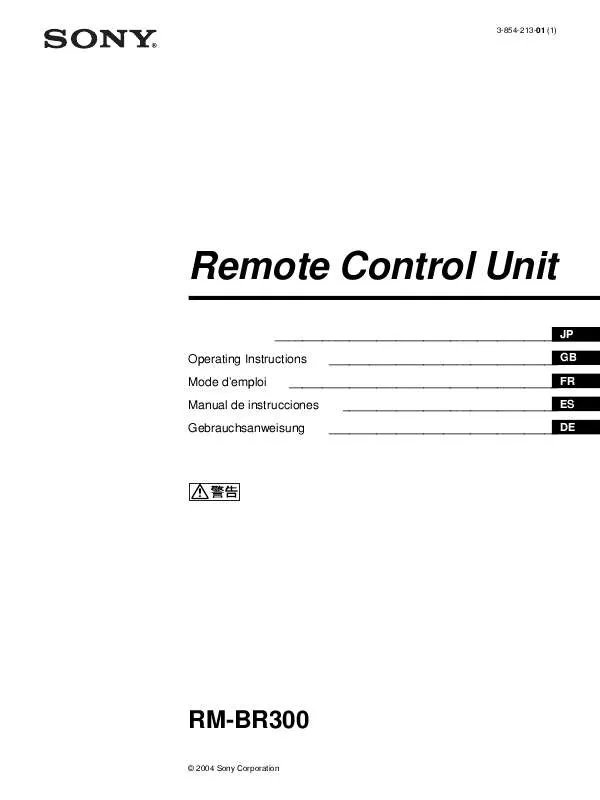
この製品に関連したマニュアルもダウンロードできます。
 SONY RM-BR300 (1888 ko)
SONY RM-BR300 (1888 ko)
 SONY RM-BR300 (1953 ko)
SONY RM-BR300 (1953 ko)
 SONY RM-BR300 annexe 1 (1888 ko)
SONY RM-BR300 annexe 1 (1888 ko)
マニュアル抽象的: マニュアル SONY RM-BR300
詳しい操作方法はユーザーガイドに記載されています。
[. . . ] 4 (J) . . . . . . . . . . . . . . . . . . . . . . . . . . . . . . . . . . . . . . . . . . . . . . . . . . . . . . . . . . . . . . . . . . . . . . . . . . . . . . . . . . . . . . . . . . . . . . . . . . . 5 (J)
RM
. . . . . . . . . . . . . . . . . . . . . . . . . . . . . . . . . . . . . . . . . . . . . . . . . . . . . . . . 11 (J)
. . . . . . . . . . . . . . . . . . . . . . . . . . . . . . . . . . . . . . . . . . . . . . . . . . . . . . . . . . . . . . . . . . . . . . . . . . . . . . . . . . . . . . . . . . . . . . . . . . . . . . . . . . . . . . . . . . . . . . 15 (J)
BVP-500/700/900
1 (J)
•
2 (J)
CAMERA
MONITOR
3 (J)
VTR
ECS/
S-EVS
4 (J)
S
1
SHUTTER 12345 ECS S-EVS ABCDE CC
VTR START/STOP
º
REW
‚
F FWD
9 VTR
Œ
π
STOP
·
PLAY REC REVIEW
!º OUTPUT
CAM BARS TEST LOW MID HIGH
2
/ ND
/
!¡ GAIN
FILTER
OUTPUT
GAIN
3
AUTO KNEE
KNEE
M GAMMA
A B
DETAIL
AWB PRE
4
R
WHITE
B
5
R
ABB
BLACK
B IRIS/MB ACTIVE AUTO EXT
6 ACTIVE 7 STANDARD
ACTIVE STANDARD
8
/
MASTER BLACK
IRIS
REMOTE CONTROL UNIT RM-BR300
MENU
SELECT DISPLAY ON OFF MENU CANCEL ENTER
!™
5 (J)
1
2
a
b
c
a b
12345
ABCDE CC
c d
SHUTTER
ECS
S-EVS
/ ND
/
FILTER
a SHUTTER (
(
:
)
a ND
b ND
→ → b ECS ( → → → →. . .
(
:
)
c CC (
)
d CC (
)
c S-EVS (
EVS
(
:
)
→ → → → → →. . . )
6 (J)
3
4
a b c d e
a
b
c
d
A
AWB PRE
AUTO KNEE
KNEE
M GAMMA
DETAIL
R
WHITE
B
B
a AUTO KNEE (
)
(
:
)
a WHITE (
)
b KNEE (
)
b A (A
)
(
:
)
c M GAMMA (
)
c B (B
)
(
:
)
d DETAIL (
)
d AWB (
)
(
:
)
e PRE (
)
(
:
)
7 (J)
5
a
b
ABB
R
BLACK
B
7 STANDARD (
)
(
:
)
a BLACK (
)
8
/
a b c
IRIS/MB ACTIVE AUTO EXT
d
b ABB (
)
(
:
)
e f
MASTER BLACK
IRIS
a MASTER BLACK (
)
6 ACTIVE (
)
(
:
)
b EXT (
) : )
FULL
:
(
c AUTO (
)
(
:
)
PART
:
LOCK
:
d IRIS/MB ACTIVE (
/ : )
)
(
8 (J)
e IRIS (
)
f ΠREC REVIEW(
)
(
:
)
f
!º OUTPUT (
)
9 VTR
CAM ( BARS ( TEST (
a b c
): ): ):
VTR START/STOP
º REW π STOP
d
‚ F FWD · Œ PLAY REC REVIEW
e f
!¡ GAIN (
)
a 0REW (
)
(
:
)
b )F FWD (
)
(
:
)
c START/STOP (
/
)
(
:
)
d pSTOP (
)
e (PLAY (
)
(
:
)
9 (J)
!™ MENU (
)
a b
MENU
SELECT DISPLAY ON OFF MENU CANCEL ENTER
c
d
e
1 CAMERA 2 MONITOR a
(8
b RM
CAMERA MONITOR
c DISPLAY (
)
ON: OFF: MENU:
d CANCEL/ENTER 1 CAMERA (
)
(8
)
e
(
)
2 MONITOR (
)
(BNC )
10 (J)
RM
5
3
Knee Iris 3
4
Ctrl:Abs
5
Ctrl:Abs Min:Cls
6 7
Min:Cls Min:22
5
8
7
7
1
Mode Set VRSetup 1
5
8
2
Knee
11 (J)
RM
[10m] [50] [50] [50] [On]
[Md3]
[5]
– – – [18]
[0] [9]
[CAM]
[AtKnee]
[1]
12 (J)
[Knee]
[Rel] [1/2] [M Gamma]
[Rel] [1/2]
[Detail] [Rel] [1/2] [Rel] [1/2] [Black]
[Rel] [1/2] [Abs] [1/2] [Abs] [1/4] [Cls] [1. 4] [RM]
13 (J)
RM
[OK]
[CHU]
[Off] [Off] [Off] [Off] [Off] [Off] [Off] [Off]
14 (J)
15 (J)
16 (J)
Table of Contents
For the customers in the USA
English
WARNING This equipment has been tested and found to comply with the limits for a Class A digital device, pursuant to Part 15 of the FCC Rules. [. . . ] c AUTO button (lights in amber) Press and light up the button to automatically adjust the iris according to the amount of input light. If you press the button when lit, it goes dark and manual iris adjustment is enabled. d IRIS/MB ACTIVE (iris/master black active) indicator (lights in green) Lights when the control mode is set as FULL or PART mode with the ACTIVE button. When this indicator is lit, iris/master black controls from this unit are enabled.
6 (E)
e IRIS control When the AUTO button is not lit, you can adjust the iris manually by turning the control. When the AUTO button is lit, you can fine-adjust the reference value for automatic iris adjustment in a range of ±2f with this control. The adjustment mode of this control is specified at the factory as Absolute mode, which can also be changed to Relative mode using the RM Configuration menu.
See “Settings on the RM Configuration Menu” on page 9 (E).
f ŒREC REVIEW (recording review) button (lights in amber) Press and light this button to execute a recording review operation.
Notes
f Iris gauge Turn the gauge to set the white line to the most frequently used iris position, and it can be used as the reference for manual iris adjustment. 9 VTR control block Controls VTR operations.
a b c
• When the START/STOP button is lit, the other buttons in the VTR control block are deactivated. To activate the other buttons, first press the START/ STOP button to cancel Recording mode. • A part of the VTR control functions of this unit may be disabled depending on the combination of camera and VTR. !º OUTPUT selector Selects the output signal from the connected camera. CAM: Shooting signal BARS: Color bar signal TEST: Test signals for a video circuit check (the signal can be selected using the RM Configuration Menu).
See “Settings on the RM Configuration Menu” on page 9 (E).
VTR START/STOP
º REW π STOP
d
‚ F FWD · Œ PLAY REC REVIEW
e f
a 0REW (rewind) button (lights in amber) Press and light up this button to start a rewind operation. In camera’s menu mode, the knob is used for camera menu operations. On the RM Configuration menu, turn the knob to select menu categories, subcategories, set items, set values, and various information on the menu display.
CAMERA
MONITOR
1 CAMERA connector (8-pin) Connect to the camera using the supplied remote cable. 2 MONITOR connector (BNC) Connect to a color monitor to observe the signal from the camera.
8 (E)
Settings on the RM Configuration Menu
The RM-BR300 is provided with RM Configuration Menu mode, which permits you to select and adjust the function of the buttons and controls on the panel and check various information. At the beginning of an RM Configuration menu operation, select “Basic menu” or “Detail menu” and proceed with operations as desired.
For the menu items, see the tables on the subsequent pages.
If no subcategory belongs to the selected category, the first setting (or display) item of that category appears on the display (proceed to step 5).
3 4
Turn the menu select knob until the desired subcategory appears on the display. → I r i s Push the CANCEL/ENTER switch toward ENTER to register your selection made in step 3. (Pushing toward CANCEL reverses the operation. ) The first setting item of the selected subcategory and its current setting appear. Ex. : C t r l : A b s
Operation
For menu operations, use the menu operation block of the unit (see the page to the left).
To start the menu operation
To select the Basic menu Push the RM Configuration switch in the $ direction. The menu display shows “Cbl Comp” (the first category of the Basic menu). To select the Detail menu Push the RM configuration switch in the $ direction while holding the CANCEL/ENTER switch toward ENTER. The menu display shows “Mode Set” (the first category of the Detail menu).
Note
5
Turn the menu select knob until the desired setting (or display) item appears on the display. → M i n : C l s
For a setting item, make your setting.
6 7 8
Push the CANCEL/ENTER switch toward ENTER to register your setting made in step 5. [. . . ] Open: No connector connected.
Obj
- - - -, [CHU], CCU, CNU Shows the connected device. - - - - : None CHU: Camera head CCU: Camera control unit CNU: Camera network unit On, [Off] On, [Off] On, [Off] On, [Off] On, [Off] On, [Off] On, [Off] On, [Off] Shows DIP switch S1-1 status (S1=CPU-266 board S1). Shows DIP switch S1-2 status (S1=CPU-266 board S1). Shows DIP switch S1-3 status (S1=CPU-266 board S1). [. . . ]
SONY RM-BR300ダウンロード上のご注意
Lastmanualsはユーザー主導型のハードウエア及びソフトウエアのマニュアル(ユーザーガイド・マニュアル・クイックスタート・技術情報など)を共有・保存・検索サービスを提供します。
お探しの書類がなかったり、不完全だったり、言語が違ったり、モデル名や言語が説明と違う場合など、いかなる場合でもLastmanualsはその責を負いません。またLastmanualsは翻訳のサービスもしていません。
規約に同意して「マニュアルをダウンロード」をクリックすればSONY RM-BR300のマニュアルのダウンロードが開始されます。
