ユーザーズガイド SONY VAIO VGN-AW80US
Lastmanualsはユーザー主導型のハードウエア及びソフトウエアのマニュアル(ユーザーガイド・マニュアル・クイックスタート・技術情報など)を共有・保存・検索サービスを提供します。 製品を購入する前に必ずユーザーガイドを読みましょう!!!
もしこの書類があなたがお探しの取扱説明書・マニュアル・機能説明・回路図の場合は、今すぐダウンロード。Lastmanualsでは手軽に早くSONY VAIO VGN-AW80USのユーザマニュアルを入手できます。 SONY VAIO VGN-AW80USのユーザーガイドがあなたのお役に立てばと思っています。
SONY VAIO VGN-AW80USのユーザーガイドをLastmanualsがお手伝いします。

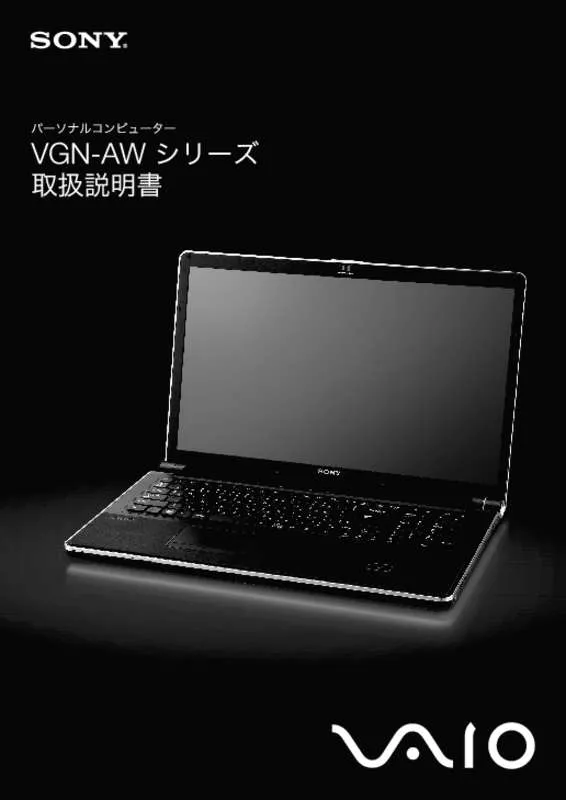
マニュアル抽象的: マニュアル SONY VAIO VGN-AW80US
詳しい操作方法はユーザーガイドに記載されています。
[. . . ] )
1 2 3
Slide the clip's inner lever inward. Lift the end of the clip (lever side) approx. Pull the clip in the direction of the arrow.
Specifications
General dynamic, closed vertical in-the-ear 16 mm, dome type (CCAW adopted) Power handling capacity: 100 mW Impedance: 16 Ω (at 1 kHz) Sensitivity: 103 dB/mW Frequency response: 6 – 24, 000 Hz Total Noise Suppression Ratio*2: Approx. 18 dB*1 Cord: 1. 2 m (47 1/4 in) OFC litz cord Plug: Gold-plated stereo mini-plug Power source: DC 1. 5 V, 1 × AA/LR6 dry battery Mass: Headphones section: Approx. [. . . ] If an earbud accidentally detaches and is left in your ear, it may cause injury.
Notes on using on an airplane
The supplied plug adaptor can be connected to the dual or stereo mini jacks of in-flight music services.
SOU
MON
ND M ODE
HOLD
VOLU ME HOLD POW ER
LOC K
POWER
ITOR
3
OPE
N
When connecting to the stereo mini jack of the remote control supplied with a WALKMAN, etc.
* “WALKMAN” and “WALKMAN” logo are registered trademarks of Sony Corporation.
Battery life
Battery
Sony alkaline AA/LR6 dry battery
Owner’s Record
NC OPTIMIZE
LOCK OPEN
The model number is located at the back side of the control box. The serial number is located in the control box. Record these numbers in the spaces provided below. Refer to them whenever you call upon your Sony dealer regarding this product. hours*1
20 hours*
2
3
*1 At 1 kHz, 0. 1 mW + 0. 1 mW output *2 Time stated above may vary, depending on the temperature or conditions of use.
4 5
When to replace the battery
When the battery becomes low, the battery remains status on the LCD display will change. The unit will turn off automatically if there is no battery remains. Replace the dry battery by checking the battery remains status.
Note
Features
K LO C O P E N
unlock lock
LOCK OPEN
1
Colored parts
Sectional View
Height
Diameter
Digital noise canceling headphones with Sony's unique DNC Software Engine. Creation of a high-precision canceling signal delivers outstanding noise canceling performance. Automatic AI (Artificial Intelligence) Noise Canceling function. Automatic selection of the optimal noise canceling mode based on intelligent analysis of environmental ambient noise. Digital Sound Enhancer and full digital S-Master amplifier delivers ideal frequency response and highquality music reproduction. If you experience a ringing in your ears, reduce the volume or discontinue use.
The value of this setting does not reflect the impact of the noise canceling effect.
Take out the battery from the unit if you do not intend to use the unit for a long time.
Automatic AI Noise Canceling
Automatic AI Noise Canceling is a useful function that automatically selects one of the noise canceling modes. This function provides the most effective automatic noise canceling by constant analyzing of ambient sound.
To hear environmental sound for safety
Press the MONITOR button while the power is on, playback silences, and you can hear the surrounding environment. This mode is suitable mainly for noise in an airplane. This mode is suitable mainly for ultralow frequency noise. This mode is suitable mainly for noise in a bus or train. This mode is suitable mainly for subtle and wideband noise. This mode is suitable mainly for noise in an office environment (PC, copier, air ventilation, etc. ).
To reset the headphones to the factory default
You can reset the setting value of the headphones to the factory default. 1 While the power is off, turn on the power of the headphones with pressing and holding the NC OPTIMIZE button. 2 Release the NC OPTIMIZE button when “ALL RESET” appears on the LCD display.
Troubleshooting
No sound
Turn on the headphones. Check that the battery is not depleted. Check the connection of the headphones and the AV equipment. [. . . ] (The cord can be wound to the cord adjuster up to 40 cm. If you wind more, the cord comes off from the cord adjuster easily. ) 1 Wind the cord. 2 Push the cord into slot hole to secure in place.
Note
To detach an earbud (see fig. -)
While holding the headphone, twist and pull the earbud off.
Tip
Power does not turn on
Replace the battery with a new one.
To select a sound mode
LCD display
MOVIE
NC
End of earbud’s colored part
HOLD/POWER switch Battery compartment lid MONITOR button LCD display
To hear ambient sound for safety. [. . . ]
SONY VAIO VGN-AW80USダウンロード上のご注意
Lastmanualsはユーザー主導型のハードウエア及びソフトウエアのマニュアル(ユーザーガイド・マニュアル・クイックスタート・技術情報など)を共有・保存・検索サービスを提供します。
お探しの書類がなかったり、不完全だったり、言語が違ったり、モデル名や言語が説明と違う場合など、いかなる場合でもLastmanualsはその責を負いません。またLastmanualsは翻訳のサービスもしていません。
規約に同意して「マニュアルをダウンロード」をクリックすればSONY VAIO VGN-AW80USのマニュアルのダウンロードが開始されます。
