ユーザーズガイド SONY VAIO VGN-FT90S
Lastmanualsはユーザー主導型のハードウエア及びソフトウエアのマニュアル(ユーザーガイド・マニュアル・クイックスタート・技術情報など)を共有・保存・検索サービスを提供します。 製品を購入する前に必ずユーザーガイドを読みましょう!!!
もしこの書類があなたがお探しの取扱説明書・マニュアル・機能説明・回路図の場合は、今すぐダウンロード。Lastmanualsでは手軽に早くSONY VAIO VGN-FT90Sのユーザマニュアルを入手できます。 SONY VAIO VGN-FT90Sのユーザーガイドがあなたのお役に立てばと思っています。
SONY VAIO VGN-FT90SのユーザーガイドをLastmanualsがお手伝いします。

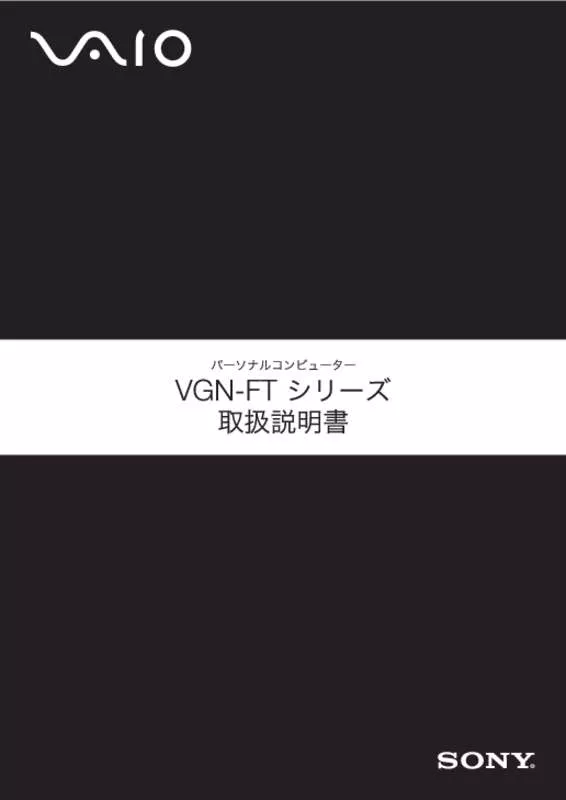
マニュアル抽象的: マニュアル SONY VAIO VGN-FT90S
詳しい操作方法はユーザーガイドに記載されています。
[. . . ] 10 . . . . . . . . . . . . . . . . . . . . . . . . . . . . . . . . . . . . . . 16 . . . . . . . . . . . . . . . . . . . . . . . . . . . . . . . . . . . . . . 18
. . . . . . . . . . . . . . . . . . . . . . . . . . . . . . . . . . . . . . . . . . . . . . . . . . . . . . . . . . . . . . . . . . 20 . . . . . . . . . . . . . . . . . . . . . . . . . . . . . . . . . . . . . . . . . . . . . . . . . . . . . . . . . . . . . . . . . . [. . . ] button 5 tone/fee button Press to switch temporarily to tone dialing, or to display the fee. 6 play/call priority button Used to play back recorded messages and to have the phone answer a call received during a phone conversation. 7 hold/erase button Used to hold a call and to modify or erase the data stored in the handset directory. 8 program button Allows you to start various setting operations. 9 Microphone q; directory button Used to recall numbers stored in the directory. qa in use/charge lamp Lights when the phone is in use or while charging the battery pack. qd 3 (>) button Used to skip the current message. qf Dialing keys qg button morning call button Used to set a morning call. qh intercom button Used to make an intercom call. qj handset priority button Lets the handset ring only when there is a call from the number stored in the handset directory. This button also allows the handset to ring 4 times before the base phone starts to ring. Each press on the button switches the volume between high and low.
Putting a call on hold
While talking via the base phone
1 Press hold/erase during a phone conversation.
Receiving calls
Operating Instructions
The in use indication will flash on the display and a melody is heard.
On the base phone
Pick up the receiver when the phone rings.
2 To resume conversation, press again.
hold/erase
To resume conversation on the handset after putting a call on hold on the base phone Return the receiver to the base phone and pick up the handset from the charger or press talk .
124
BTelephone Features
Tips
• Returning the receiver to the base phone after step 1 does not hang up the phone. Just pick up the receiver to resume the conversation. • After step 1, you can transfer a call by pressing intercom/name ask . • You can also put a call on hold during on-hook dialing.
Switching phones during a call
To switch from the base phone to the handset
1 When using one handset: Press intercom/name ask during a phone conversation. When using more than one handset: Press intercom/name ask during a phone conversation, and then press the handset number.
To switch to Handset 1 Handset 2 Handset 3 All handsets at the same time*
* The phone connects to the first answered handset.
While talking via the handset
1 Press hold/erase conversation.
The
talk
during a phone
button will flash.
hold/erase
2 To resume conversation, press again or press talk .
To resume conversation on the base phone after putting a call on hold on the handset Return the handset to the charger or press off . A melody is heard through the base phone speaker. Pick up the receiver to resume the conversation (or to resume a conversation on another handset, pick that handset up from the charger or press talk . ) Tips
• Returning the handset to the charger after step 1 does not hang up the phone. Just pick up the handset or press talk to resume the conversation. • After step 1, you can transfer a call from the handset to the base phone by pressing intercom . If you have more than one handset, you can transfer a call from one.
Press
1 2
3
The phone is put on hold and a melody is heard.
2 When the handset rings, pick it up from the charger, or press talk when the handset is not on the charger. 3 Tell the person on the handset that you are switching phones. [. . . ] To stop playback, press play/stop .
Operating Instructions
5 Press
Notes
.
You will hear a confirmation beep.
• If you have not recorded your own greeting, the prerecorded greeting will be heard. • Even if “0” is selected in step 4, “1” will be selected automatically when you record your own greeting.
131
α-ALPHA5Lite . . . . . . . . . . . . . . . . . . . . . . . . 76 83 . . . . . . . . . . . . . . . . . . . . . . . . . . . . . . . . . . . . . . . . 36 . . . . . . . . . . . . . . . . . . . . . . . . . . . . . . . . . . . . . . [. . . ]
SONY VAIO VGN-FT90Sダウンロード上のご注意
Lastmanualsはユーザー主導型のハードウエア及びソフトウエアのマニュアル(ユーザーガイド・マニュアル・クイックスタート・技術情報など)を共有・保存・検索サービスを提供します。
お探しの書類がなかったり、不完全だったり、言語が違ったり、モデル名や言語が説明と違う場合など、いかなる場合でもLastmanualsはその責を負いません。またLastmanualsは翻訳のサービスもしていません。
規約に同意して「マニュアルをダウンロード」をクリックすればSONY VAIO VGN-FT90Sのマニュアルのダウンロードが開始されます。
