ユーザーズガイド SONY VAIO VGN-TX93HS
Lastmanualsはユーザー主導型のハードウエア及びソフトウエアのマニュアル(ユーザーガイド・マニュアル・クイックスタート・技術情報など)を共有・保存・検索サービスを提供します。 製品を購入する前に必ずユーザーガイドを読みましょう!!!
もしこの書類があなたがお探しの取扱説明書・マニュアル・機能説明・回路図の場合は、今すぐダウンロード。Lastmanualsでは手軽に早くSONY VAIO VGN-TX93HSのユーザマニュアルを入手できます。 SONY VAIO VGN-TX93HSのユーザーガイドがあなたのお役に立てばと思っています。
SONY VAIO VGN-TX93HSのユーザーガイドをLastmanualsがお手伝いします。

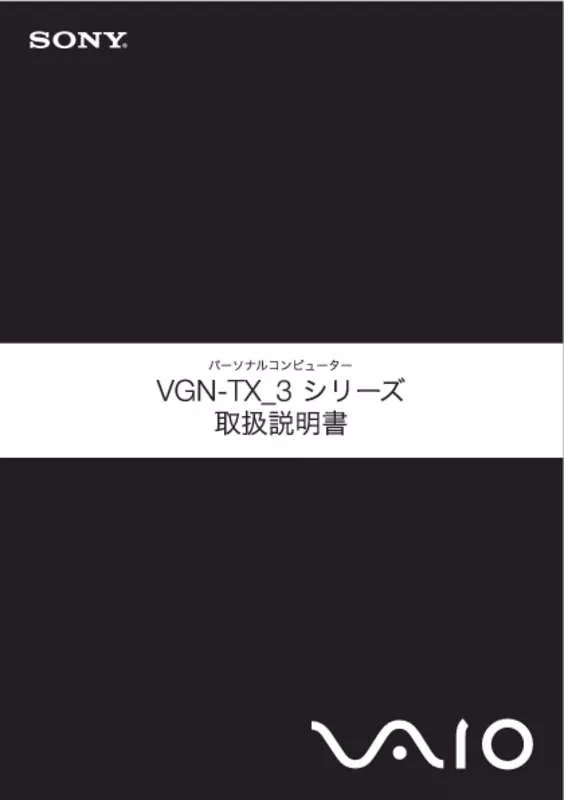
マニュアル抽象的: マニュアル SONY VAIO VGN-TX93HS
詳しい操作方法はユーザーガイドに記載されています。
[. . . ] Refer servicing to qualified personnel only.
You are cautioned that any changes or modifications not expressly approved in this manual could void your authority to operate this equipment. The validity of the CE marking is restricted to only those countries where it is legally enforced, mainly in the countries EEA (European Economic Area).
*1 1 kHz, 0. 1 mW + 0. 1 mW output *2 Time stated above may vary, depending on the temperature or conditions of use.
Note Because the supplied battery was included in the package from the time of manufacture (as a convenience to the user), it is possible that the battery life may be somewhat depleted by the time of purchase. The actual life of the supplied battery may be shorter than the standard time described in this manual when using a fresh battery.
To headphone jacks on airplane seats
When the battery is low
Power indicator dims, and the noise canceling function is deactivated. [. . . ] Replace the battery with a new one in this case.
When directly connecting to the headphone jack (stereo mini jack) of a WALKMAN *, etc.
• The noise canceling function may not work properly unless the headphones are put on firmly. • You can use the headphones even without turning on the power. In this case, the noise canceling function is not active, and the headphones operate as passive headphones. • After you turn on the power of the headphones, you may hear a slight hiss. This is the operating sound of the noise canceling function, not a malfunction. • In a quiet place, or depending on certain noises, you may feel that the noise canceling function is not effective, or that noise is accentuated. In this case, turn off the power of the headphones.
Using the clip
You can fasten the battery box by its clip on a shirt pocket.
Clip
Unfolding the headphones
When connecting to a remote commander with a stereo mini jack of a WALKMAN *, etc.
Supplied accessories Sony R03 (size AAA) battery (1) Carrying case (1) Plug adaptor for in-flight use* (single/dual) (1) Operating Instructions (1) Card warranty (1)
* May not be compatible with some in-flight music services.
Remote commander
Features
• Noise canceling headphones reduce unwanted ambient noise and provide a quieter environment to enhance your listening experience. Ambient sound is reduced by synthesizing with a sound in opposite phase produced by the noise canceling circuit. • Lightweight design for long lasting wearing comfort. The power switch is located on the battery box. When power is turned on, ambient noise is reduced, and you can listen to music more clearly at a lower volume.
Installing a battery
Power indicator Power switch
1 Push and slide the compartment lid on
the rear of the battery box fully, and open. Before opening the compartment lid, check that the claws of the lid are seen.
4 Start playing on the AV equipment.
* “WALKMAN” and “WALKMAN” logo are registered trademarks of Sony Corporation.
Notes on headphones
Preventing hearing damage Avoid using headphones at high volume. Hearing experts advise against continuous, loud and extended play. If you experience a ringing in your ears, reduce the volume or discontinue use. Do not use headphones while driving and cycling, etc. As headphones reduce outside sounds, they may cause a traffic accident. Also, avoid listening with your headphones in situations where hearing must not be impaired, for example, a railroad crossing, a construction site, etc.
To hear ambient sound for safety
When the power switch is set to on, noise canceling can be deactivated while the MONITOR button is pressed so that you can hear ambient sound.
m
Claws MONITOR button
When using in an airplane
m
Troubleshooting
No sound
• Check the connection of the headphones and the AV equipment. • Check that the connected AV equipment is turned on. [. . . ] • Check that the connected AV equipment is turned on. • Turn up the volume of the connected AV equipment. • Replace the battery.
• The supplied plug adaptor can be connected to the dual or stereo mini jacks in an airplane.
dual jacks
stereo mini jacks
2 Insert one R03 (size AAA) battery,
matching the e on the battery to the e in the battery compartment.
• Do not use the headphones when use of electronic equipment is prohibited or when use of personal headphones for in-flight music services is prohibited. [. . . ]
SONY VAIO VGN-TX93HSダウンロード上のご注意
Lastmanualsはユーザー主導型のハードウエア及びソフトウエアのマニュアル(ユーザーガイド・マニュアル・クイックスタート・技術情報など)を共有・保存・検索サービスを提供します。
お探しの書類がなかったり、不完全だったり、言語が違ったり、モデル名や言語が説明と違う場合など、いかなる場合でもLastmanualsはその責を負いません。またLastmanualsは翻訳のサービスもしていません。
規約に同意して「マニュアルをダウンロード」をクリックすればSONY VAIO VGN-TX93HSのマニュアルのダウンロードが開始されます。
