ユーザーズガイド SONY WM-EQ3 annexe 1
Lastmanualsはユーザー主導型のハードウエア及びソフトウエアのマニュアル(ユーザーガイド・マニュアル・クイックスタート・技術情報など)を共有・保存・検索サービスを提供します。 製品を購入する前に必ずユーザーガイドを読みましょう!!!
もしこの書類があなたがお探しの取扱説明書・マニュアル・機能説明・回路図の場合は、今すぐダウンロード。Lastmanualsでは手軽に早くSONY WM-EQ3のユーザマニュアルを入手できます。 SONY WM-EQ3のユーザーガイドがあなたのお役に立てばと思っています。
SONY WM-EQ3のユーザーガイドをLastmanualsがお手伝いします。

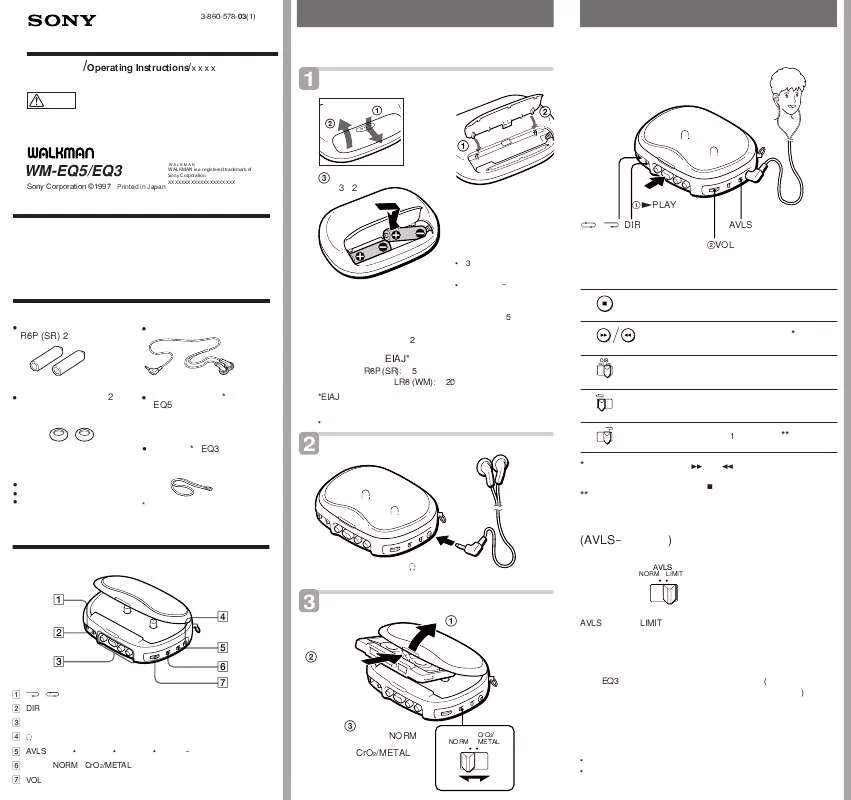
マニュアル抽象的: マニュアル SONY WM-EQ3annexe 1
詳しい操作方法はユーザーガイドに記載されています。
[. . . ] batteries and a cassette • Supplied accessories Stereo headphones (1)/Belt clip (1) Batteries (2) Design and specifications are subject to change without notice.
Notes
• When the batteries become weak, the sound will be unstable or cannot be heard. • Replace both batteries while the E indication comes on the display, or all the memories will be canceled. • When replacing batteries, replace both batteries within 30 seconds; otherwise all the memories will be canceled. • The battery life may shorten depending on the operation of the unit.
To limit the maximum volume automatically
Set AVLS (Automatic Volume Limiter System) to LIMIT. [. . . ] • The battery life may shorten depending on the operation of the unit.
To limit the maximum volume automatically
Set AVLS (Automatic Volume Limiter System) to LIMIT. The maximum volume is kept down to protect your ears, even if you turn the volume up. To cancel the AVLS function, set AVLS to NORM. Tips
• To switch the playback side, set DIR to 9 or (. • To select the direction of the tape, set MODE to Å to play both sides of the tape once, or a to play both sides repeatedly. • To emphasize deep bass sound, press SOUND to select the desired mode. With each press, the indication in the display change as follows: MB (MEGA BASS): emphasizes deep bass sound GROOVE: emphasizes deeper bass sound NORM: off (normal) • To play a tape recorded with the Dolby* NR system, press a NR and “a” will appear. To cancel the a NR function, press a NR again. * Dolby noise reduction manufactured under license from Dolby Laboratories Licensing Corporation. “ DOLBY “ and the double-D symbol a are trademarks of Dolby Laboratories Licensing Corporation.
To improve broadcast reception
For FM, extend the headphones cord or set FM MODE. - turn down the volume if the bassboosted sound becomes distorted or unstable. • Do not open the cassette holder while the tape is running.
To play the preset radio stations
Press BAND to select the band, and then press the corresponding preset button.
CAUTION
• When you are not going to use your Walkman for a long time, remove the batteries to prevent damage from battery leakage and corrosion.
Press TUNING +(H) or – (MIN), set the time within 10 seconds of flashing. Press ENTER.
The clock starts.
Poor tape playback quality.
•Clean the headphones plug. Clean them with a cotton swab slightly moistened with cleaning fluid or alcohol.
2 ENTER (
3 RADIO • ON/OFF (
Listening to the radio
Using the Stopwatch
1 2
• •
1
90
4 START • STOP ( 5 LAP/RESET ( 6 LAPCALL ( 7 SOUND ( 8 1-5 9 RADIO • BAND ( !º AVLS ( !¡ VOL ( !™ TUNING !£ !¢ œ DIR ( !∞ Å•a MODE ( !§ a (DOLBY) NR !¶ DISPLAY (
Precautions
• Do not leave the unit in a location near heat sources, or in a place subject to direct sunlight, excessive dust or sand, moisture, rain, mechanical shock, or in a car with its windows closed. • Do not wind the headphones cord around the unit. The buttons may be kept pressed, causing unnecessary battery usage. • Do not use cassettes longer than 90 minutes except for long continuous playback. • If the unit has not been used for a long time, set it in the playback mode to warm it up for a few minutes before inserting a cassette. • For cleaning the case, use a soft cloth slightly moistened with mild detergent solution. If you have any questions or problem concerning your Walkman, please consult your nearest Sony dealer.
The clock is on a 12-hour system.
Preparations
To Inset batteries
Insert two R6P (SR) batteries (supplied) by matching the + and – on the batteries to diagram inside the battery compartment.
Playing a tape
1 2
Press DISPLAY to enter the stopwatch mode. [. . . ] • For cleaning the case, use a soft cloth slightly moistened with mild detergent solution. If you have any questions or problem concerning your Walkman, please consult your nearest Sony dealer.
The clock is on a 12-hour system.
Preparations
To Inset batteries
Insert two R6P (SR) batteries (supplied) by matching the + and – on the batteries to diagram inside the battery compartment.
Playing a tape
1 2
Press DISPLAY to enter the stopwatch mode. When you press the LAP/ RESET, the lap time is stored as shown below. The lap time appears for three seconds in the display window. [. . . ]
SONY WM-EQ3ダウンロード上のご注意
Lastmanualsはユーザー主導型のハードウエア及びソフトウエアのマニュアル(ユーザーガイド・マニュアル・クイックスタート・技術情報など)を共有・保存・検索サービスを提供します。
お探しの書類がなかったり、不完全だったり、言語が違ったり、モデル名や言語が説明と違う場合など、いかなる場合でもLastmanualsはその責を負いません。またLastmanualsは翻訳のサービスもしていません。
規約に同意して「マニュアルをダウンロード」をクリックすればSONY WM-EQ3のマニュアルのダウンロードが開始されます。
