ユーザーズガイド SONY WM-EX921 annexe 1
Lastmanualsはユーザー主導型のハードウエア及びソフトウエアのマニュアル(ユーザーガイド・マニュアル・クイックスタート・技術情報など)を共有・保存・検索サービスを提供します。 製品を購入する前に必ずユーザーガイドを読みましょう!!!
もしこの書類があなたがお探しの取扱説明書・マニュアル・機能説明・回路図の場合は、今すぐダウンロード。Lastmanualsでは手軽に早くSONY WM-EX921のユーザマニュアルを入手できます。 SONY WM-EX921のユーザーガイドがあなたのお役に立てばと思っています。
SONY WM-EX921のユーザーガイドをLastmanualsがお手伝いします。

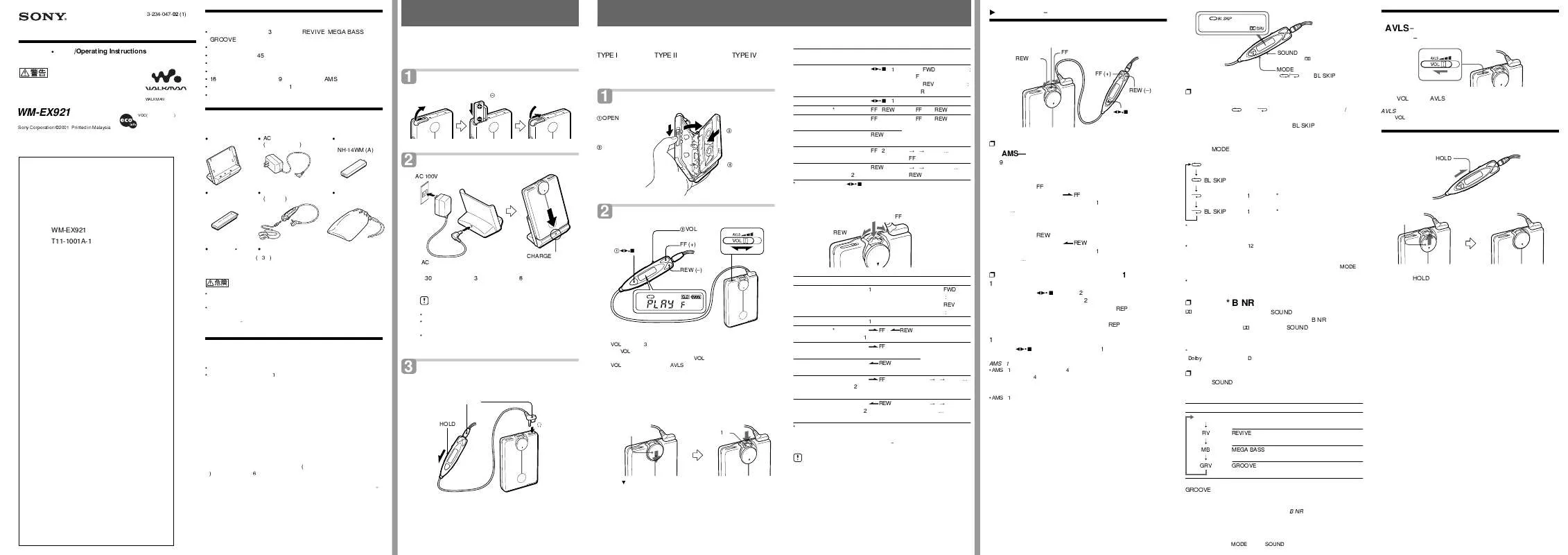
この製品に関連したマニュアルもダウンロードできます。
 SONY WM-EX921 annexe 1 (124 ko)
SONY WM-EX921 annexe 1 (124 ko)
 SONY WM-EX921 annexe 2 (119 ko)
SONY WM-EX921 annexe 2 (119 ko)
 SONY WM-EX921 annexe 3 (194 ko)
SONY WM-EX921 annexe 3 (194 ko)
マニュアル抽象的: マニュアル SONY WM-EX921annexe 1
詳しい操作方法はユーザーガイドに記載されています。
[. . . ] 8 . . . . . . . . . . . . . . . . . . . . . . . . . . . . . . . . . . . . . . . . . . . . . . . . . . . . . . . . . . . . . . . . . . . . . . . . . . . . . . . . . . . 10
. . . . . . . . . . . . . . . . . . . . . . . . . . . . . . . . . . . . . . . . . . . . . . . . . . . . . . . . . . . . . . . . . . . . . . . . . . . . . . . . . . . . . . . . . . 16 AMS MODE . . . . . . . . . . . . . . . . . . . . . . . . . . . . . . . . . . . . . . . . . . . . . . . . . . . . . . . 17 . . . . . . . . . . . . . . . . . . . . . . . . . . . . . . . . . . . . . . . . . . . . . . . . . . . . . [. . . ] For maximum performance we recommend that you use a Sony alkaline battery.
Rechargeable Battery
1 Insert the supplied rechargeable battery (NH14WM (A)) into the rechargeable battery compartment with correct polarity. 2 Connect the supplied AC power adaptor to the charging stand, plug in the AC power adaptor to the house current (mains). 3 Place the main unit on the charging stand. Full charging takes about 6 hours.
Note on the AC power adaptor
Use only the supplied AC power adaptor. Do not use any other AC power adaptor.
Polarity of the plug
47
When to replace/charge the battery
Replace or charge the battery when ?e?The battery life may be shorter depending on the operating condition, the surrounding temperature and battery type.
Battery life (Approx. hours)
Tape playback Radio reception Rechargeable battery (NH-14WM (A)) Tape playback Radio reception
Playing a Tape
(JEITA*)
36 32
Sony alkaline LR6 (SG)**
1
Insert a cassette and if the HOLD function is on, slide the HOLD switch in the opposite direction of the arrow to unlock the controls. Press Y(play)?x(stop) on the remote control and adjust the volume with VOL. (On the main unit, press Y?REPEAT. )
2
22 22
Sony alkaline LR6 (SG)** and Rechargeable NH-14WM (A) Tape playback Radio reception 58 54
When adjusting the volume on the remote control
Set the VOL control on the main unit to around 6.
* Measured value by the standard of JEITA (Japan Electronics and Information Technology Industries Association). (Using a Sony HF series cassette tape) **When using a Sony LR6 (SG) ?STAMINA?alkaline dry battery (produced in Japan).
When adjusting the volume on the main unit
Set the VOL control on the remote control at maximum.
48
Operation on the remote control
To Press Y?x for Switch 2 seconds or more playback to the other side during playback Stop playback Y?x once during playback Repeat the current track (Repeat Single Track function) Y?x twice during playback To stop a single repeat, press Y?x once.
Other tape operations
To Rewind* Press REW Fast forward* FF Play the next FF once/ track/ repeatedly during succeeding 9 playback tracks from the beginning (AMS**) Play the REW once/ current track/ repeatedly during previous 8 playback tracks from the beginning (AMS**) Play the other FF for 2 seconds side from the or more during beginning stop (Skip Reverse function) Play the same REW for 2 side from the seconds or more beginning during stop (Rewind Auto Play function)
* If Y?x on the remote control is pressed during fast forward or rewind, the Walkman switches to playback. repeatedly to tune in to the desired station and press ENTER. The preset number will flash in the display. repeatedly to select the desired preset number and press ENTER. The station is preset to the number of your choice. If you cannot complete step 4 or 5 while the indications are flashing, repeat from step 3. If you preset a new station to the same preset number, the previously stored station will be erased.
To cancel the stored station
Follow the procedure above and in step 4, instead of tuning in to a station, press and hold TUNE/ PRESET + or ?The preset number will flash in the display. repeatedly to select the preset number you want to cancel and press ENTER.
Receiving Stations Outside Japan
1 2 3 4
Press BAND?RADIO ON to turn on the radio. The frequency digits will flash in the display. Press ENTER.
5
53
6
Press and hold BAND?RADIO ON until the preset number desplay changes to ?A?, to store the radio stations (both AM and FM) automatically. The Walkman starts searching and storing stations. [. . . ] Emphasizes bass sound (moderate effect). If the sound is distorted with the mode ?GRV?, turn down the volume of the main unit or select other modes.
To play a tape recorded with Dolby* B NR system
Press MENU repeatedly to set the cursor in the display to ; NR (Dolby noise reduction). ?.
* Manufactured under license from Dolby Laboratories. and the double-D symbol are trademarks of Dolby Laboratories.
55
Protecting Your Hearing ? [. . . ]
SONY WM-EX921ダウンロード上のご注意
Lastmanualsはユーザー主導型のハードウエア及びソフトウエアのマニュアル(ユーザーガイド・マニュアル・クイックスタート・技術情報など)を共有・保存・検索サービスを提供します。
お探しの書類がなかったり、不完全だったり、言語が違ったり、モデル名や言語が説明と違う場合など、いかなる場合でもLastmanualsはその責を負いません。またLastmanualsは翻訳のサービスもしていません。
規約に同意して「マニュアルをダウンロード」をクリックすればSONY WM-EX921のマニュアルのダウンロードが開始されます。
