ユーザーズガイド SONY WM-FX202
Lastmanualsはユーザー主導型のハードウエア及びソフトウエアのマニュアル(ユーザーガイド・マニュアル・クイックスタート・技術情報など)を共有・保存・検索サービスを提供します。 製品を購入する前に必ずユーザーガイドを読みましょう!!!
もしこの書類があなたがお探しの取扱説明書・マニュアル・機能説明・回路図の場合は、今すぐダウンロード。Lastmanualsでは手軽に早くSONY WM-FX202のユーザマニュアルを入手できます。 SONY WM-FX202のユーザーガイドがあなたのお役に立てばと思っています。
SONY WM-FX202のユーザーガイドをLastmanualsがお手伝いします。

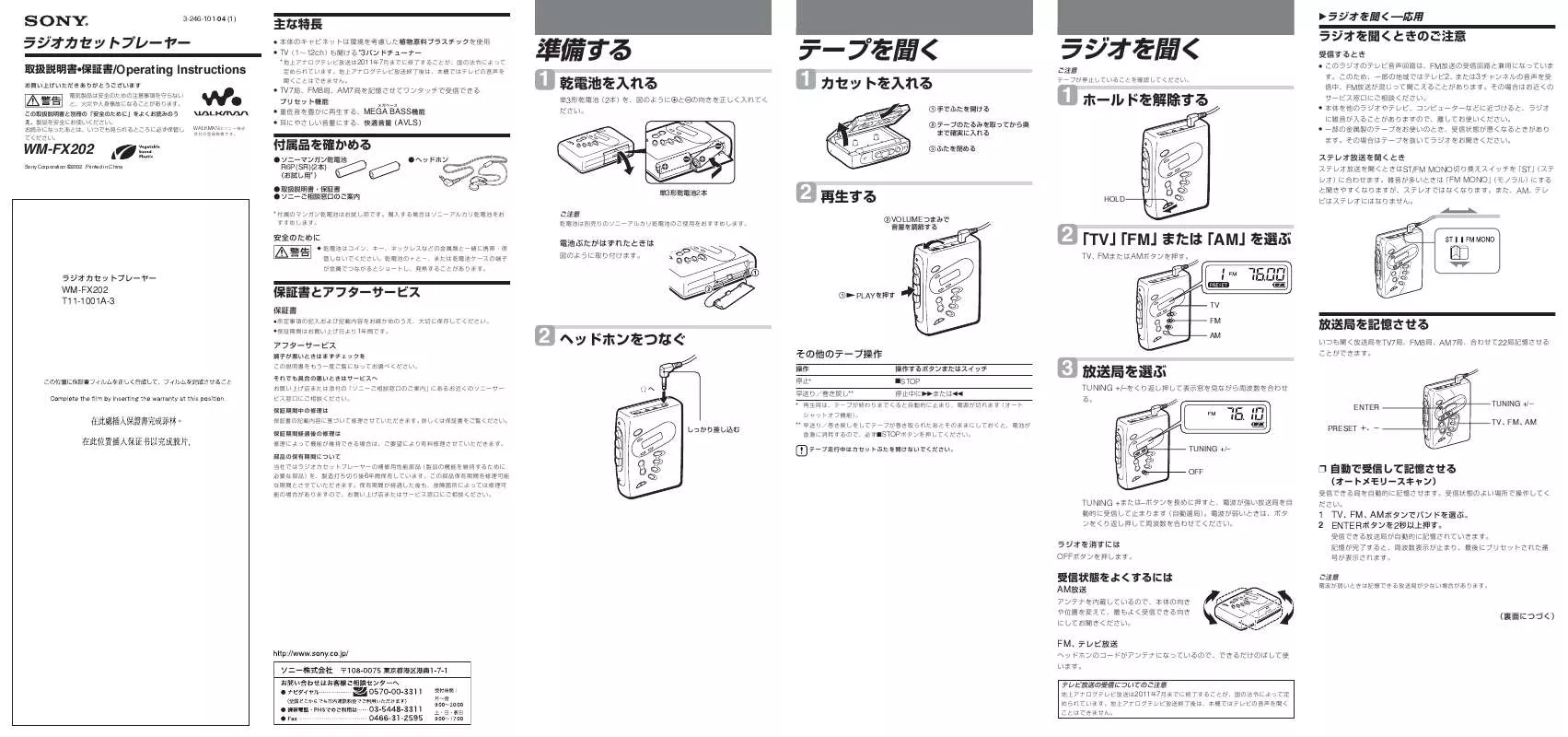
この製品に関連したマニュアルもダウンロードできます。
 SONY WM-FX202 annexe 1 (471 ko)
SONY WM-FX202 annexe 1 (471 ko)
マニュアル抽象的: マニュアル SONY WM-FX202
詳しい操作方法はユーザーガイドに記載されています。
[. . . ] 3-246-101-04 (1)
B
• • TV 1 12ch
—
*3
2011 7
•
/Operating Instructions
*
•
FM 2 3 FM
• TV7 • •
FM8
AM7 MEGA BASS AVLS
1
3 2
3 #
1
1 2
1
3
• •
WALKMAN
WM-FX202
Sony Corporation ©2002 Printed in China
R6P(SR)(2 ) * 3
*
i
2
2
2 VOLUME
ST/FM MONO FM MONO
ST AM
HOLD
•
2
1 NPLAY
TV
TV FM
FM
AM
AM
WM-FX202 T11-1001A-3
• • 1
TV FM
2
*
i xSTOP
AM
TV7
FM8
AM7
22
3
M m
**
* **
xSTOP
TUNING +/–
ENTER PRESET TUNING +/– OFF TUNING +/– TV FM AM
6
❐
TUNING +
–
1 TV FM AM 2 ENTER
2
OFF
AM
FM
2011 7
❐
1 TV FM AM 2 ENTER
❐
English
Preparations
•
Listening to the radio
3 4 5
TUNING PRESET ENTER
–
•
*1
40 15 000 Hz 1 8 300 DC * 5 mW + 5 mW DC 3 V 3 2
1
To insert batteries
Slide open the battery compartment lid, and insert two R6 (size AA) dry batteries with correct polarity.
1
Presetting radio stations
You can preset up to 22 stations — 7 for TV, 8 for FM and 7 for AM.
Using other functions
Emphasizing bass sound
Press MEGA BASS. [. . . ] To cancel the AVSL function, set AVLS to NORM.
1 2 3
1 PRESET + TUNING + –––– *
* ––––
2
B
• 90
1 12ch*2 76. 0 90. 0MHz 531 1 710kHz MDR-E848V MDR-E837V
– –
2
•
4 ENTER
*1 *2
JEITA 2011 7
* Measured value by the standard of JEITA (Japan Electronics and Information Technology Industries Association). (Using a Sony HF series cassette tape) **When using Sony LR6 (SG) “STAMINA” alkaline dry batteries (produced in Japan).
Locking the controls
Set the HOLD switch in the direction of the arrow to lock the controls. The hold function only locks the radio operation buttons and MEGA BASS.
To turn off the radio
Press OFF.
Presetting stations manually
1 2 Press TV, FM or AM to select the band. The frequency digits and a preset number flash in the display. While the frequency digits and the preset number are flashing, tune in to a station you wish to store using TUNING +/–. While the frequency digits and the preset number are flashing, select a preset number using PRESET +/–. While the frequency digits and the preset number are flashing, press ENTER.
To improve broadcast reception
For AM, reorient the unit itself. For FM/TV, extend the headphones/earphones cord (antenna) or adjust ST/FM MONO. [. . . ] Press PRESET +/– to select the preset number.
❐
MEGA BASS MEGA BASS MEGA BASS
NPLAY
8 HOLD
qg FM qh AM qj OFF
2011 7
❐
AVLS AVLS LIMIT AVLS NORM
*
** [. . . ]
SONY WM-FX202ダウンロード上のご注意
Lastmanualsはユーザー主導型のハードウエア及びソフトウエアのマニュアル(ユーザーガイド・マニュアル・クイックスタート・技術情報など)を共有・保存・検索サービスを提供します。
お探しの書類がなかったり、不完全だったり、言語が違ったり、モデル名や言語が説明と違う場合など、いかなる場合でもLastmanualsはその責を負いません。またLastmanualsは翻訳のサービスもしていません。
規約に同意して「マニュアルをダウンロード」をクリックすればSONY WM-FX202のマニュアルのダウンロードが開始されます。
