ユーザーズガイド SONY XLR-K1M
Lastmanualsはユーザー主導型のハードウエア及びソフトウエアのマニュアル(ユーザーガイド・マニュアル・クイックスタート・技術情報など)を共有・保存・検索サービスを提供します。 製品を購入する前に必ずユーザーガイドを読みましょう!!!
もしこの書類があなたがお探しの取扱説明書・マニュアル・機能説明・回路図の場合は、今すぐダウンロード。Lastmanualsでは手軽に早くSONY XLR-K1Mのユーザマニュアルを入手できます。 SONY XLR-K1Mのユーザーガイドがあなたのお役に立てばと思っています。
SONY XLR-K1MのユーザーガイドをLastmanualsがお手伝いします。

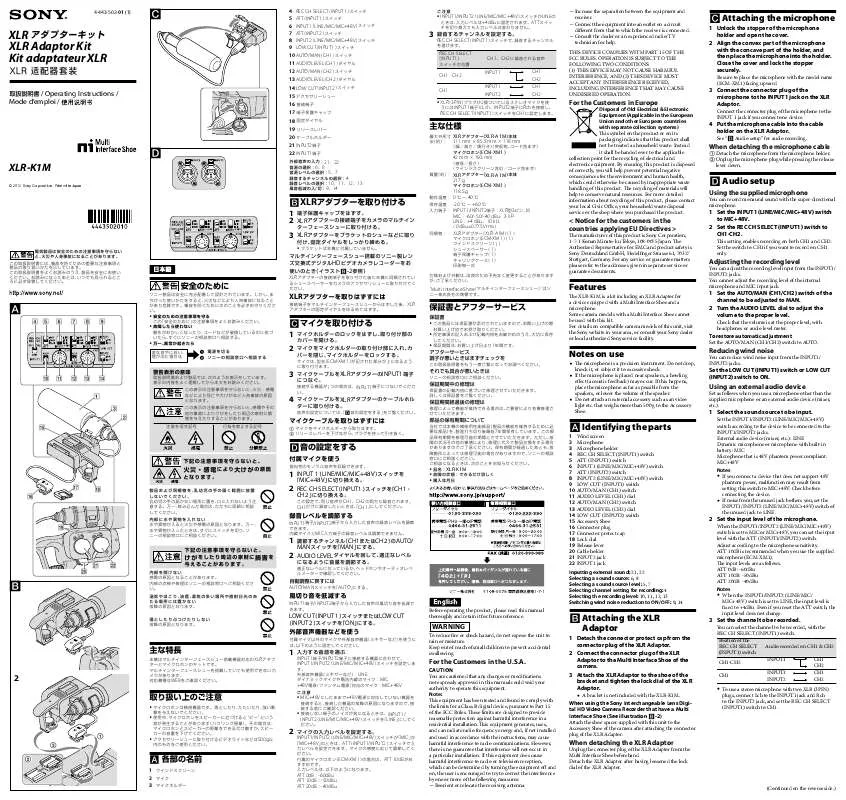
この製品に関連したマニュアルもダウンロードできます。
 SONY XLR-K1M DATASHEET (182 ko)
SONY XLR-K1M DATASHEET (182 ko)
マニュアル抽象的: マニュアル SONY XLR-K1M
詳しい操作方法はユーザーガイドに記載されています。
[. . . ] Instead it shall be handed over to the applicable collection point for the recycling of electrical and electronic equipment. By ensuring this product is disposed of correctly, you will help prevent potential negative consequences for the environment and human health, which could otherwise be caused by inappropriate waste handling of this product. The recycling of materials will help to conserve natural resources. For more detailed information about recycling of this product, please contact your local Civic Office, your household waste disposal service or the shop where you purchased the product.
Connect the connector plug of the microphone to the INPUT 1 jack if you connect one device.
When detaching the microphone cable
Detach the microphone from the microphone holder. [. . . ] These limits are designed to provide reasonable protection against harmful interference in a residential installation. This equipment generates, uses, and can radiate radio frequency energy and, if not installed and used in accordance with the instructions, may cause harmful interference to radio communications. However, there is no guarantee that interference will not occur in a particular installation. If this equipment does cause harmful interference to radio or television reception, which can be determined by turning the equipment off and on, the user is encouraged to try to correct the interference by one or more of the following measures: ˋˋ Reorient or relocate the receiving antenna.
取り扱い上のご注意
ˎ マイクロホンは精密機器です。落としたり、 たたいたり、 強い衝 撃を与えないでください。 ˎ 使用中、 マイクロホンをスピーカーに近づけると “ピー” という 音が発生することがあります (ハウリング現象) 。その場合は、 マイクロホンとスピーカーの距離をできるだけ離すか、 スピー カーの音量を下げてください。 ˎ アクセサリーシューに取り付けるビデオライトなどは500g以 内のものをご使用ください。
ご注意
ˎ
2
接続すると、 接続した機器の故障の原因になりますので、 接 続する前にご確認ください。 ˎ 接続しない端子のノイズが気になるときは、INPUT1/ ( スイッチを LINE」 「 にしてく INPUT2 LINE/MIC/MIC+48V) ださい。
MIC+48Vにしたままで+48V電源に対応していない機器を
When using the Sony Interchangeable Lens Digital HD Video Camera Recorder that have a Multi Interface Shoe (See illustration -2)
ˎˎTo use a stereo microphone with two XLR (3PIN) plugs, connect Lch to the INPUT1 jack and Rch to the INPUT2 jack, and set the REC CH SELECT (INPUT1) switch to CH1.
マイクの入力レベルを設定する。 ( スイッチが MIC」 「 か INPUT1/INPUT2 LINE/MIC/MIC+48V) のときは、ATT INPUT1/INPUT2 ) ( スイッチで入 「MIC+48V」
力レベルを設定できます。マイクの感度に応じて調節してく ださい。 の場合は、ATT 10dBがお 付属のマイクロホン ECM-XM1 ) ( すすめです。 入力レベルは、 以下のようになります。 ATT 0dB:-60dBu ATT 10dB:-50dBu ATT 20dB:-40dBu
Attach the shoe spacer supplied with this unit to the Accessory Shoe of the camera after attaching the connector plug of the XLR Adaptor.
When detaching the XLR Adaptor
各部の名前
1 ウインドスクリーン 2 マイク 3 マイクホルダー
Unplug the connector plug of the XLR Adaptor from the Multi Interface Shoe beforehand. Detach the XLR Adaptor after having loosened the lock dial of the XLR Adaptor.
(Continued on the reverse side. )
(Continued from the front side. )
Specifications
Maximum dimensions XLR Adaptor (XLR-A1M) unit (Approx. ) 111 mm × 85. 5 mm × 118 mm (w / h / d) (4 3/8 in. × 4 3/4 in. ) (excluding the cord and projecting parts) Microphone (ECM-XM1) 42 mm × 193 mm (Diameter/ Length) (1 11/16 in. × 7 5/8 in. ) (including the wind screen / excluding the cord) Mass (Approx. ) XLR Adaptor (XLR-A1M) unit 217 g (7. 7oz) Microphone (ECM-XM1) 118. 5 g (4. 2oz) Operating temperature 0 °C to 40 °C (32 °F to 104 °F) Storage temperature -20 °C to +60 °C (-4 °F to +140 °F) Input jacks: INPUT1/INPUT2 jacks: XLR3-pin, female MIC: -60 dBu /-50 dBu /-40 dBu, 3 kΩ(kilohms) LINE: +4 dBu, 10 kΩ (kilohms) (0 dBu=0. 775 Vrms) Included items XLR Adaptor (XLR-A1M) (1) Microphone (ECM-XM1) (1) Wind screen (1) Shoe spacer (1) Connector protect cap (1) Carrying case (1) Set of printed documentation Design and specifications are subject to change without notice. “Multi Interface Shoe” is a trademark of Sony Corporation. Avant d’utiliser ce produit, prière de lire attentivement ce mode d’emploi et de le conserver pour toute référence future.
Pour le détail sur les modèles d’appareils photo/ caméscopes compatibles avec ce microphone, consultez le site Sony de votre région, ou adressez-vous à votre revendeur Sony ou à un service après-vente agréé Sony.
2 Tournez la molette AUDIO LEVEL pour ajuster le volume au niveau souhaité.
Assurez-vous que le volume est au niveau correct avec un casque d’écoute ou un indicateur de niveau sonore.
上。 如果只想记录到 CH1 上,请将此开关 设为 CH1。
调节记录电平
在操作本产品前,请通读本手册,然后保存好 本手册以备将来参考。
产品 部件 名称 有毒有害物质或元素 铅 汞 镉 六价铬 多溴联苯 多溴二苯醚 (Pb) (Hg) (Cd) (Cr(VI)) (PBB) (PBDE)
Remarques sur l’emploi
ˎˎLe microphone est un instrument de précision. Ne le laissez pas tomber, ne le cognez pas et ne le soumettez pas à des chocs. ˎˎSi le microphone est placé près d’enceintes, un hurlement (rétroaction acoustique) peut se produire. Dans ce cas, éloignez le plus possible le microphone des enceintes, ou bien réduisez le volume du microphone. ˎˎNe rattachez pas d’accessoire, par exemple une lampe vidéo, pesant plus de 500 g à la griffe porte-accessoire.
Pour revenir au réglage automatique
Réglez le commutateur AUTO/MAN (CH1/CH2) sur AUTO.
警告
为减少发生火灾或触电的危险,请勿让本装置 淋雨或受潮。 应避免儿童触及,以防误吞。
Réduction du bruit du vent
Vous pouvez réduire le bruit du vent provenant des prises INPUT1/INPUT2.
Réglez le commutateur LOW CUT (INPUT1) ou le commutateur LOW CUT (INPUT2) sur ON.
特性
XLR-K1M 是一款套装产品,它包括 XLR 适配 器(用于配备多接口热靴的设备)及麦克风。 有些带有多接口热靴的相机/摄像机并不能使用 本套装。 有关与本装置兼容的相机/摄像机型号的详细信 息,请访问所在地区的 Sony 网站,或者咨询您 的 Sony 经销商或当地的 Sony 授权服务机构。
您可以调节从 INPUT1/INPUT2 插孔输入的记 录电平。 内部麦克风及 MIC 输入插孔的记录电平是无法 调节的。 1 将所要调节的声道的 AUTO/MAN (CH1/ CH2) 开关设为 MAN。 2 转动 AUDIO LEVEL 转盘,将音量调节至适 当的水平。 利用耳机或音量检测仪检查音量是否合适。
如需恢复自动调节
将 AUTO/MAN (CH1/CH2) 开关设为 AUTO。
Utilisation d’un appareil audio externe
Identification des éléments
1 Bonnette antivent 2 Microphone 3 Support de microphone 4 Commutateur REC CH SELECT (INPUT1) 5 Commutateur ATT (INPUT1) 6 Commutateur INPUT1 (LINE/MIC/MIC+48V) 7 Commutateur ATT (INPUT2) 8 Commutateur INPUT2 (LINE/MIC/MIC+48V) 9 Commutateur LOW CUT (INPUT1) 10 Commutateur AUTO/MAN (CH1) 11 Molette AUDIO LEVEL (CH1) 12 Commutateur AUTO/MAN (CH2) 13 Molette AUDIO LEVEL (CH2) 14 Commutateur LOW CUT (INPUT2) 15 Griffe porte-accessoire 16 Fiche-connecteur 17 Capuchon de protection de connecteur 18 Molette de verrouillage 19 Levier de libération 20 Support de câble 21 Prise d’entrée INPUT2 22 Prise d’entrée INPUT1 Transmission d’un son externe: 21, 22 Sélection d’une source sonore: 6, 8 Sélection du niveau d’une source sonore: 5, 7 Sélection d’un canal pour l’enregistrement: 4 Sélection du niveau d’enregistrement: 10, 11, 12, 13 Activation/désactivation de la réduction du bruit du vent: 9, 14
Faites les réglages suivants lorsque vous utilisez un microphone autre que le microphone fourni ou un appareil audio externe (mixeur, etc. ).
降风噪
您可以降低从 INPUT1/INPUT2 插孔输入的风 噪。 将 LOW CUT (INPUT1) 开关或 LOW CUT (INPUT2) 开关设为 ON。
1 Sélectionnez la source sonore à transmettre.
Réglez le commutateur INPUT1/INPUT2 (LINE/MIC/ MIC+48V) selon l’appareil devant être branché sur les prises INPUT1/INPUT2. Appareil audio externe (mixeur, etc. ) : LINE Microphone dynamique ou microphone avec pile intégrée : MIC Microphone compatible ayant une alimentation fantôme de 48 V. MIC+48V Remarques ˎˎSi vous raccordez un appareil ne prenant pas en charge une alimentation fantôme de 48V, le réglage de ce commutateur sur MIC+48V peut entraîner un dysfonctionnement. Vérifiez avant de raccorder l’appareil. ˎˎSi le bruit émis par la prise non utilisée vous dérange, réglez le commutateur INPUT1/INPUT2 (LINE/MIC/MIC+48V) de la prise non utilisée sur LINE.
内置 线路 × ○ ○ ○ ○ ○ 板 外壳 × ○ ○ ○ ○ ○ 附件 × ○ ○ ○ ○ ○ ○:表示该有毒有害物质在该部件所有均质材 料中的含量均在SJ/T11363-2006标准规 定的限量要求以下。 ×:表示该有毒有害物质至少在该部件的某一 均质材料中的含量超出SJ/T11363-2006 标准规定的限量要求。 制造商: 索尼公司 总经销商: 索尼(中国)有限公司 总经销商地址: 北京市朝阳区 太阳宫中路12号楼 冠城大厦701 日本制造(主机) 出版日期: 2012 年 9 月
使用须知
本款麦克风属精密设备。 请勿使其摔落,或 者受到撞击或过大震动。 如果麦克风位于扬声器旁边,可能会有呼啸声 (回声)。 这种情况下,请将麦克风尽量远 离扬声器,或者调低扬声器的音量。 请勿在配件热靴上安装重量超过 500 g 的外 部配件,如摄像灯。
使用外部音频设备
使用非附带的麦克风或外部音频设备(混音器 等)时,请按如下所示进行设置。 1 选择所要输入的声源。 根据要连接至 INPUT1/INPUT2 插孔的设 备,设置 INPUT1/INPUT2 (LINE/MIC/ MIC+48V) 开关。 外部音频设备(混音器等): LINE 动态麦克风或带内置电池的麦克风: MIC 符合 48V 幻路供电标准的麦克风: MIC+48V 注意 如果连接的设备不支持 48V 幻路供电, 则将此开关设为 MIC+48V 可能会导致故 障。 请在连接设备之前进行核查。 如果是未用的插孔发出噪音,请将此 插孔的 INPUT1/INPUT2 (LINE/MIC/ MIC+48V) 开关设为 LINE。 2 设置麦克风的输入电平。 当 INPUT1/INPUT2 (LINE/MIC/MIC+48V) 开关设为 MIC 或 MIC+48V 时,可以利用 ATT (INPUT1/INPUT2) 开关设置输入电 平。 请根据麦克风的灵敏度进行相应调节。 使用附带的麦克风 (ECM-XM1) 时,建议选 择 ATT 10dB。 输入电平如下所示。 ATT 0dB: -60dBu ATT 10dB: -50dBu ATT 20dB: -40dBu 注意 当 INPUT1/INPUT2 (LINE/MIC/ MIC+48V) 开关设为 LINE 时,输入电平 将固定为 +4dBu。 即使重置 ATT 开关, 输入电平也不会发生改变。 3 设置记录声道。 利用 REC CH SELECT (INPUT1) 开关可以 选择记录所用的声道。 REC CH SELECT 音频记录至 CH1 和 CH2 (INPUT1) 开 关的位置 CH1 INPUT1 CH1. CH2 CH2 INPUT1 CH1 CH1 INPUT2 CH2 要通过两个 XLR (3PIN) 插头使用立体声 麦克风,请将 L 声道连接至 INPUT1 插 孔,将 R 声道连接至 INPUT2 插孔,同 时将 REC CH SELECT (INPUT1) 开关设 为 CH1。
部件识别
1 挡风罩 2 麦克风 3 麦克风架 4 REC CH SELECT (INPUT1) 开关 5 ATT (INPUT1) 开关 6 INPUT1 (LINE/MIC/MIC+48V) 开关 7 ATT (INPUT2) 开关 8 INPUT2 (LINE/MIC/MIC+48V) 开关 9 LOW CUT (INPUT1) 开关 10 AUTO/MAN (CH1) 开关 11AUDIO LEVEL (CH1) 转盘 12 AUTO/MAN (CH2) 开关 13 AUDIO LEVEL (CH2) 转盘 14 LOW CUT (INPUT2) 开关 15 配件热靴 16 连接器插头 17 连接器保护帽 18 锁定转盘 19 释放杆 20 电缆架 21 INPUT2 插孔 22 INPUT1 插孔 输入外部声音: 21, 22 选择声源: 6, 8 选择声源电平: 5, 7 选择记录时的声道设置: 4 选择记录电平: 10, 11, 12, 13 开/关降风噪功能: 9, 14
2 Réglez le niveau d’entrée du microphone.
AVERTISSEMENT
Afin de réduire les risques d’incendie ou de décharge électrique, n’exposez pas cet appareil à la pluie ou à l’humidité. Rangez hors de portée des enfants pour éviter toute ingestion accidentelle.
À l’intention des clients aux É. -U.
AVERTISSEMENT
Par la présente, vous êtes avisé du fait que tout changement ou toute modification ne faisant pas l’objet d’une autorisation expresse dans le présent manuel pourrait annuler votre droit d’utiliser l’appareil. Note L’appareil a été testé et est conforme aux exigences d’un appareil numérique de Classe B, conformément à la Partie 15 de la réglementation de la FCC. Ces critères sont conçus pour fournir une protection raisonnable contre les interférences nuisibles dans un environnement résidentiel. L’appareil génère, utilise et peut émettre des fréquences radio; s’il n’est pas installé et utilisé conformément aux instructions, il pourrait provoquer des interférences nuisibles aux communications radio. [. . . ] Le recyclage des matériaux contribue par ailleurs à la préservation des ressources naturelles. Pour toute information complémentaire au sujet du recyclage de ce produit, vous pouvez contacter votre municipalité, votre déchetterie locale ou le point de vente où vous avez acheté le produit.
安装麦克风
1 松开麦克风架的制动器,打开盖子。 2 将麦克风的凸面部分与麦克风架的凹面部分 对准,然后将麦克风放入支架中。关上盖子 并将制动器牢牢锁紧。 放置麦克风时,请务必让型号名 (ECMXM1) 朝上。 3 将麦克风的连接器插头连接至 XLR 适配器的 INPUT1 插孔。 如果只连接一台设备,可将麦克风的连接器 插头连接至 INPUT1 插孔。 4 将麦克风电缆放入 XLR 适配器的电缆架中。 有关录音事宜,请参阅“ 音频设置”。 质量(约)
4 Mettez le câble de microphone dans le support de câble sur l’adaptateur XLR.
Raccordez la fiche-connecteur du microphone à la prise INPUT 1 si vous raccordez un appareil.
Voir « Réglage du son » pour l’enregistrement du son.
Lorsque le câble de microphone est détaché
操作温度 存放温度 输入插孔:
Détachez le microphone du support de microphone. ébranchez la fiche de microphone tout en appuyant D sur le levier de libération.
拆卸麦克风电缆时
Réglage du son
Utilisation du microphone fourni
Vous pouvez enregistrer le son en monophonie avec le microphone super-directionnel.
将麦克风从麦克风架上卸下。 下压释放杆的同时拔下麦克风插头。
< Avis aux consommateurs des pays appliquant les Directives UE >
音频设置
使用附带的麦克风
您可以通过超级指向式麦克风录制单声道声 音。 1 将 INPUT1 (LINE/MIC/MIC+48V) 开关设为 MIC+48V。 2 将 REC CH SELECT (INPUT1) 开关设为 CH1·CH2。 此设置可将声音同时记录到 CH1 和 CH2 上。 如果只想记录到 CH1 上,请将此开关 设为 CH1。
所含物品
Le fabricant de ce produit est Sony Corporation, 1-7-1 Konan Minato-ku Tokyo, 108-0075 Japon. Le représentant autorisé pour les questions de compatibilité électromagnétique (EMC) et la sécurité des produits est Sony Deutschland GmbH, Hedelfinger Strasse 61, 70327 Stuttgart, Allemagne. [. . . ]
SONY XLR-K1Mダウンロード上のご注意
Lastmanualsはユーザー主導型のハードウエア及びソフトウエアのマニュアル(ユーザーガイド・マニュアル・クイックスタート・技術情報など)を共有・保存・検索サービスを提供します。
お探しの書類がなかったり、不完全だったり、言語が違ったり、モデル名や言語が説明と違う場合など、いかなる場合でもLastmanualsはその責を負いません。またLastmanualsは翻訳のサービスもしていません。
規約に同意して「マニュアルをダウンロード」をクリックすればSONY XLR-K1Mのマニュアルのダウンロードが開始されます。
