ユーザーズガイド YAMAHA PCY10 戵־
Lastmanualsはユーザー主導型のハードウエア及びソフトウエアのマニュアル(ユーザーガイド・マニュアル・クイックスタート・技術情報など)を共有・保存・検索サービスを提供します。 製品を購入する前に必ずユーザーガイドを読みましょう!!!
もしこの書類があなたがお探しの取扱説明書・マニュアル・機能説明・回路図の場合は、今すぐダウンロード。Lastmanualsでは手軽に早くYAMAHA PCY10のユーザマニュアルを入手できます。 YAMAHA PCY10のユーザーガイドがあなたのお役に立てばと思っています。
YAMAHA PCY10のユーザーガイドをLastmanualsがお手伝いします。

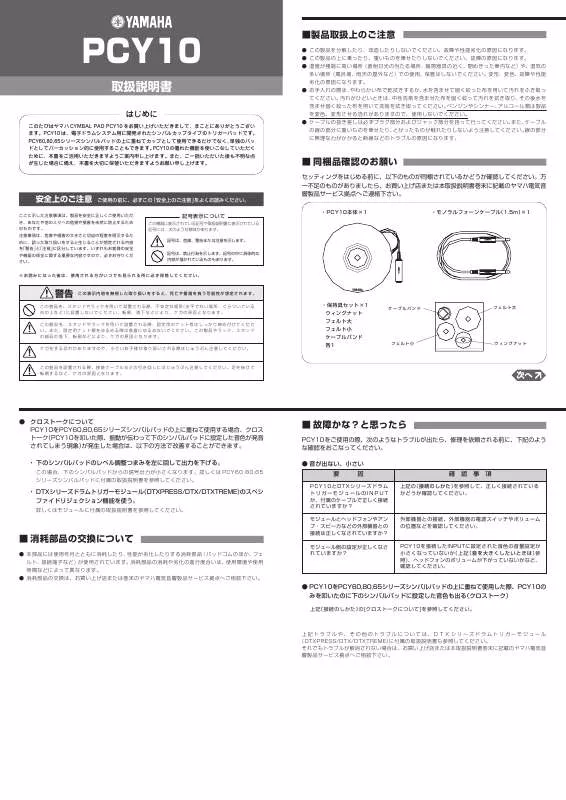
この製品に関連したマニュアルもダウンロードできます。
 YAMAHA PCY10 (279 ko)
YAMAHA PCY10 (279 ko)
マニュアル抽象的: マニュアル YAMAHA PCY10戵־
詳しい操作方法はユーザーガイドに記載されています。
[. . . ] It can added on top of the PCY60, 80, 65 Series Cymbal Pad to be used as a cymbal cup, or used alone to trigger percussion sounds as well. To get the most out of your PCY10, and to obtain maximum life from the product, please read this manual carefully then keep in a safe place for future reference. [. . . ] Please refer to the Owner's Manual that came with the drum trigger module for more information.
I Troubleshooting
If the following trouble occurs when the PCY10 is used, please check the following points before asking your dealer for assistance.
G No Sound, Volume is Low Problem
Is the PCY10 properly connected to the DTX series Drum Trigger Module's input jack using the supplied cable?Is the module properly connected to a pair of headphones or an external audio device such as an amplifier, speaker, etc?Are module settings correct?
What to check
Refer to the previous [Connections] section and make sure that all connections are proper.
Check the connections between the external device and the position of the power switch and volume level.
Check the volume setting of the voice assigned to the INPUT to which the PCY10 is connected (refer to the previous "Adjusting the Voice Volume" section), or whether or not the headphone volume is set too low, etc.
G When the PCY10 is attached ontop of a PCY 60, 80, 65 Series Cymbal Pad, the voice assigned to the lower cymbal pad is produced when only the PCY10 is struck (crosstalk).
I Replacing Worn Pads
• After extended use, some of the parts used on the PCY65/65S will wear out or their quality will deteriorate (pad rubber, connecting jacks, etc. ). The life of these parts will vary depending upon the circumstances under which the PCY65/65S is used. • Please ask the dealer from whom you purchased the device about replacing worm parts.
Please refer to the [Cross Talk] section in the [Connections] section described above. Also, please refer to the Owner's Manual that came with your DTX Series Drum Trigger Module (DTXPRESS/DTX/DTXTREME) for more information regarding the problems described above, or any other problems you may be experiencing. If a solution can not be found to the problem after consulting the manuals, please contact the dealer from whom you purchased the product.
I Part Names
Pad Jack Cable
G Fastening the Jack
Jack
Phone Cable (supplied)
Jack Wrap the cable band (supplied) Rack system's pipe, etc.
I Setting Up
G Using the PCY10 with the PCY60, 80, 65 Series Cymbal Pad (PCY60, 80/80S, 65/65S)
First, setup the rack system (Yamaha RS Series, etc. ) or a cymbal stand (Yamaha CS Series, etc. ) then use the supplied wing nut, felt, etc. , to attach the cymbal pad as shown in the illustration.
Cymbal Support
The * denotes parts that are supplied with the PCY10.
* Wing Nut PCY10 * Small Felt * Large Felt PCY60, 80, 65 Series Cymbal Pad Felt Stopper (Supplied with the PCY65S)
I Connections
Use the supplied monaural phone cable to connect the pad's output jack to the DTX Series Drum Trigger Module's Input (9/10, etc. ) (DTXPRESS/DTX/DTXTREME).
NOTE: When a cable that can combine the input of two monaural sources into a stereo plug is used (optional: Yamaha CO4Y, etc. ), individual sounds can be assigned to separate pads (two PCY10s, a PCY10 and a PCY65, etc. ) in the DTX Series Drum Trigger Module. (Use the following inputs_ DTXPRESS: 9/10; DTX: 9/10, 11/12; DTXTREME: 9/10-15/16. ) Please refer to the Owner's Manual that came with your module for more information.
To keep the PCY10 from rotating, position the Stopper's shaft between the two ribs located on the underside of the PCY10.
Wing Nut
G Using the PCY10 alone
First, setup the rack system (Yamaha RS Series, etc. ) or a cymbal stand (Yamaha CS Series, etc. ) and attach in the same manner as an acoustic cymbal.
PCY10
Felt
Felt Cymbal Support
Adjusting the Voice Volume
To change the volume of the voice assigned to the PCY10, use the [VOICE] Edit Mode in the DTX Series Drum Trigger Module. Please refer to the Owner's Manual that came with your module for further information.
I Specifications
Size Weight Sensor System Output Jack Accessories 150mm (dia. ) X 27mm (H) (Excluding the jack cable) 330g (Including the jack cable) Trigger Sensor (Piezo) x 1 Standard Monaural Phone Jack Monaural PhoneCable (1. 5m) x 1 Attachment Set x1 (Wing Nut, Felt(Large), Felt(Small), Cable Band, 1 each) Owner’s Manual (this booklet) x 1
*Improvements may result in a change in the specifications and/or design of the product without notice.
SPESIAL MESSAGE SECTION
NOTICE: Service charges incurred due to a lack of knowledge relathing to how a function or effect works (when the unit is operating as designed) are not covered by the manufacturer’s warranty, and are therefore the owners responsibility. Please study this manual carefuly and consult your dealer before requesting service. ENVIRONMENTAL ISSUES: Yamaha strives to produce products that are both user safe and environmentally friendly. We sincerely believe that our products and the production methods used to produce them, meet these goals. [. . . ] NAME PLATE LOCATIOIN: The name plate is located on the bottom of the product. The model number, serial number, power requirements, etc. , are located on this plate. [. . . ]
YAMAHA PCY10ダウンロード上のご注意
Lastmanualsはユーザー主導型のハードウエア及びソフトウエアのマニュアル(ユーザーガイド・マニュアル・クイックスタート・技術情報など)を共有・保存・検索サービスを提供します。
お探しの書類がなかったり、不完全だったり、言語が違ったり、モデル名や言語が説明と違う場合など、いかなる場合でもLastmanualsはその責を負いません。またLastmanualsは翻訳のサービスもしていません。
規約に同意して「マニュアルをダウンロード」をクリックすればYAMAHA PCY10のマニュアルのダウンロードが開始されます。
