ユーザーズガイド YAMAHA S08 {CXGFB^[ 戵־
Lastmanualsはユーザー主導型のハードウエア及びソフトウエアのマニュアル(ユーザーガイド・マニュアル・クイックスタート・技術情報など)を共有・保存・検索サービスを提供します。 製品を購入する前に必ずユーザーガイドを読みましょう!!!
もしこの書類があなたがお探しの取扱説明書・マニュアル・機能説明・回路図の場合は、今すぐダウンロード。Lastmanualsでは手軽に早くYAMAHA S08 {CXGFB^[のユーザマニュアルを入手できます。 YAMAHA S08 {CXGFB^[のユーザーガイドがあなたのお役に立てばと思っています。
YAMAHA S08 {CXGFB^[のユーザーガイドをLastmanualsがお手伝いします。

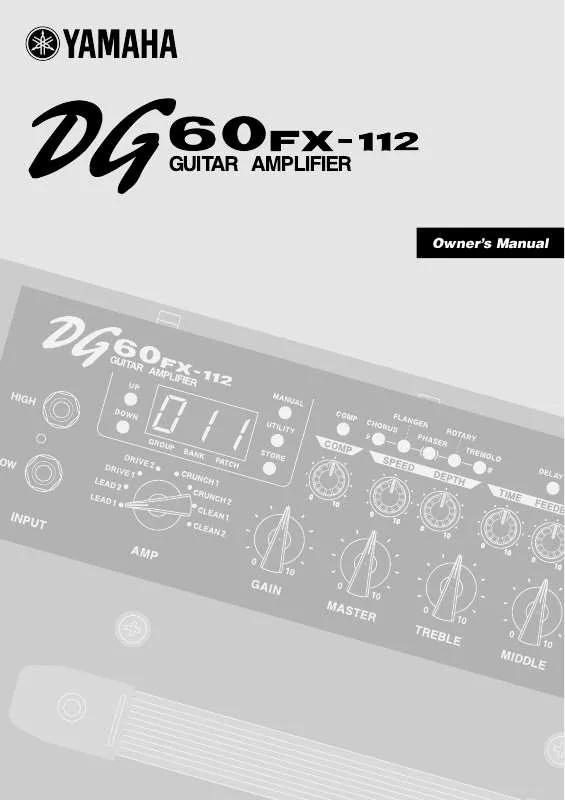
マニュアル抽象的: マニュアル YAMAHA S08 {CXGFB^[戵־
詳しい操作方法はユーザーガイドに記載されています。
[. . . ] 4 Bars 4Bar+Prc RockPerc JazzPerc Dist BassWalk Falf Variation Type 2Band EQ 2Band EQ Early Ref1 3Band EQ 3Band EQ 2Band EQ Celeste1 Chorus1 2Band EQ 2Band EQ 3Band EQ Gate Reverb 3Band EQ 3Band EQ Flanger1 Celeste1 3Band EQ 3Band EQ 3Band EQ 2Band EQ 2Band EQ Auto Pan Phaser1 2Band EQ Amp Simulator Celeste4 3Band EQ Chorus1 3Band EQ 3Band EQ Auto Pan 2Band EQ 3Band EQ Phaser2 Auto Wah Early Ref1 Phaser2 Auto Wah Symphonic Chorus2 Delay L. C. R Tremolo Echo Early Ref2 Rotary Speaker Rotary Speaker Rotary Speaker Rotary Speaker 2Band EQ Celeste1 2Band EQ Celeste1 Rotary Speaker Phaser2 Celeste4 Rotary Speaker Room2 Rotary Speaker Rotary Speaker Celeste4 No Effect OverDrive Rotary Speaker Amp Simulator Element Switch 1 on on on on on on on on on on on on on on on on on on on on on on on on on on on on on on on on on on on on on on on on on on on on on on on on on on on on on on on on on on on on on on on on 2 on on on on on on on on on on on on on 3 on on on 4 on on on No. 65 66 67 68 69 70 71 72 73 74 75 76 77 78 79 80 81 82 83 84 85 86 87 88 89 90 91 92 93 94 95 96 97 98 99 100 101 102 103 104 105 106 107 108 109 110 111 112 113 114 115 116 117 118 119 120 121 122 123 124 125 126 127 128 Category Or Or Or Or Or Or Gt Gt Gt Gt Gt Gt Gt Gt Gt Gt Ba Ba Ba Ba Ba Ba Ba Co Co Co St St St St St St St St St St St St St St Pd Pd Pd Pd Pd Pd Pd Pd Pd Pd Br Br Br Br Br Br Br Br Br Rp Rp Rp Rp Rp Voice Name FuzFalf VxOrgan Dance Pipes Church Cathedrl Nylon Steel 12 Strng AttackAG Clean Dist AltPower DistSolo Pwr Dist Cry-Wow VelFingr Amped RW FuzzPick VelSlap SoftSlap HardSlap MeloFrls PadFrtls G&B Unsn Frls&ClG Rich St Stereo 1 Stereo 2 Presto Overture Small Quartet CelloSol Solo Bow Pizz Oct OrchHarp Symphony Filharmo Tape Str Oooo OooAah OohLR OooWarm Mixed 5thVoice SwellChr CmpChoir Itopia Padpia BriteSec Warm Sec Big Sect SmallSec 7th 11th FrenchHr Real&Syn Solo Tp SoloMute MeloSop Alto SoftTnr NtrHarmo AndesPan Variation Type Amp Simulator 2Band EQ 2Band EQ 2Band EQ 2Band EQ Hall1 3Band EQ 3Band EQ 2Band EQ Early Ref1 Echo Amp Simulator OverDrive Amp Simulator Amp Simulator Auto Wah 2Band EQ Amp Simulator Amp Simulator 2Band EQ OverDrive Distortion Flanger1 Chorus3 Flanger1 Celeste1 2Band EQ 2Band EQ 2Band EQ 2Band EQ 2Band EQ 2Band EQ Early Ref2 Early Ref2 2Band EQ 2Band EQ 3Band EQ 2Band EQ 2Band EQ 2Band EQ 2Band EQ Chorus4 Flanger3 Flanger3 No Effect Chorus4 Phaser1 2Band EQ Chorus4 Chorus4 2Band EQ 2Band EQ 2Band EQ Gate Reverb Gate Reverb Room2 2Band EQ Early Ref1 Reverse Gate Delay L. R 3Band EQ OverDrive Delay L. R Delay L. R Element Switch 1 on on on on on on on on on on on on on on on on on on on on on on on on on on on on on on on on on on on on on on on on on on on on on on on on on on on on on on on on on on on on on on on on 2 3 4
on on on on on on on
on
on on on on
on on on
on
on on on
on on on on on on on on on on on on on on on on on on on on on on on on on on on on on on on on on on
on on
on
on on on on on on on
on on
on on
on on on
on
on on on on on on on on on on
on
on
on on on
on
on on on
on
on on on
on on
on on
on on
on
on on on on on on on on on on on on on on on on on on on
on on on on on on on on on on on on on on on
on on on
on
on
on
on on on on on
on on on on on on on
on on on on on
on on on on
on
2
USER
Bank Select MSB=63, LSB=8
No. 1 2 3 4 5 6 7 8 9 10 11 12 13 14 15 16 17 18 19 20 21 22 23 24 25 26 27 28 29 30 31 32 33 34 35 36 37 38 39 40 41 42 43 44 45 46 47 48 49 50 51 52 53 54 55 56 57 58 59 60 61 62 63 64 Category St St St St St St St St Pd Pd Pd Pd Pd Pd Pd Pd Pd Pd Pd Pd Pd Pd Pd Pd Pd Pd Pd Pd Pd Pd Pd Pd Br Br Br Br Br Br Br Br Br Br Br Br Br Ba Ba Ba Ba Ba Ba Ba Ba Ba Ba Ba Ba Ba Ba Ba Ba Ba Ba Ba Voice Name Synth St Pro-Ana AnaStrg1 AnaStrg2 SynCh&St Rich Oct SynSymph Solings Over Pad Soft Syn Pulse JunePad SoftSaw CSBrssPd Warmer Unstable Sine Pad Tri Pad Silent 4D-Space Sunbeams Expand SoliPhaz Bright Fantasia FingOrgn OuterSpc Whisper DigiAna ObrDrone GrandP&M Crystal CS80 VntgAna1 VntgAna2 SquSaw WarmSyn Reso Syn Dark Syn Over Hrn J Stabs Pure Syn NewRoman Oct Syn Syn Tp EleSynBs CS Unisn DX Hard Mg Funk J Square Min Ana Min Fat Wound Smooth PhatRamp Happy Travel Phat50% HipOct1 HipOct2 DarkHip Maximum FunkVox BottomUp Variation Type 2Band EQ Phaser2 2Band EQ 2Band EQ Flanger3 2Band EQ Gate Reverb Symphonic Chorus4 2Band EQ Phaser1 2Band EQ Chorus1 Delay L. R Chorus2 Chorus4 Chorus4 Delay L. R Phaser2 Phaser2 Chorus3 Chorus1 Phaser1 Celeste2 3Band EQ Flanger1 Chorus1 Flanger2 Symphonic 2Band EQ 3Band EQ 2Band EQ Symphonic Early Ref1 Gate Reverb 2Band EQ 2Band EQ Echo 3Band EQ 2Band EQ 2Band EQ Delay L. R Symphonic Echo Delay L. R Phaser1 2Band EQ Flanger1 2Band EQ 2Band EQ 2Band EQ 2Band EQ Chorus1 3Band EQ 3Band EQ 3Band EQ Phaser2 3Band EQ 2Band EQ 2Band EQ 2Band EQ Distortion 2Band EQ 2Band EQ Element Switch 1 on on on on on on on on on on on on on on on on on on on on on on on on on on on on on on on on on on on on on on on on on on on on on on on on on on on on on on on on on on on on on on on on 2 on on on on on on on on on on on on on on on on on on on on on on on on on on on on on on on on on on on on on on on on on on on on on on on on on on on on on on on on on 3 4 No. 65 66 67 68 69 70 71 72 73 74 75 76 77 78 79 80 81 82 83 84 85 86 87 88 89 90 91 92 93 94 95 96 97 98 99 100 101 102 103 104 105 106 107 108 109 110 111 112 113 114 115 116 117 118 119 120 121 122 123 124 125 126 127 128 Category Ld Ld Ld Ld Ld Ld Ld Ld Ld Ld Ld Ld Ld Ld Ld Ld Ld Me Me Me Me Me Me Me Me Me Me Me Me Me Me Me Sc Sc Sc Sc Sc Sc Sc Sc Sc Sc Sc Sc Sc Sc Sc Se Se Se Se Se Se Se Se Se Dr Co Co Co Co Co Co Co Voice Name Saw DarkSync BritSync SP Sync Porta Ld Squ-Mono Pulse Reminis Magical BritReso LandMoon DigiVox LowCut! [. . . ] If any of the following Multi Part parameter settings apply, that part will not receive the Soft Pedal. • RECEIVERECEIVE SOFT PEDAL=OFF • PART MODE=DRUM, DRUMS1/2 1. 2. 12 Harmonic Content This message adjusts the resonance of the filter that is specified for the sound.
Control# 71 Parameter Harmonic Content Data Range 0. . . 64. . . 127 (-64. . . 0. . . +63)
If the Multi Part parameter RECEIVE MODULATION = OFF, that part will not receive Modulation. 1. 2. 3 Portamento Time This message controls the degree of Portamento (refer to 1. 2. 9).
Control# 5 Parameter Portamento Time Data Range 0. . . 127
Higher values will produce a more distinctive sound. For some sounds, the effective range may be less than the possible range of settings. 1. 2. 13 Release Time This message adjusts the EG release time that was specified by the sound data.
Control# 72 Parameter Release Time Data Range 0. . . 64. . . 127 (-64. . . 0. . . +63)
When Portamento (control number 065) is ON, this regulates the speed of the pitch change. If the receive channel is a drum part, Portamento Time is not received. 1. 2. 4 Data Entry This message sets the value of the parameter which was specified by RPN MSB/LSB (see 1. 2. 26) and NRPN MSB/LSB (see 1. 2. 25).
Control# 6 38 Parameter Data Entry MSB Data Entry LSB Data Range 0. . . 127 0. . . 127
Increasing this value will lengthen the release that follows a note-off. 1. 2. 14 Attack Time This message adjusts the EG attack time that was specified by the sound data.
Control# 73 Parameter Attack Time Data Range 0. . . 64. . . 127 (-64. . . 0. . . +63)
1. 2. 5 Main Volume This message controls the volume of each part. This is used to adjust the volume balance between parts.
Control# 7 Parameter Main Volume Data Range 0. . . 127 (no sound. . . max. )
Increasing this value will make the attack more gradual, and decreasing this value will make the attack sharper. 1. 2. 15 Brightness This message adjusts the cutoff frequency of the low pass filter specified by the sound data.
Control# 74 Parameter Brightness Data Range 0. . . 64. . . 127 (-64. . . 0. . . +63)
When the Multi Part parameter RECEIVE VOLUME = OFF, that part will not receive Main Volume. 1. 2. 6 Panpot This message control the panning (stereo location) of each part.
Control# 10 Parameter Pan Data Range 0. . . 64. . . 127 (left. . . center. . . right)
Lower values will produce a more mellow sound. mm ll: 01H 00H ±1 semitone mm ll: 00H 08H ±6. 25 cents Coarse tuning mm:28H - 40H - 58H (-24. . . 0. . . +24 semitones) RPN Null This sets RPN and NRPN numbers to an unset state. Internal data is not affected.
1. 3. 6 Mono Perform the same processing as when All Sound Off is received, and if the value (mono number) is in the range of 0. . . 16, set the corresponding channel to Mode4* (m = 1).
Control# 126 Parameter Mono Data Range 0. . . 16
00H 02H 7FH 7FH
mm --
---
*Mode4 is a state in which only channel messages on the specified channel will be received, and notes will be sounded individually (monophonically). 1. 3. 7 Poly Perform the same processing as when All Sound Off is received, and set the corresponding channel to Mode3*.
Control# 127 Parameter Poly Data Range 0
*1 *2
Refer to 1. 2. 4 '--' indicates that the setting value is ignored.
1. 2. 27 Assignable controller By assigning a control change number of 0. . . 95 to a part, the specified effect can be controlled. This device allows two control change numbers (AC1 and AC2) to be specified for each part. The following parameters specify the effect of AC1 and AC2. AC1, AC2 LFO AMOD DEPTH • Effect1 Parameter 7. AC1, AC2 VARIATION CONTROL DEPTH (Valid if Variation Effect is assigned to a part as Insertion) The AC1 control change number is specified by the Multi Part parameter AC1 CONTROLLER NUMBER, and the AC2 control change number is specified by the Multi Part parameter AC2 CONTROLLER NUMBER.
*Mode3 is when channel messages will be received only on the specified channel, and will be sounded polyphonically.
1. 4
Program change
This message reports sound selection changes and changes the program number of the receiving channel. In order to include changes to the voice bank, Program Change and Bank Select messages must be sent as a set (see 1. 2. 1). When RevPROGRAM CHANGE = OFF for Multi Part Parameter, the program change for that part is not received. Not received when Receive Program Change in Native System Parameters is set to off.
1. 5
Pitch bend
This message conveys movements of the pitch bender. This message is generally used to modify the pitch of a part, but the depth of the following seven effects can be controlled. [. . . ] Settings are transmitted in the format of an XG parameter change (refer to 2. 1. 3).
11110000 01000011 0001nnnn 01001100 0ggggggg 0mmmmmmm 0lllllll 11110111 F0H 43H 3NH 4CH GGH MMH LLH F7H Exclusive status YAMAHA ID N:Device Number Model ID Address High Address Mid Address Low End of Exclusive
3. 3
Start
Status: FAH
3. 4
Continue
Status: FBH
3. 5
Stop
Status: FCH
2. 3. 2 S08 {CXGFB^[ {CXGFB^[ native parameter request This message requests transmission of a parameter value unique to the S08 {CXGFB^[ {CXGFB^[. The output is transmitted in the format of a S08 {CXGFB^[ {CXGFB^[ native parameter change (refer to 2. 1. 4).
11110000 01000011 0001nnnn 01101100 0ggggggg 0mmmmmmm 0lllllll 11110111 F0H 43H 3NH 6CH GGH MMH LLH F7H Exclusive status YAMAHA ID N:Device Number Model ID Address High Address Mid Address Low End of Exclusive
2. 4
Dump request
This message requests transmission of a specific block of parameter values. The output is the same as the bulk dump format.
2. 4. 1 XG dump request This message requests transmission of all parameters of the specified block of XG parameters. The output is the same as the format of XG bulk dump (refer to 2. 2. 1).
11110000 01000011 0001nnnn 01001100 0ggggggg 0mmmmmmm 0lllllll 11110111 F0H 43H 2NH 4CH GGH MMH LLH F7H Exclusive status YAMAHA ID N:Device Number Model ID Address High Address Mid Address Low End of Exclusive
Address is valid only when the beginning of the block has been specified. [. . . ]
YAMAHA S08 {CXGFB^[ダウンロード上のご注意
Lastmanualsはユーザー主導型のハードウエア及びソフトウエアのマニュアル(ユーザーガイド・マニュアル・クイックスタート・技術情報など)を共有・保存・検索サービスを提供します。
お探しの書類がなかったり、不完全だったり、言語が違ったり、モデル名や言語が説明と違う場合など、いかなる場合でもLastmanualsはその責を負いません。またLastmanualsは翻訳のサービスもしていません。
規約に同意して「マニュアルをダウンロード」をクリックすればYAMAHA S08 {CXGFB^[のマニュアルのダウンロードが開始されます。
