ユーザーズガイド ACER ASPIRE V7-481G
Lastmanualsはユーザー主導型のハードウエア及びソフトウエアのマニュアル(ユーザーガイド・マニュアル・クイックスタート・技術情報など)を共有・保存・検索サービスを提供します。 製品を購入する前に必ずユーザーガイドを読みましょう!!!
もしこの書類があなたがお探しの取扱説明書・マニュアル・機能説明・回路図の場合は、今すぐダウンロード。Lastmanualsでは手軽に早くACER ASPIRE V7-481Gのユーザマニュアルを入手できます。 ACER ASPIRE V7-481Gのユーザーガイドがあなたのお役に立てばと思っています。
ACER ASPIRE V7-481GのユーザーガイドをLastmanualsがお手伝いします。

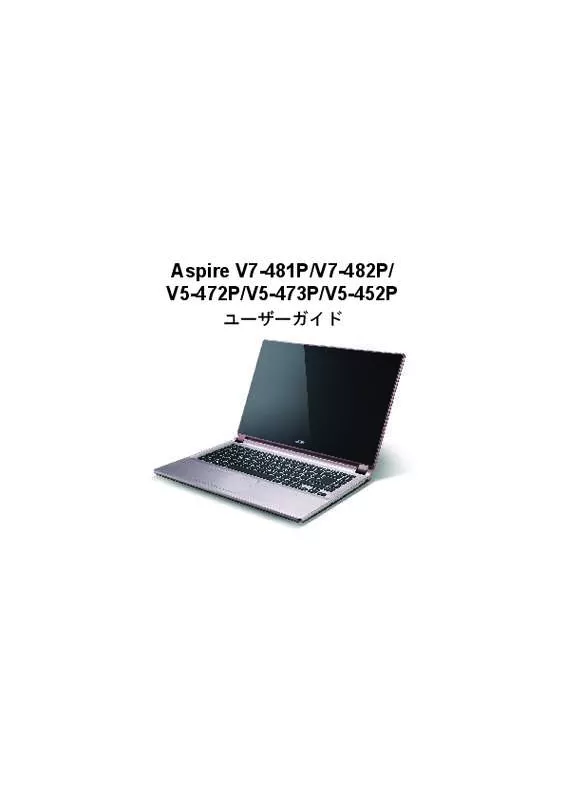
この製品に関連したマニュアルもダウンロードできます。
 ACER ASPIRE V7-481G (5278 ko)
ACER ASPIRE V7-481G (5278 ko)
 ACER ASPIRE V7-481G ǔ (5590 ko)
ACER ASPIRE V7-481G ǔ (5590 ko)
 ACER ASPIRE V7-481G QUICK START GUIDE (2495 ko)
ACER ASPIRE V7-481G QUICK START GUIDE (2495 ko)
マニュアル抽象的: マニュアル ACER ASPIRE V7-481G
詳しい操作方法はユーザーガイドに記載されています。
[. . . ] Forcing the plug in the wrong way round will damage it or the camera.
2 Lightly tighten the camera mounting screw by turning the camera mounting knob and adjust the balance by sliding the camera seat forwards or backwards. 3 Hold the camera in a stable position and secure the camera seat by fully tightening the knob. 4 Insert the multi terminal of this unit’s cable into the multi terminal of the camera.
Notes ˎˎ The pin is retractable. Retract it or pull it out depending on whether your camera has a positioning hole and, if it does, on the position of the hole. [. . . ] ˎˎ Om denna enhet används som ett stativ minskar kameraskakningarna. ˎˎ Fjärrstyrningsfunktionerna inkluderar grundläggande inspelningsfunktioner (filminspelning/stillbildstagning, zoom). Inkluderade artiklar Fotograferingsgrepp (1), Handlovsrem (1), Kabelklämma (1), Bärpåse (1), Uppsättning tryckt dokumentation L’unità può diventare instabile a causa dell’angolazione del piano di appoggio dell’apparecchio video/fotografico o se si sbilancia l’apparecchio video/fotografico con l’aggiunta di accessori, batterie, ecc. In tal caso non utilizzare l’unità. Note Quando si utilizza come treppiede, collocare l’unità su una superficie piana.
2 Controllare la stabilità in avanti/indietro dell’unità.
Utförande och specifikationer kan ändras utan föregående meddelande.
WAARSCHUWING
Verklein het gevaar van brand of elektrische schokken en 1) Stel derhalve het apparaat niet bloot aan regen of vocht. 2) laats beslist geen met vloeistof gevulde voorwerpen, bijvoorbeeld vazen, P op het apparaat.
De handgreephoek afstellen
U kunt de handgreephoek wijzigen in stapjes van ongeveer tien graden door te drukken op de hoekafstelknop .
Grazie per aver acquistato l’Impugnatura di Scatto con Mini-treppiede Sony. Prima di usare l’unità si raccomanda di leggere con attenzione il presente manuale e di conservarlo quindi per ogni futura necessità.
Uso come impugnatura di scatto
1 Applicare la cinghia da mano nel foro per cinghia. (-1) 2 Se la gamba destra e la gamba sinistra sono aperte, ripiegarle. 3 Inserire la mano nella cinghia e afferrare l’impugnatura. (-3)
Voor klanten in Europa
1 Stel de handgreep af op de gewenste hoek terwijl u de hoekafstelknop volledig ingedrukt houdt.
<Kennisgeving voor klanten in de landen waar EU-richtlijnen van toepassing zijn> Dit product werd geproduceerd door of in opdracht van Sony Corporation, 1-7-1 Konan Minato-ku Tokyo, 108-0075 Japan. Vragen met betrekking tot product conformiteit gebaseerd op EU-wetgeving kunnen worden gericht aan de gemachtigde vertegenwoordiger, Sony Deutschland GmbH, Hedelfinger Strasse 61, 70327 Stuttgart, Duitsland. ˎˎ Tenha cuidado para não deixar cair esta unidade nem derramar líquido sobre a mesma. ˎˎ Não deixe esta unidade sob a luz direta do sol, perto de um aquecedor ou num local muito húmido. ˎˎ Separe esta unidade da câmara e guarde-a na bolsa fornecida após a sua utilização. ˎˎ Recolha qualquer excesso de cabo utilizando a braçadeira de cabos. ˎˎ Introduza e retire sempre o multi terminal a direito, ao mesmo tempo que segura na ficha. Se forçar a sua introdução ou remoção no ângulo errado, pode danificar o multi terminal e a câmara. ˎˎ Limpe esta unidade com um pano suave ligeiramente humedecido com uma solução detergente suave. ˎˎ Depois de ter utilizado esta unidade num local sujeito a brisa marinha, limpe-a bem com um pano seco.
Se premir o botão de zoom durante mais tempo, o zoom torna-se mais rápido. Também pode fazer mais ou menos zoom deslocando a parte central saliente do botão de zoom para trás e para diante. Notas A velocidade do zoom altera-se consoante o modelo da câmara.
Após a gravação
Prima o botão POWER de modo a desligar a câmara.
Retirar a câmara
1 Desaperte o manípulo de montagem da câmara e retire a câmara da respetiva sede. 2 Feche as pernas.
Transportar esta unidade
Limpeza
Transporte esta unidade na respetiva bolsa de transporte. [. . . ] Se isso acontecer, volte a ajustar o ângulo da pega. ˎˎ Poderá não ser capaz de utilizar o telecomando com a pega em determinados ângulos. Se isso acontecer, volte a ajustar o ângulo da pega.
2 Bloqueie a pega no ângulo a que recuou o botão de ajuste do ângulo.
Ao pressionar o botão de ajuste do ângulo, segure na câmara com a outra mão. Se não mantiver a câmara estável, ela pode inclinar-se para um dos lados.
Το ASPIRE V7-481G είναι μια λαβή με λειτουργία τηλεχειρισμού για κάμερες. [. . . ]
ACER ASPIRE V7-481Gダウンロード上のご注意
Lastmanualsはユーザー主導型のハードウエア及びソフトウエアのマニュアル(ユーザーガイド・マニュアル・クイックスタート・技術情報など)を共有・保存・検索サービスを提供します。
お探しの書類がなかったり、不完全だったり、言語が違ったり、モデル名や言語が説明と違う場合など、いかなる場合でもLastmanualsはその責を負いません。またLastmanualsは翻訳のサービスもしていません。
規約に同意して「マニュアルをダウンロード」をクリックすればACER ASPIRE V7-481Gのマニュアルのダウンロードが開始されます。
