ユーザーズガイド ACER ASPIRE ZC-107
Lastmanualsはユーザー主導型のハードウエア及びソフトウエアのマニュアル(ユーザーガイド・マニュアル・クイックスタート・技術情報など)を共有・保存・検索サービスを提供します。 製品を購入する前に必ずユーザーガイドを読みましょう!!!
もしこの書類があなたがお探しの取扱説明書・マニュアル・機能説明・回路図の場合は、今すぐダウンロード。Lastmanualsでは手軽に早くACER ASPIRE ZC-107のユーザマニュアルを入手できます。 ACER ASPIRE ZC-107のユーザーガイドがあなたのお役に立てばと思っています。
ACER ASPIRE ZC-107のユーザーガイドをLastmanualsがお手伝いします。

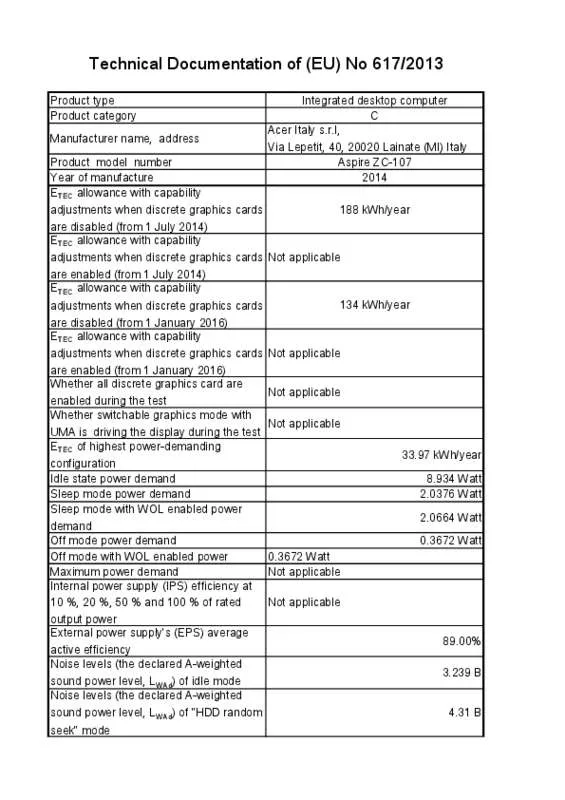
マニュアル抽象的: マニュアル ACER ASPIRE ZC-107
詳しい操作方法はユーザーガイドに記載されています。
[. . . ] Pour plus d’informations sur la compatibilité avec les appareils photo et accessoires, visitez le site Web de Sony de votre région.
Détachement du cadre de montage du trépied de l’objectif
Lors de l’utilisation d’un trépied, il est possible de détacher le cadre de montage du trépied.
レンズの機構によっては、 撮影距離の変化に伴って焦点 ˎˎ 距離が変化する場合があります。記載の焦点距離は撮影 距離が無限遠での定義です。
Attaching the lens hood
It is recommended that you use a lens hood to reduce flare and ensure maximum image quality.
on the lens mechanism, the focal length may change with any change in shooting distance. The focal lengths given above assume the lens is focused at infinity.
1 2
Retirez l’objectif de l’appareil photo.
ˎˎ Pour
Printed in Japan
フラッシュ使用時のご注意
カメラ内蔵フラッシュはお使いになれません。外付けフ ˎˎ ラッシュ (別売) をご使用ください。
AF(オートフォーカス)/ MF(マニュア ルフォーカス) の切り替え
設定を、 レンズ側で切り替えることができます。 カメラ側とレンズ側両方の AFで撮影する場合は、 設定をAFにします。カメラ側あるいはレンズ側の いずれか一方、 または両方の設定がMFの場合、MF になります。 レンズ側の設定 ( / ( AF オートフォーカス:自動ピント合わせ) MF マ ニュアルフォーカス:手動によるピント合わせ) の
同梱物:レンズ 1)レンズフロントキャップ 1) ( 、 ( 、 レンズリヤキャップ 1)レンズフード 1)レンズ ( 、 ( 、 ケース 1)印刷物一式 ( 、 仕様および外観は、 改良のため予告なく変更するこ とがありますが、 ご了承ください。 および はソニー株式会社の商標です。
周辺光量について
Align the red line on the lens hood with the red line on the lens (lens hood index), then insert the lens hood into the lens mount and rotate it clockwise until it clicks into place and the red dot on the lens hood is aligned with the red line on the lens (lens hood index).
ˎˎ When
Included items: Lens (1), Front lens cap (1), Rear lens cap (1), Lens hood (1), Lens case (1), Set of printed documentation Designs and specifications are subject to change without notice. and is a trademark of Sony Corporation.
plus d’informations, reportez-vous à la section « Fixation/retrait de l’objectif ».
レンズは原理的に画面周辺部の光量が中心部に比べ低下 ˎˎ します。周辺光量の低下が気になる場合は、 開放絞りか ら1∼ 2段絞り込んでご使用ください。
using an external flash (sold separately), remove the lens hood to avoid blocking the flash light. ˎˎ When storing, fit the lens hood onto the lens backwards.
Tournez le bouton de verrouillage du cadre pour aligner les repères du bouton de verrouillage du cadre sur le cadre (3). [. . . ] For MF photography, either or both the camera or lens should be set to MF.
Remarques sur l’utilisation
ˎˎ Lorsque
vous portez un appareil photo avec l’objectif dessus, tenez toujours fermement l’appareil photo et l’objectif. ˎˎ Cet objectif n’est pas étanche à l’eau bien qu’il soit conçu pour résister à la poussière et aux éclaboussures. Si vous l’utilisez sous la pluie, etc. ˎˎ In MF, turn the focusing ring to adjust the focus (2) while looking through the viewfinder, etc.
8
7 9 10 11 12
2
レンズとカメラの白の点 (マウント標点) を 合わせてはめ込み、 レンズを軽くカメラに押 し当てながら、 時計方向に 「カチッ」 とロック がかかるまでゆっくり回す。
レンズを取り付けるときは、 カメラのレンズ取りは ˎˎ ずしボタンを押さないでください。 レンズを斜めに差し込まないでください。 ˎˎ
To use a camera equipped with an AF/MF control button
ˎˎ Press
Identification des éléments
1 Repère de parasoleil 2 Bague de mise au point 3 Bague du zoom 4 Repère de la longueur focale (gris) 5 Repère du cadre (gris) 6 Contacts de l’objectif* 7 Cadre de montage du trépied 8 Touche de désactivation de la mise au point 9 Echelle de la longueur focale 10 Commutateur de mise au point 11 Limiteur de plage de mise au point 12 Repère du cadre (gris) 13 Repère de montage de l’objectif 14 Bouton de verrouillage du cadre 15 Commutateur du mode Antibougé 16 Commutateur Antibougé * Ne touchez pas les contacts d’objectif.
Mise au point
ˎˎ Le
通常の手ブレを補正します。ノーマル) ( MODE1:主に、 ˎˎ 手ブレ MODE2:移動する被写体を流し撮りする場合、 ˎˎ を補正します。
the AF/MF control button to switch AF to MF when both the camera and lens are set to AF. ˎˎ Press the AF/MF control button to switch MF to AF when the camera is set to MF and the lens is set to AF.
commutateur du mode de mise au point de cet objectif ne fonctionne pas sur certains modèles d'appareil photo.
Pour plus d’informations sur la compatibilité, consultez le site de Sony de votre pays, ou adressez-vous à un revendeur Sony ou à un service après-vente agréé Sony.
13
取りはずしかた (イラスト–参照)
フォーカスホールドボタンを使用 する
本製品のフォーカスホールドボタンは、 一部のカメラ本 ˎˎ 体においてお使いになれません。 カメラ本体との互換情報については専用サポートサイト でご確認ください。
14 16 15
カメラのレンズ取りはずしボタンを押したま ま、 レンズを反時計方向に回してはずす。
sing the shake compensation U function Shake compensation switch
ˎˎ ON: ˎˎ OFF: oes D
Commutation AF (mise au point automatique) et MF (mise au point manuelle)
Il est possible de régler le mode de mise au point sur AF ou MF sur l’objectif. Pour effectuer des prises de vue en mode AF, l’appareil photo et l’objectif doivent tous deux être réglés sur AF. Pour effectuer des prises de vue en mode MF, l’appareil photo ou l’objectif doit être réglé sur MF.
Attaching/detaching the lens To attach the lens (See illustration –. )
Compensate for camera shake. We recommend using a tripod during shooting.
三脚を使う
三脚をお使いの場合、 カメラの三脚ネジ穴ではな く、 レンズの三脚座に取り付けます。
–1
縦位置・横位置の変更
三脚座クランプノブをゆるめると 1)カメラごと ( 、 任意に回転させることができます。三脚使用時に、 安定感を損なわずに縦位置/横位置の変更をすば やくできます。
フォーカスホールドボタンが3箇所に配置されてい ます。 AF中にフォーカスホールドボタンを押すと、AFの 駆動を止めることができます。ピントが固定され、 そのままのピントでシャッターを切れます。 シャッ ターボタンを半押しした状態で、 フォーカスホール ドボタンを離すと、AFが再開します。
1 2
Shake compensation mode switch
Set the shake compensation switch to ON, and set the shake compensation mode switch.
ˎˎ MODE1: Compensate
Fixation/retrait de l’objectif Fixation de l’objectif (Voir l’illustration –. )
Réglage du mode de mise au point sur l’objectif
Réglez le commutateur du mode de mise au point sur le mode adapté, AF ou MF (1).
ˎˎ Reportez-vous
Remove the rear and front lens caps and the camera body cap.
ˎˎ You
can attach/detach the front lens cap in two ways, (1) and (2). When you attach/detach the lens cap with the lens hood attached, use method (2).
for normal camera shake. ˎˎ MODE2: ompensate for camera shake when panning C moving sublects.
1
(1)
(2)
三脚座には、90°ごとにグレーの点 (三脚座標点) があ ˎˎ ります。レンズ側のグレーの線 (三脚座指標) と合わせる と、 カメラの正確な位置決めができます 2) ( 。 位置を決めた後は、 三脚座クランプノブをしっかりと締 ˎˎ めてください。 三脚座を回転すると一部のカメラ本体、 およびアクセサ ˎˎ リと干渉します。カメラ本体、 およびアクセサリとの互換 情報については専用サポートサイトでご確認ください。
フォーカスレンジ AF駆動範囲) ( を切り替える
を短縮できます。撮影距離が一定の範囲内に限ら れている場合に便利です。 ピント合わせの時間 AFの駆動範囲を切り替えて、
Align the white dot on the lens barrel with the white dot on the camera (mounting index), then insert the lens into the camera mount and rotate it clockwise until it locks.
ˎˎ Do
Using focus-hold buttons
ˎˎ The
Retirez les capuchons d’objectif situés à l’avant et l’arrière, ainsi que le capuchon de l’appareil photo.
ˎˎ Vous
aux manuels de l’appareil photo pour régler le mode de mise au point de l’appareil photo. ˎˎ En mode MF, tournez la bague de mise au point pour régler la mise au point (2) tout en regardant dans le viseur, etc.
not press the lens release button on the camera when mounting the lens. ˎˎ No monte el objetivo inclinado.
Interruptor de modo de compensación de sacudidas
Ponga el interruptor de compensación de sacudidas en ON, y ajuste el interruptor del modo de compensación de sacudidas.
ˎˎ MODE1:
使用注意事项
当在装有镜头的情况下携带相机时,请务必 同时握紧相机和镜头。 尽管本镜头采用了防尘和防溅水设计,但不 具备防水性能。在雨中等环境下使用时,应 确保镜头远离水滴。
变焦
将对焦环转到所需的焦距。
14 16 15
odification de la plage de mise au M point (plage AF)
Le limiteur de plage de mise au point vous permet de réduire le temps de mise au point automatique. Ce mode est utile lorsque la distance du sujet est précise.
Para quitar el objetivo (consulte la ilustración –. )
Manteniendo presionado el botón de liberación del objetivo de la cámara, gire el objetivo hacia la izquierda hasta que se pare, y después extraiga el objetivo.
Compensa las sacudidas normales de la cámara. ˎˎ MODE2: Compensa las sacudidas de la cámara cuando se toman panorámicas de motivos en movimiento.
对焦
–1
Réglez le limiteur de plage de mise au point pour sélectionner la plage de mise au point.
ˎˎ FULL
tilización de los botones para U mantener el enfoque
ˎˎ El
闪光灯使用注意事项
: AF est réglé sur la distance de mise au point minimale à l’infini. ˎˎ - 3m : AF est réglé sur 3 m (9, 8 pieds) à l’infini.
Utilización del trípode
Cuando utilice un trípode, colóquelo en el marco de montaje del objetivo, no en la rosca para el trípode de la cámara.
botón mantener-enfoque de este objetivo no funciona con algunos modelos de cámaras. Para más información sobre compatibilidad, visite el sitio Web de Sony de su área, o consulte a su proveedor Sony o a un centro de servicio local autorizado por Sony.
本镜头不能与内置相机闪光灯一起使用。请 使用外部闪光灯(另售)。
本镜头的对焦模式开关对某些相机型号而言 无效。 有关兼容性的详细信息,请访问所在地区的 Sony 网站,或者咨询您的 Sony 经销商或当 地的 Sony 授权服务机构。
晕影
Spécifications
Nom de produit (Nom de modèle) Focale équivalente en format 35 mm*1 (mm) Éléments-groupes de lentilles Angle de champ 1*2 Angle de champ 2*2 Mise au point minimale*3 (m (pieds)) Mise au point automatique Mise au point manuelle Grossissement maximal (X) Ouverture minimale Diamètre d’objectif (mm) Dimensions (diamètre maximal × hauteur) (environ, mm (po. )) Poids (environ, g (oz)) (sauf cadre de montage du trépied) Fonction Antibougé
1
FE 70-200mm F4 G OSS (ASPIRE ZC-107) 105-300 15-21 34°-12° 22°-8° 1, 0-1, 5 (3, 28-4, 93) 1, 0-1, 35 (3, 28-4, 43) 0, 13 f/22 72 80 × 175 (3 1/4 × 7) 840 (29, 7) Oui
Para cambiar la posición vertical/ horizontal
Afloje el mando de bloqueo del marco de montaje del trípode (1) y gire la cámara en cualquier dirección. Si utiliza un trípode, puede cambiar la cámara entre las posiciones horizontal y vertical rápidamente a la vez que mantiene la estabilidad.
ˎˎ Los
(1)
(2)
–2
puntos grises (índices del marco) están ubicados a intervalos de 90° en el marco. Alinee un punto gris del marco con la línea gris (índice del marco) del objetivo para ajustar la posición de la cámara con precisión (2). ˎˎ Apriete el mando de bloqueo del marco firmemente una vez ajustada la posición de la cámara. ˎˎ El marco puede golpear el cuerpo de la cámara o un accesorio cuando se gire dependiendo de la cámara o el modelo del accesorio. Para obtener más información sobre la compatibilidad con cámaras y accesorios, visite el sitio web de Sony para su área.
Este objetivo dispone de 3 botones para mantener el enfoque. Pulse el botón para mantener el enfoque mientras se encuentra en el modo AF para cancelar dicho modo. [. . . ] *2 El ángulo de visión 1 es el valor para cámaras de formato de 35 mm y el ángulo de visión 2 es el valor para cámaras digitales de lentes intercambiables equipadas con un sensor de imágenes de tamaño APS-C. *3 El enfoque mínimo es la distancia desde el sensor de imágenes al motivo.
ˎˎ En
本镜头的对焦锁定按钮对某些相机型号而言 无效。 有关兼容性的详细信息,请访问所在地区的 Sony 网站,或者咨询您的 Sony 经销商或当 地的 Sony 授权服务机构。
改变垂直/水平位置
松开三脚架安装套环上的套环锁定旋钮(1), 沿水平/垂直方向旋转相机。使用三脚架时,相 机可以在保证稳定性的同时快速在垂直和水平位 置切换。 灰色点(套环标记)在套环上以 90°为间 隔。将套环上的灰色点与镜头上的灰线(套 环标记)对准,以精确调整相机位置(2)。 在设定相机位置后,拧紧套环锁定旋钮。 取决于相机或配件的型号,套环在旋转时可 能会撞击相机机身或配件。有关与相机及配 件兼容性的详细信息,请访问所在地区的 Sony 网站。
本镜头具有3个对焦锁定按钮。 在AF中按对焦锁定按钮可取消AF。对焦被锁 定,您可以松开用来锁定对焦的快门。半按快 门按钮时释放对焦锁定按钮可重新开始AF。
切换对焦范围(AF范围)
对焦范围限定器可以减少自动对焦的时间。适 合拍摄距离确定的主体。
(3)
(4)
Notas sobre el uso
ˎˎ Cuando
Utilización del zoom
Gire el anillo de zoom hasta la distancia focal que desee.
función del mecanismo del objetivo, es posible que la distancia focal varíe si la distancia de toma de imagen también lo hace. Las distancias focales indicadas arriba asumen que el objetivo está enfocado al infinito.
transporte una cámara con el objetivo fijado, sujete siempre firmemente tanto la cámara como el objetivo. ˎˎ Este objetivo no es impermeable, aunque se ha diseñado teniendo en cuenta la resistencia al polvo y a las salpicaduras. [. . . ]
ACER ASPIRE ZC-107ダウンロード上のご注意
Lastmanualsはユーザー主導型のハードウエア及びソフトウエアのマニュアル(ユーザーガイド・マニュアル・クイックスタート・技術情報など)を共有・保存・検索サービスを提供します。
お探しの書類がなかったり、不完全だったり、言語が違ったり、モデル名や言語が説明と違う場合など、いかなる場合でもLastmanualsはその責を負いません。またLastmanualsは翻訳のサービスもしていません。
規約に同意して「マニュアルをダウンロード」をクリックすればACER ASPIRE ZC-107のマニュアルのダウンロードが開始されます。
