ユーザーズガイド ACER XS-X10
Lastmanualsはユーザー主導型のハードウエア及びソフトウエアのマニュアル(ユーザーガイド・マニュアル・クイックスタート・技術情報など)を共有・保存・検索サービスを提供します。 製品を購入する前に必ずユーザーガイドを読みましょう!!!
もしこの書類があなたがお探しの取扱説明書・マニュアル・機能説明・回路図の場合は、今すぐダウンロード。Lastmanualsでは手軽に早くACER XS-X10のユーザマニュアルを入手できます。 ACER XS-X10のユーザーガイドがあなたのお役に立てばと思っています。
ACER XS-X10のユーザーガイドをLastmanualsがお手伝いします。

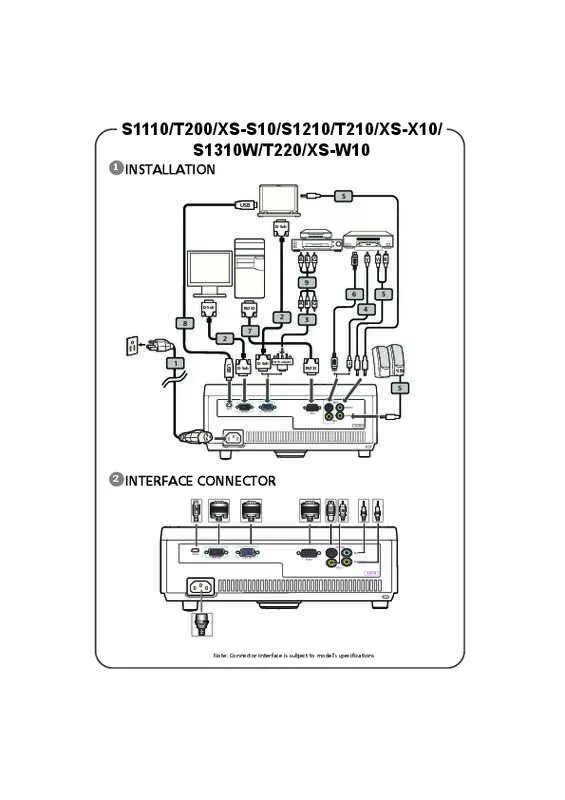
この製品に関連したマニュアルもダウンロードできます。
 ACER XS-X10 (1068 ko)
ACER XS-X10 (1068 ko)
 ACER XS-X10 ǔ (2265 ko)
ACER XS-X10 ǔ (2265 ko)
マニュアル抽象的: マニュアル ACER XS-X10
詳しい操作方法はユーザーガイドに記載されています。
[. . . ] ˎˎ When you carry the camera with the lens attached, make sure to hold both the camera and the lens steadily.
Specifications
Product name (Model name) Equivalent 35mm-format focal length*1 (mm) Lens groups-elements Angle of view 1*2 Angle of view 2*2 Minimum focus*3 (m (feet)) Maximum magnification (X) Minimum f-stop Filter diameter (mm) Dimensions (maximum diameter × height) (approx. , mm (in. )) Mass (approx. , g (oz)) Planar T 50mm F1. 4 ZA SSM (XS-X10) 75 5-8 47° 32° 0. 45 (1. 48) 0. 14 f/22 72 81 × 71. 5 (3 1/4 × 2 7/8) 518 (18. 3)
Precautions for flash use
フォーカスモードスイッチを、AFまたはMFのい ずれか設定したい方に合わせる。
インダー内のフォーカス表示がピントの状態をお知らせ します。 ファインダーをのぞきながらフォーカスリング MFでは、 を回して、 ピントを合わせます(イラスト-参照)。ファ
When using a built-in camera flash, make sure to remove the lens hood and shoot from at least 1 m (3. 3 feet) away from your subject. With certain of lens/flash combinations, the lens may partially block the light of the flash, resulting in a shadow at the bottom of the picture.
Fixation du pare-soleil
Il est recommandé d’utiliser un pare-soleil afin de réduire la lumière parasite et d’assurer une qualité d’image maximale.
Vignetting
Insérez le pare-soleil dans la monture située à l’extrémité de l’objectif et tournez-le dans le sens horaire jusqu’au déclic.
ˎˎ Lorsque vous le rangez, retournez le pare-soleil et placez-le sur l’objectif à l’arrière.
When you use lens, the corners of the screen become darker than the center. To reduce this phenomena (called vignetting), close the aperture by 1 to 2 stops.
使いの場合
AF/MFコントロールボタンを装備したカメラをお
Names of parts
1···Focusing ring 2···Distance index 3···Depth-of-field scale 4···Lens contacts 5···Mounting index 6···Distance scale 7···Focus-hold button 8. . . Focus-mode switch
電気製品は、 安全のための注意事項を守らな いと、 人身への危害や火災などの財産への損 害を与えることがあります。 この取扱説明書には、 事故を防ぐための重要な注意事項と製品 の取り扱いかたを示しています。この取扱説明書をよくお読 みの上、 製品を安全にお使いください。お読みになったあとは、 いつでも見られる所に必ず保管してください。
ˎˎ 時にMFに切り換えるには、 カメラとレンズ両方の設 AF 定がAFのときに、AF/MFコントロールボタンを押しま す。 ˎˎ 時にAFに切り換えるには、 カメラの設定がMF、 レン MF ズの設定がAFのときに、AF/MFコントロールボタンを 押します。
Attaching/detaching the lens
To attach the lens (See illustration –. )
*1 The value for the equivalent 35mm-format focal length is based on Interchangeable Lens Digital Cameras equipped with an APS-C sized image sensor. *2 The value of angle of view 1 is based on 35mm-format cameras, and that of angle of view 2 is based on Interchangeable Lens Digital Cameras equipped with an APS-C sized image sensor. [. . . ] The focal length assumes the lens is focused at infinity.
Mise au point
Pour commuter entre AF (mise au point automatique) et MF (mise au point manuelle)
Il est possible de régler le mode de mise au point sur AF ou MF sur l’objectif. Pour la photographie en mode AF, l’appareil photo et l’objectif doivent être tous les deux réglés sur AF. Pour la photographie en mode MF, l’appareil photo ou l’objectif, ou bien les deux, doivent être réglés sur MF.
ダイレクトマニュアルフォーカス(DMF) ( 、 AF制御自動切り換え AF-A)またはシングル AF(AF-S)でフォーカスロックしているときに、 フォーカスリングを回すとDMFが作動します。
1
1
2
3
この 「取扱説明書」 ではレンズごとの使いかたを 説明しています。使用上のご注意など、 レンズ に共通したご注意や説明については別冊の 「使 用前のご注意」 でご覧頂けます。 必ずご使用の前に、 本書と合わせてよくお読み のうえでご使用ください。 本機はソニー製αカメラでお使いになれます。 4 本機はソニーとカールツァイスの共同開発による Aマウント用レンズです。カールツァイスの品質基 準に基づき、 カールツァイスによって設定された品 質保証システムにより生産されています。
ˎˎ 次の場合、DMFは作動しません: ˋˋピントが合っていない場合 ˋˋコンティニュアスAF(AF-C) を選択した場合 ˋˋAF-Aの連続撮影中2回目のピント合わせが終了した あと
Remove the rear and front lens caps and the camera body cap.
ˎˎ You can attach/detach the lens front cap in two ways, (1) and (2). When you attach/detach the lens cap with the lens hood attached, use method (2).
Pour régler le mode de mise au point sur l’objectif (Voir l’illustration -. )
Réglez le commutateur de mode de mise au point sur le mode adapté, AF ou MF. En mode MF, tournez la bague de mise au point pour faire la mise au point tout en regardant dans le viseur (Voir l’ illustration -). Le signal de mise au point dans le viseur indique l’état actuel de la mise au point.
2
無限遠の被写体をMFで撮影する場合 温度変化によるピントの移動を補正するため、 無限 遠(∞)位置に余裕を持たせてあります。無限遠の被 写体をMFで撮影する場合は、 ファインダーで確認 しながらピント合わせをしてください。 フォーカスホールドボタン(イラスト-参照) このボタンを押している間、 オートフォーカスの駆 動を止めることができます。押した時点でのピン トが固定されますので、 そのままのピントでシャッ ターを切ることができます。
ˎˎ カスタム設定機能を搭載しているカメラでは、 このボタ ンの機能を変更することができます。詳細はカメラの取 扱説明書をご覧ください。
Align the orange index on the lens barrel with the orange index on the camera (mounting index), then insert the lens into the camera mount and rotate it clockwise until it locks.
ˎˎ not press the lens release button on the camera when Do mounting the lens. Do
Included items: Lens (1), Lens front cap (1), Lens rear cap (1), Lens hood (1), Set of printed documentation Designs and specifications are subject to change without notice. Company names and company product names are trademarks or registered trademarks of those companies.
Pour utiliser un appareil photo pourvu d’une touche de commande AF/MF
ˎˎ Appuyez sur la touche de commande AF/MF pour passer de AF à MF lorsque l’appareil photo et l’objectif sont tous deux réglés sur AF. ˎˎ Appuyez sur la touche de commande AF/MF pour passer de MF à AF lorsque l’appareil photo est réglé sur MF et l’objectif sur AF.
To remove the lens (See illustration –. )
While pressing and holding the lens release button on the camera, rotate the lens counterclockwise until it stops, then detach the lens.
ˎˎ After removing the lens, place it with the lens contacts facing up so that neither the lens contacts nor the rear glass are damaged.
6 7
5
使用上のご注意
ˎˎ マウントカメラでお使いの場合は、 別売のマウントアダ E プターをご使用ください。 破損のおそれがありますので、 レンズをEマウントカメラに直接取り付けないでくださ い。 ˎˎ レンズを取り付けてカメラを持ち運ぶときは、 カメラと レンズの両方をしっかり持ってください。
Des informations relatives à l’utilisation de chaque objectif sont disponibles dans ce manuel. La section « Précautions avant toute utilisation », qui fait l’objet d’un document séparé, contient des précautions relatives aux objectifs, telles que des remarques sur leur utilisation. Veuillez lire attentivement ces deux documents avant d’utiliser l’objectif. ˎˎ Selon le mécanisme d’objectif, la longueur focale peut varier en fonction de la distance de prise de vue. La longueur focale suppose que l’objectif est réglé sur l’infini.
景深刻度
当对主体锁定对焦时,与主体距离相同的所有 物体均会清晰,同时主体前后一定范围内的物 体也将得到清晰对焦;这个范围称为景深。景 深取决于主体距离和您选择的光圈,并以与光 圈对应的景深刻度的标示线表示。
Para ajustar el modo de enfoque en el objetivo (Consulte la ilustración -. )
Deslice el interruptor del modo de enfoque hasta el modo apropiado, AF o MF. En MF, gire el anillo de enfoque mientras observe a través del visor (Consulte la ilustración -). La señal de enfoque del visor indica el estado actual de enfoque.
使用注意事项
在E卡口系统相机上使用本镜头时,请安装 另售的卡口适配器。切勿将镜头直接安装在 E卡口系统相机上,以免造成两者损坏。 当您携带安装了镜头的相机时,务必同时握 稳相机和镜头。
规格
Planar T 50mm F1. 4 ZA SSM (XS-X10) 相当于 35mm 规格焦 75 距*1 (mm) 镜头组-片 5-8 视角1*2 47° 32° 视角2*2 0. 45 最小对焦*3 (m) 最大放大倍数 (倍) 0. 14 最小光圈值 f/22 滤光镜直径 (mm) 72 尺寸(最大直径× 81 × 71. 5 高)(约 mm) 质量(约 g) 518 产品名称 (型号名称) *1 相当于35mm格式焦距的数值是基于配备 APS-C尺寸影像传感器的可更换镜头数码相 机。 *2 视角1数值为基于35mm格式相机,视角2数 值为基于配备APS-C尺寸影像传感器的可更 换镜头数码相机。 *3 最小焦距指的是影像传感器到拍摄对象的距 离。 此镜头配备有距离编码器。距离编码器采用 闪光灯,可进行更精确的测量(ADI)。 视镜头结构而定,焦距可能会随拍摄距离的 改变而变化。假设镜头对焦在无限远处。 所含物品:镜头(1)、镜头前盖(1)、镜头 后盖(1)、镜头遮光罩(1)、成套印刷文件 设计或规格如有变动,恕不另行通知。 是Sony Corporation的商标。 公司名称以及公司产品名称都是这些公司的商 标或者注册商标。 制造商:索尼公司 总经销商:索尼(中国)有限公司 总经销商地址: 北京市朝阳区太阳宫中路12号楼 冠城大厦701 日本制造 (主机) 出版日期:2013 年 3 月
(1)
(2)
闪光灯使用注意事项
使用内置相机闪光灯时,务必拆下镜头遮光罩 并在距离拍摄物至少1m的地方拍摄。使用镜 头/闪光灯的某种组合时,镜头可能会遮住闪 光灯的部分亮光,而造成图片的底部阴影。
Articles inclus: Objectif (1), Capuchon d’objectif avant (1), Capuchon d’objectif arrière (1), Pare-soleil (1), Jeu de documents imprimés La conception et les spécifications peuvent être modifiées sans préavis.
Para utilizar una cámara equipada con botón de control AF/MF
ˎˎ Presione el botón de control AF/MF para cambiar AF a MF cuando la cámara y el objetivo estén ajustados a AF. ˎˎ Presione el botón de control AF/MF para cambiar MF a AF cuando la cámara esté ajustada a MF y el objetivo esté ajustado a AF.
晕影
使用镜头时,屏幕的角落要比其中心暗。为避 免这种现象(称之为晕影),请将光圈推近 1~2圈。
–2
est une marque commerciale de Sony Corporation. Les noms des compagnies et les noms des produits sont des marques de fabrique ou des marques déposées de ces compagnies.
Enfoque manual directo (DMF)
Gire el anillo de enfoque para ajustar el DMF correcto cuando el enfoque esté bloqueado en AF-A (enfoque automático) o AF-S (enfoque automático de un solo disparo).
部件名
1…对焦环 2…距离标记 3…景深刻度 4…镜头接点 5…安装标记 6…距离刻度 7…对焦锁定按钮 8…对焦模式开关
En este manual encontrará información sobre la utilización de cada objetivo. Las precauciones comunes que se aplican a los objetivos, como por ejemplo las notas sobre la utilización, se encuentran en una hoja separada con el título “Precauciones previas a la utilización del producto”. Asegúrese de leer ambos documentos antes de utilizar el objetivo. Este objetivo está diseñado para cámaras Sony α.
ˎˎ DMF no estará disponible en los casos siguientes: ˋˋCuando la imagen esté desenfocada ˋˋCuando haya seleccionado AF-C (enfoque automático continuo) ˋˋCuando haya finalizado el enfoque de la segunda fotografía durante la grabación continua en modo AF-A
安装/拆下镜头
安装镜头(参见插图 -。)
Grabar el infinito en modo MF
El mecanismo de enfoque puede girarse ligeramente más allá de infinito para proporcionar un enfoque adecuado con diferentes temperaturas de funcionamiento. Confirme siempre la nitidez de la imagen a través del visor, especialmente cuando el objetivo esté enfocado cerca de infinito.
Este objetivo se ha desarrollado conjuntamente por Carl Zeiss y Sony Corporation, y está diseñado para las cámaras de montura A de Sony. Este objetivo se ha fabricado de acuerdo con las estrictas normas y el sistema de garantía de calidad de Carl Zeiss.
1
拆下前、后镜头盖和相机机身罩。
可以(1)和(2)两种方式装上/取下前 镜头盖。在不取下镜头遮光罩的情况下 装上/取下镜头盖时,请使用方法 (2)。
Notas sobre el uso
ˎˎ Cuando utilice este objetivo en una cámara con montura E, fíjele un adaptador de montura de objetivo a la venta por separado. [. . . ] Consulte el manual de su cámara para obtener más información.
2
将镜头镜身上的橙色标记与相机上的 橙色标记(安装标记)对准,然后将 镜头插入相机安装部位并顺时针旋转 直至镜头锁紧。
请勿在安装镜头时按相机上的镜头释放 按钮。 请勿倾斜安装镜头。
Precaución en el uso del flash
Al usar una cámara con flash incorporado, asegúrese de extraer el parasol y tomar fotografías desde como mínimo 1 m de distancia desde el motivo. Con algunas combinaciones de objetivo y flash, el objetivo puede bloquear parcialmente la luz del flash, lo que podría provocar una sombra en la parte inferior de la imagen.
Escala de profundidad de campo
Cuando se ajusta el enfoque a un motivo, todo lo que se encuentre a la misma distancia aparecerá nítido y lo que esté dentro de un rango anterior o posterior al motivo también aparecerá enfocado. Este efecto se denomina profundidad de campo. La profundidad de campo depende de la distancia del motivo y la abertura seleccionadas y se indica con las líneas de la escala de profundidad de campo correspondientes a la abertura.
拆下镜头(参见插图 -。)
当按住相机上的镜头释放按钮时,逆时针转 动镜头直至其停止,然后拆下镜头。
拆下镜头后,放置时请让镜头接点朝上,以 免损坏镜头接点及后侧镜片。
Viñeteado
Si utiliza el objetivo, las esquinas de la pantalla se vuelven más oscuras que el centro. [. . . ]
ACER XS-X10ダウンロード上のご注意
Lastmanualsはユーザー主導型のハードウエア及びソフトウエアのマニュアル(ユーザーガイド・マニュアル・クイックスタート・技術情報など)を共有・保存・検索サービスを提供します。
お探しの書類がなかったり、不完全だったり、言語が違ったり、モデル名や言語が説明と違う場合など、いかなる場合でもLastmanualsはその責を負いません。またLastmanualsは翻訳のサービスもしていません。
規約に同意して「マニュアルをダウンロード」をクリックすればACER XS-X10のマニュアルのダウンロードが開始されます。
