ユーザーズガイド ASUS K8V DELUXE
Lastmanualsはユーザー主導型のハードウエア及びソフトウエアのマニュアル(ユーザーガイド・マニュアル・クイックスタート・技術情報など)を共有・保存・検索サービスを提供します。 製品を購入する前に必ずユーザーガイドを読みましょう!!!
もしこの書類があなたがお探しの取扱説明書・マニュアル・機能説明・回路図の場合は、今すぐダウンロード。Lastmanualsでは手軽に早くASUS K8V DELUXEのユーザマニュアルを入手できます。 ASUS K8V DELUXEのユーザーガイドがあなたのお役に立てばと思っています。
ASUS K8V DELUXEのユーザーガイドをLastmanualsがお手伝いします。

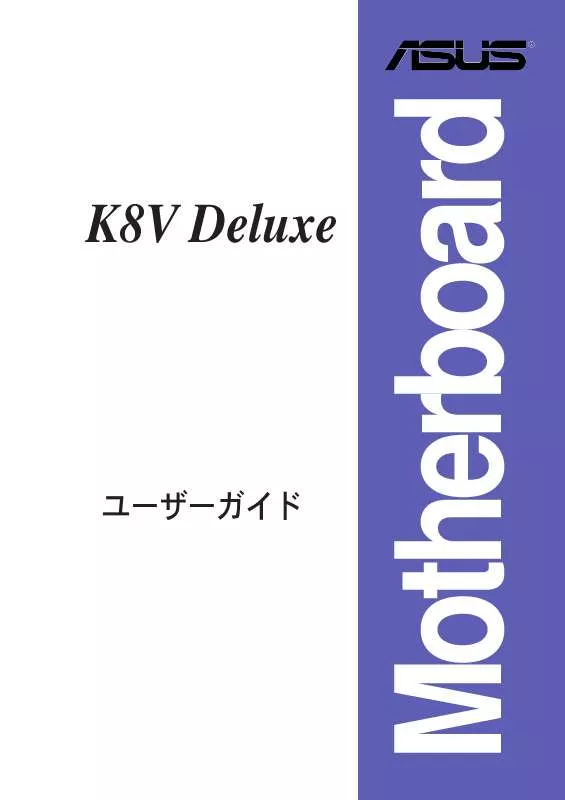
この製品に関連したマニュアルもダウンロードできます。
 ASUS K8V DELUXE QUICK SETUP GUIDE (3553 ko)
ASUS K8V DELUXE QUICK SETUP GUIDE (3553 ko)
 ASUS K8V DELUXE (4103 ko)
ASUS K8V DELUXE (4103 ko)
 ASUS K8V DELUXE (4120 ko)
ASUS K8V DELUXE (4120 ko)
 ASUS K8V DELUXE QUICK SETUP GUIDE (ENGLISH VERSION) E1712 (3269 ko)
ASUS K8V DELUXE QUICK SETUP GUIDE (ENGLISH VERSION) E1712 (3269 ko)
マニュアル抽象的: マニュアル ASUS K8V DELUXE
詳しい操作方法はユーザーガイドに記載されています。
[. . . ] This equipment has been tested and found to comply with the limits for a Class B digital device, pursuant to Part 15 of the FCC Rules. These limits are designed to provide reasonable protection against harmful interference in a residential installation. This equipment generates, uses and can radiate radio frequency energy and, if not installed and used in accordance with manufacturer’s instructions, may cause harmful interference to radio communications. [. . . ] Use [+] or [-] to configure system time.
+Tab F1 F10 ESC
Select Screen Select Item Change Field Select Field General Help Save and Exit Exit
4-8
System Time System Date Legacy Diskette A Language Primary IDE Master Primary IDE Slave Secondary IDE Master Secondary IDE Slave System Information
[11:51:19] [Thu 08/05/2003] [1. 44M, 3. 5 in] [English] :[ST320413A] :[ASUS CD-S340] :[Not Detected] :[Not Detected]
Use [ENTER], [TAB] or [SHIFT-TAB] to select a field. Use [+] or [-] to configure system time.
+Tab F1 F10 ESC
Select Screen Select Item Change Field Select Field General Help Save and Exit Exit
AGP Bridge Configuration SouthBridge Configuration USB Configuration
+F1 F10 ESC
Select Screen Select Item Change Option General Help Save and Exit Exit
4-9
System Time System Date Legacy Diskette A Language Primary IDE Master Primary IDE Slave Secondary IDE Master Secondary IDE Slave System Information
[11:51:19] [Thu 08/05/2003] [1. 44M, 3. 5 in] [English] :[ST320413A] :[ASUS CD-S340] :[Not Detected] :[Not Detected]
Use [ENTER], [TAB] or [SHIFT-TAB] to select a field. Plug and Play OS [No] PCI Latency Timer [64] Allocate IRQ to PCI VGA [Yes] Palette Snooping [Disabled] IRQ3 IRQ4 IRQ5 IRQ7 IRQ9 IRQ10 IRQ11 IRQ14 IRQ15 [Available] [Available] [Available] [Available] [Available] [Available] [Available] [Available] [Available]
NO: Lets the bIOS configure all the devices in the system. YES: Lets the operating system configure Plug and Play (PnP) devices not required for boot if your system has a Plug and Play operating system. Select Screen Select Item Change Option General Help Save and Exit Exit
+F1 F10 ESC
4-25
Configure System Frequency/Voltage CPU FSB Frequency VCORE Offset DDR Voltage AGP Voltage V-Link Voltage Performance Mode [200MHz] [None] [Auto] [1. 5V] [2. 5V] [Standard]
+F1 F10 ESC
Select Screen Select Item Change Option General Help Save and Exit Exit
4-26
-
Speech Option Speech Post Reporter Report IDE Error Report System Booting [Enabled] [Disabled] [Disabled]
Disable/Enable Speech.
+F1 F10 ESC
Select Screen Select Item Change Option General Help Save and Exit Exit
4-27
Instant Music Option Instant Music [Disabled]
Disable/Enable Instant Music feature.
+F1 F10 ESC
Select Screen Select Item Change Option General Help Save and Exit Exit
4-28
Suspend Mode Repost Video on S3 Resume ACPI 2. 0 Support ACPI APIC Support APM Configuration Hardware Monitor
[S1 (POS) & S3 (STR)] [No] [No] [Enabled]
Configure CPU.
Select Screen Select Item Enter Go to Sub-screen F1 General Help F10 Save and Exit ESC Exit
4-29
Power Management/APM Power Button Mode Suspend Power Saving Type Restore on AC Power Loss Standby Time Out Suspend Time Out Hard Disk Time Out (Minute) Video Power Down Mode Hard Disk Power Down Mode
[Enabled] [On/Off] [C3] [Power Off] [Disabled] [Disabled] [Disabled] [Suspend] [Suspend]
Enabled or disable APM.
Advanced Resume Events Controls Power On By RTC Alarm [Disabled] Power On Ring [Disabled] Power On PME# [Disabled] Resume On KBC [Disabled] Resume On PS/2 Mouse [Disabled]
+F1 F10 ESC
Select Screen Select Item Change Option General Help Save and Exit Exit
4-30
4-31
Hardware Monitor CPU Temperature MB Temperature CPU Fan Speed Chassis Fan Speed Q-Fan Control VCORE Voltage 3. 3V Voltage 5V Voltage 12V Voltage [40°C/104°F] [36°C/96. 5°F] [2250RPM] [N/A] [Disabled] [1. 632V] [3. 344V] [5. 107V] [11. 584V]
CPU temperature
+F1 F10 ESC
Select Screen Select Item Change Option General Help Save and Exit Exit
4-32
4-33
Boot Settings Boot Device Priority Boot Settings Configuration Security
Specifies the Boot Device Priority sequence.
Select Screen Select Item Enter Go to Sub-screen F1 General Help F10 Save and Exit ESC Exit
Boot Device Priority 1st Boot Device 2nd Boot Device 3rd Boot Device [1st FLOPPY DRIV] [PM-ST320413A] [PS-ASUS CD-S340]
Specifies the boot sequence from the available devices. A device enclosed in parenthesis has been disabled in the corresponding type menu. Select Screen Select Item Change Option General Help Save and Exit Exit
+F1 F10 ESC
4-34
Boot Settings Configuration Quick Boot Full Screen Logo Add On ROM Display Mode Bootup Num-Lock PS/2 Mouse Support Wait for ‘F1’ If Error Hit ‘DEL’ Message Display Interrupt 19 Capture [Enabled] [Enabled] [Force BIOS] [On] [Auto] [Enabled] [Enabled] [Disabled]
Allows BIOS to skip certain tests while booting. This will decrease the time needed to boot the system.
+F1 F10 ESC
Select Screen Select Item Change Option General Help Save and Exit Exit
4-35
Security Settings Supervisor Password User Password Change Supervisor Password Boot Sector Virus Protection [Disabled] Not Installed Not Installed
<Enter> to change password. <Enter> again to disable password.
+F1 F10 ESC
Select Screen Select Item Change Option General Help Save and Exit Exit
4-36
Security Settings Supervisor Password User Password Change Supervisor Password User Access Level Change User Password Clear User Password Password Check Boot Sector Virus Protection Installed Not Installed [Full Access] [Setup] [Disabled]
<Enter> to change password. <Enter> again to disable password.
+F1 F10 ESC
Select Screen Select Item Change Option General Help Save and Exit Exit
4-37
4-38
Exit Options Exit & Save Changes Exit & Discard Changes Discard Changes Load Setup Defaults
Exit system setup after saving the changes. F10 key can be used for this operation.
Select Screen Select Item Enter Go to Sub-screen F1 General Help F10 Save and Exit ESC Exit
4-39
4-40
® ®
®
5-1
®
®
5-2
5-3
5-4
5-5
5-6
5-7
5-8
5-9
5-10
5-11
5-12
5-13
5-14
5-15
5-16
5-17
®
®
5-18
®
• •
®
5-19
®
VIA Tech. RAID BIOS Ver 1. XX
Create Array Delete Array Create/Delete Spare Select Boot Array Serial Number View
Create a RAID array with the hard disk attached to VIA IDE controller F1 : , : Enter: ESC : Array Name View Array/Disk Status Move to next item Confirme the selection Exit Mode xxxxx xxxxx Size(GB) xxx. xx xxx. xx Status Hdd Hdd
Channel Serial_Ch0 Master Serial_Ch1 Master
Drive Name XXXXXXXXXX XXXXXXXXXX
↑ ↓
5-20
VIA Tech. RAID BIOS Ver 1. xx
Auto Setup For Data Security Array Mode RAID 1 (Mirroring) Select Disk Drives Start Create Process
Create a RAID array with the hard disk attached to VIA IDE controller F1 : , : Enter: ESC : Array Name View Array/Disk Status Move to next item Confirm the selection Exit Mode xxxxx xxxxx Size(GB) xxx. xx xxx. xx Status Hdd Hdd
Channel Serial_Ch0 Master Serial_Ch1 Master
Drive Name XXXXXXXXXX XXXXXXXXXX
RAID RAID RAID RAID
0 for performance 1 for data protection 0/1 SPAN for capacity
5-21
4K 8K 16K 32K 64K
The data on the selected disks will be destroyed. Press Y/N
“Y”
“N”
RAID RAID RAID RAID RAID
0 for performance 1 1 for for data data protection protection 0/1 SPAN for capacity
Create only Create and duplicate
5-22
The data on the selected disks will be destroyed. [. . . ] <Ctrl-Y> "
"1"
Do you want the disk image to be duplicated to another?(Yes/No) Y - Create and Duplicate N - Create Only
5. <Ctrl-Y>
Start to duplicate the image. . . [. . . ]
ASUS K8V DELUXEダウンロード上のご注意
Lastmanualsはユーザー主導型のハードウエア及びソフトウエアのマニュアル(ユーザーガイド・マニュアル・クイックスタート・技術情報など)を共有・保存・検索サービスを提供します。
お探しの書類がなかったり、不完全だったり、言語が違ったり、モデル名や言語が説明と違う場合など、いかなる場合でもLastmanualsはその責を負いません。またLastmanualsは翻訳のサービスもしていません。
規約に同意して「マニュアルをダウンロード」をクリックすればASUS K8V DELUXEのマニュアルのダウンロードが開始されます。
