ユーザーズガイド ASUS P4G800-V
Lastmanualsはユーザー主導型のハードウエア及びソフトウエアのマニュアル(ユーザーガイド・マニュアル・クイックスタート・技術情報など)を共有・保存・検索サービスを提供します。 製品を購入する前に必ずユーザーガイドを読みましょう!!!
もしこの書類があなたがお探しの取扱説明書・マニュアル・機能説明・回路図の場合は、今すぐダウンロード。Lastmanualsでは手軽に早くASUS P4G800-Vのユーザマニュアルを入手できます。 ASUS P4G800-Vのユーザーガイドがあなたのお役に立てばと思っています。
ASUS P4G800-VのユーザーガイドをLastmanualsがお手伝いします。

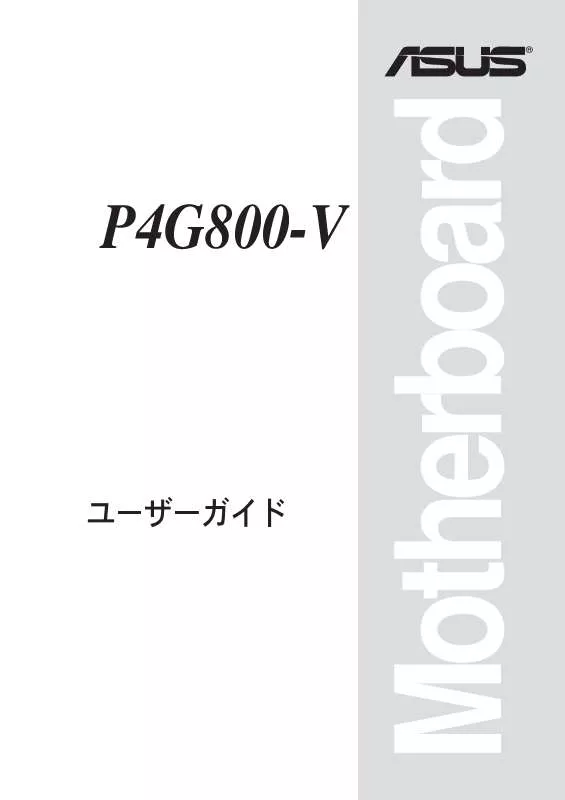
この製品に関連したマニュアルもダウンロードできます。
 ASUS P4G800-V ANNEXE 933 (4038 ko)
ASUS P4G800-V ANNEXE 933 (4038 ko)
 ASUS P4G800-V (3326 ko)
ASUS P4G800-V (3326 ko)
マニュアル抽象的: マニュアル ASUS P4G800-V
詳しい操作方法はユーザーガイドに記載されています。
[. . . ] Motherboard
P4G800-V
®
Checklist
ii
iii
Features
Safeguards
iv
Federal Communications Commission Statement
This device complies with FCC Rules Part 15. [. . . ] 0x0008CC00 (9%)
A:\>afudos /ip4g800v. rom AMI Firmware Update Utility - Version 1. 10 Copyright (C) 2002 American Megatrends, Inc. done A:\>
2-3
User recovery requested. Checking for floppy. . .
User recovery requested. Rebooting.
2-4
2-5
System Time System Date Legacy Diskette A Primary IDE Master Primary IDE Slave Secondary IDE Master Secondary IDE Slave Third IDE Master Fourth IDE Master IDE Configuration System Information
[11:10:19] [Thu 05/27/2003] [1. 44M, 3. 5 in] :[ST320413A] :[ASUS CD-S340] :[Not Detected] :[Not Detected] :[Not Detected] :[Not Detected]
Use [ENTER], [TAB] or [SHIFT-TAB] to select a field. Use [+] or [-] to configure system time.
+Tab F1 F10 ESC
Select Screen Select Item Change Field Select Field General Help Save and Exit Exit
2-6
System Time System Date Legacy Diskette A Primary IDE Master Primary IDE Slave Secondary IDE Master Secondary IDE Slave Third IDE Master Fourth IDE Master IDE Configuration System Information
[11:10:19] [Thu 05/27/2003] [1. 44M, 3. 5 in] :[ST320413A] :[ASUS CD-S340] :[Not Detected] :[Not Detected] :[Not Detected] :[Not Detected]
Use [ENTER], [TAB] or [SHIFT-TAB] to select a field. Use [+] or [-] to configure system time.
+Tab F1 F10 ESC
Select Screen Select Item Change Field Select Field General Help Save and Exit Exit
Advanced PCI/PnP settings WARNING: Setting wrong values in the sections below may cause system to malfunction. Plug and Play OS PCI Latency Timer Allocate IRQ to PCI VGA Palette Snooping PCI IDE BusMaster IRQ3 IRQ4 IRQ5 IRQ7 IRQ9 IRQ10 IRQ11 [No] [64] [Yes] [Disabled] [Enabled] [Available] [Available] [Available] [Available] [Available] [Available] [Available]
NO: Lets the bIOS configure all the devices in the system. YES: Lets the operating system configure Plug and Play (PnP) devices not required for boot if your system has a Plug and Play operating system. [. . . ] F10 key can be used for this operation.
Select Screen Select Item Enter Go to Sub-screen F1 General Help F10 Save and Exit ESC Exit
2-31
2-32
3-2
®
®
3-3
3-4 [. . . ]
ASUS P4G800-Vダウンロード上のご注意
Lastmanualsはユーザー主導型のハードウエア及びソフトウエアのマニュアル(ユーザーガイド・マニュアル・クイックスタート・技術情報など)を共有・保存・検索サービスを提供します。
お探しの書類がなかったり、不完全だったり、言語が違ったり、モデル名や言語が説明と違う場合など、いかなる場合でもLastmanualsはその責を負いません。またLastmanualsは翻訳のサービスもしていません。
規約に同意して「マニュアルをダウンロード」をクリックすればASUS P4G800-Vのマニュアルのダウンロードが開始されます。
