ユーザーズガイド DENON SC-T33XG
Lastmanualsはユーザー主導型のハードウエア及びソフトウエアのマニュアル(ユーザーガイド・マニュアル・クイックスタート・技術情報など)を共有・保存・検索サービスを提供します。 製品を購入する前に必ずユーザーガイドを読みましょう!!!
もしこの書類があなたがお探しの取扱説明書・マニュアル・機能説明・回路図の場合は、今すぐダウンロード。Lastmanualsでは手軽に早くDENON SC-T33XGのユーザマニュアルを入手できます。 DENON SC-T33XGのユーザーガイドがあなたのお役に立てばと思っています。
DENON SC-T33XGのユーザーガイドをLastmanualsがお手伝いします。

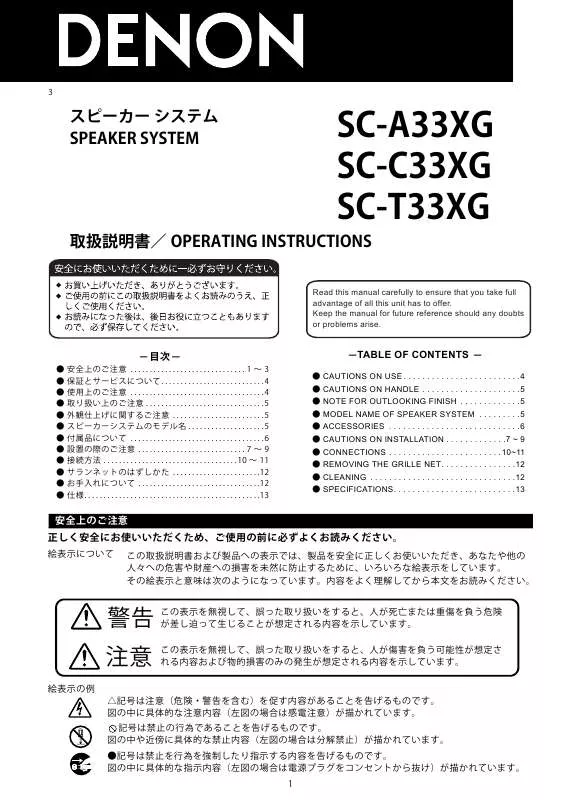
マニュアル抽象的: マニュアル DENON SC-T33XG
詳しい操作方法はユーザーガイドに記載されています。
[. . . ] Consult the amplifier's instructions. • Clipping or other problems may occur in the output waveform when using the speaker systems with a high output and the amplifier's tone controls set to the maximum. Avoid using them under these conditions. • Never play such special signals as a tape recorder's fastforwarding signals or sine waves continuously. [. . . ] • Do not push the loudspeaker from aside to protect it from topping that may cause serious accident. • Fix cord to prevent being caught on it and making loudspeakers topping down.
Speaker system (SC-A33XG) • When setting on a shelf, etc. , attach the four included antislip pads (pieces of cork 1 mm thick) to the bottom. (Refer to diagram below. )
Bottom view
Anti-slip pad
Anti-slip pad
Screw holes Floor-mount stand (ASS-100, 80) / Ceiling suspension bracket (ASG-10/20)
(When mounting on a stand or brackets) The speaker system (SC-A33XG) can be mounted to a separately sold floor-mount stand (ASS-100, 80) using the screw holes on the bottom (60 mm intervals) or to a ceiling suspension bracket (ASG-10/20) using the screw holes on the back (60 mm intervals). When mounting on a stand or bracket, follow the instructions included with the bracket or stand and be very careful to mount the speaker system securely. (See diagram above. )
Rear elevation Wall mount hook Screw holes /Ceiling suspension bracket (ASG-10/20)
(When mounting on a wall) The wall mount hooks on the rear panel of the speaker system (SC-A33XG) can be used to mount the speaker system on the wall. When doing so, insert the heads of screws, etc. , into the holes in the wall mount hooks. (Refer to above figure. ) Mount on a solid wall strong enough to withstand the weight of the speaker. Note that Denon will not be held responsible for any injuries or accidents due to the speaker falling. Speaker system (SC-C33XG) • The front panel of the speaker system (SC-C33XG) is at a slant, designed so it can face upwards or downwards depending on where it is installed. We recommend installing with the front panel facing downwards when placing the speaker system in a position above the ears, facing upwards when placing the speaker system on the floor. Set the direction of the saran net according to the direction of the front panel.
The example of installation
Speaker system (SC-C33XG) Facing down
Facing up
Speaker system (SC-C33XG)
When installed facing down Affix the four included anti-slip pads (approx. 1 mm thick) to the surface in contact with the shelf, etc. (Refer to diagram below. )
Anti-slip pad
Anti-slip pad
Anti-slip pad
When installed facing up Affix the four included anti-slip pads (approx. 1 mm thick) to the surface in contact with the floor etc. (Refer to diagram below. )
Anti-slip pad
Anti-slip pad
Anti-slip pad
Speaker system (SC-T33XG) • When using the speaker system on a slippery surface (for example on tiles or a smooth wooden floor), attach the four included anti-slip pads (pieces of cork 1 mm thick) to the bottom. (Refer to diagram below. )
Anti-slip pad
Anti-slip pad
Base (ASF-T33) Screw holes
(Mounting on the base ) The speaker system (SC-T33XG) can be mounted to a separately sold base (ASF-T33) using the four screw holes on the bottom. When doing so, follow the instructions included with the base and be very careful to mount the speaker system securely. When mounting the base (ASF-T33), affix the four included anti-slip pads (pieces of cork 1 mm thick) to four places on the bottom of the set (between the base (ASF-T33) and the set).
CONNECTIONS
Before connecting, please consult with the instructions of your amplifier and follow them also. Be sure to turn the amplifier's power off when connecting the speaker systems. • Use the included cables to connect the input terminals on the back of the speaker systems (see diagram) to the amplifier's speaker output terminals. • Connect the speaker system for the left channel amplifier's "L" terminals, the one for the right channel to the amplifier's "R" terminals, matching the polarities (" " and " " marks). • Inverting the polarities will result in unnatural sound, with the phase off or no low bass sound. Also check that all two terminal knobs are tightly fastened. [. . . ] (See diagram below. ) Be sure to remove both short-circuit plates. Twist the other ends (the sides to be connected to the amplifier) of the two cords for the " " side (red) together, and do the same for the two cords for the " " side (black). • If your amplifier has two sets of speaker outputs (A and B), the tweeter and squawker can be connected to set A, the woofer to set B (or vice versa). If this is done, set the amplifier's speaker selector switch to the "A+B" position. [. . . ]
DENON SC-T33XGダウンロード上のご注意
Lastmanualsはユーザー主導型のハードウエア及びソフトウエアのマニュアル(ユーザーガイド・マニュアル・クイックスタート・技術情報など)を共有・保存・検索サービスを提供します。
お探しの書類がなかったり、不完全だったり、言語が違ったり、モデル名や言語が説明と違う場合など、いかなる場合でもLastmanualsはその責を負いません。またLastmanualsは翻訳のサービスもしていません。
規約に同意して「マニュアルをダウンロード」をクリックすればDENON SC-T33XGのマニュアルのダウンロードが開始されます。
