ユーザーズガイド EPSON ELPIE01
Lastmanualsはユーザー主導型のハードウエア及びソフトウエアのマニュアル(ユーザーガイド・マニュアル・クイックスタート・技術情報など)を共有・保存・検索サービスを提供します。 製品を購入する前に必ずユーザーガイドを読みましょう!!!
もしこの書類があなたがお探しの取扱説明書・マニュアル・機能説明・回路図の場合は、今すぐダウンロード。Lastmanualsでは手軽に早くEPSON ELPIE01のユーザマニュアルを入手できます。 EPSON ELPIE01のユーザーガイドがあなたのお役に立てばと思っています。
EPSON ELPIE01のユーザーガイドをLastmanualsがお手伝いします。

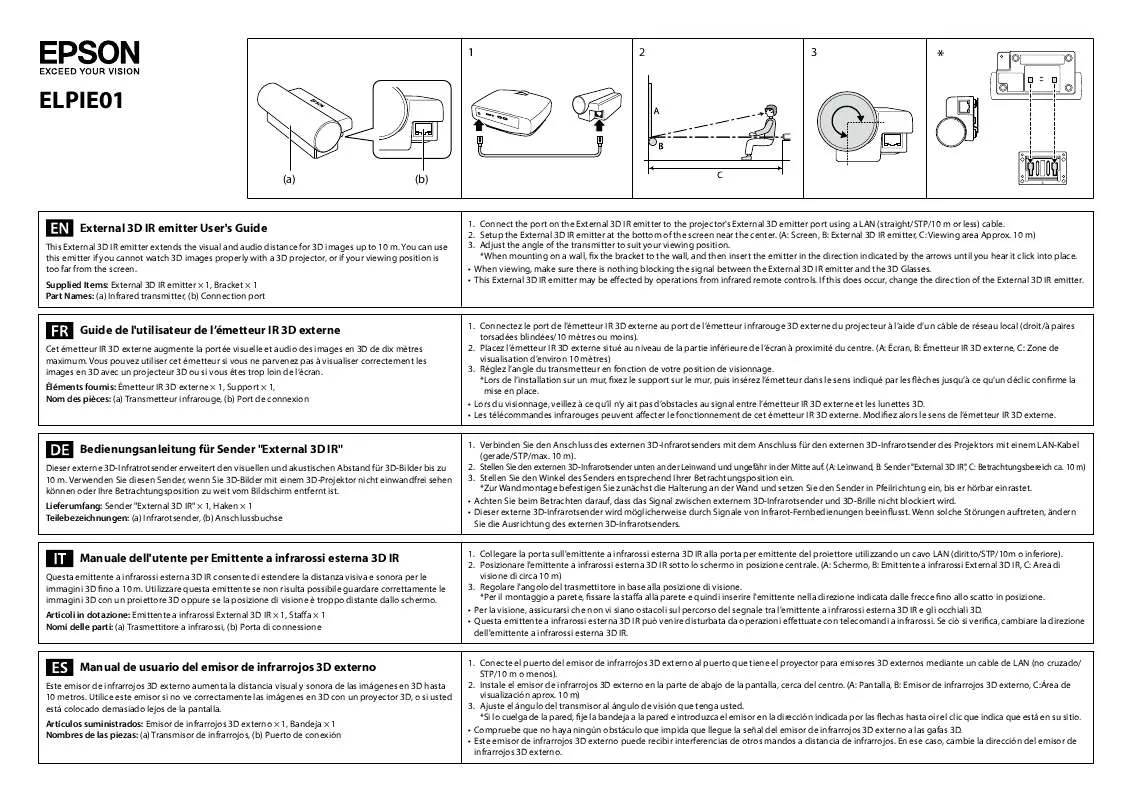
マニュアル抽象的: マニュアル EPSON ELPIE01
詳しい操作方法はユーザーガイドに記載されています。
[. . . ] 2. Setup the External 3D IR emitter at the bottom of the screen near the center. (A: Screen, B: External 3D IR emitter, C: Viewing area Approx. 10 m) 3. Adjust the angle of the transmitter to suit your viewing position. [. . . ] • Dieser externe 3D-Infrarotsender wird möglicherweise durch Signale von Infrarot-Fernbedienungen beeinflusst. Wenn solche Störungen auftreten, ändern Sie die Ausrichtung des externen 3D-Infrarotsenders. 1. Collegare la porta sull'emittente a infrarossi esterna 3D IR alla porta per emittente del proiettore utilizzando un cavo LAN (diritto/STP/10m o inferiore). 2. Posizionare l'emittente a infrarossi esterna 3D IR sotto lo schermo in posizione centrale. (A: Schermo, B: Emittente a infrarossi External 3D IR, C: Area di visione di circa 10 m) 3. Regolare l'angolo del trasmettitore in base alla posizione di visione. *Per il montaggio a parete, fissare la staffa alla parete e quindi inserire l'emittente nella direzione indicata dalle frecce fino allo scatto in posizione. • Per la visione, assicurarsi che non vi siano ostacoli sul percorso del segnale tra l'emittente a infrarossi esterna 3D IR e gli occhiali 3D. • Questa emittente a infrarossi esterna 3D IR può venire disturbata da operazioni effettuate con telecomandi a infrarossi. Se ciò si verifica, cambiare la direzione dell'emittente a infrarossi esterna 3D IR. 1. Conecte el puerto del emisor de infrarrojos 3D externo al puerto que tiene el proyector para emisores 3D externos mediante un cable de LAN (no cruzado/ STP/10 m o menos). 2. Instale el emisor de infrarrojos 3D externo en la parte de abajo de la pantalla, cerca del centro. (A: Pantalla, B: Emisor de infrarrojos 3D externo, C:Área de visualización aprox. 10 m) 3. Ajuste el ángulo del transmisor al ángulo de visión que tenga usted. *Si lo cuelga de la pared, fije la bandeja a la pared e introduzca el emisor en la dirección indicada por las flechas hasta oír el clic que indica que está en su sitio. [. . . ] 160 g
FCC Compliance Statement
This equipment has been tested and found to comply with the limits for a Class B digital device, pursuant to part 15 of the FCC Rules. These limits are designed to provide reasonable protection against harmful interference in a residential installation. This equipment generates, uses and can radiate radio frequency energy and, if not installed and used in accordance with the instructions, may cause harmful interference to radio communications. [. . . ]
EPSON ELPIE01ダウンロード上のご注意
Lastmanualsはユーザー主導型のハードウエア及びソフトウエアのマニュアル(ユーザーガイド・マニュアル・クイックスタート・技術情報など)を共有・保存・検索サービスを提供します。
お探しの書類がなかったり、不完全だったり、言語が違ったり、モデル名や言語が説明と違う場合など、いかなる場合でもLastmanualsはその責を負いません。またLastmanualsは翻訳のサービスもしていません。
規約に同意して「マニュアルをダウンロード」をクリックすればEPSON ELPIE01のマニュアルのダウンロードが開始されます。
