ユーザーズガイド GIGABYTE GA-8TRX330-L
Lastmanualsはユーザー主導型のハードウエア及びソフトウエアのマニュアル(ユーザーガイド・マニュアル・クイックスタート・技術情報など)を共有・保存・検索サービスを提供します。 製品を購入する前に必ずユーザーガイドを読みましょう!!!
もしこの書類があなたがお探しの取扱説明書・マニュアル・機能説明・回路図の場合は、今すぐダウンロード。Lastmanualsでは手軽に早くGIGABYTE GA-8TRX330-Lのユーザマニュアルを入手できます。 GIGABYTE GA-8TRX330-Lのユーザーガイドがあなたのお役に立てばと思っています。
GIGABYTE GA-8TRX330-LのユーザーガイドをLastmanualsがお手伝いします。

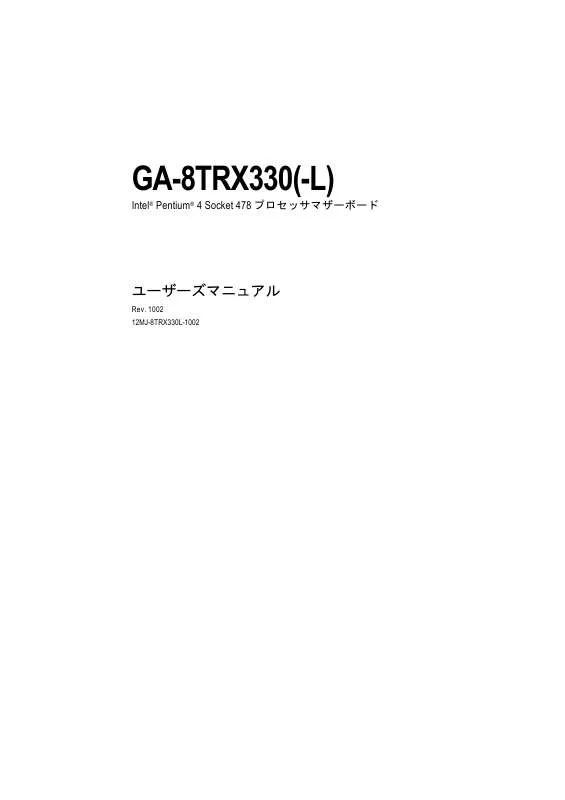
この製品に関連したマニュアルもダウンロードできます。
 GIGABYTE GA-8TRX330-L (406 ko)
GIGABYTE GA-8TRX330-L (406 ko)
 GIGABYTE GA-8TRX330-L annexe 1 (6960 ko)
GIGABYTE GA-8TRX330-L annexe 1 (6960 ko)
マニュアル抽象的: マニュアル GIGABYTE GA-8TRX330-L
詳しい操作方法はユーザーガイドに記載されています。
[. . . ] GA-8TRX330(-L)
Intel Pentium 4 Socket 478 ?v??Z?b?T?}U?[?{h
U ?[??1002 12MJ-8TRX330L-1002
Motherboard GA-8TRX330
Motherboard GA-8TRX330
Aug. 26, 2004
2004 GIGA-BYTE TECHNOLOGY CO. , LTD. ?B ?d?l??@?\?A???\?ȵ?X?ƪ ?ܷ?B Gigabyte ????L??ŷB Gigabyte ?????O????ȵ?A ?
??i?}?j???A????
?{? [. . . ]
Current CPU/SYSTEM FAN Speed (RPM)
CPU/?VX ?
CPU Warning Temperature
60oC / 140oF 70oC / 158oF 80oC / 176oF 90oC / 194oF Disabled Disabled Enabled 60oC / 140oF ?CPU ???x?j^?ܷ?B CPU ???x?j^?ܷ?B CPU ???x?j^?ܷ?B CPU ???x?j^?ܷ?B ( ???l ) ( ???l )
CPU/SYSEM FAN Fail Warning
- 41 -
BIOS Z ??v ?
2-7
Frequency/Voltage Control
CMOS Setup Utility-Copyright (C) 1984-2004 Award Software MB Intelligent Tweaker(M. I. T. ) CPU Clock Ratio Spread Spectrum CPU Clock [15X] [Disabled] [200] Item Help Menu Level`
??{?
KLJI : Move Enter: Select F5: Previous Values
+/-/PU/PD: Value F6: Fail-Save Default
F10: Save
ESC: Exit F1: General Help F7: Optimized Defaults
@ ???u Locked?v ??\?????p?
Spread Spectrum
Disabled Enabled ?X?y?N?g?????g?U?@?\????????B @ ??=400MHz ???A =533MHz ???A =800MHz ???A V ?( ???l )
CPU Clock
FSB (?t???g?T?C?h?o?X CPU?N??b?N? -
GA-8TRX330(-L) ?}U?[?{?[?h
- 42 -
2-8
` ` ` ` ` ` `
Top Performance
CMOS Setup Utility-Copyright (C) 1984-2004 Award Software Top Performance Load Fail-Safe Defaults Load Optimized Defaults Set Supervisor Password PnP/PCI Configurations Disabled. . . . . . . . . . . . . . . . . . . . . . . . . [ ] Set User Password Enabled. . . . . . . . . . . . . . . . . . . . . . . . . . [ ] Save & Exit Setup PC Health Status Frequency/Voltage Control Exit Without Saving KLJI : Select Item KL : Move ENTER: Accept F10: Save & Exit Setup ESC: Abort Load Optimized Defaults Standard CMOS Features Advanced BIOS Features Integrated Peripherals Top Performance Power Management Setup
??{?
ESC: Quit F8: Q-Flash
Top Performance
V ?Disabled Enabled ???@?\????????B g ?b ?v ?p ?t ?H ?H/W????x??ܷB ( ???l ) ?u Top Performance?v ?v ?
2-9
Load Fail-Safe Defaults
CMOS Setup Utility-Copyright (C) 1984-2004 Award Software ` ` ` ` ` ` ` Standard CMOS Features Advanced BIOS Features Integrated Peripherals Power Management Setup PnP/PCI Configurations PC Health Status Frequency/Voltage Control Top Performance Load Fail-Safe Defaults Load Optimized Defaults Set Supervisor Password Load Fail-Safe DefaultsSet (Y/N)?UserN Password Save & Exit Setup Exit Without Saving KLJI : Select Item F10: Save & Exit Setup Load Fail-Safe Defaults
??{?
ESC: Quit F8: Q-Flash
t ?F ?t ?[?Z ??[?e ?X ??
2-10 Load Optimized Defaults
CMOS Setup Utility-Copyright (C) 1984-2004 Award Software ` ` ` ` ` ` ` Standard CMOS Features Advanced BIOS Features Integrated Peripherals Power Management Setup PnP/PCI Configurations PC Health Status Frequency/Voltage Control Top Performance Load Fail-Safe Defaults Load Optimized Defaults Set Supervisor Password Load Optimized Defaults (Y/N)?N Set User Password Save & Exit Setup Exit Without Saving KLJI : Select Item F10: Save & Exit Setup Load Optimized Defaults
ESC: Quit F8: Q-Flash
? ?B
BIOS??`b?v?Z?b?g?@?\????????I?
GA-8TRX330(-L) ?}U?[?{?[?h
- 44 -
2-11 Set Supervisor/User Password
CMOS Setup Utility-Copyright (C) 1984-2004 Award Software ` ` ` ` ` ` ` Standard CMOS Features Advanced BIOS Features Integrated Peripherals Power Management Setup PnP/PCI Configurations Enter Password: PC Health Status Frequency/Voltage Control Top Performance Load Fail-Safe Defaults Load Optimized Defaults Set Supervisor Password Set User Password Save & Exit Setup Exit Without Saving KLJI : Select Item F10: Save & Exit Setup Change/Set/Disable Password
??{?
ESC: Quit F8: Q-Flash
?8???????p?X??[?h???͵?A <Enter>????ܷ?B ?p?X??<Enter> ???ܷ?B ?u PASSWORD DISABLED?v ?Ƣ?m?F????\?A ?p?X??B BIOS?Z?b?g?A?b?v?v??O?????A 2????p?X??[?h???ūܷ?B SUPERVISOR PASSWORD ??u Password Check?v ??I???A ?V?X?e?????N???A ?Z?b g ?v ?
2-12 Save & Exit Setup
CMOS Setup Utility-Copyright (C) 1984-2004 Award Software
??{?
` ` ` ` ` ` `
Standard CMOS Features Advanced BIOS Features Integrated Peripherals Power Management Setup PnP/PCI Configurations PC Health Status Frequency/Voltage Control
Top Performance Load Fail-Safe Defaults Load Optimized Defaults Set Supervisor Password Set User Password Save to CMOS and EXIT (Y/N)?Y Setup Save & Exit Exit Without Saving KLJI : Select Item F10: Save & Exit Setup Save & Exit Setup
ESC: Quit F8: Q-Flash
?Z b?g?A?b?v???[ e?B???u N?v ???͵ܷ?B
RTC CMOS??????A
?u Y?v ???
2-13 Exit Without Saving
CMOS Setup Utility-Copyright (C) 1984-2004 Award Software ` ` ` ` ` ` ` Standard CMOS Features Advanced BIOS Features Integrated Peripherals Power Management Setup PnP/PCI Configurations PC Health Status Frequency/Voltage Control Top Performance Load Fail-Safe Defaults Load Optimized Defaults Set Supervisor Password Quit Without Saving (Y/N)? [. . . ] TECHNOLOGY TRADING GMBH Address: Friedrich-Ebert-Damm 112 22047 Hamburg TEL: +49-40-2533040 (Sales) +49-1803-428468 (Tech. ) FAX: +49-40-25492343 (Sales) +49-1803-428329 (Tech. ) Tech. Support : http://de. giga-byte. com/TechSupport/ServiceCenter. htm Non-Tech. Support(Sales/Marketing) : http://ggts. gigabyte. com. tw/nontech. asp WEB address : http://www. gigabyte. de ?Japan NIPPON GIGA-BYTE CORPORATION WEB address : http://www. gigabyte. co. jp ? [. . . ]
GIGABYTE GA-8TRX330-Lダウンロード上のご注意
Lastmanualsはユーザー主導型のハードウエア及びソフトウエアのマニュアル(ユーザーガイド・マニュアル・クイックスタート・技術情報など)を共有・保存・検索サービスを提供します。
お探しの書類がなかったり、不完全だったり、言語が違ったり、モデル名や言語が説明と違う場合など、いかなる場合でもLastmanualsはその責を負いません。またLastmanualsは翻訳のサービスもしていません。
規約に同意して「マニュアルをダウンロード」をクリックすればGIGABYTE GA-8TRX330-Lのマニュアルのダウンロードが開始されます。
