ユーザーズガイド GIGABYTE GA-970A-UD3
Lastmanualsはユーザー主導型のハードウエア及びソフトウエアのマニュアル(ユーザーガイド・マニュアル・クイックスタート・技術情報など)を共有・保存・検索サービスを提供します。 製品を購入する前に必ずユーザーガイドを読みましょう!!!
もしこの書類があなたがお探しの取扱説明書・マニュアル・機能説明・回路図の場合は、今すぐダウンロード。Lastmanualsでは手軽に早くGIGABYTE GA-970A-UD3のユーザマニュアルを入手できます。 GIGABYTE GA-970A-UD3のユーザーガイドがあなたのお役に立てばと思っています。
GIGABYTE GA-970A-UD3のユーザーガイドをLastmanualsがお手伝いします。

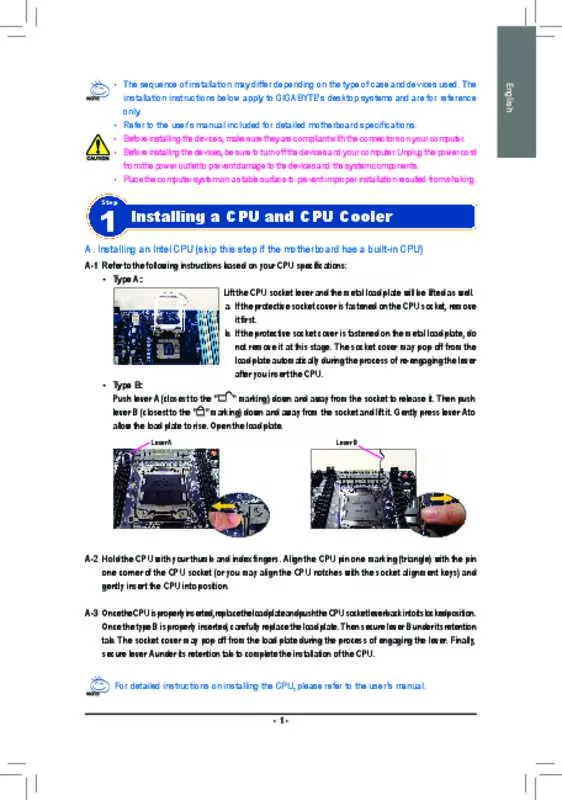
この製品に関連したマニュアルもダウンロードできます。
 GIGABYTE GA-970A-UD3 (24752 ko)
GIGABYTE GA-970A-UD3 (24752 ko)
 GIGABYTE GA-970A-UD3 (24789 ko)
GIGABYTE GA-970A-UD3 (24789 ko)
マニュアル抽象的: マニュアル GIGABYTE GA-970A-UD3
詳しい操作方法はユーザーガイドに記載されています。
[. . . ] 43
≥ ホワイトバランス設定 (44) ≥ シャッター速度 / アイリス(絞り・ゲイン)調整 (45) ≥ マニュアルフォーカスで撮る (46)
2
GA-970A-UD3_VQT3L89. book
3 ページ
2011年1月13日 木曜日 午前9時44分
「安全上のご注意」 を必ずお読みください (84 ∼ 88 ページ)
安 全 上 の ご
再生操作する . . . . . . . . . . . . . . . . . . . . . . . . . . . . . . . . . . . . . . 47
≥ 操作アイコンを使っての ビデオ再生操作 (47) ≥ ビデオから写真を作成する (47) ≥ 繰り返し再生 (48) ≥ 前回の続きから再生 (48) ≥ 再生中の写真を拡大する(再生ズーム)(48)
パソコンでできること . . . . . . . . . . . . . . . . . . . . . . 66 動作環境 . . . . . . . . . . . . . . . . . . . . . . . . . . . . . . . . . . . . . . . . . . . . . 68 ソフトウェアのインストール . . . . . . . . . . 70 パソコンと接続する . . . . . . . . . . . . . . . . . . . . . . . . . . [. . . ] Connect the AC cable to the AC adaptor, then the AC outlet.
Press the power button A to turn on the unit.
[To turn off the unit] Hold down the power button until the status indicator B goes off.
≥ The status indicator will flash red at an interval of 2 seconds, indicating that charging has begun. It will turn off when the charging is completed.
98
GA-970A-UD3_VQT3L89. book
99 ページ 2011年1月13日 木曜日 午前9時44分
∫ Turning the unit on and off with the LCD monitor
[To turn on the unit] Open the LCD monitor. [To turn off the unit] Close the LCD monitor. In the following cases, opening the LCD monitor does not turn on the unit. Press the power button to turn on the unit. jWhen the unit is purchased jWhen you have turned off the unit using the power button
Switching the language
1
2
Press the MENU button.
Select [セットアップ(SETUP)] A using 3/4 and press the ENTER button.
全 上 の ご 注 意 安
準
3 Select [LANGUAGE] using 3/4 and press the ENTER button.
備
Selecting a mode
Change the mode to recording or playback. Change the mode to or .
基 本
応
4 Select [English] using 3/4 and press the ENTER button.
用 ・ 撮 影 応
Recoding mode
用 ・ 再
5 Press the MENU button to exit the menu screen.
コ ピ ー / ダ ビ ン グ
Playback mode
生
How to use the cursor button
≥ Use the cursor button to select the recording functions and playback operations, and to operate the menu screen. ≥ In these operating instructions, the cursor button is denoted as shown below or as 3/4/2/1. Example: For pressing the (down) button.
パ ソ コ ン で 使 う
大 事 な お 知 ら せ な ど
or
Press 4
99
GA-970A-UD3_VQT3L89. book
100 ページ 2011年1月13日 木曜日 午前9時44分
Recording
≥ Open the lens cover before turning on the unit.
Playback
≥ Change the mode to . 1 Select the play mode select icon A using 3/4/2 and press the ENTER button.
≥ Change the mode to
.
∫ Recording motion pictures
≥ Press the MENU button, then select [MEDIA SELECT] ) [VIDEO/SD CARD] or [VIDEO/Built-inMemory]. 1 Press the recording start/stop button to start recording. 40 お知らせ音 . . . . . . . . . . . . . . . . . . . . . . . . . . . . . . . . . . . . . . . . . . . . . . . . 29 お手入れ. . . . . . . . . . . . . . . . . . . . . . . . . . . . . . . . . . . . . . . . . . . . . . . . . . . . 90 おまかせ iA . . . . . . . . . . . . . . . . . . . . . . . . . . . . . . . . . . . . . . . . . . . . . . . 21 音量調整. . . . . . . . . . . . . . . . . . . . . . . . . . . . . . . . . . . . . . . . . . . . . . . . . . . . 24
た行
対面撮影. . . . . . . . . . . . . . . . . . . . . . . . . . . . . . . . . . . . . . . . . . . . . . . . . . . . . 17 ダビング →か行の「コピー」参照 続きから再生. . . . . . . . . . . . . . . . . . . . . . . . . . . . . . . . . . . . . . . . . . . . . 48 デジタルズーム . . . . . . . . . . . . . . . . . . . . . . . . . . . . . . . . . . . . . . . . . 39 手ブレ補正. . . . . . . . . . . . . . . . . . . . . . . . . . . . . . . . . . . . . . . . . . . . . . . . . 33 手ブレ補正デモ . . . . . . . . . . . . . . . . . . . . . . . . . . . . . . . . . . . . . . . . . 32 デモモード. . . . . . . . . . . . . . . . . . . . . . . . . . . . . . . . . . . . . . . . . . . . . . . . . 32 テレマクロ. . . . . . . . . . . . . . . . . . . . . . . . . . . . . . . . . . . . . . . . . . . . . . . . . 36 電源ボタン. . . . . . . . . . . . . . . . . . . . . . . . . . . . . . . . . . . . . . . . . . . . . . . . . 14 時計設定. . . . . . . . . . . . . . . . . . . . . . . . . . . . . . . . . . . . . . . . . . . . . . . . . . . . . 16
か行
カード. . . . . . . . . . . . . . . . . . . . . . . . . . . . . . . . . . . . . . . . . . . . . . . 12、93 顔検出枠表示 . . . . . . . . . . . . . . . . . . . . . . . . . . . . . . . . . . . . . . . . . . . . 40 風音低減. . . . . . . . . . . . . . . . . . . . . . . . . . . . . . . . . . . . . . . . . . . . . . . . . . . . 41 画面表示. . . . . . . . . . . . . . . . . . . . . . . . . . . . . . . . . . . . . . . . . . . 27、77 カラーナイトビュー . . . . . . . . . . . . . . . . . . . . . . . . . . . . . . . . 37 逆光補正. . . . . . . . . . . . . . . . . . . . . . . . . . . . . . . . . . . . . . . . . . . . . . . . . . . . 35 記録可能時間 . . . . . . . . . . . . . . . . . . . . . . . . . . . . . . . . . . . . . . . . . . 102 記録可能枚数(写真) . . . . . . . . . . . . . . . . . . . . . . . . . . . . 103 記録方式. . . . . . . . . . . . . . . . . . . . . . . . . . . . . . . . . . . . . . . . . . . . . . 4、39 記録モード . . . . . . . . . . . . . . . . . . . . . . . . . . . . . . . . . . . . . . . . . . . . . . . . 39 クイックスタート . . . . . . . . . . . . . . . . . . . . . . . . . . . . . . . . . . . . 29 クオリティ . . . . . . . . . . . . . . . . . . . . . . . . . . . . . . . . . . . . . . . . . . . . . . . . [. . . ] 53 分割消去 . . . . . . . . . . . . . . . . . . . . . . . . . . . . . . . . . . . . . . . . . . . . . . . . . . . . 54 ヘルプモード . . . . . . . . . . . . . . . . . . . . . . . . . . . . . . . . . . . . . . . . . . . . 36 ホワイトバランス. . . . . . . . . . . . . . . . . . . . . . . . . . . . . . . . . . . . . 44
安 全 上 の ご 注 意
準 備
基 本
ま行
マイクレベル . . . . . . . . . . . . . . . . . . . . . . . . . . . . . . . . . . . . . . . . . . . . [. . . ]
GIGABYTE GA-970A-UD3ダウンロード上のご注意
Lastmanualsはユーザー主導型のハードウエア及びソフトウエアのマニュアル(ユーザーガイド・マニュアル・クイックスタート・技術情報など)を共有・保存・検索サービスを提供します。
お探しの書類がなかったり、不完全だったり、言語が違ったり、モデル名や言語が説明と違う場合など、いかなる場合でもLastmanualsはその責を負いません。またLastmanualsは翻訳のサービスもしていません。
規約に同意して「マニュアルをダウンロード」をクリックすればGIGABYTE GA-970A-UD3のマニュアルのダウンロードが開始されます。
