ユーザーズガイド HECO CELAN 701
Lastmanualsはユーザー主導型のハードウエア及びソフトウエアのマニュアル(ユーザーガイド・マニュアル・クイックスタート・技術情報など)を共有・保存・検索サービスを提供します。 製品を購入する前に必ずユーザーガイドを読みましょう!!!
もしこの書類があなたがお探しの取扱説明書・マニュアル・機能説明・回路図の場合は、今すぐダウンロード。Lastmanualsでは手軽に早くHECO CELAN 701のユーザマニュアルを入手できます。 HECO CELAN 701のユーザーガイドがあなたのお役に立てばと思っています。
HECO CELAN 701のユーザーガイドをLastmanualsがお手伝いします。

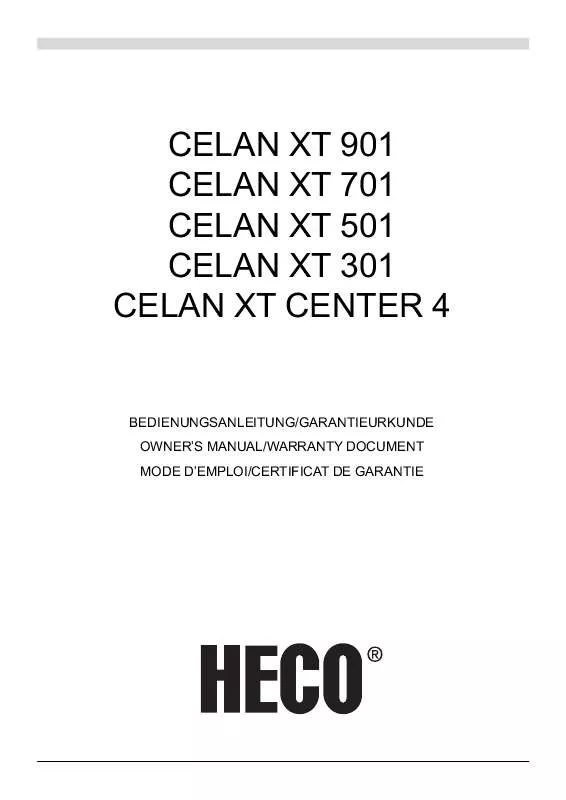
マニュアル抽象的: マニュアル HECO CELAN 701
詳しい操作方法はユーザーガイドに記載されています。
[. . . ] 00000 00000?O?u(0W0f0D0?X4T0k0o 0000k?-[?0W0~0Y0 N?0k??0U0?0_}u0o0B0O0~0g0?00000g0Y0 k?P?2kbel0x0n0000000 x4d0W0_?n 0 ?0 0 0 ~0_0o000 000000?O?u(0W0j0D0g0O0`0U0D0 ?DPM 0k?-[?0W0~0Y0 000000 00000
o?0~0_0opkp}0nS?V0h0j0?0S0h0L0B0?0~0Y0 0 o00 ?a?0nS?V0h0j0?0S0h0L0B0?0~0Y0 ?n?0000o00000U0?0_000000kc}?0W0f0O0`0U0D0 ? [. . . ] "Speed" unit is at 500 to 550. Drag Delay : The function show the amount of millisecond "Drag Delay" will take to be enabled after you click that. Drag Delay may be adjuste d to the correct value if theobject can not be precisely selected or if jitter happens to cursor when you touch. The unit is millisecond.
2.
3.
Setting of touchscreen in strong light, rain and snow condition
The snow and rain drop will be mistakenly a single touch. So the function of ?False touch rejection?maybe selected in driver to avoid the above error without the normal manipulation. will do the work to prevent the false touch.
0000000nO?u(
Specification
1. Each value should be gradually set in "Delay Touch Settings" after fulfillment of "Enable Delay Touch". "Delay" is set to 40 and "Area" to 16. Enter count : It means how many times you click to approach the setting value within 3 seconds. Then driver will install the function of "False touch rejection" where quick click or scratch will be considered void except the touch point on the active area for quite a while. )
0k?-[?0W0f0D0?X4T0o0
000?et
j_?0oq!R0k0j0?0~0Y0
(000000000000 la 000?et 0?0~0Y0
0nX4T0oO?u(0g0M0~0[0?)
j_?0?O?u(0W0ff P0??et0Y0?X4T0k0o0
?rn)^
0L 0000?et
0000k0j
LCD 0000000n?et
MENU !?
!?
ENTER !?
[f P ] !?
!?
!?
!?
ENTER !?
[000?et
] !?
ENTER !?
[?d ]
!?[} ]
!?
ENTER !?
[f P ] !?
!?
!?
!?
ENTER !?
[000?et
] !?
!?
ENTER !?
!?[?R ] !?
ENTER !?
[f P ] !?
!?
!?
!?
ENTER !?
[000?et
] !?
!?
!?
ENTER
!?
,
!?
ENTER
Color Temp.
MENU !?[Color Temp]
?!
,
!?
ENTER
Color Temp. 0o0u;P0n?r0n0f?0K0U00?y:0Ycj0g0Y0 (000000000000 la 0S0nj_?0o0 u;?b?et u;?b?et 0o0 0?0?0N0?0a0?0d0M0n0B0?N[?[?0jf P0nS?V0h0j0?0000?S0??d0O0S0h0k 0?0?0 g?i0jf P0?_?0?0_0?0n_?et0kO?u(0W0~0Y 0 }0[?et0?O?u(0W0fn??0j}Pg?0L_?0?0?0j0DX4T0k0o0|??et0k0?0??et0??L0c0f0K0?Q?^}0[?et0??L0c0f0O0`0U0D0 (PC 0000g0n0?O?u(S (000000000000 MENU !?[u;?b?et ] ?rn)^ 0L 00 0k?-[?0U0?0f0D0?X4T0k0n0?gR0k0j0?0~0Y0 0000L 00 0nX4T0oO?u(0g0M0~0[0?)
LCD 0000000n?et
,
!?
ENTER
~&~0j0i0n0000??dS0W0~0Y 0 |??et0g0o 0 u;?b0000?W0LyR0Y0?X4T0L0B0?0~ 0Y0l4^s000000 00000?O?u(0W0f0N-Y. 0kOM?n0?T0?0[0?0S0h0L0g0M0~0Y0 _?et MENU !?ENTER
!?
,
!?
ENTER 0 Thlep (0000?
j*~0j0i0n0000??dS0W0~0Y 0 }0[?et_?0?0000Lk?0?X4T0o ^ ) 0n?et0??L0c0f0K0?0?et0Wv0W0f0O0`0U0D0
H-00000
MENU !?ENTER
!?
,
!?
ENTER
u;?b0nl4^sOM?n0??et0W0~0Y0
V-00000
MENU !? [. . . ] 000 000 00000nu;P0o0?d?r0 r ?} 0J0?0s?Rr ?0n000 0 gib 0U0?0f0D0~0Y00000n????0L\0U0D0{0i0?P^0o?0O 0j0?0~0Y0T0X?r0n 2 P0n000 ?0000 000h?0D0~0Y0SXOM :mm http://www. samsung. com/jp 0 135-0062 0gqN?l_gqS:gq?03-3527-5533 2-6-38
00
W?vThlep
00000k[0W0fu;P0?O\b0W0f?hy:0Y0?0k0o 0 1 y??_S 0_0?OUV0?u;P0?Q?cu;0W0j0Q0?0p0j0?0~0[0? [. . . ]
HECO CELAN 701ダウンロード上のご注意
Lastmanualsはユーザー主導型のハードウエア及びソフトウエアのマニュアル(ユーザーガイド・マニュアル・クイックスタート・技術情報など)を共有・保存・検索サービスを提供します。
お探しの書類がなかったり、不完全だったり、言語が違ったり、モデル名や言語が説明と違う場合など、いかなる場合でもLastmanualsはその責を負いません。またLastmanualsは翻訳のサービスもしていません。
規約に同意して「マニュアルをダウンロード」をクリックすればHECO CELAN 701のマニュアルのダウンロードが開始されます。
