ユーザーズガイド JABRA BT2020
Lastmanualsはユーザー主導型のハードウエア及びソフトウエアのマニュアル(ユーザーガイド・マニュアル・クイックスタート・技術情報など)を共有・保存・検索サービスを提供します。 製品を購入する前に必ずユーザーガイドを読みましょう!!!
もしこの書類があなたがお探しの取扱説明書・マニュアル・機能説明・回路図の場合は、今すぐダウンロード。Lastmanualsでは手軽に早くJABRA BT2020のユーザマニュアルを入手できます。 JABRA BT2020のユーザーガイドがあなたのお役に立てばと思っています。
JABRA BT2020のユーザーガイドをLastmanualsがお手伝いします。

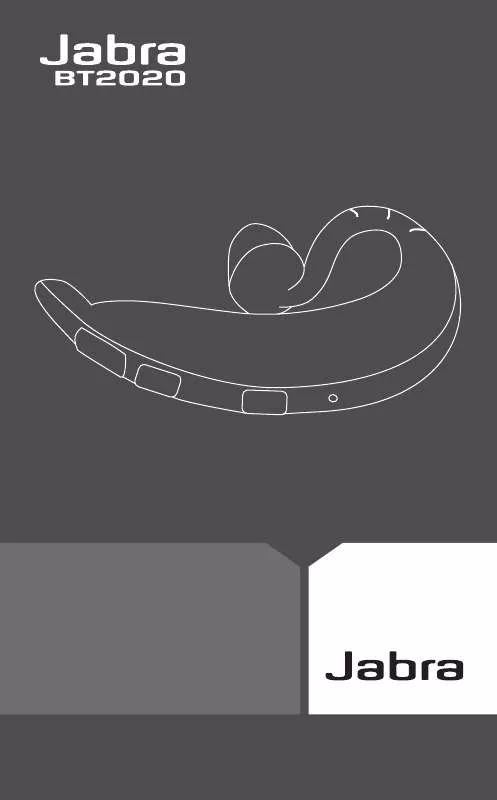
この製品に関連したマニュアルもダウンロードできます。
 JABRA BT2020 (204 ko)
JABRA BT2020 (204 ko)
 JABRA BT2020 QUICK START GUIDE (131 ko)
JABRA BT2020 QUICK START GUIDE (131 ko)
 JABRA BT2020 QUICK START GUIDE (131 ko)
JABRA BT2020 QUICK START GUIDE (131 ko)
マニュアル抽象的: マニュアル JABRA BT2020
詳しい操作方法はユーザーガイドに記載されています。
[. . . ]
TOLL FREE Customer Contact Details:
Phone Numbers:
Belgique/Belgie Danmark Deutschland Die Schweiz España France Italia Luxembourg Nederland Norge Österreich Portugal Suomi Sverige United Kingdom International 00800 722 52272 702 52272 0800 1826756 00800 722 52272 900 984572 0800 900325 800 786532 00800 722 52272 0800 0223039 800 61272 00800 722 52272 00800 722 52272 00800 722 52272 020792522 0800 0327026 00800 722 52272
Email Addresses:
Deutsch English Français Italiano Nederlands Español Scandinavian support. de@jabra. com support. uk@jabra. com support. fr@jabra. com support. it@jabra. com support. nl@jabra. com support. es@jabra. com support. no@jabra. com
English
1. Thank you . 9 16. Certification and safety approvals. Thank you
Thank you for purchasing the Jabra BT2020 Bluetooth® headset. This instruction manual will get you started and ready to make the most of your headset. [. . . ] Check your phone’s user manual for further information.
10. What the lights mean
What you see Solid blue light: Slow single flash Slow double flash: Quick single flash: Quick double flash: Triple flash: What is the mean about your headset In pairing mode – see section 3 Connected to phone and in standby mode:* Not connected to phone and standby mode* Active on call Incoming/Outgoing call in headset Battery low
* BT2020 is equipped with Jabra Discreet Light feature, meaning that light indicator (LED) turns off after 1 min of non-activity. Headset is still active, and light will flash again after a tap on the answer/end button or any other activity.
11. Troubleshooting & FAQ
I hear crackling noises • For the best audio quality, always wear your headset on the same side of the body as your mobile phone. I cannot hear anything in my headset • Increase the volume on the headset. • Ensure that the headset is paired with the phone. • Make sure that the phone is connected to the headset – if it does not connect either from the phone’s Bluetooth menu or by tapping the answer/end button, follow the pairing procedure (refer to pairing section in this user manual). • You can determine whether your headset is connected to a device by looking at the flashes on the headset after tapping the answer/end button when the headset is on: single slow flashes means that the headset is connected to a device, double slow flashes means that the headset is currently not connected. I have connection problems • You may have deleted your headset pairing connection in your mobile phone. Follow the pairing instructions; refer to this section in this user manual. • You can determine whether your headset is connected to a device by looking at the flashes on the headset after tapping the answer/end button when the headset is on: single slow flashes means that the headset is connected to a device, double slow flashes means that the headset is currently not connected. Will the Jabra BT2020 work with other Bluetooth equipment? • The Jabra BT2020 is designed to work with Bluetooth mobile phones.
It can also work with other Bluetooth devices that are compliant with Bluetooth version 1. 1, 1. 2 or 2. 0 and support a headset and/or handsfree Bluetooth profile. I cannot use Reject call, Call on hold, Redial or Voice dialling • These functions are dependent on your phone supporting them. Please check your phone’s manual for further details.
12. Need more help?
Jabra offers Customer Support online at www. jabra. com or you can see the cover of the quick start guide for your country’s support details.
13. Taking care of your headset
• Always store the Jabra BT2020 with the power off and safely protected. • Avoid storage at extreme temperatures (above 45°C/113°F – including direct sunlight – or below -10°C/14°F). This can shorten battery life and may affect operation. High temperatures may also degrade performance. • Do not expose the Jabra BT2020 to rain or other liquids.
14. If any parts of your product require replacement for any reason, including normal wear and tear or breakage, contact your dealer. Avoid exposing the product to rain or other liquids. 4. [. . . ] Certification and safety approvals
CE This product is CE marked according to the provisions of the R & TTE Directive (99/5/EC). Hereby, GN, declares that this product is in compliance with the essential requirements and other relevant provisions of Directive 1999/5/EC. For further information please consult http://www. jabra. com Within the EU this device is intended to be used in Austria, Belgium, Bulgaria, Cyprus, Czech Republic, Denmark, Estonia, Finland, France, Germany, Greece, Hungary, Ireland, Italy, Latvia, Lithuania, Luxembourg, Malta, Poland, Portugal, Rumania, Slovakia, Slovenia, Spain, Sweden, The Netherlands, United Kingdom, and within EFTA in Iceland, Norway and Switzerland. Bluetooth The Bluetooth® word mark and logos are owned by the Bluetooth SIG, Inc. [. . . ]
JABRA BT2020ダウンロード上のご注意
Lastmanualsはユーザー主導型のハードウエア及びソフトウエアのマニュアル(ユーザーガイド・マニュアル・クイックスタート・技術情報など)を共有・保存・検索サービスを提供します。
お探しの書類がなかったり、不完全だったり、言語が違ったり、モデル名や言語が説明と違う場合など、いかなる場合でもLastmanualsはその責を負いません。またLastmanualsは翻訳のサービスもしていません。
規約に同意して「マニュアルをダウンロード」をクリックすればJABRA BT2020のマニュアルのダウンロードが開始されます。
