ユーザーズガイド KYOSHO DNX503 PORSCHE CARRERA GT PARTS LIST
Lastmanualsはユーザー主導型のハードウエア及びソフトウエアのマニュアル(ユーザーガイド・マニュアル・クイックスタート・技術情報など)を共有・保存・検索サービスを提供します。 製品を購入する前に必ずユーザーガイドを読みましょう!!!
もしこの書類があなたがお探しの取扱説明書・マニュアル・機能説明・回路図の場合は、今すぐダウンロード。Lastmanualsでは手軽に早くKYOSHO DNX503 PORSCHE CARRERA GTのユーザマニュアルを入手できます。 KYOSHO DNX503 PORSCHE CARRERA GTのユーザーガイドがあなたのお役に立てばと思っています。
KYOSHO DNX503 PORSCHE CARRERA GTのユーザーガイドをLastmanualsがお手伝いします。

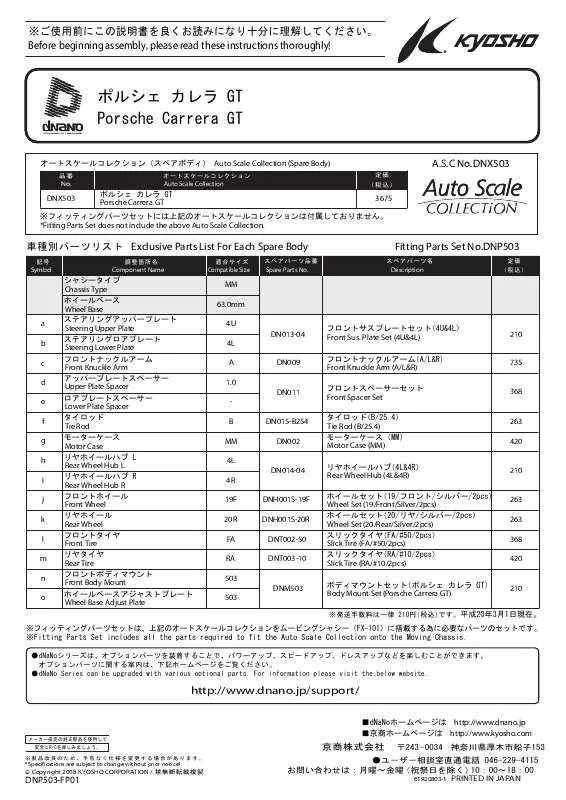
マニュアル抽象的: マニュアル KYOSHO DNX503 PORSCHE CARRERA GTPARTS LIST
詳しい操作方法はユーザーガイドに記載されています。
[. . . ] T his system controls most of the input and output devices such as keyboard, mouse, serial ports and disk drives. BIOS activates at the first stag e o f the booting process, loading and executing the operating system. Some additional features, such as virus and password prot ection or chipset fine-tuning options are also included in BIOS. T he rest of this manual will to guide you through the options and settings in BIOS Setup.
Plug and Pla y Support
T his AMI BIOS supports the Plug and Play Version 1. 0A specification.
EPA Green PC Support
T his AMI BIOS supports Version 1. 03 of the EPA Green PC specification.
APM Support
T his AMI BIOS supports Version 1. 1&1. 2 of the Advanced Power Management (APM) speci fication. [. . . ] Options: Auto (Default) / Enabled / Disabled Onboard LAN Boot Rom T his item allows you to select the Onboard LAN Boot ROM. Options: Disabled (Default) / Enabled Onboard LAN MAC ID T his item shows the LAN MAC ID.
18
TH55B HD BIOS M anual
Intel V T-d Configuration
BIOS S ETUP UTILITY Advanced Options Intel VT-d [ Disabled] Disa bled Enab led
+F1 F1 0 ES C
S elect Screen S elect Item C hange Option G eneral Help S ave and Exit E xit
vxx. xx (C)C opyright 198 5-200x, Amer ican Megatre nds, Inc.
Intel VT-d Intel(R) Virtualization T echnology fo r Directed I/O (VT -d) provides hardware assists for virtualization, improving security, reliability, and performan ce o f I/O devices in virtualized environment. Options: Disabled (Default) / Enabled
MPS Configuration
BIOS S ETUP UTILITY Advanced MPS C onfiguration MPS R evision MPS a nd ACPI MADT ordering [1. 4] [Modern ord ering] Sele ct MPS Revi sion.
+F1 F1 0 ES C
S elect Screen S elect Item C hange Option G eneral Help S ave and Exit E xit
vxx. xx (C)C opyright 198 5-200x, Amer ican Megatre nds, Inc.
19
TH55B HD BIOS M anual
MPS Rev ision T he BIOS supports version 1. 1 and 1. 4 of the Intel multiprocessor speci fication. Select version supported by the operating system running on this computer. Option: 1. 4 (Default) / 1. 1 MPS and ACPI MADT ordering Modern ordering is for Windows XP or later OSes. Leg acy ord ering is fo r Windows 2000 or earlier OSes. Option: Modern ordering (D efault) / Legacy ordering
PCI Express Configuration
BIOS S ETUP UTILITY Advanced PCI E xpress Config uration Activ e State Power -Management [Disabled] Enab le/Disable PCI Express L0s and L1 l ink power stat es.
+F1 F1 0 ES C
S elect Screen S elect Item C hange Option G eneral Help S ave and Exit E xit
vxx. xx (C)C opyright 198 5-200x, Amer ican Megatre nds, Inc.
Active State Power-Management Enable or disable PCI Express L0s and L1 link power states. Option: Disabled (Default) / Enabled
20
TH55B HD BIOS M anual
Smbios Configuration
BIOS S ETUP UTILITY Advanced Smbio s Configurati on Smbio s Smi Support [Enabled] SMBI OS SMI Wrapp er supp ort for PnP Func 50h- 54h
+F1 F1 0 ES C
S elect Screen S elect Item C hange Option G eneral Help S ave and Exit E xit
vxx. xx (C)C opyright 198 5-200x, Amer ican Megatre nds, Inc.
Smbios Configuration SMBIOS SMI Wrapper support fo r PnP func 50h-54h. Option: Enabled (Default) / Disabled
USB Configuration
T his item shows the USB controller and using USB device information.
BIOS S ETUP UTILITY Advanced USB C onfiguration Modul e Version - 2 . 24. 4-13. 4 USB D evices Enable d: Legac y USB Support BIOS EHCI Hand-Off Legac y USB1. 1 HC S upport [ Enabled] [ Enabled] [ Enabled] S elect Screen S elect Item C hange Option G eneral Help S ave and Exit E xit Enab les support for lega cy USB. AUTO opti on disables lega cy support i f no U SB devices a re conn ected.
> USB Mass Storage Device Conf iguration +F1 F1 0 ES C
vxx. xx (C)C opyright 198 5-200x, Amer ican Megatre nds, Inc.
21
TH55B HD BIOS M anual
Legacy USB Support T his item determines if the BIOS should provide legacy support fo r USB devices like the keyboard, mouse, and USB drive. T his is a useful feature when using such USB devices with operating systems that do not natively support USB (e. g. T he option â Availableâ means the channel is going to assign automatically. Options: Available (Default) / Reserved
Reserved Memory Size
T his item allows BIOS to reserve cert ain memory size for speci fic ISA device. Options: Disabled (Default) / 16K / 32K / 64K
25
TH55B HD BIOS M anual
4 Boot Menu
T his menu allows you to setup the system boot options.
BIOS SETU P U TILITY Boot Chipset
Main
Advan ced
PCIPnP
O. N. E
Exit
Boot Settings > Boot Setting s Configuration > > > > Boot Device Priority Hard Disk Dr ives Removable Dr ives CD/DVD Drive s
Configure Settings during System Boot.
S elect Screen S elect Item EnterG o to Sub Screen F1 G eneral Help F10 S ave and Exit ESC E xit vxx . xx (C)Copyright 1985-200x, American Me gatrends, Inc.
Boot Settings Configuration
BIOS S ETUP UTILITY Boot Boot Settings Conf iguration Quick Boot Full screen logo d isplay AddOn ROM Display Mode Bootu p Num-Lock PS/2 Mouse Support Wait For F1 If Err or Hit D EL Message Di splay Inter rupt 19 Captu re BOOT SUCCESS BEEP [Enabled] [Enabled] [Force BIOS] [On] [Auto] [Enabled] [Enabled] [Disabled] [Enabled] Allo ws BIOS to s kip cert ain tests wh ile boot ing. This wi ll decr ease the tim e need ed to boot t he syst em.
+F1 F1 0 ES C
S elect Screen S elect Item C hange Option G eneral Help S ave and Exit E xit
vxx. xx (C)C opyright 198 5-200x, Amer ican Megatre nds, Inc.
26
TH55B HD BIOS M anual
Quick Boot Enabling this option will cause an ab ridged version o f the Power On Sel f-T est (POST ) to execute after you power up the computer. Options: Enabled (Default) / Disabled Full Screen LOGO Display T his item allows you to enable/disable Full Screen LOGO Show function. Options: Enabled (Default) / Disabled AddOn ROM Display Mode T his item sets the display mode for option ROM. Options: Force BIOS (Default) / Keep Current Bootup Num-L ock Selects the NumLock State after the system switched on. Options: ON (Default) / OFF PS/2 Mouse Support T his BIOS featu re det ermines i f the BIOS should reserv e IRQ12 for the PS/2 mouse or allow other devices to make use of this IRQ. Options: Auto (Default) / Disabled / Enabled Wait for âF1â If Error T his BIOS feature controls the system's response when an error is detected during the boot sequence. Options: Enabled (Default) / Disabled Hit âDELâ Message Display T his BIOS feature allows you to control the display o f the Hit â DELâ to enter Setup message during memory initialization. Options: Enabled (Default) / Disabled
27
TH55B HD BIOS M anual
Interrupt 19 Capture Interrupt 19 is the software interrupt that handles the boot disk function. [. . . ] Options: Auto (Default) / 1. 100V ~ 2. 030V (Interval: 0. 015V) PCH Voltage T his item allows you to select PCH Voltage control. Options: 1. 10 V (Default) / 1. 15 V / 1. 20 V / 1. 25 V IGD Voltage T his item allows you to select Onboard Voltage control. Options: Auto (Default) / 1. 18V ~ 1. 78V (Interval: 0. 02V)
Intel PPM Configuration
BIOS S ETUP UTILITY O. N. E Intel PPM Configur ation Intel (R)SpeedStep( tm) tech [Enabled] Intel(R)Turbo Mo de tech [Enabled] Facto ry default T DC limit val ue : Factory default TDP l imit value : Intel(R) C-S TATE tech [Enabl ed] C Sta te package li mit setting [Auto] C3 St ate [ACPI C2] C6 St ate [Enabled] C1 Au to Demotion [Enabled] C3 Au to Demotion [Enabled] +F1 F1 0 ES C Disa bled: Disabl e GV3 Enab le: Enable GV3
S elect Screen S elect Item C hange Option G eneral Help S ave and Exit E xit
vxx. xx (C)C opyright 198 5-200x, Amer ican Megatre nds, Inc.
Intel(R) SpeedStep(tm) tech T his item allows you to enable SpeedStep technology for better power saving. SpeedStep is a technology built into some Intel processors that allows the clock speed o f the processor to be dynamically changed by software. [. . . ]
KYOSHO DNX503 PORSCHE CARRERA GTダウンロード上のご注意
Lastmanualsはユーザー主導型のハードウエア及びソフトウエアのマニュアル(ユーザーガイド・マニュアル・クイックスタート・技術情報など)を共有・保存・検索サービスを提供します。
お探しの書類がなかったり、不完全だったり、言語が違ったり、モデル名や言語が説明と違う場合など、いかなる場合でもLastmanualsはその責を負いません。またLastmanualsは翻訳のサービスもしていません。
規約に同意して「マニュアルをダウンロード」をクリックすればKYOSHO DNX503 PORSCHE CARRERA GTのマニュアルのダウンロードが開始されます。
