ユーザーズガイド PANASONIC SL-CT510
Lastmanualsはユーザー主導型のハードウエア及びソフトウエアのマニュアル(ユーザーガイド・マニュアル・クイックスタート・技術情報など)を共有・保存・検索サービスを提供します。 製品を購入する前に必ずユーザーガイドを読みましょう!!!
もしこの書類があなたがお探しの取扱説明書・マニュアル・機能説明・回路図の場合は、今すぐダウンロード。Lastmanualsでは手軽に早くPANASONIC SL-CT510のユーザマニュアルを入手できます。 PANASONIC SL-CT510のユーザーガイドがあなたのお役に立てばと思っています。
PANASONIC SL-CT510のユーザーガイドをLastmanualsがお手伝いします。

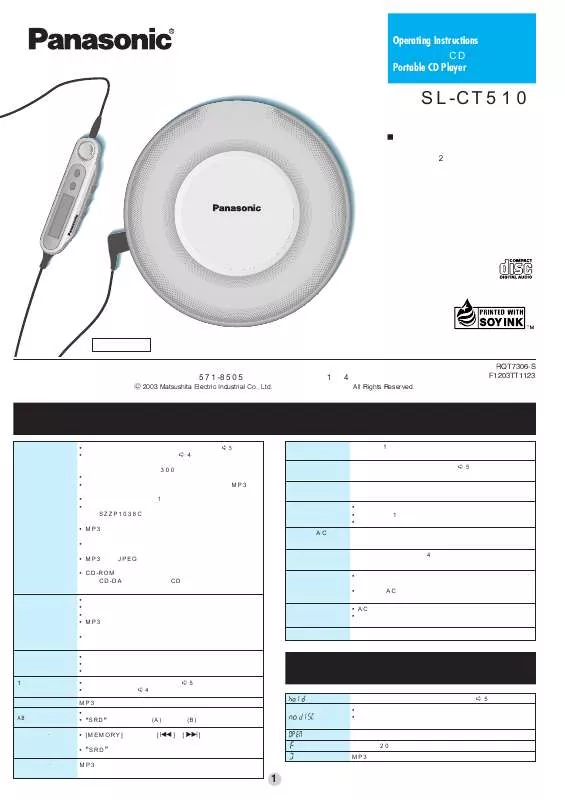
この製品に関連したマニュアルもダウンロードできます。
 PANASONIC SL-CT510 (655 ko)
PANASONIC SL-CT510 (655 ko)
マニュアル抽象的: マニュアル PANASONIC SL-CT510
詳しい操作方法はユーザーガイドに記載されています。
[. . . ] Operating Instructions Portable CD Player
∫
RQT7306-S F1203TT1123
C 2003 Matsushita Electric Industrial Co. , Ltd. [. . . ] Check what has been programmed: Press during play. ∫Listening to more natural sound (MP3): While stopped, each time you press and hold the button RMTR(--------------. No display (cancel) Sound enhanced Conserves battery life ∫Changing the anti-skip mode: While stopped, each time you press and hold the button POS2(---------------. POS1 10-second 45-second anti-skip memory anti-skip memory ≥You cannot change the memory time for MP3.
B B B C
∫Skip:Press. ∫Search (CD-DA):Press and hold during play. ∫Changing the sound quality:
Each time the button is pressed S-XBS: Boosts the bass S-XBSi: More powerful version of S-XBS SRD: Surround effects (➪below) TRAIN: Reduces sound leaks and listening fatigue No display: cancel ∫Changing the surround effect While “SRD” is flashing, press [:], [9] to select the desired surround effect and press [MEMORY] to enter. [. . . ] ∫Changing the operation tone: Each time you press and hold the button bP on(---------------. bP oFF Tone on Tone off
6
RQT7306 [. . . ]
PANASONIC SL-CT510ダウンロード上のご注意
Lastmanualsはユーザー主導型のハードウエア及びソフトウエアのマニュアル(ユーザーガイド・マニュアル・クイックスタート・技術情報など)を共有・保存・検索サービスを提供します。
お探しの書類がなかったり、不完全だったり、言語が違ったり、モデル名や言語が説明と違う場合など、いかなる場合でもLastmanualsはその責を負いません。またLastmanualsは翻訳のサービスもしていません。
規約に同意して「マニュアルをダウンロード」をクリックすればPANASONIC SL-CT510のマニュアルのダウンロードが開始されます。
