ユーザーズガイド PHILIPS AT892
Lastmanualsはユーザー主導型のハードウエア及びソフトウエアのマニュアル(ユーザーガイド・マニュアル・クイックスタート・技術情報など)を共有・保存・検索サービスを提供します。 製品を購入する前に必ずユーザーガイドを読みましょう!!!
もしこの書類があなたがお探しの取扱説明書・マニュアル・機能説明・回路図の場合は、今すぐダウンロード。Lastmanualsでは手軽に早くPHILIPS AT892のユーザマニュアルを入手できます。 PHILIPS AT892のユーザーガイドがあなたのお役に立てばと思っています。
PHILIPS AT892のユーザーガイドをLastmanualsがお手伝いします。

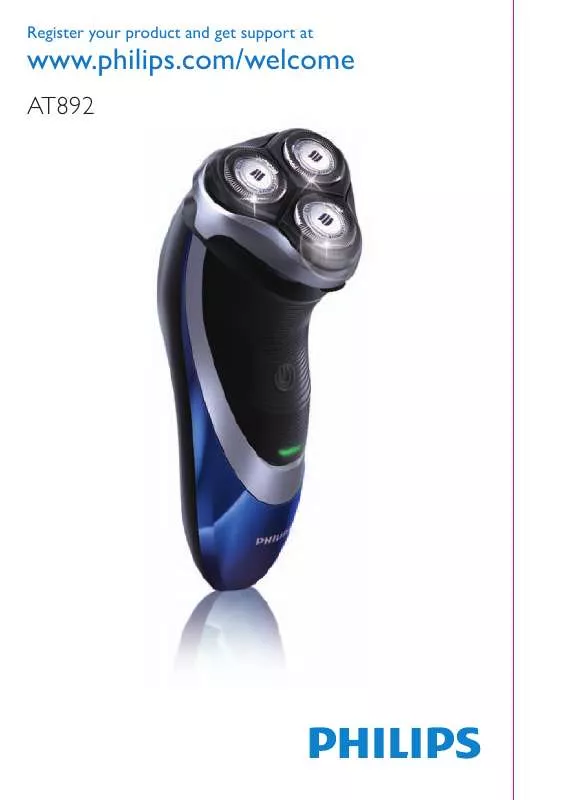
マニュアル抽象的: マニュアル PHILIPS AT892
詳しい操作方法はユーザーガイドに記載されています。
[. . . ] If the appliance is subjected to a major change in temperature, pressure or humidity, let the appliance acclimatise for 30 minutes before you use it. If the adapter or charging stand is damaged, always have it replaced with one of the original type in order to avoid a hazard. Do not use the appliance if any of its parts is damaged or broken, as this may cause injury. This appliance is only intended for shaving and trimming body parts below the neckline. [. . . ] 10 minutes of operating time left) and you need to recharge the appliance.
1 Insert the small plug into the charging
ater
change t the fore you
ged, original
arts is njury. 4).
, ,
2 Put the appliance in the charging stand (Fig. 5).
ationally n be ).
The charging light on the appliance ï¬ashes green to indicate that the appliance is charging (Fig. When the appliance is fully charged, the charging light lights up green continuously (Fig. 7).
ds g to the liance ce
Note: If the fully charged appliance is still in the plugged-in charging stand after 30 minutes, the charging light goes out to save energy.
20
DFU_bodyG_AT892_JP_CS3_A6. indd 20
12. 4. 11 6:58:26 PM
English
Using the appliance Take your time when you ï¬rst start to shave sensitive areas. You have to acquire practice with the appliance. Your skin also needs some time to adjust to the procedure. You can use the appliance wet or dry to shave hair on all parts of the body below the neckline. Do not use this appliance to shave or trim facial hair or scalp hair. Trimming The appliance comes with a trimming comb that allow you to cut hair to a length of 3mm (0. 11 inch).
1 Snap the trimming comb onto the appliance.
3 Mov
hair
Note: M comb is
sha
1 If th
it (F
Note:You shaving comb is
2 Pres
appl
-
Make sure the teeth of the comb point in the direction in which you are going to move the appliance (Fig. When you move the appliance towards you, the teeth have to point towards you (Fig. If you have trouble removing the battery, you can also take the appliance to a Philips service centre. The staff of this centre will remove the battery for you and will dispose of it in an environmentally safe way (Fig. Removing the rechargeable battery
1 Take the appliance out of the charging stand 6 Lift
inne that unit
and let the motor run until the battery is completely empty.
2 Insert a ï¬athead screwdriver into the slot
at the bottom of the handle and turn it to unlock the rear panel of the housing. Consum phone n If there country,
3 Remove the rear panel of the housing and 4 Loosen the screws that connect the inner
gua The sha the inte wear.
body of the appliance to the front panel of the housing and separate the inner body from the front panel (Fig. cover of the inner body with the control panel from the inner body (Fig. Then detach the
DFU_bodyG_AT892_JP_CS3_A6. indd 25
12. 4. 11 6:58:26 PM
English
6 Lift the printed-circuit board out of the
ou have lso take . The ery for mentally
inner body, turn it over and cut the wires that connect the battery to the power unit (Fig. 23).
ry
stand y is
slot t to (Fig. 19)
guarantee and service If you need service or information or if you have a problem, please visit the Philips website at www. philips. com/support or contact the Philips Consumer Care Centre in your country. You ï¬nd its phone number in the worldwide guarantee leaï¬et. [. . . ] Clean the shaving head (see chapter âCleaningâ). Clean the shaving head (see chapter âCleaningâ).
to er or orised vice
The shaving unit is worn. The operating time on a full charge decreases. The shaving head is dirty.
on or
28
DFU_bodyG_AT892_JP_CS3_A6. indd 28
12. 4. 11 6:58:26 PM
English
Problem Cause Solution
Problem
Reduced trimming and/or shaving performance
You use the appliance in the wrong way. [. . . ]
PHILIPS AT892ダウンロード上のご注意
Lastmanualsはユーザー主導型のハードウエア及びソフトウエアのマニュアル(ユーザーガイド・マニュアル・クイックスタート・技術情報など)を共有・保存・検索サービスを提供します。
お探しの書類がなかったり、不完全だったり、言語が違ったり、モデル名や言語が説明と違う場合など、いかなる場合でもLastmanualsはその責を負いません。またLastmanualsは翻訳のサービスもしていません。
規約に同意して「マニュアルをダウンロード」をクリックすればPHILIPS AT892のマニュアルのダウンロードが開始されます。
