ユーザーズガイド PHILIPS FC 8714 BROCHURE
Lastmanualsはユーザー主導型のハードウエア及びソフトウエアのマニュアル(ユーザーガイド・マニュアル・クイックスタート・技術情報など)を共有・保存・検索サービスを提供します。 製品を購入する前に必ずユーザーガイドを読みましょう!!!
もしこの書類があなたがお探しの取扱説明書・マニュアル・機能説明・回路図の場合は、今すぐダウンロード。Lastmanualsでは手軽に早くPHILIPS FC 8714のユーザマニュアルを入手できます。 PHILIPS FC 8714のユーザーガイドがあなたのお役に立てばと思っています。
PHILIPS FC 8714のユーザーガイドをLastmanualsがお手伝いします。

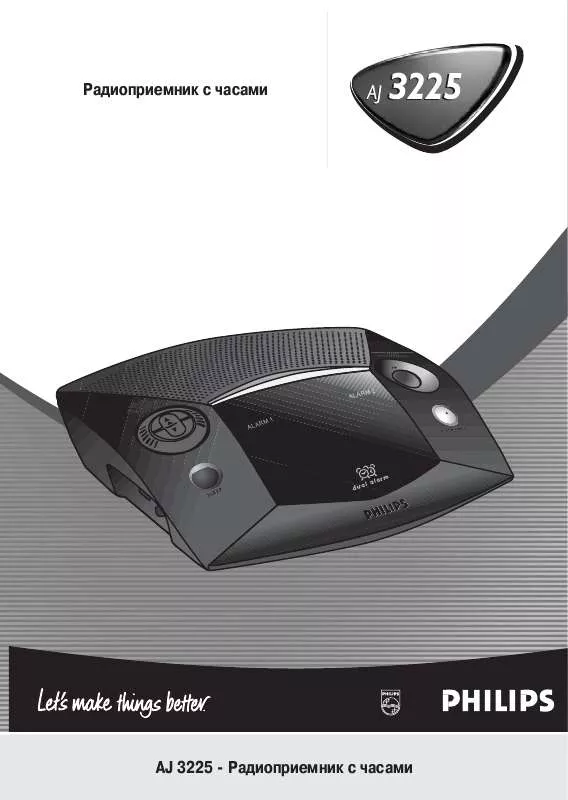
この製品に関連したマニュアルもダウンロードできます。
 PHILIPS FC8714 (3374 ko)
PHILIPS FC8714 (3374 ko)
 PHILIPS FC8714 (4178 ko)
PHILIPS FC8714 (4178 ko)
 PHILIPS FC 8714 (25342 ko)
PHILIPS FC 8714 (25342 ko)
 PHILIPS FC 8714 BROCHURE (915 ko)
PHILIPS FC 8714 BROCHURE (915 ko)
マニュアル抽象的: マニュアル PHILIPS FC 8714BROCHURE
詳しい操作方法はユーザーガイドに記載されています。
[. . . ] 11) Q: DPDに写真を新たに保存するために、メモリサイズを増やすことはできますか?
12) Q: デジタルフォトディスプレイで表示されない写真があるのはなぜですか?
13) Q: 私のデジタルフォトディスプレイはオン(オン)になっていますが、システムが応答しませ ん。
A: まず、システムに電源が正しく供給されていることを確認してください。 次に、ピンを使用 して背面の左下にあ るリセット(Reset)ボタンを切り換え、システムを復元してください A: まず、現在の時間、自動オフ時間、自動オン時間を正しく設定していることを確認してくだ さい。 デジタルフォトディスプレイは、自動オフ時間で正確にそのディスプレイを自動的にオ フにします。 その日の時間をすでに過ぎている場合、翌日の指定された時間に自動オフステー タスに入ります。 A: まず、現在の時間を正しく設定していることを確認してください。 6PM~6AM間に明るさ設定 を修正すると、夕方の新しい設定に一時的に従い次の夕方からは元の6PM-6AMの明るさ設定に戻 ります。
14) Q: デジタルフォトディスプレイが設定後に自動オフに入らないのは、なぜですか?
15) Q: デジタルフォトディスプレイが、夕方に6PM-6AMの明るさ設定に従わないのは、なぜですか?
16) Q: USB接続を使用して、PCからフォトディスプレイに直接写真を アップロードしようとしてい ますが、うまくいきません。どうしてですか? [. . . ] 104-33 Bogota, Colombia
Phone:(01)-8000 111001 (toll free) Fax : (01)-619-4300/619-4104 MEXICO Consumer Information Centre Norte 45 No. 669 Col. Industrial Vallejo C. P. 02300, -Mexico, D. F. Phone: (05)-3687788 / 9180050462 Fax : (05)-7284272 PARAGUAY Av. Argentina 1780 c/Alfredo Seiferheld P. O. Box 605 Phone: (595 21) 664 333 Fax: (595 21) 664 336 Customer Desk: Phone: 009 800 54 1 0004 PERU Philips Peruana S. A. Customer Desk Comandante Espinar 719 Casilla 1841 Limab18 Phone: (01)-2136200 Fax : (01)-2136276 URUGUAY Rambla O'Higgins 5303 Montevideo Uruguay Phone: (598) 619 66 66 Fax: (598) 619 77 77 Customer Desk: Phone: 0004054176 VENEZUELA Industrias Venezolanas Philips S. A. Apartado Postal 1167 Caracas 1010-A Phone: (02) 2377575 Fax : (02) 2376420
Pacific
AUSTRALIA Philips Consumer Electronics Consumer Care Center Level 1, 65 Epping Rd North Ryde NSW 2113 Phone: 1300 363 391 Fax : +61 2 9947 0063 NEW ZEALAND Philips New Zealand Ltd. Consumer Help Desk
2 Wagener Place, Mt. Albert P. O. box 1041 Auckland Phone: 0800 477 999 (toll free) Fax : 0800 288 588
Asia
BANGLADESH Philips Service Centre 100 Kazi Nazrul Islam Avenue Kawran Bazar C/A Dhaka-1215 Phone: (02)-812909 Fax : (02)-813062 CHINA SHANGHAI Rm 1007, Hongyun Building, No. China Phone: 4008 800 008 Fax: 21-52710058 HONG KONG Philips Electronics Hong Kong Limited Consumer Service Unit A, 10/F. Park Sun Building 103-107 Wo Yi Hop Road Kwai Chung, N. T. Only)
This equipment has been tested and found to comply with the limits for a Class B digital device, pursuant to Part 15 of the FCC Rules. These limits are designed to provide reasonable protection against harmful interference in a residential installation. This equipment generates, uses and can radiate radio frequency energy and, if not installed and used in accordance with the instructions, may cause harmful interference to radio communications. However, there is no guarantee that interference will not occur in a particular installation. If this equipment does cause harmful interference to radio or television reception, which can be determined by turning the equipment off and on, the user is encouraged to try to correct the interference by one or more of the following measures:
z z z z
Reorient or relocate the receiving antenna. Increase the separation between the equipment and receiver. Connect the equipment into an outlet on a circuit different from that to which the receiver is connected. Consult the dealer or an experienced radio/TV technician for help.
Changes or modifications not expressly approved by the party responsible for compliance could void the user's authority to operate the equipment.
Connections to this device must be made with shielded cables with metallic RFI/EMI connector hoods to maintain compliance with FCC Rules and Regulations. To prevent damage which may result in fire or shock hazard, do not expose this appliance to rain or excessive moisture.
THIS CLASS B DIGITAL APPARATUS MEETS ALL REQUIREMENTS OF THE CANADIAN INTERFERENCE-CAUSING EQUIPMENT REGULATIONS.
RETURN TO TOP OF THE PAGE
FCC Declaration of Conformity
Model Number: 7FF1 Trade Name: Philips Responsible Party: Philips Consumer Electronics North America P. O. Box 671539 Marietta, GA 30006-0026 1-888-PHILIPS (744-5477)
Declaration of Conformity for Products Marked with FCC Logo, United States Only
This device complies with Part 15 of the FCC Rules. Operation is subject to the following two conditions: (1) this device may not cause harmful interference, and (2) this device must accept any interference received, including interference that may cause undesired operation.
Commission Federale de la Communication (FCC Declaration)
Cet équipement a été testé et déclaré conforme auxlimites des appareils numériques de class B, aux termes de l'article 15 Des règles de la FCC. [. . . ] All equipment that works together (computer, monitor, printer, and so on) should have the same power supply source. The phasing conductor of the room's electrical installation should have a reserve short-circuit protection device in the form of a fuse with a nominal value no larger than 16 amperes (A). To completely switch off the equipment, the power supply cable must be removed from the power supply socket, which should be located near the equipment and easily accessible. A protection mark "B" confirms that the equipment is in compliance with the protection usage requirements of standards PN-93/T-42107 and PN-89/E-06251.
RETURN TO TOP OF THE PAGE
North Europe Information (Nordic Countries)
Placering/Ventilation VARNING: FÖRSÄKRA DIG OM ATT HUVUDBRYTARE OCH UTTAG LÄTÅTKOMLIGA, NÄR DU STÄLLER DIN UTRUSTNING PÅPLATS. [. . . ]
PHILIPS FC 8714ダウンロード上のご注意
Lastmanualsはユーザー主導型のハードウエア及びソフトウエアのマニュアル(ユーザーガイド・マニュアル・クイックスタート・技術情報など)を共有・保存・検索サービスを提供します。
お探しの書類がなかったり、不完全だったり、言語が違ったり、モデル名や言語が説明と違う場合など、いかなる場合でもLastmanualsはその責を負いません。またLastmanualsは翻訳のサービスもしていません。
規約に同意して「マニュアルをダウンロード」をクリックすればPHILIPS FC 8714のマニュアルのダウンロードが開始されます。
