ユーザーズガイド ROLAND DC-2
Lastmanualsはユーザー主導型のハードウエア及びソフトウエアのマニュアル(ユーザーガイド・マニュアル・クイックスタート・技術情報など)を共有・保存・検索サービスを提供します。 製品を購入する前に必ずユーザーガイドを読みましょう!!!
もしこの書類があなたがお探しの取扱説明書・マニュアル・機能説明・回路図の場合は、今すぐダウンロード。Lastmanualsでは手軽に早くROLAND DC-2のユーザマニュアルを入手できます。 ROLAND DC-2のユーザーガイドがあなたのお役に立てばと思っています。
ROLAND DC-2のユーザーガイドをLastmanualsがお手伝いします。

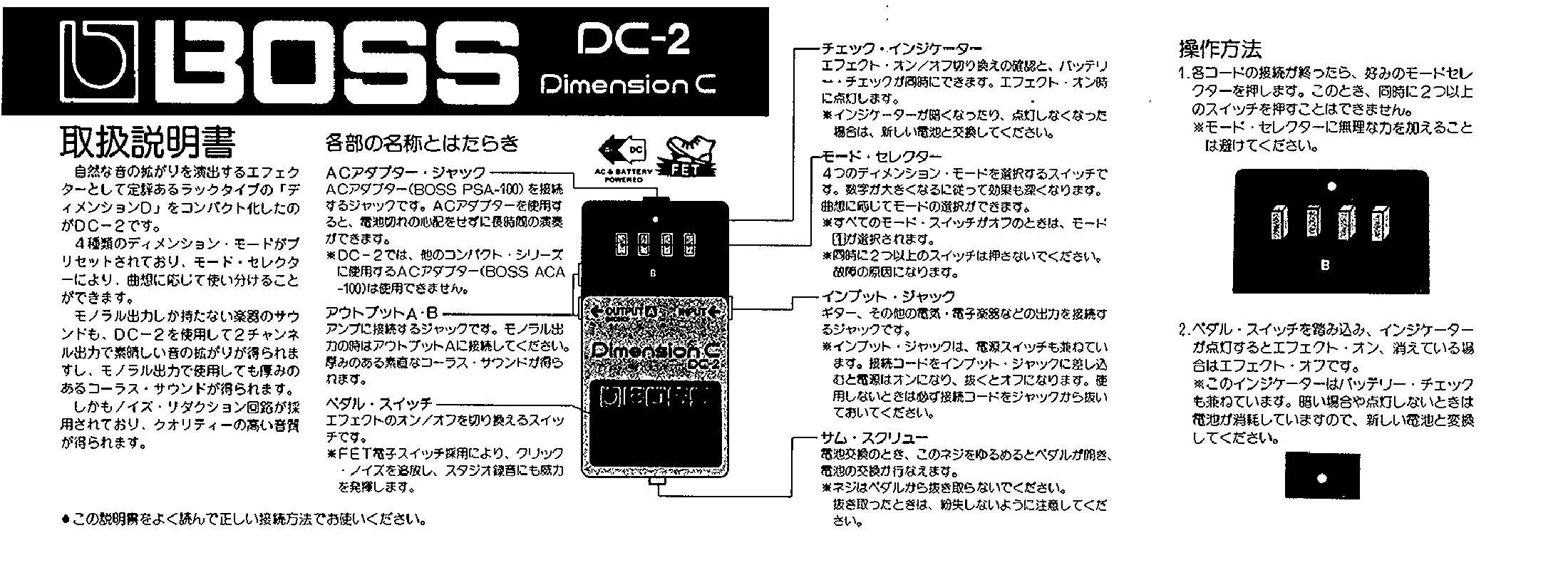
マニュアル抽象的: マニュアル ROLAND DC-2
詳しい操作方法はユーザーガイドに記載されています。
[. . . ] Refer to the following instructions to make settings or carry out operations.
Steps Required When the VE-GS Pro is Installed in the A-90/A-70
Once the VE-GS Pro has been installed, the A-90 or A-70 must be initialized for use with the VE-GS Pro. [. . . ] First save your settings, either by saving to a memory card (A-90 only; see p. 46 in "Volume 2" of the A-90 Owner’s Manual), or by sending MIDI data describing the content of your settings (see p. 52 in "Volume 2" of the A-90 Owner’s Manual, or p. Is this all right?") appears in the display. 6. Press [ENTER] once more to carry out the initialization.
Regarding the Number of Parts
The maximum number of parts that can be used simultaneously is as shown below.
Demo Song Playback
Demo songs were not playable on the earlier models of the A90 and A-70. Look at the A-90 or A-70 startup screen to determine whether the unit is a recent version, or is an earlier model.
• Demo Song Can Be Played Back (Newer Model)
Roland A-90 With VE-GS Pro
After the "Expandable Controller" message scrolls past in the startup screen, the following screen appears:
Roland A-90 With VE-GS Pro
• Demo Song Cannot Be Played Back (Original Model)
After the "Expandable Controller" message scrolls past in the startup screen, the following screen appears:
Roland A-90 With VE-GS2
Roland A-90 With VE-GS2
Voice Expansion Board Model VE-GS Pro Function. . . [. . . ] Basic Channel Mode Note Number Velocity After Touch Pitch Bend 0, 32 1 5 6, 38 7 10 11 64 65 66 67 84 91 93 94 98, 99 100, 101 : True # Default Changed Default Message Altered : True Voice Note ON Note OFF Key's Ch's
Date : '99. 3.
MIDI Implementation Chart
Transmitted ✕ ✕ ✕ ✕ ************** ✕ ************** ✕ ✕ ✕ ✕ ✕ ✕ ✕ ✕ ✕ ✕ ✕ ✕ ✕ ✕ ✕ ✕ ✕ ✕ ✕ ✕ ✕ ✕ ✕ ************** ❍ ✕ ✕ ✕ ✕ ✕ ✕ ✕ ✕ ✕ ❍ ✕ Recognized 1-16 1-16 Mode 3 Mode 3, 4(M=1) 0-127 0-127 ❍ ✕ ❍ *1 ❍ *1 ❍ *1 ❍ ❍ ❍ ❍ ❍ ❍ ❍ ❍ ❍ ❍ ❍ ❍ ❍ ❍ ❍ ✕ ❍ *1 *1 *1 *1 *1 *1 *1 *1 *1 *1 *1 *1 *1 *1 *1 *1 *1 *2 Remarks
Version : 1. 00
Control Change
Bank select Modulation Portamento time Data entry Volume Pan Expression Hold 1 Portamento Sostenuto Soft Portamento control Effect 1 (Reverb Send Level) Effect 3 (Chorus Send Level) Effect 4 (Delay Send Level) NRPN LSB, MSB RPN LSB, MSB Program Number: 1-128
Program Change
❍ *1 0-127 ❍ ✕ ✕ ✕ ✕ ✕ ❍ (120, 126, 127) ❍ ✕ ❍ (123-125) ❍ ✕
System Exclusive System : Song Pos Common : Song Sel : Tune System : Clock Real Time : Commands : All Sounds OFF : Reset All Controllers Aux : Local ON/OFF Messages : All Notes OFF : Active Sensing : Reset Notes
* 1 ❍ ✕ is selectable. [. . . ]
ROLAND DC-2ダウンロード上のご注意
Lastmanualsはユーザー主導型のハードウエア及びソフトウエアのマニュアル(ユーザーガイド・マニュアル・クイックスタート・技術情報など)を共有・保存・検索サービスを提供します。
お探しの書類がなかったり、不完全だったり、言語が違ったり、モデル名や言語が説明と違う場合など、いかなる場合でもLastmanualsはその責を負いません。またLastmanualsは翻訳のサービスもしていません。
規約に同意して「マニュアルをダウンロード」をクリックすればROLAND DC-2のマニュアルのダウンロードが開始されます。
