ユーザーズガイド ROLAND DEP-5
Lastmanualsはユーザー主導型のハードウエア及びソフトウエアのマニュアル(ユーザーガイド・マニュアル・クイックスタート・技術情報など)を共有・保存・検索サービスを提供します。 製品を購入する前に必ずユーザーガイドを読みましょう!!!
もしこの書類があなたがお探しの取扱説明書・マニュアル・機能説明・回路図の場合は、今すぐダウンロード。Lastmanualsでは手軽に早くROLAND DEP-5のユーザマニュアルを入手できます。 ROLAND DEP-5のユーザーガイドがあなたのお役に立てばと思っています。
ROLAND DEP-5のユーザーガイドをLastmanualsがお手伝いします。

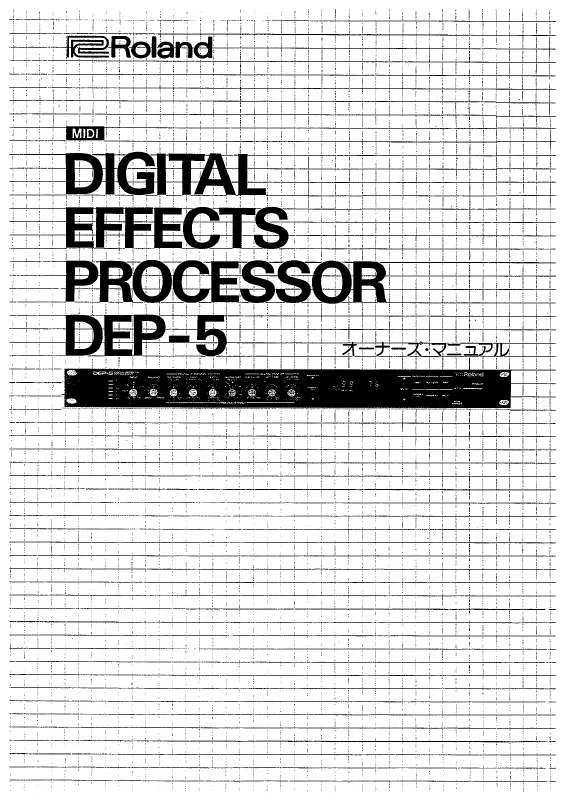
この製品に関連したマニュアルもダウンロードできます。
 ROLAND DEP-5 ANNEXE 795 (1160 ko)
ROLAND DEP-5 ANNEXE 795 (1160 ko)
マニュアル抽象的: マニュアル ROLAND DEP-5
詳しい操作方法はユーザーガイドに記載されています。
[. . . ] Since each model also has its own individual owner’s manual, please refer to that manual as well. © 1995 ROLAND CORPORATION All rights reserved. No part of this publication may be reproduced in any form without the written permission of Roland Corporation.
Part Names and Descriptions Quick Start
s Connections and Power-up . . . . . . . . . . . . . . . . . . . . . . . . . . . . . . . . . . . . . . . 3
Making the Connections . . . . . . . . . . . . . . . . . . . . . . . . . . . . . . . . . . . . . . . . . . . . . . . . . . . . . . . . 3 Before Turning On the Power . . . . . . . . . . . . . . . . . . . . . . . . . . . . . . . . . . . . . . . . . . . . . . . 3 Turning On the Power. . . . . . . . . . . . . . . . . . . . . . . . . . . . . . . . . . . . . . . . . . . . . . . . . . . . . . . . . . . . 3
s About the Unit’s Operation Modes . . . . . . . . . . . . . . . . . . . . . . . . . . . . 3
<About the Temporary Area> . . . . . . . . . . . . . . . . . . . . . . . . . . . . . . . . . . . . . . . . . . . . . . 3
s Try Listening to Sounds in the Performance Mode . . . . . . . 3
Switching to the Performance Mode . . . . . . . . . . . . . . . . . . . . . . . . . . . . . . . . . . . . 3 Choosing a Performance . . . . . . . . . . . . . . . . . . . . . . . . . . . . . . . . . . . . . . . . . . . . . . . . . . . . . . . . 4 Changing Performance Settings. . . . . . . . . . . . . . . . . . . . . . . . . . . . . . . . . . . . . . . . . . . . 4 About the Functions for the Parameters. . . . . . . . . . . . . . . . . . . . . . . . . . . . . . 4 Muting a Part . . . . . . . . . . . . . . . . . . . . . . . . . . . . . . . . . . . . . . . . . . . . . . . . . . . . . . . . . . . . . . . . . . . . . . . . . . . 5 Monitoring a Part . . . . . . . . . . . . . . . . . . . . . . . . . . . . . . . . . . . . . . . . . . . . . . . . . . . . . . . . . . . . . . . . . . . . 5
s Try Listening to Sounds in the Patch Mode. . . . . . . . . . . . . . . . . . 5
Switching to the Patch Mode. . . . . . . . . . . . . . . . . . . . . . . . . . . . . . . . . . . . . . . . . . . . . . . . . 5 Setting Patches. . . . . . . . . . . . . . . . . . . . . . . . . . . . . . . . . . . . . . . . . . . . . . . . . . . . . . . . . . . . . . . . . . . . . . . . . 5
s Storing the Unit’s Settings . . . . . . . . . . . . . . . . . . . . . . . . . . . . . . . . . . . . . . . . . 6
<How to DO a Bulk Dump> . . . . . . . . . . . . . . . . . . . . . . . . . . . . . . . . . . . . . . . . . . . . . . . . . 6 Saving Settings . . . . . . . . . . . . . . . . . . . . . . . . . . . . . . . . . . . . . . . . . . . . . . . . . . . . . . . . . . . . . . . . . . . . . . . . 6 Returning Saved Settings to the Unit . . . . . . . . . . . . . . . . . . . . . . . . . . . . . . . . . . . 6
s Returning Settings to Their Factory Defaults (Factory Preset). . . . 6 s NRPN Receive Switch . . . . . . . . . . . . . . . . . . . . . . . . . . . . . . . . . . . . . . . . . . . . . . . 6 s How to Listen to the Demo Songs. . . . . . . . . . . . . . . . . . . . . . . . . . . . . . . 6 s Other Handy Functions. . . . . . . . . . . . . . . . . . . . . . . . . . . . . . . . . . . . . . . . . . . . . 7
Level Meter Function. . . . . . . . . . . . . . . . . . . . . . . . . . . . . . . . . . . . . . . . . . . . . . . . . . . . . . . . . . . . . . 7 MIDI Monitor Function. . . . . . . . . . . . . . . . . . . . . . . . . . . . . . . . . . . . . . . . . . . . . . . . . . . . . . . . . . 7
s Error Messages. . . . . . . . . . . . . . . . . . . . . . . . . . . . . . . . . . . . . . . . . . . . . . . . . . . . . . . . 7
Using MIDI Messages to Control the Unit
8
Changing Patches. . . . . . . . . . . . . . . . . . . . . . . . . . . . . . . . . . . . . . . . . . . . . . . . . . . . . . . . . . . . . . . . . . . . 8 Changing Performances. . . . . . . . . . . . . . . . . . . . . . . . . . . . . . . . . . . . . . . . . . . . . . . . . . . . . . . . . 8 Changing the Patch Table . . . . . . . . . . . . . . . . . . . . . . . . . . . . . . . . . . . . . . . . . . . . . . . . . . . . . . 8
Reference
9
s Parameters . . . . . . . . . . . . . . . . . . . . . . . . . . . . . . . . . . . . . . . . . . . . . . . . . . . . . . . . . . . . . . 9 s Troubleshooting . . . . . . . . . . . . . . . . . . . . . . . . . . . . . . . . . . . . . . . . . . . . . . . . . . . . . . . 9
Roland Exclusive Messages MIDI IMPLEMENTATION MIDI Implementation Chart
10 12 20
00785290 '95-2-A4-11KG
Part Names and Descriptions
1 2 3 4
Patch
5 6
Mute Monitor Part Param1 Part Param2
12
Level Rx Ch Tune Pan Key Shift DeviceID Reverb Detune Reverb Bank Sel Chorus Assign Chorus SysEx
Phones
Volume
Exit Enter Value
Master MIDI Rx
Power
Vol&Hold ProgChg
Min
Max
F1
Part Select
F2
F3
F4
7 13
CAUTION
RISK OF ELECTRIC SHOCK DO NOT OPEN
8
9 10 14
MIDI
Thru Out In
11 15
Input
R L(Mono) R
16
Output
L(Mono)
ATTENTION: RISQUE DE CHOC ELECTRIQUE NE PAS OUVRIR WARNING: TO REDUCE THE RISK OF FIRE OR ELECTRIC
SHOCK, DO NOT EXPOSE THIS APPLIANCE TO RAIN OR MOISTURE.
AC
THIS DEVICE COMPLIES WITH PART 15 OF THE FCC RULES. OPERATION IS SUBJECT TO THE FOLLOWING TWO CONDITIONS: (1) THIS DEVICE MAY NOT CAUSE HARMFUL INTERFERENCE, AND (2) THIS DEVICE MUST ACCEPT ANY INTERFERENCE RECEIVED, INCLUDING INTERFERENCE THAT MAY CAUSE UNDESIRED OPERATION.
1. [. . . ] A Bank Select message is a combination of Controller Number 0 and Controller Number 32, but this unit always treats the value of Controller Number 32 as “0” (zero). When the unit is shipped from the factory, you can select Patches from 1 to 128 with a value of 80 for Controller Number 0 and with the Program Number. You can select Patches from 129 to 255 with a value of 81 for Controller Number 0 and with the Program Number. This is shown in the following figure.
127 126
s Changing the Patch Table . . . . . . . . . . . . . . . . . . . . . . . . . . . . . . . . .
This unit has two Patch Tables. Patch Table 1 (details of which can be found in the owner’s manuals for the particular model that you’re using) is enabled when the unit’s power is switched on, but changes to Patch Table 2 when a General MIDI System On or GS Reset message is received. You can switch back to Patch Table 1 by sending a General MIDI System Off or Exit GS message to the unit; or by switching the power off, then on again. See the owner’s manual for the particular model that you’re using for information on the Patch Table 2. * This unit receives GS reset or GM system on message when it is set to Patch mode, automatically change to Performance mode. * If SysEx parameter (p. 5) set to “ oFF ” or “ PAr, ” this unit doesn’t change to Patch Table 2 because of this unit doesn’t receive GM system on and GS reset message.
Value of Controller Number 0
81 80
3 2 1 0 1 2 3 126 127 128
Important!
Program Number
When Patch Table 2 has been selected, a dot appears in the lower left corner of the display, as shown below.
To change a Patch, send MIDI messages from the external device in the sequence shown below. Controller Number 0 Value: 80 (Patches 1 to 128) Value: 81 (Patches 129 to 256) Controller Number 32 Value: 0 Program Number Value: 1 to 128 The Patch is changed when the MIDI messages are received in this sequence. If you sent only a Program Number without sending Controller Number 0, the previously sent value for Controller Number 0 and the Program Number just sent are used to choose the Patch. Data Format for Exclusive Messages
Roland’s MIDI implementation uses the following data format for all Exclusive messages (type IV):
Byte F0H 41H DEV MDL CMD [BODY] F7H Description Exclusive Status Manufacturer ID (Roland) Device ID Model ID Command ID Main data End of exclusive
•One-way transfer procedure details. )
(See Section 3 for
This procedure is suited to the transfer of a small amount of data. It sends out an Exclusive message completely independent of the receiving device's status. Connection Diagram
Device A MIDI OUT MIDI IN 1 2 Device B MIDI IN MIDI OUT
Connection at point 2 is essential for “Request data” procedures. (See Section
3. )
•MIDI status: F0H, F7H
An Exclusive message must be flanked by a pair of status codes, starting with a Manufacturer ID immediately after F0H (MIDI version 1. 0).
•Handshake-transfer procedure (This device does not use this procedure)
This procedure initiates a predetermined transfer sequence (handshaking) across the interface before data transfer takes place. Handshaking ensures that reliability and transfer speed are high enough to handle a large amount of data. Connection Diagram
Device A MIDI OUT MIDI IN 1 2 Device B MIDI IN MIDI OUT
•Manufacturer ID: 41H
The Manufacturer ID identifies the manufacturer of a MIDI instrument that sends an Exclusive message. Value 41H represents Roland’s Manufacturer ID.
•Device ID: DEV
The Device ID contains a unique value that identifies individual devices in the implementation of several MIDI instruments. It is usually set to 00H–0FH, a value smaller by one than that of a basic channel, but value 00H–1FH may be used for a device with several basic channels.
Connection at points 1 and 2 is essential.
Notes on the above procedures
* There are separate Command IDs for different transfer procedures. * Devices A and B cannot exchange data unless they use the same transfer procedure, share identical Device ID and Model ID, and are ready for communication.
•Model ID: MDL
The Model ID contains a value that identifies one model from another. Different models, however, may share an identical Model ID if they handle similar data. The Model ID format may contain 00H in one or more places to provide an extended data field. [. . . ] F0 41 10 46 12 00 00 10 0D 07 5C F7 Note that the 5th byte value is 12H in order to “Set” the data. Send the data (07 for Pan-Delay) with the address (00 00 01 0D for reverb type) of the “Performance common” parameter. Data set 1 (2 byte data) To Select Wave Number 141 for Patch Tone 1 in Part 1. F0 41 10 46 12 00 00 28 01 08 0C 43 F7 The Address for Patch Tone 1 in Part 1 is 00 00 28 01. [. . . ]
ROLAND DEP-5ダウンロード上のご注意
Lastmanualsはユーザー主導型のハードウエア及びソフトウエアのマニュアル(ユーザーガイド・マニュアル・クイックスタート・技術情報など)を共有・保存・検索サービスを提供します。
お探しの書類がなかったり、不完全だったり、言語が違ったり、モデル名や言語が説明と違う場合など、いかなる場合でもLastmanualsはその責を負いません。またLastmanualsは翻訳のサービスもしていません。
規約に同意して「マニュアルをダウンロード」をクリックすればROLAND DEP-5のマニュアルのダウンロードが開始されます。
