ユーザーズガイド ROLAND SPB-30
Lastmanualsはユーザー主導型のハードウエア及びソフトウエアのマニュアル(ユーザーガイド・マニュアル・クイックスタート・技術情報など)を共有・保存・検索サービスを提供します。 製品を購入する前に必ずユーザーガイドを読みましょう!!!
もしこの書類があなたがお探しの取扱説明書・マニュアル・機能説明・回路図の場合は、今すぐダウンロード。Lastmanualsでは手軽に早くROLAND SPB-30のユーザマニュアルを入手できます。 ROLAND SPB-30のユーザーガイドがあなたのお役に立てばと思っています。
ROLAND SPB-30のユーザーガイドをLastmanualsがお手伝いします。

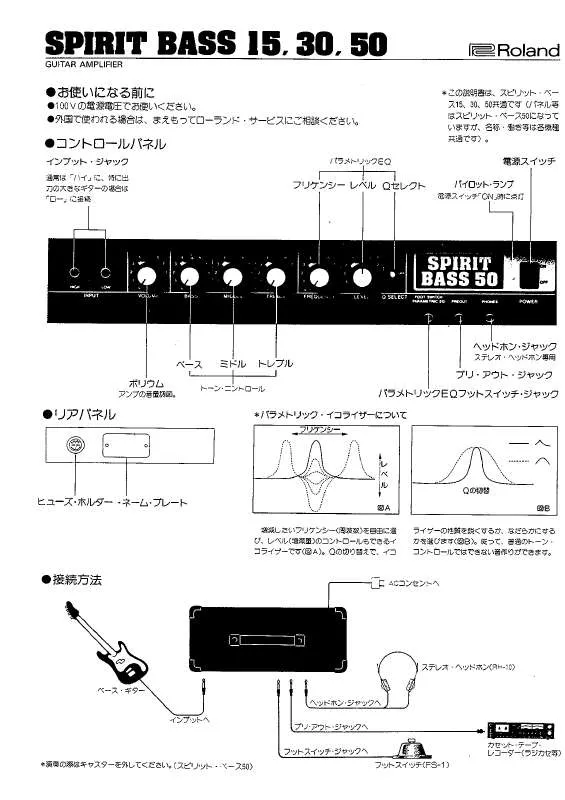
この製品に関連したマニュアルもダウンロードできます。
 ROLAND SPB-30 (1052 ko)
ROLAND SPB-30 (1052 ko)
マニュアル抽象的: マニュアル ROLAND SPB-30
詳しい操作方法はユーザーガイドに記載されています。
[. . . ] In the case of the symbol at left, it means that the unit must never be disassembled. The ● symbol alerts the user to things that must be carried out. The specific thing that must be done is indicated by the design contained within the circle. In the case of the symbol at left, it means that the powercord plug must be unplugged from the outlet.
• If used improperly, batteries may explode or leak and cause damage or injury. [. . . ] Remove the batteries whenever the unit is to remain unused for an extended period of time. If a battery has leaked, use a soft piece of cloth or paper towel to wipe all remnants of the discharge from the battery compartment. To avoid inflammation of the skin, make sure that none of the battery discharge gets onto your hands or skin. Exercise the utmost caution so that none of the discharge gets near your eyes. Immediately rinse the affected area with running water if any of the discharge has entered the eyes. Never keep batteries together with metallic objects such as ballpoint pens, necklaces, hairpins, etc.
351
• Using the unit near power amplifiers (or other equipment containing large power transformers) may induce hum. To alleviate the problem, change the orientation of this unit; or move it farther away from the source of interference.
352b
1
3
5
• Noise may be produced if wireless communications devices, such as cell phones, are operated in the vicinity of this unit. Such noise could occur when receiving or initiating a call, or while conversing. Should you experience such problems, you should relocate such wireless devices so they are at a greater distance from this unit, or switch them off.
355b
002a
• Do not open or perform any internal modifications on the unit. • Do not attempt to repair the unit, or replace parts within it (except when this manual provides specific instructions directing you to do so). • A battery is supplied with the unit. The life of this battery may be limited, however, since its primary purpose was to enable testing.
307
• When connecting / disconnecting all cables, grasp the connector itself—never pull on the cable. This way you will avoid causing shorts, or damage to the cable’s internal elements.
558b
306b
• To avoid disturbing your neighbors, try to keep the unit’s volume at reasonable levels (especially when it is late at night).
983
. . . . . . . . . . . . . . . . . . . . . . . . . . . . . . . . . . . . . . . . . . . . . . . . . . . . . . . . . . . . . . . . . . . . . . . . . . . . . . . . . . . . . . . . . . . . . . . . . . . . . . . . . . . . . . . . . . . . . . . . . . . . . . . . . . . . . . . . . . 104
. . . . . . . . . . . . . . . . . . . . . . . . . . . . . . . . . . . . . . . . . . . . . . . . . . . . . . . . . . . . . . . . . . . . . . . . . . . . . . . . . . . . . . . . . . . . . . . . . . . . . . . . . . . . . . . . . . . . . . . . . . . . . . . . . . . . . . . . . 014
• Try to prevent cords and cables from becoming entangled. Also, all cords and cables should be placed so they are out of the reach of children. • Never climb on top of, nor place heavy objects on the unit.
. . . . . . . . . . . . . . . . . . . . . . . . . . . . . . . . . . . . . . . . . . . . . . . . . . . . . . . . . . . . . . . . . . . . . . . . . . . . . . . . . . . . . . . . . . . . . . . . . . . . . . . . . . . . . . . . . . . . . . . . . . . . . . . . . . . . . . . . . . 106
• Before connecting this unit to other devices, turn off the power to all units. This will help prevent malfunctions and/or damage to speakers or other devices.
• Howling could be produced depending on the location of microphones relative to speakers. Changing the orientation of the microphone(s). [. . . ] Changing the orientation of the microphone(s). Relocating microphone(s) at a greater distance from speakers. Lowering volume levels.
Polar Patterns
’
“ ” ” “
Main Specifications
Electret Condenser Uni Directional x 2 200–17, 000 Hz
201a
Frequency Response
-41. 5±4 dB (0dB=1V/1Pa, 1kHz) 1, 300 Ω 119 dB SPL (at 1kHz, 3% THD) 1. 5 V 0. 6 mA 200 Hours (continuous use)
27
16
Installing the battery
21 x 118 mm 7/8 x 4-11/16 inches 150 g / 6 oz 3. 0 m / 118-1/8 inches 1/4 inch Phone Plug Wind screen, Carrying case, Mic stand, Mic holder, Screw adaptor, LR44 battery
962a
Features
• One-point stereo microphone that allows stereo capture of the sound in the direction you aim the microphone • Electret condenser design for high audio quality • LR44 battery-operated • Compact and light-weight for excellent portability; ideal for field recording • Large windscreen included for good rejection of wind noise • Tabletop stand and grip-type microphone holder also included
Operation
921
* To prevent malfunction and/or damage to speakers or other devices, always turn down the volume, and turn off the power on all devices before making any connections.
1. Install the LR44 battery in the microphone.
* For details, refer to ”Installing the battery. ”
1. [. . . ]
ROLAND SPB-30ダウンロード上のご注意
Lastmanualsはユーザー主導型のハードウエア及びソフトウエアのマニュアル(ユーザーガイド・マニュアル・クイックスタート・技術情報など)を共有・保存・検索サービスを提供します。
お探しの書類がなかったり、不完全だったり、言語が違ったり、モデル名や言語が説明と違う場合など、いかなる場合でもLastmanualsはその責を負いません。またLastmanualsは翻訳のサービスもしていません。
規約に同意して「マニュアルをダウンロード」をクリックすればROLAND SPB-30のマニュアルのダウンロードが開始されます。
