ユーザーズガイド SHARP PZ-50DB3
Lastmanualsはユーザー主導型のハードウエア及びソフトウエアのマニュアル(ユーザーガイド・マニュアル・クイックスタート・技術情報など)を共有・保存・検索サービスを提供します。 製品を購入する前に必ずユーザーガイドを読みましょう!!!
もしこの書類があなたがお探しの取扱説明書・マニュアル・機能説明・回路図の場合は、今すぐダウンロード。Lastmanualsでは手軽に早くSHARP PZ-50DB3のユーザマニュアルを入手できます。 SHARP PZ-50DB3のユーザーガイドがあなたのお役に立てばと思っています。
SHARP PZ-50DB3のユーザーガイドをLastmanualsがお手伝いします。

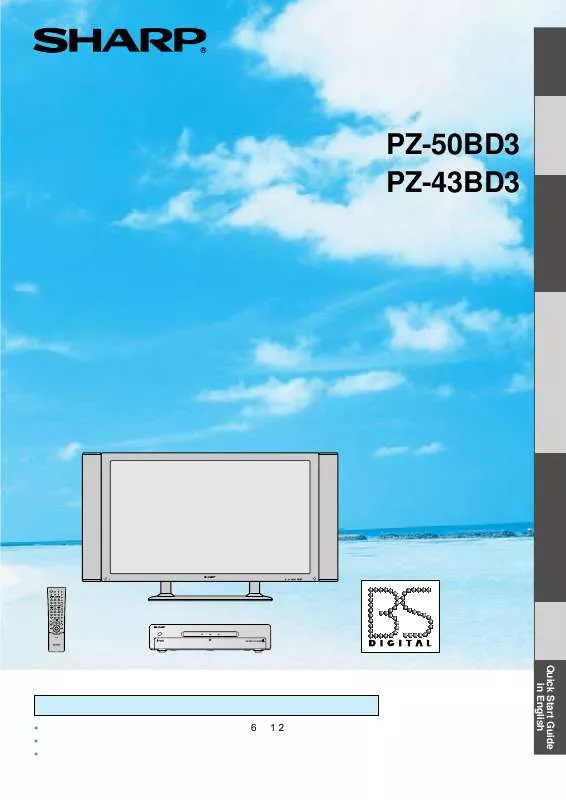
マニュアル抽象的: マニュアル SHARP PZ-50DB3
詳しい操作方法はユーザーガイドに記載されています。
[. . . ] • Use to input the area number for channel setting.
i. LINK········································
Press to display or turn off the D-VHS VCR (i. LINK) control panel.
PC·············································
Press to select the PC mode. (The PC mode screen is displayed. )
TV channel select·············
Freeze·······································
Press to freeze the picture. A frozen image and a moving picture are displayed simultaneously on split screens.
• Press to select a digital BS channel. [. . . ] » Normally keep the power cables plugged into wall outlets even when the plasma display TV is not in use. » Do not disconnect the power cable from the wall outlet immediately after it has been plugged in. In rare cases, the receiver unit’s memory will be initialized causing timer programs, the PPV program purchase history, etc. , to be erased. If this happens, perform all necessary settings again.
Quick Start Guide
Basic Operations
Selecting a channel, adjusting the sound volume, etc.
Press to engage the plasma display TV in the active mode or the standby mode.
Active mode: The power indicator lights green. Standby mode: The power indicator lights red.
Press to switch the input mode.
TV PC AV in 1 AV in 2 AV in 3 i. LINK AV in 4
* The AV in 1, 2, 3, or 4 mode is selectable only when the corresponding input terminal is receiving an AV signal.
#Select the desired
channel.
TV (VHF, UHF, CATV) channel select buttons
Press to display or turn off on-screen indicators such as the currently received channel number.
Examples: Terrestrial broadcast······ Digital BS broadcast······ AV in······························ PC··································
PC 1 BS103 1
Digital BS channel select buttons
See pages 215, 216, and 98 through 174 for digital BS broadcast-related operations.
Press to end the current operation.
• Use to end the split screen mode or the picture freeze mode, turn off the EPG display, or finish menu operation.
Press to temporarily turn off the sound.
to the previous level.
• Press again to return the sound volume
$Adjust the sound
• When the button is pressed, a bar with a number (60 max. ) appears at the bottom of the screen showing the current level of sound volume.
volume.
Use for selecting a CATV channel.
• First, press the CATV button inside the sliding cover, then input the desired channel number using the TV channel select buttons (1-10/0).
Press to select the next higher or lower channel.
Preset channels
Note
» The receiver unit is factory preset to receive VHF channels 1 to 12 and digital BS channels 1 to 10/0. See pages 31 through 50 if you wish to receive UHF broadcast or change the VHF channel setting.
CATV broadcast reception
» CATV channels can be received only in areas where CATV broadcasting services are available. » To receive CATV broadcast, you need to subscribe to your local CATV station and register your TV with the station. To watch (and record) charged, scrambled programs, you need to connect a home terminal adapter to the receiver unit. For further details, consult with your local CATV service provider. » The plasma display TV allows you to select CATV channels C13 through C63.
When the broadcasting service for the selected channel is over for the day
» Approximately 15 minutes after the end of the service day, the power automatically turns off and the plasma display TV enters the standby mode with the power indicator lit red. (No-signal-turn-off feature: see page 93. This function may not work properly if the TV receives a weak signal from any other channel or some other wave. ) » The no-signal-turn-off feature works the same way when the TV is in the AV input mode.
Quick Start Guide
Enjoying Digital BS Broadcast
Selecting a Digital BS Program
Select the type of broadcast
(Note: Radio and data broadcast can be selected only when receiving digital BS broadcast. )
The digital BS broadcast offers not only TV programs but also radio and data programs. What you do first is to select the type of broadcast––TV, radio, or data, by pressing 1) To select TV broadcast··········Press A TV channel is selected. (TV), (radio), or (data).
2) To select radio broadcast······Press A radio channel is selected.
(radio).
3) To select data broadcast·······Press A data channel is selected.
(data).
Operating a data program screen
Data programs usually display control button and item graphics on the screen. Use cursor buttons and (enter/confirm) as well as color buttons (
Blue Red Green Yellow
)
to select an item, confirm your choice, or switch screens back and forth, etc.
Select the desired channel
1 Using the digital BS channel select buttons The digital BS channel select buttons are factory preset to receive the channels listed in the table shown below. After you have received the desired type of broadcast in step above, all you do now is press one of the digital BS channel select buttons to directly select the channel of your choice. 2 Selecting a channel by entering the 3-digit channel number Press (channel number input). “BS---” is displayed in the top right corner of the screen. [. . . ] • Press the button until the desired picture is displayed. 3When is displayed ······ Press (sound select) inside the sliding cover. • Press the button until the desired sound is selected. [. . . ]
SHARP PZ-50DB3ダウンロード上のご注意
Lastmanualsはユーザー主導型のハードウエア及びソフトウエアのマニュアル(ユーザーガイド・マニュアル・クイックスタート・技術情報など)を共有・保存・検索サービスを提供します。
お探しの書類がなかったり、不完全だったり、言語が違ったり、モデル名や言語が説明と違う場合など、いかなる場合でもLastmanualsはその責を負いません。またLastmanualsは翻訳のサービスもしていません。
規約に同意して「マニュアルをダウンロード」をクリックすればSHARP PZ-50DB3のマニュアルのダウンロードが開始されます。
