ユーザーズガイド SONY CMU-BR200
Lastmanualsはユーザー主導型のハードウエア及びソフトウエアのマニュアル(ユーザーガイド・マニュアル・クイックスタート・技術情報など)を共有・保存・検索サービスを提供します。 製品を購入する前に必ずユーザーガイドを読みましょう!!!
もしこの書類があなたがお探しの取扱説明書・マニュアル・機能説明・回路図の場合は、今すぐダウンロード。Lastmanualsでは手軽に早くSONY CMU-BR200のユーザマニュアルを入手できます。 SONY CMU-BR200のユーザーガイドがあなたのお役に立てばと思っています。
SONY CMU-BR200のユーザーガイドをLastmanualsがお手伝いします。

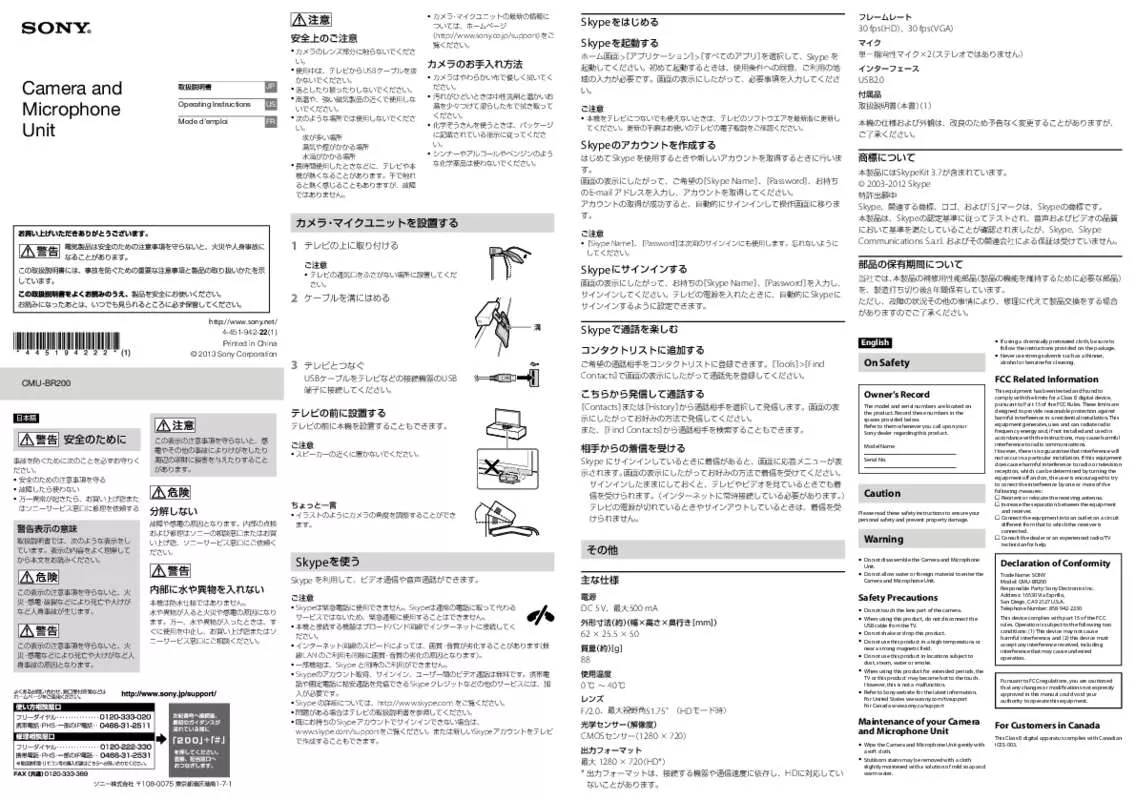
マニュアル抽象的: マニュアル SONY CMU-BR200
詳しい操作方法はユーザーガイドに記載されています。
[. . . ] Increase the separation between the equipment and receiver. Connect the equipment into an outlet on a circuit different from that to which the receiver is connected. Consult the dealer or an experienced radio/TV technician for help.
日本語
テレビの前に設置する
こちらから発信して通話する [Contacts] または History] [ から通話相手を選択して発信します。画面の表
示にしたがってお好みの方法で発信してください。 また、 Find Contacts] [ から通話相手を検索することもできます。
安全のために
事故を防ぐために次のことを必ずお守りく ださい。 安全のための注意事項を守る 故障したら使わない 万一異常が起きたら、お買い上げ店また はソニーサービス窓口に修理を依頼する
テレビの前に本機を設置することもできます。
この表示の注意事項を守らないと、感 電やその他の事故によりけがをしたり 周辺の家財に損害を与えたりすること があります。
ご注意
スピーカーの近くに置かないでください。
相手からの着信を受ける Skype にサインインしているときに着信があると、画面に応答メニューが表
分解しない
故障や感電の原因となります。内部の点検 および修理はソニーの相談窓口またはお買 い上げ店、ソニーサービス窓口にご依頼く ださい。
ちょっと一言
ます。
イラストのようにカメラの角度を調整することができ
警告表示の意味
取扱説明書では、次のような表示をし ています。表示の内容をよく理解して から本文をお読みください。
示されます。 画面の表示にしたがってお好みの方法で着信を受けてください。 サインインしたままにしておくと、テレビやビデオを見ているときでも着 信を受けられます。 (インターネットに常時接続している必要があります。 ) テレビの電源が切れているときやサインアウトしているときは、着信を受 けられません。
Caution
Please read these safety instructions to ensure your personal safety and prevent property damage.
Skype を使う
Skype を利用して、ビデオ通信や音声通話ができます。
ご注意
その他
主な仕様
電源
Warning
Do not disassemble the Camera and Microphone Unit. Do not allow water or foreign material to enter the Camera and Microphone Unit.
Declaration of Conformity
Trade Name: SONY Model: CMU-BR200 Responsible Party: Sony Electronics Inc. [. . . ] Vous pouvez également chercher un contact dans [Find Contacts].
Using Skype
This feature allows you to make video calls and voice calls.
Output Format Max. 1280 × 720 (HD*) * Output format depends on connected equipment or Internet connection speed, and may not be compliant with HD. Frame Rate 30 fps at HD, 30 fps at VGA Microphone 2 unidirectional microphones Interface USB 2. 0 Accessories Operating Instructions (1) Design and specifications are subject to change without notice.
Note
No emergency calls with Skype. Skype is not a replacement for your ordinary telephone and cannot be used for emergency calling. To use this feature, the TV has to be connected to the Internet with a broadband connection. The quality of the voice and video call can be impacted by your internet connection speed. The use of a wireless connection can cause image and sound degradation. Skype operation may not be available while some other applications are being used. It is free to register and sign in to Skype and audio and video calls to other people on Skype. For other Skype services such as low cost calls to mobile phones and landlines Skype Credit or a subscription is required. For more information on Skype, check the website: http://www. skype. com/ In the event of a problem, refer to the TV’s instruction manual. If you experience problems signing in to Skype on your TV using your existing Skype account, then please visit www. skype. com/support for help and information. Alternatively you can create a new Skype account on your TV.
3
Raccordez au téléviseur
Pour recevoir un appel
Lorsque vous recevez un appel pendant que vous êtes connecté à Skype, le menu de réponse apparaît à l’écran. (Connexion Internet continue requise. ) Suivez les instructions du menu affiché, puis répondez à l’appel si vous le souhaitez. Lorsque vous êtes connecté à Skype, vous pouvez recevoir un appel même si vous regardez le téléviseur ou une vidéo. Lorsque vous éteignez le téléviseur ou que vous interrompez la connexion à Skype, vous ne pouvez plus recevoir d’appel.
Raccordez le câble USB au téléviseur ou à un port USB de l’équipement raccordé.
Pour installer le produit à l’avant du téléviseur
Vous pouvez placer le produit à l’avant du téléviseur.
Remarque
Ne placez pas ce produit trop près des haut-parleurs de votre téléviseur.
Spécifications
Alimentation CC 5 V, max. 500 mA Dimensions (Approx. ) (l × h × p [pouces (mm)]) 2 1/2 × 1 1/16 × 2 (62 × 25, 5 × 50)
Copyright
This product includes SkypeKit 3. 7 © 2003-2012, Skype Patents Pending Skype, associated trade marks and logos and the “S” logo are trade marks of Skype. Although this product has been tested and met our certification standards for audio and video quality, it is not endorsed by Skype, Skype Communications S. a. r. l. or any of their related companies.
Conseil
Vous pouvez ajuster l’angle de ce produit dans les limites illustrées.
Poids [oz. (g)] 3, 1 (88) Température de fonctionnement 32 °F ~ 104 °F (0 °C ~ 40 °C) Objectif F/2, 0; angle de champ (H) 51, 75° (en mode HD)
Starting Skype To activate Skype
Home Menu > [Applications] > [All Applications] > [Skype], you can start Skype. [. . . ] Vous pouvez également créer un nouveau compte Skype sur votre téléviseur.
To create your Skype account
You can either use your existing Skype account or create a new account, as desired. To create the account, follow the displayed menu, enter your desired [Skype Name], [Password] and your Email address. After creating the account, sign in will be automatically continued, and the operation menu will be displayed.
Numéro de série
Note
Be sure to remember your [Skype Name] and [Password] to sign in.
Attention
Veuillez lire ces consignes de sécurité pour garantir votre sécurité personnelle et éviter de causer des dommages matériels.
Entretien de votre caméra avec microphone
Essuyez la caméra avec microphone doucement avec un chiffon doux. Vous pouvez nettoyer les taches tenaces en utilisant un chiffon légèrement imbibé d’une solution de savon doux et d’eau tiède. [. . . ]
SONY CMU-BR200ダウンロード上のご注意
Lastmanualsはユーザー主導型のハードウエア及びソフトウエアのマニュアル(ユーザーガイド・マニュアル・クイックスタート・技術情報など)を共有・保存・検索サービスを提供します。
お探しの書類がなかったり、不完全だったり、言語が違ったり、モデル名や言語が説明と違う場合など、いかなる場合でもLastmanualsはその責を負いません。またLastmanualsは翻訳のサービスもしていません。
規約に同意して「マニュアルをダウンロード」をクリックすればSONY CMU-BR200のマニュアルのダウンロードが開始されます。
