ユーザーズガイド SONY DDM-2802CNU
Lastmanualsはユーザー主導型のハードウエア及びソフトウエアのマニュアル(ユーザーガイド・マニュアル・クイックスタート・技術情報など)を共有・保存・検索サービスを提供します。 製品を購入する前に必ずユーザーガイドを読みましょう!!!
もしこの書類があなたがお探しの取扱説明書・マニュアル・機能説明・回路図の場合は、今すぐダウンロード。Lastmanualsでは手軽に早くSONY DDM-2802CNUのユーザマニュアルを入手できます。 SONY DDM-2802CNUのユーザーガイドがあなたのお役に立てばと思っています。
SONY DDM-2802CNUのユーザーガイドをLastmanualsがお手伝いします。

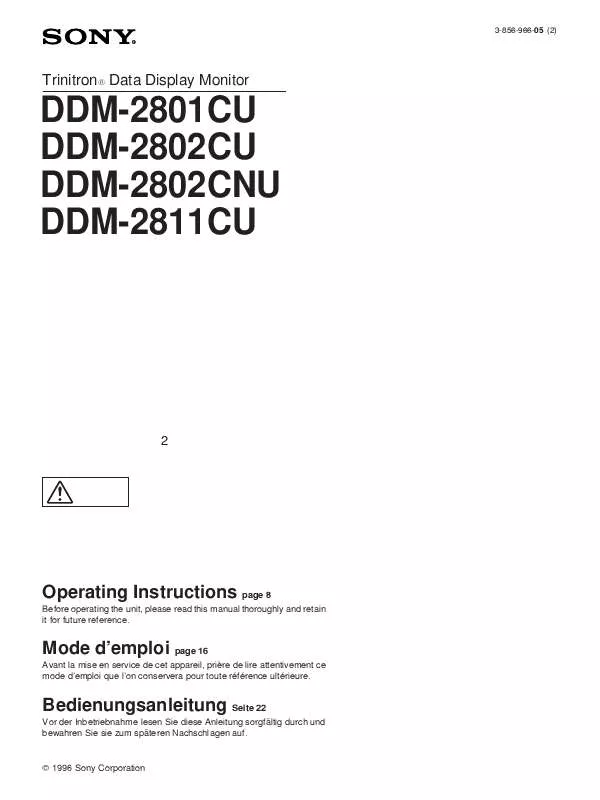
マニュアル抽象的: マニュアル SONY DDM-2802CNU
詳しい操作方法はユーザーガイドに記載されています。
[. . . ] Make sure to set the focusing mode switch (lever) on the camera to AF.
*1 *2
35mm
APS-C ADI ADI
Make sure to set the focusing mode switch to MF for manual focus. Do not rotate the focusing ring without setting to MF. Rotating the focusing ring forcibly without switching to MF may damage the focusing ring.
E DT 18-55mm F3. 5-5. 6 SAM ALC-R55
Precautions for flash use
To shoot a subject at infinite distance in MF mode
The infinity position provides for some adjustment to compensate for focus shift caused by change in temperature. When shooting a subject at infinity in MF mode, focus by checking the viewfinder or other means.
Printed in Japan
E
When using a built-in camera flash, make sure to remove the lens hood and shoot from at least 1m (3. 3 feet) away from your subject. [. . . ] Depending on the lens mechanism, the focal length may change with any change of the shooting distance. The focal length assumes the lens is focused at infinity.
Attaching/detaching the lens
To attach the lens (See illustration –. )
Included items Lens (1), Front lens cap (1), Rear lens cap* (1), Set of printed documentation
* The packaging lid is included instead if you purchase the lens as part of a kit.
2
MF
1
Remove the rear and front lens caps and the camera body cap.
You can attach/detach the front lens cap in two ways, (1) and (2). When you attach/detach the lens cap with the lens hood attached, use method (2). If a packaging lid is attached, remove it as shown in (3).
Design and specifications are subject to change without notice. is a trademark of Sony Corporation.
1 4 6 5 2 7 3
MF MF
2
Align the orange index on the lens barrel with the orange index on the camera (mounting index), then insert the lens into the camera mount and rotate it clockwise until it locks.
–
Do not press the lens release button on the camera when mounting the lens. Do not mount the lens at an angle.
To remove the lens (See illustration –. )
While pressing and holding the lens release button on the camera, rotate the lens counterclockwise until it stops, then detach the lens.
1
2
1
2
2 3
Attaching lens hood
It is recommended that you use a lens hood to reduce flare and ensure maximum image quality.
Fit the hood into the mount on the end of the lens barrel and rotate the hood clockwise until it clicks.
A lens hood is not included with the DT 18-55mm F3. 5-5. 6 SAM. You can use the ALC-SH108 (sold separately). When storing, turn over the lens hood and place it onto the lens backwards.
2
Zooming
Rotate the zooming ring to the desired focal length.
–
–1 –2
1 2
ˎ ˎ
Spécifications
Nom (Désignation du modèle)
Especificaciones
Elément en groupes de l’objectif Elementos y grupos del objetivo Angle de vue*1 Ángulo de visión*1 Mise au point minimale*2 (m (pieds)) Enfoque mínimo*2 (m) Agrandissement maximum (X) Valeur f minimale Diamètre du filtre (mm) Diámetro del filtro (mm) Dimensions (diamètre maximum × hauteur) (Environ, mm (po. )) Dimensiones (diámetro máximo × altura) (aprox. , mm) Poids (Environ, g (oz)) Peso (aprox. , g)
Longueur focale équivalente au format 35 mm*1 (mm) Distancia focal*1 (mm) equivalente al formato de 35 mm
ˎ ˎ
ȏȪ
Nombre (Nombre del modelo)
Ampliación máxima (X)
F-stop mínimo
(1)
(2)
(3)
Ȑ
DT 18-55mm F3. 5-5. 6 SAM (DDM-2802CNU)
27-82, 5
7-8
76°-29°
0, 25 (0, 82)
0, 34
f/22-f/36
55
69, 5×69 (2 3/4 × 2 3/4)
210 (7 4/8)
ˎ ˎ
*1 Les valeurs de la focale équivalente en format 35 mm et de l’angle de champ se basent sur les appareils photo à objectif interchangeable équipés d’un capteur d’image APS-C. *2 La mise au point minimale est la distance la plus courte entre le capteur d’image et le sujet.
ȑ
Français
Des informations relatives à l’utilisation de chaque objectif sont disponibles dans ce manuel. La section « Précautions avant toute utilisation », qui fait l’objet d’un document séparé, contient des précautions relatives aux objectifs, telles que des remarques sur leur utilisation. Veuillez lire attentivement ces deux documents avant d’utiliser l’objectif. Si adquiere el objetivo DT 18-55 mm F3. 5-5. 6 SAM como parte de un kit, no se incluye la tapa trasera de objetivo ALC-R55, y en su lugar se incluye la tapa de protección. Cuando transporte la cámara con el objetivo colocado, sujete firmemente tanto la cámara como el objetivo. No sujete ninguna parte sobresaliente del objetivo al utilizar el zoom o realizar el enfoque.
Cuando utilice el enfoque automático, no toque el anillo de enfoque giratorio. La función de enfoque manual directo de la cámara no se puede utilizar con este objetivo (algunas cámaras no disponen de la función de enfoque manual directo. Si su cámara presenta esta función, encontrará la explicación sobre esta restricción en la sección acerca del enfoque del manual de instrucciones de la cámara). No es posible alternar entre los modos AF y MF con el botón AF/MF de la cámara (en función de la cámara, es posible que no exista dicho botón AF/MF. Si su cámara presenta esta función, encontrará la explicación sobre esta restricción en la sección acerca del enfoque del manual de instrucciones de la cámara).
ˎ
*1 Los valores para la distancia focal equivalente al formato de 35 mm y el ángulo de visión se basan en cámaras digitales de lentes intercambiables equipadas con un sensor de imágenes de tamaño APS-C. *2 El enfoque mínimo es la distancia más corta desde el sensor de imágenes al motivo.
ˎ ˎ ˎ ˎ ˎ ˎ
Ȓ
Este objetivo está equipado con un codificador de distancia. El codificador de distancia permite una medición más exacta (ADI) al emplear un flash para el proceso. En función del mecanismo del objetivo, es posible que la distancia focal varíe si la distancia de toma de imagen también lo hace. La distancia focal asume que el objetivo está enfocado al infinito.
En el modo MF (enfoque manual), gire el anillo de enfoque mientras observe a través del visor, etc. [. . . ] Cuando tome un motivo en infinito en el modo MF, enfoque comprobando el visor u otros medios.
Ȏ
Viñeteado
ȏ
ȏȩ
Si utiliza el objetivo, las esquinas de la pantalla se vuelven más oscuras que el centro. Para reducir este fenómeno (llamado viñeteado), cierre la abertura de 1 a 2 puntos.
1 2
Noms des pièces
1…Bague de mise au point 2…Bague du zoom 3…Echelle de la longueur focale 4…Repère de la longueur focale 5…Contacts de l’objectif 6…Commutateur de mode de mise au point 7…Repère de montage
Assurez-vous de régler le commutateur de mode de mise au point sur MF pour la mise au point manuelle. Ne tournez pas la bague de mise au point sans avoir réglé l’appareil sur MF. Si vous tournez la bague de mise au point en forçant sans avoir réglé l’appareil sur MF, vous risquez d’endommager la bague de mise au point.
Nombres de las piezas
1. . . Anillo de enfoque 2. . . Anillo de zoom 3. . . Escala de distancia focal 4. . . Índice de distancia focal 5. . . Contactos del objetivo 6. . . Interruptor de modo de enfoque 7. . . Índice de montaje
ˎ ˎ
Fixation/retrait de l’objectif
Fixation de l’objectif (Voir l’illustration –. )
Pour réaliser des prises de vue à l’infini en mode MF
La position à l’infini permet d’effectuer des réglages afin de compenser un basculement de mise au point résultant d’un changement de température. [. . . ]
SONY DDM-2802CNUダウンロード上のご注意
Lastmanualsはユーザー主導型のハードウエア及びソフトウエアのマニュアル(ユーザーガイド・マニュアル・クイックスタート・技術情報など)を共有・保存・検索サービスを提供します。
お探しの書類がなかったり、不完全だったり、言語が違ったり、モデル名や言語が説明と違う場合など、いかなる場合でもLastmanualsはその責を負いません。またLastmanualsは翻訳のサービスもしていません。
規約に同意して「マニュアルをダウンロード」をクリックすればSONY DDM-2802CNUのマニュアルのダウンロードが開始されます。
