ユーザーズガイド SONY ECM-XYST1M
Lastmanualsはユーザー主導型のハードウエア及びソフトウエアのマニュアル(ユーザーガイド・マニュアル・クイックスタート・技術情報など)を共有・保存・検索サービスを提供します。 製品を購入する前に必ずユーザーガイドを読みましょう!!!
もしこの書類があなたがお探しの取扱説明書・マニュアル・機能説明・回路図の場合は、今すぐダウンロード。Lastmanualsでは手軽に早くSONY ECM-XYST1Mのユーザマニュアルを入手できます。 SONY ECM-XYST1Mのユーザーガイドがあなたのお役に立てばと思っています。
SONY ECM-XYST1MのユーザーガイドをLastmanualsがお手伝いします。

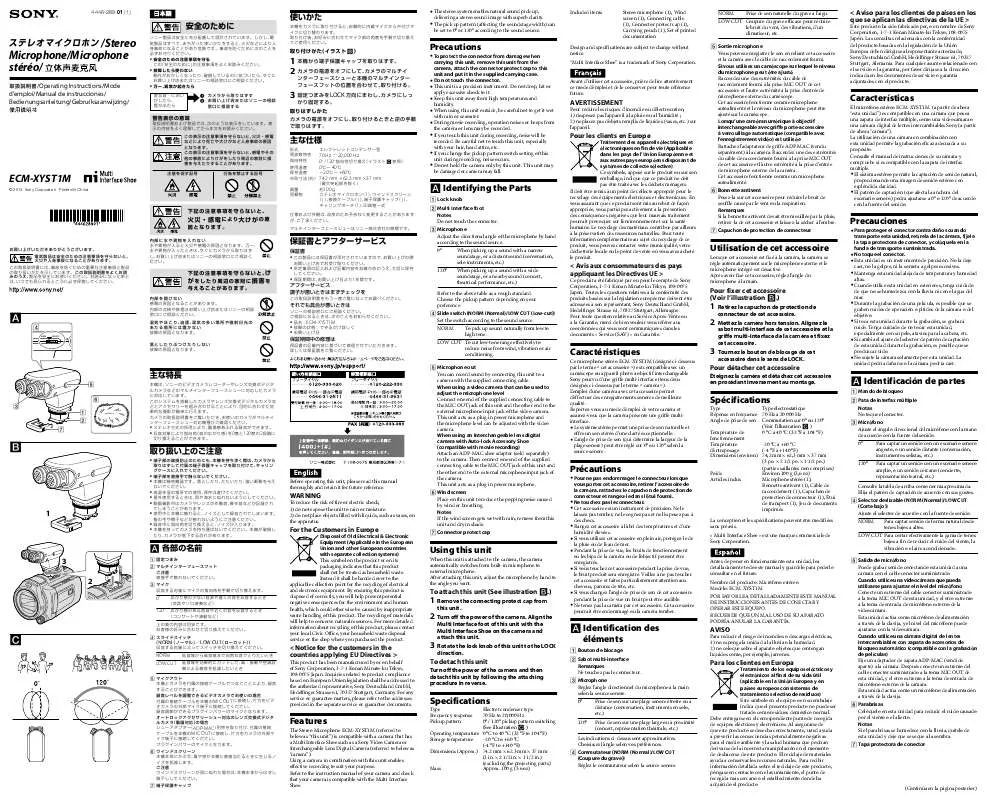
この製品に関連したマニュアルもダウンロードできます。
 SONY ECM-XYST1M (645 ko)
SONY ECM-XYST1M (645 ko)
 SONY ECM-XYST1M MARKETING SPECIFICATIONS (174 ko)
SONY ECM-XYST1M MARKETING SPECIFICATIONS (174 ko)
マニュアル抽象的: マニュアル SONY ECM-XYST1M
詳しい操作方法はユーザーガイドに記載されています。
[. . . ] 4-446-289-01 (1)
安全のために
使いかた
本機をカメラに取り付けると、 自動的に内蔵マイクから外付けマ イクに切り替わります。 取り付け後、 お好みに合わせてマイク部の角度を手動で切り換え てご使用ください。
The ˎˎ stereo system enables natural sound pick-up, delivering a stereo sound image with superb clarity. The ˎˎ pick up pattern (affecting the soundstage width) can be set to 0° or 120° according to the sound source.
Included items
ステレオマイクロホン /Stereo
Microphone/Microphone stéréo/
取扱説明書/Operating Instructions/Mode
ソニー製品は安全に充分配慮して設計されています。しかし、 電 気製品はすべて、 まちがった使いかたをすると、 火災などにより人 身事故になることがあり危険です。事故を防ぐために次のことを 必ずお守りください。 安全のための注意事項を守る この 「安全のために」 の注意事項をよくお読みください。 故障したら使わない 動作がおかしくなったり、 破損しているのに気づいたら、 すぐに お買い上げ店またはソニーの相談窓口にご相談ください。 異常が起きたら 万一、 変な音・におい がしたら、 煙が出たら
Stereo microphone (1), Wind screen (1), Connecting cable (1), Connector protect cap (1), Carrying pouch (1), Set of printed documentation
NORM
Prise de son naturelle du grave à l’aigu.
LOW CUT Coupure du grave efficace pour réduire le bruit du vent, des vibrations, d’un climatiseur, etc. Sortie microphone Vous pouvez enregistrer le son en reliant cet accessoire et la caméra avec le câble de raccordement fourni. Si vous utilisez un caméscope sur lequel le niveau du microphone peut être ajusté Raccordez une des extrémités du câble de raccordement fourni à la prise MIC OUT de cet accessoire et l’autre extrémité à la prise d’entrée de microphone externe du caméscope. [. . . ] After attaching this unit, adjust the microphone by hand to the angle you want.
To attach this unit (See illustration . )
1 Remove the connecting protect cap from
this unit.
2 Turn off the power of the camera. Align the
< Notice for the customers in the countries applying EU Directives >
Multi Interface foot of this unit with the Multi Interface Shoe on the camera and attach this unit. 3 Rotate the lock knob of this unit to the LOCK direction.
Identification des éléments
Bouton de blocage Sabot multi-interface Remarques Ne touchez pas le connecteur. Microphone Réglez l’angle directionnel du microphone à la main selon la source sonore. 0° Prise de son sur une plage sonore étroite ou à distance (conversation, instruments en solo, etc. ) 120° Prise de son sur une plage large ou à proximité (concert, représentation théâtrale, etc. )
AVISO
This product has been manufactured by or on behalf of Sony Corporation, 1-7-1 Konan Minato-ku Tokyo, 108-0075 Japan. Inquiries related to product compliance based on European Union legislation shall be addressed to the authorized representative, Sony Deutschland GmbH, Hedelfinger Strasse 61, 70327 Stuttgart, Germany. For any service or guarantee matters, please refer to the addresses provided in the separate service or guarantee documents.
To detach this unit
Para reducir el riesgo de incendios o descargas eléctricas, 1) no exponga la unidad a la lluvia o la humedad. 2) no coloque sobre el aparato objetos que contengan líquidos como, por ejemplo, jarrones.
Turn off the power of the camera and then detach this unit by following the attaching procedure in reverse.
Para los clientes en Europa
Specifications
Type Frequency response Pickup pattern
Features
The Stereo Microphone ECM-XYST1M (referred to below as “this unit”) is compatible with a camera that has a Multi Interface Shoe such as a Sony Video Camera or Interchangeable Lens Digital Camera (referred to below as “camera”). Using a camera in combination with this unit enables effective recording to suit your purpose. Refer to the instruction manual of your camera and check that your camera is compatible with the Multi Interface Shoe.
Electret condenser type 70 Hz to 20, 000 Hz 0° / 120° pickup pattern switching (See illustration . ) Operating temperature 0 °C to 40 °C (32 °F to 104 °F) Storage temperature –20 °C to +60 °C (-4 °F to +140 °F) Dimensions (Approx. ) 74. 2 mm × 62. 3 mm × 37 mm (3 in. × 1 1/2 in. ) (excluding the projecting parts) Mass Approx. 100 g (3. 6 oz)
Les indications ci-dessus sont approximatives. Choisissez l’angle selon vos préférences. Commutateur (NORM (Normal)/LOW CUT (Coupure du grave)) Réglez le commutateur selon la source sonore.
Tratamiento de los equipos eléctricos y electrónicos al final de su vida útil (aplicable en la Unión Europea y en países europeos con sistemas de tratamiento selectivode residuos) Este símbolo en el equipo o en su embalaje indica que el presente producto no puede ser tratado como residuos doméstico normal. Debe entregarse en el correspondiente punto de recogida de equipos eléctricos y electrónicos. Al asegurarse de que este producto se desecha correctamente, usted ayuda a prevenir las consecuencias potencialmente negativas para el medio ambiente y la salud humana que podrían derivarse de la incorrecta manipulación en el momento de deshacerse de este producto. El reciclaje de materiales ayuda a conservar los recursos naturales. Para recibir información detallada sobre el reciclaje de este producto, póngase en contacto con el ayuntamiento, el punto de recogida más cercano o el establecimiento donde ha adquirido el producto.
(Continúa en la página posterior)
反的顺序将本装置卸下。
NORM LOW CUT
(Continuación de la página frontal)
Utilización de esta unidad
Cuando fije esta unidad a la cámara, ésta cambiará automáticamente del micrófono incorporado al externo. Después de fijar esta unidad, ajuste el micrófono con la mano al ángulo deseado.
Para fijar esta unidad (Consulte la ilustración . )
unidad.
1 Quite la tapa protectora de conector de esta 2 Apaque la cámara. Alinee la pata de interfaz
múltiple de esta unidad con la zapata de interfaz múltiple de la cámara y fije esta unidad. 3 Gire el mando de bloqueo de esta unidad en el sentido de LOCK.
Dieses Gerät ist ein Präzisionsgerät. [. . . ] ˎˎ Dit ˎˎ apparaat is een precisie-instrument. Laat het niet vallen en zorg dat er niet hard tegen gestoten of kracht op uitgeoefend wordt. Houd dit apparaat uit de buurt van hoge temperaturen ˎˎ en vochtigheid. Wanneer u dit apparaat buiten gebruikt, dient u ervoor te ˎˎ zorgen dat deze niet nat wordt van regen of zeewater. [. . . ]
SONY ECM-XYST1Mダウンロード上のご注意
Lastmanualsはユーザー主導型のハードウエア及びソフトウエアのマニュアル(ユーザーガイド・マニュアル・クイックスタート・技術情報など)を共有・保存・検索サービスを提供します。
お探しの書類がなかったり、不完全だったり、言語が違ったり、モデル名や言語が説明と違う場合など、いかなる場合でもLastmanualsはその責を負いません。またLastmanualsは翻訳のサービスもしていません。
規約に同意して「マニュアルをダウンロード」をクリックすればSONY ECM-XYST1Mのマニュアルのダウンロードが開始されます。
