ユーザーズガイド SONY M-100MC
Lastmanualsはユーザー主導型のハードウエア及びソフトウエアのマニュアル(ユーザーガイド・マニュアル・クイックスタート・技術情報など)を共有・保存・検索サービスを提供します。 製品を購入する前に必ずユーザーガイドを読みましょう!!!
もしこの書類があなたがお探しの取扱説明書・マニュアル・機能説明・回路図の場合は、今すぐダウンロード。Lastmanualsでは手軽に早くSONY M-100MCのユーザマニュアルを入手できます。 SONY M-100MCのユーザーガイドがあなたのお役に立てばと思っています。
SONY M-100MCのユーザーガイドをLastmanualsがお手伝いします。

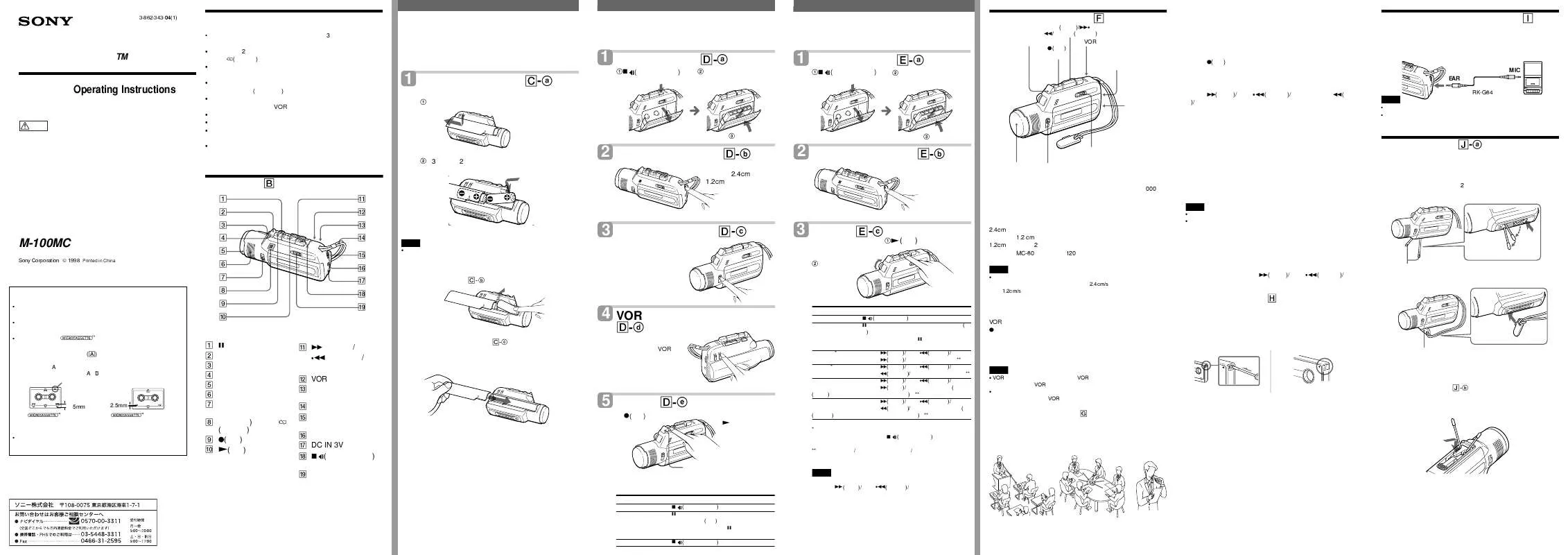
この製品に関連したマニュアルもダウンロードできます。
 SONY M-100MC annexe 1 (492 ko)
SONY M-100MC annexe 1 (492 ko)
 SONY M-100MC (480 ko)
SONY M-100MC (480 ko)
 SONY M-100MC (624 ko)
SONY M-100MC (624 ko)
 SONY M-100MC annexe 1 (176 ko)
SONY M-100MC annexe 1 (176 ko)
 SONY M-100MC annexe 2 (215 ko)
SONY M-100MC annexe 2 (215 ko)
 SONY M-100MC annexe 4 (624 ko)
SONY M-100MC annexe 4 (624 ko)
 SONY M-100MC annexe 3 (624 ko)
SONY M-100MC annexe 3 (624 ko)
 SONY M-100MC DATASHEET (266 ko)
SONY M-100MC DATASHEET (266 ko)
マニュアル抽象的: マニュアル SONY M-100MC
詳しい操作方法はユーザーガイドに記載されています。
[. . . ] The (recording) and (battery) indicators go off. To release pause recording, slide P (pause) in the opposite direction. p
(JEITA*) LR6(SG) R6P(SR) * JEITA MC-60 16 5. 5
• •
y
• • ((
r(
)
JEITA*)
)
• •
n
•‘ ’ • • • •
r(
) ((
)
• • •
‘ ’ n2 P
28mm 2. 4cm/s 1. 2cm/s 400 3, 000 Hz 400 4, 000 Hz ( ) 8 300 220 mW (JEITA*) DC 3V 3 2 126. 0 68. 0 40. 8 mm ( / 140g
z Getting Started
At the end of the tape In the recording or playback mode, the tape stops at the end of the tape and the locked buttons will be released automatically (Automatic shut-off mechanism). After fast forward or rewind, be sure to set )/ (cue) 0/ (review) back to the center position. [. . . ] n The cassette tab has been removed.
•
n
Keep )/ (cue) 0/ (review) sliding toward )/ (cue) during playback and release it at the point you want. ** Keep )/ (cue) 0/ (review) sliding toward 0/ (review) during playback and release it at the point you want. **
r or ( cannot be pressed.
n The tape has reached the end. n After the automatic shut-off, P arrow. (pause) is slid in the direction of the
•
n2
Dry Batteries C-a
Make sure that nothing is connected to the DC IN 3V jack. 2 Insert two R6 (size AA) batteries with correct polarity and close the lid. To take out the batteries C-b To attach the battery compartment lid, if it is accidentally detached C-c Attach it as illustrated.
Take out a cassette
Note
Select the 2. 4 cm tape speed for recording, if you play back the recorded tape with another unit. Otherwise, the sound quality may be changed. * If you leave the unit after the tape has been wound or rewound, the batteries will be consumed rapidly. ** The tape moves faster in the rewind/review mode than in the fast forward/cue mode.
The unit does not operate.
n n n n The batteries have been inserted with incorrect polarity. P (pause) is slid in the direction of the arrow. The AC power adaptor or car battery cord is connected to the unit only and you are going to use the unit on batteries.
• i(
) • •
• i( •
) VOR
i( i( i(
• ) ) ) 1 •
n2
• • •
Tape counter F Before recording, press the reset button of the (tape counter). It is useful for finding the beginning of the recording. Notes on VOR (Voice Operated Recording)
• The VOR system depends on the environmental conditions. If you cannot get the desired results, set VOR to (off). • When you use VOR in a noisy place, the unit will stay in the recording mode. If the sound is too soft, on the contrary, the unit will not start recording.
No sound comes from the speaker.
n The earphone is plugged in. n The volume is turned down completely.
Note
If the tape is completely rewound while searching backward during playback (review), the )/ (cue) 0/ (review) switch may not return to the center position when you release it. In this case, push it back to the center position to start playback.
The sound drops out or comes with excessive noise.
n The volume is turned down completely. See “Maintenance”.
1
•
n
• VOR
VOR
When to replace the batteries K-a Replace the batteries with new ones when the off and the i indicator flashes. The battery indicators change as illustrated. Notes
(battery) indicators go
•
L
1
• • VOR VOR
K-b
2
•
n
DC IN 3V
3
• The unit will play back normally for a while, even after the i indicator flashes. However, replace the batteries as soon as you can. If not, the playback cannot be made with normal sound, noise may be recorded and the recorded sound will not be loud enough. [. . . ] The monitor volume (volume) control.
Recording is interrupted.
n The VOR switch is set to
Recording cannot be erased completely.
AC
AC-E30M
Battery life (Approx. hours)
Batteries Sony alkaline LR6 (SG) Sony R6P (SR)
(JEITA*)
Recording 16. 0 5. 5
Recording cue marks F
While recording, you can record a special signal on the tape to mark a specific position. At the desired position, push (cue marker) to record a signal. The (recording) indicator goes off for a while and a signal will be recorded on the tape. [. . . ]
SONY M-100MCダウンロード上のご注意
Lastmanualsはユーザー主導型のハードウエア及びソフトウエアのマニュアル(ユーザーガイド・マニュアル・クイックスタート・技術情報など)を共有・保存・検索サービスを提供します。
お探しの書類がなかったり、不完全だったり、言語が違ったり、モデル名や言語が説明と違う場合など、いかなる場合でもLastmanualsはその責を負いません。またLastmanualsは翻訳のサービスもしていません。
規約に同意して「マニュアルをダウンロード」をクリックすればSONY M-100MCのマニュアルのダウンロードが開始されます。
