ユーザーズガイド SONY MZ-E75 annexe 1
Lastmanualsはユーザー主導型のハードウエア及びソフトウエアのマニュアル(ユーザーガイド・マニュアル・クイックスタート・技術情報など)を共有・保存・検索サービスを提供します。 製品を購入する前に必ずユーザーガイドを読みましょう!!!
もしこの書類があなたがお探しの取扱説明書・マニュアル・機能説明・回路図の場合は、今すぐダウンロード。Lastmanualsでは手軽に早くSONY MZ-E75のユーザマニュアルを入手できます。 SONY MZ-E75のユーザーガイドがあなたのお役に立てばと思っています。
SONY MZ-E75のユーザーガイドをLastmanualsがお手伝いします。

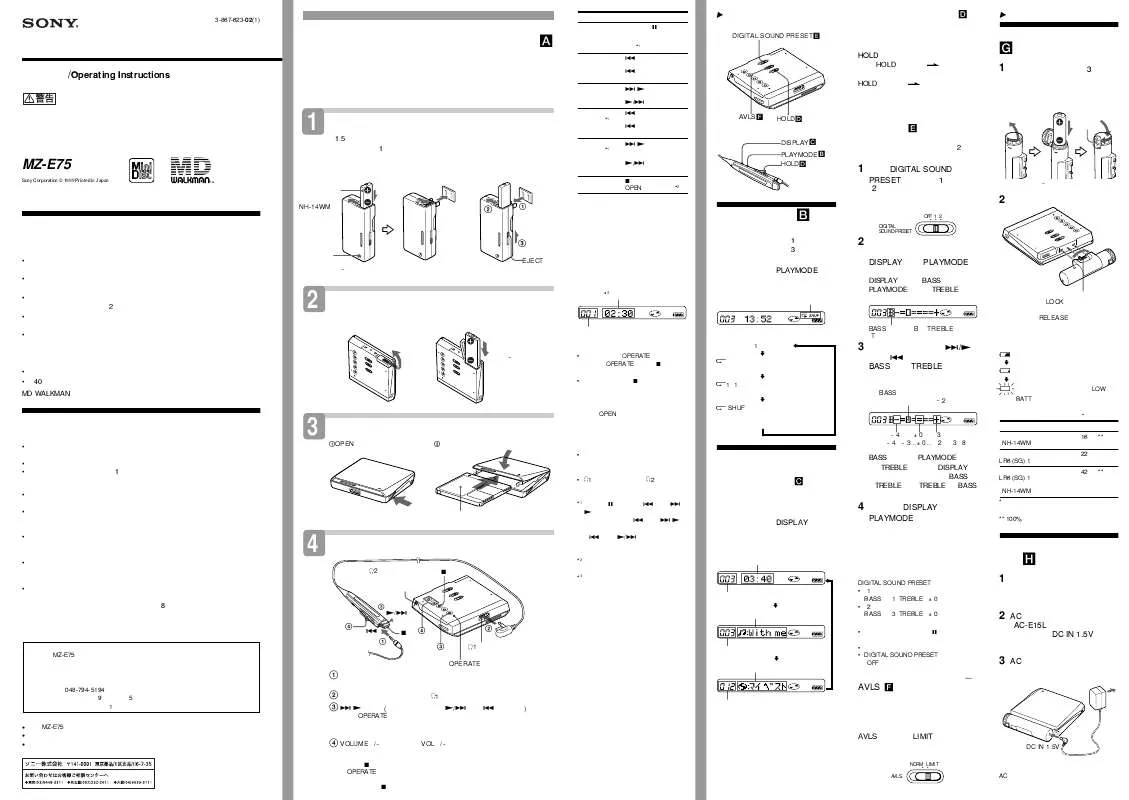
この製品に関連したマニュアルもダウンロードできます。
 SONY MZ-E75 (948 ko)
SONY MZ-E75 (948 ko)
 SONY MZ-E75 (156 ko)
SONY MZ-E75 (156 ko)
 SONY MZ-E75 annexe 1 (277 ko)
SONY MZ-E75 annexe 1 (277 ko)
マニュアル抽象的: マニュアル SONY MZ-E75annexe 1
詳しい操作方法はユーザーガイドに記載されています。
[. . . ] (Two short beeps)
Using the hand strap G
Attach the hand strap as shown in the illustration. Note
Use only the supplied hand strap.
Welcome!
Welcome to the world of the MiniDisc!Here are some of the capabilities and features you will discover with the new MiniDisc player. [. . . ] • Low power-consumption design enables extended battery life. • Easy-to-operate headphones remote control with backlit LCD Keep the main unit in your pocket and operate the MiniDisc player through the “slim stick” remote control. The LCD displays disc and track information, playback mode as well as battery condition. • Shock-resistant memory offsets up to 40 seconds of optical read errors.
BPower Sources
Using on a battery H
Attach the supplied battery case to the player, and then insert one LR6 alkaline battery with correct polarity. The battery should power consecutive playback for about 22 hours before you need to replace it.
•
b VOLUME VOL b AVLS
MZP-1 RM-MZE1
Find the beginning of the current track Find the beginning of the next track
AC
• AC
•
*
iREMOTE
Go backwards Keep pressing . . while playing* Keep the control jogged to . Go forward while playing* Keep the control jogged to N•> on the remote control. Remove the MD Press x and slide OPEN to open the lid. **
When to recharge or replace the battery
When the battery indication changes to r, the rechargeable battery or the dry battery is weak. ** Once you open the lid, the point to start play will change to the beginning of the first track.
2
1 2
?
44. 1 kHz
ACIRC
• • • • • • • •
• DISC b •
b HOLD
Tips • The OPERATE lamp will light up on the main unit during playback. • The display on the remote control will disappear after a few seconds after you have pressed x.
ATRAC No EFM 2 1 20 20, 000 Hz 3 dB
If playback does not start
Make sure the player is not locked. See “To lock the controls”.
Playing tracks repeatedly B
Press the PLAYMODE button on the remote control while the player is playing an MD. Each time you press the PLAYMODE button, the play mode indication changes as follows: (none) (normal play) B All the tracks are played once.
2 Open the rechargeable battery
compartment lid and insert the charged battery.
•
•
•
b
3 Insert an MD.
1 Slide the OPEN switch and open the lid. 2 Insert the MD with the label side facing up, and press the lid down to close.
LoBATT
b
•
•
b
3 #
: 5 mW+5 mW 16 Ω
v
“F” (all repeat) All the tracks are played repeatedly.
v
“F 1” (single repeat) A single track is played repeatedly.
4 Play the MD.
1 Connect the headphones (supplied) to the remote control. 2 Connect the headphones with remote control (supplied) to the iREMOTE (headphones) jack of the player. 3 Press >/N (jog the control to N•> on the remote control). The OPERATE lamp on the main unit will light up and the player starts to play the first track. [. . . ] 4 Press the VOLUME +/– buttons (VOL +/– on the remote control) to adjust the volume. The volume will be shown in the display on the remote control.
v
“F SHUF” (shuffle repeat) All the tracks are played repeatedly in random order.
•
NH-14WM BLANK
b
•
•
3 AC
1 DC 1. 5 V
ERROR b •
AC 100 V 50 60 Hz
Using other functions
To know the track name and time C
Press the DISPLAY button on the remote control while the player is playing an MD. Each time you press the DISPLAY button, the elapsed time of the current track and the track number, the track name and number, and the disc name and the number of tracks recorded on the MD appear. [. . . ]
SONY MZ-E75ダウンロード上のご注意
Lastmanualsはユーザー主導型のハードウエア及びソフトウエアのマニュアル(ユーザーガイド・マニュアル・クイックスタート・技術情報など)を共有・保存・検索サービスを提供します。
お探しの書類がなかったり、不完全だったり、言語が違ったり、モデル名や言語が説明と違う場合など、いかなる場合でもLastmanualsはその責を負いません。またLastmanualsは翻訳のサービスもしていません。
規約に同意して「マニュアルをダウンロード」をクリックすればSONY MZ-E75のマニュアルのダウンロードが開始されます。
