ユーザーズガイド SONY SEL100400GM
Lastmanualsはユーザー主導型のハードウエア及びソフトウエアのマニュアル(ユーザーガイド・マニュアル・クイックスタート・技術情報など)を共有・保存・検索サービスを提供します。 製品を購入する前に必ずユーザーガイドを読みましょう!!!
もしこの書類があなたがお探しの取扱説明書・マニュアル・機能説明・回路図の場合は、今すぐダウンロード。Lastmanualsでは手軽に早くSONY SEL100400GMのユーザマニュアルを入手できます。 SONY SEL100400GMのユーザーガイドがあなたのお役に立てばと思っています。
SONY SEL100400GMのユーザーガイドをLastmanualsがお手伝いします。

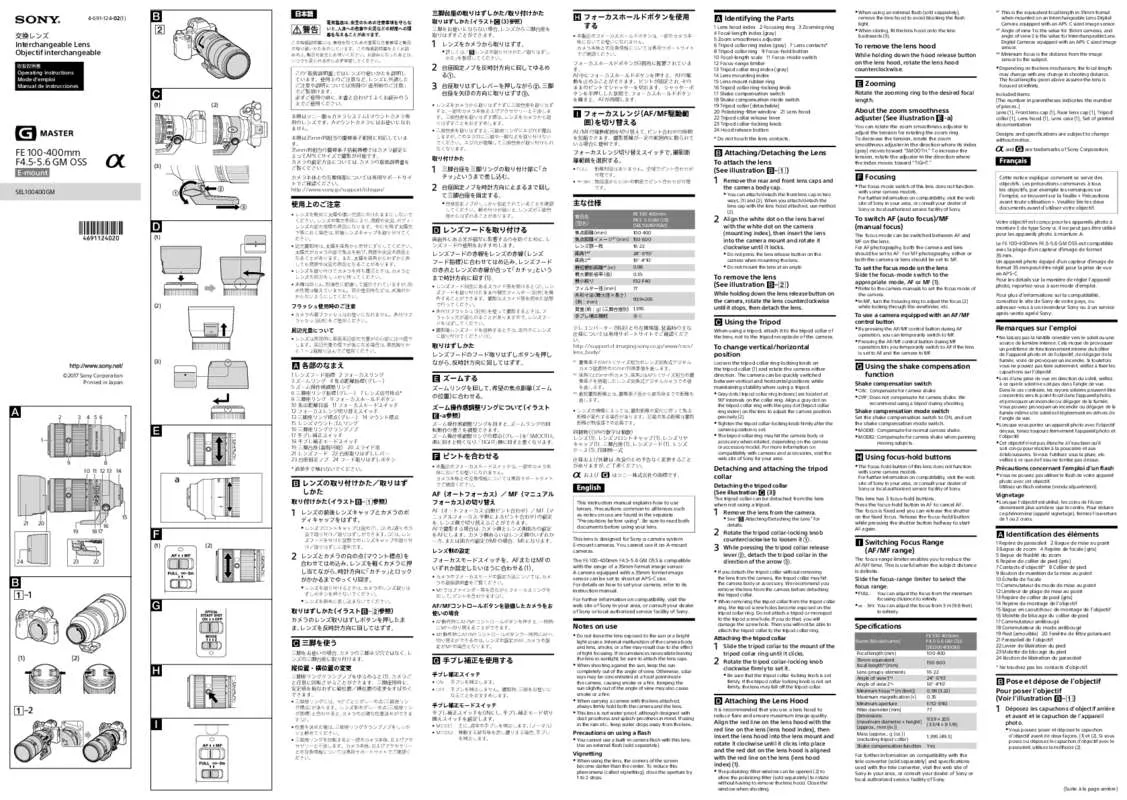
マニュアル抽象的: マニュアル SONY SEL100400GM
詳しい操作方法はユーザーガイドに記載されています。
[. . . ] ˎˎDepending on the lens mechanism, the focal length may change with any change in shooting distance. The focal lengths given above assume the lens is focused at infinity.
Zooming
Rotate the zooming ring to the desired focal length.
ォーカスレンジ フ (AF/MF駆動範 囲) を切り替える
AF/MFの駆動範囲を切り替えて、 ピント合わせの時間 を短縮できます。撮影距離が一定の範囲内に限られて いる場合に便利です。
About the zoom smoothness adjuster (See illustration -a)
You can rotate the zoom smoothness adjuster to adjust the tension for rotating the zoom ring. To decrease the tension, rotate the zoom smoothness adjuster in the direction where its index (gray) moves toward “SMOOTH. ” To increase the tension, rotate the adjuster in the direction where the index moves toward “TIGHT. ”
Included items (The number in parentheses indicates the number of pieces. ) Lens (1), Front lens cap (1), Rear lens cap (1), Tripod collar (1), Lens hood (1), Lens case (1), Set of printed documentation Designs and specifications are subject to change without notice. and are trademarks of Sony Corporation.
FE 100-400mm F4. 5-5. 6 GM OSS
E-mount
SEL100400GM
取り付けかた
(3)
1
フォーカスレンジ切り替えスイッチで、 撮影距 離範囲を選択する。
••FULL : 距離制限はありません。全域でピント合わせが 可能です。 ••∞-3m : 限遠から3. 0mの範囲でピント合わせが可能 無 です。
三脚台座を三脚リングの取り付け部に 「カ チッ」 というまで差し込む。 て三脚台座を固定する。
Attaching/Detaching the Lens To attach the lens (See illustration –)
2 台座固定ノブを時計方向に止まるまで回し
ˎˎ 台座固定ノブがしっかり固定されていることを確認 してください。締め付けが弱いと、 レンズが三脚台 座からはずれることがあります。
1
Remove the rear and front lens caps and the camera body cap.
ˎˎ You can attach/detach the front lens cap in two ways, (1) and (2). [. . . ] If you do that, you will damage the screw hole. Then you will not be able to attach the tripod collar to the tripod collar ring.
Slide the focus-range limiter to select the focus range.
ˎˎFULL: You can adjust the focus from the minimum focusing distance to infinity. ˎˎ∞ - 3m: ou can adjust the focus from 3 m (9. 8 feet) Y to infinity.
Specifications
Name (Model name) Focal length (mm) 35mm equivalent focal length*1 (mm) Lens groups-elements Angle of view 1*2 Angle of view 2*2 Minimum focus*3 (m (feet)) Maximum magnification (×) Minimum aperture Filter diameter (mm) Dimensions (maximum diameter × height) (approx. , mm (in. )) Mass (approx. , g (oz. )) (excluding tripod collar) Shake compensation function FE 100-400mm F4. 5-5. 6 GM OSS (SEL100400GM) 100-400 150-600 16-22 24°-6°10' 16°-4°10' 0. 98 (3. 22) 0. 35 f/32-f/40 77 93. 9 × 205 (3 3/4 × 8 1/8) 1, 395 (49. 3) Yes
三脚を使う
(1) (2)
三脚をお使いの場合、 カメラの三脚ネジ穴ではなく、 レ ンズの三脚台座に取り付けます。
縦位置・横位置の変更
三脚座リングクランプノブをゆるめると 、 (1)カメラご と任意に回転させることができます。三脚使用時に、 安定感を損なわずに縦位置/横位置の変更をすばやく できます。
•• 三脚座リングには、90°ごとにグレーの点 (三脚座リン グ標点) があります。レンズ側のグレーの点 (三脚座リン グ指標) と合わせると、 カメラの正確な位置決めができま す (2) 。 •• 位置を決めた後は、 三脚座リングクランプノブをしっか りと締めてください。 •• 三脚座リングを回転すると一部のカメラ本体、 およびアク セサリーと干渉します。カメラ本体、 およびアクセサリー との互換情報については専用サポートサイトでご確認く ださい。
手ブレ補正を使用する
手ブレ補正スイッチ
••ON: 手ブレを補正します。 ••OFF: 手ブレを補正しません。撮影時、 三脚をお使いに なることをおすすめします。
Attaching the tripod collar Slide the tripod collar to the mount of the tripod collar ring until it clicks. Rotate the tripod collar-locking knob clockwise firmly to set it.
1
2
ˎˎ sure that the tripod collar-locking knob is set Be firmly. If the tripod collar-locking knob is not set firmly, the lens may fall off the tripod collar.
–2
手ブレ補正モードスイッチ
Attaching the Lens Hood
It is recommended that you use a lens hood to reduce flare and ensure maximum image quality.
Pose et dépose de l’objectif Pour poser l’objectif (Voir l’illustration –)
手ブレ補正スイッチをONにし、 手ブレ補正モード切り 換えスイッチを設定します。
••MODE1: 主に、 通常の手ブレを補正します。ノーマル) ( ••MODE2: 移動する被写体を流し撮りする場合、 手ブレ を補正します。
1
Precautions on using a flash
ˎˎYou cannot use a built-in camera flash with this lens. Use an external flash (sold separately).
Vignetting
ˎˎWhen using the lens, the corners of the screen become darker than the center. To reduce this phenomena (called vignetting), close the aperture by 1 to 2 stops.
Align the red line on the lens hood with the red line on the lens (lens hood index), then insert the lens hood into the lens mount and rotate it clockwise until it clicks into place and the red dot on the lens hood is aligned with the red line on the lens (lens hood index) (1).
ˎˎThe polarizing-filter window can be opened (2) to allow the polarizing filter (sold separately) to rotate without having to remove the lens hood. Close the window when shooting.
Déposez les capuchons d’objectif arrière et avant et le capuchon de l’appareil photo.
ˎˎ Vous pouvez poser et déposer le capuchon d’objectif avant de deux façons, (1) et (2). Si vous posez ou déposez le capuchon d’objectif avec le parasoleil, utilisez la méthode (2).
For further information on compatibility with the tele converter (sold separately) and specifications used with the tele converter, visit the web site of Sony in your area, or consult your dealer of Sony or local authorized service facility of Sony. (Suite à la page arrière)
1
2
3
4 5 6
7
3 Tout en appuyant sur le levier de
libération du pied , déposez le pied dans le sens de la flèche .
ˎˎMODE2 : ompense les tremblements de l’appareil c photo lors d’un panoramique de sujets en mouvement.
Notas sobre la utilización
ˎˎNo deje el objetivo expuesto al sol o a fuentes de luz intensas. Es posible que se produzcan fallos de funcionamiento interno del cuerpo de la cámara y del objetivo, humo, o un incendio como efecto de la luz directa. Utilice un flash externo (vendido aparte).
–1
Fixation du parasoleil
Il est conseillé d’utiliser un parasoleil pour réduire la lumière parasite et obtenir la meilleure image possible.
Viñeteado
ˎˎSi utiliza el objetivo, las esquinas de la pantalla se vuelven más oscuras que el centro. Para reducir este fenómeno (llamado viñeteado), cierre la apertura de 1 a 2 puntos.
ˎˎSi quita el collar para trípode sin extraer el objetivo de la cámara, el collar para trípode puede golpear el cuerpo de la cámara o algún accesorio. Recomendamos extraer el objetivo de la cámara antes de quitar el collar para trípode. ˎˎAl quitar el collar para trípode del anillo del collar para trípode, el orificio roscado para trípode quedará expuesto en el anillo del collar para trípode. No fije un trípode ni un monopie al orificio roscado para trípode. Si lo hace, dañará el orificio roscado para trípode. De esta forma no podrá fijar el collar para trípode en el anillo del collar para trípode.
Botones mantener-enfoque
ˎˎEl botón mantener-enfoque de este objetivo no funcionará con ciertos modelos de cámaras. Para más información sobre compatibilidad, visite el sitio Web de Sony de su área, o consulte a su proveedor Sony o a un centro de servicio local autorizado por Sony.
Réglez le limiteur de plage de mise au point pour sélectionner la plage de mise au point.
ˎˎFULL : mise au point est réglée sur la distance la minimale à l’infini. ˎˎ∞ - 3m : mise au point est réglée sur 3 m la (9, 8 pieds) à l’infini.
(1)
(2)
Alignez la ligne rouge du parasoleil sur la ligne rouge de l’objectif (repère de parasoleil), puis insérez le parasoleil sur la monture d’objectif et tournez-le dans le sens horaire jusqu’à ce qu’il s’encliquette et le point rouge du parasoleil s’aligne sur la ligne rouge de l’objectif (repère de parasoleil) (1).
ˎˎLa fenêtre du filtre polarisant peut s’ouvrir (2) pour permettre la rotation du filtre polarisant (vendu séparément) sans devoir retirer le parasoleil. Fermez la fenêtre lors d’une prise de vue. ˎˎSi vous utilisez un flash externe (vendu séparément), retirez le parasoleil pour éviter de bloquer la lumière du flash. [. . . ] Para aumentar la tensión, gire el ajustador en el sentido en el que el índice se mueva hacia “TIGHT”.
Para extraer el objetivo (Consulte la ilustración –)
Manteniendo presionado el botón de liberación del objetivo de la cámara, gire el objetivo hacia la izquierda hasta que se pare, y después extraiga el objetivo.
(1)
Pour modifier la position verticale/ horizontale
Desserrez la molette de blocage du collier de pied sur le pied (1) puis tournez l’appareil photo dans un des deux sens L’appareil photo peut rapidement passer d’une position verticale à une position horizontale (ou inversement) tout en préservant sa stabilité lors de l’utilisation d’un trépied.
ˎˎDes points gris (repères de collier de pied) se trouvent à des intervalles de 90° sur le collier de pied. Alignez un point gris du collier de pied sur la ligne grise (repère de collier de pied) de l’objectif pour ajuster plus précisément la position de l’appareil photo (2). ˎˎVissez à fond la molette de blocage du collier de pied une fois la position de l’appareil photo établie. ˎˎLe collier de pied peut percuter l’appareil photo ou un accessoire lors de sa rotation, selon le modèle d’appareil photo ou d’accessoire. [. . . ]
SONY SEL100400GMダウンロード上のご注意
Lastmanualsはユーザー主導型のハードウエア及びソフトウエアのマニュアル(ユーザーガイド・マニュアル・クイックスタート・技術情報など)を共有・保存・検索サービスを提供します。
お探しの書類がなかったり、不完全だったり、言語が違ったり、モデル名や言語が説明と違う場合など、いかなる場合でもLastmanualsはその責を負いません。またLastmanualsは翻訳のサービスもしていません。
規約に同意して「マニュアルをダウンロード」をクリックすればSONY SEL100400GMのマニュアルのダウンロードが開始されます。
