ユーザーズガイド SONY SPP-C303
Lastmanualsはユーザー主導型のハードウエア及びソフトウエアのマニュアル(ユーザーガイド・マニュアル・クイックスタート・技術情報など)を共有・保存・検索サービスを提供します。 製品を購入する前に必ずユーザーガイドを読みましょう!!!
もしこの書類があなたがお探しの取扱説明書・マニュアル・機能説明・回路図の場合は、今すぐダウンロード。Lastmanualsでは手軽に早くSONY SPP-C303のユーザマニュアルを入手できます。 SONY SPP-C303のユーザーガイドがあなたのお役に立てばと思っています。
SONY SPP-C303のユーザーガイドをLastmanualsがお手伝いします。

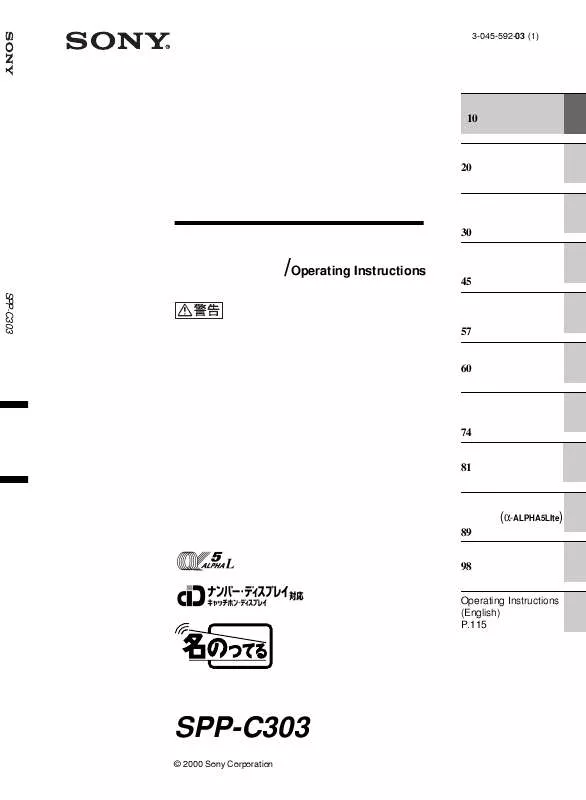
マニュアル抽象的: マニュアル SONY SPP-C303
詳しい操作方法はユーザーガイドに記載されています。
[. . . ] 3-045-592-03 (1)
10
20
30
/Operating Instructions
SPP-C303
45
57 60
74 81
(α-ALPHA5LIte)
89 98
Operating Instructions (English) P. 115
SPP-C303
© 2000 Sony Corporation
v
1 1
1 2 3
v
1
v
• •
v
•
2
•
2
110
. . . . . . . . . . . . . . . . . . . . . . . . . . . . . . . . . . . . . . . . . . . . . . . . . . . 4 . . . . . . . . . . . . . . . . . . . . . . . . . . . . . . . . . . . . . . . . . . . . . . . . . . . . . . 7 . . . . . . . . . . . . . . . . . . . . . . . . . . . . . . . . . . . . . . . . . . . . . . . . . . . . . . 8
10 19
1: 2:
. . . . . . . . . . . . . . . . . . . . . . . . . . . . . . . . . . . . . . . . . . . . . . . [. . . ] qk flash button Used to answer an incoming call during a conversation. ql Modify indication Displayed while modifying a stored number. w; Receive data indication Displayed when the receive data directory is used.
wa Redial indication Displayed when a call is made. ws Program indication Displayed while storing numbers. wd Reasons why a caller's number cannot be displayed • – the caller dialed “184” before the phone number – the call is from a line that is set not to identify the caller’s number – the function used to identify the caller’s number is turned off on handy phones or PHS phones • : the call is from a public phone • – the call is from a line or an area that is unable to identify the caller’s number – the function used to identify the caller’s number is turned off on handy phones or PHS phones. wf • Telephone number being dialed • Receive data history • Redial data history • Approximate duration of a telephone conversation • Fee • Programed telephone number/address number • Information on intercom operation • Morning call setting/time set for morning call • Self check indications wg Phone directory indication Displayed when the phone directory function is being used. wh Recording indication Displayed when a recording is being made. wj Redial data indication Displayed while the redial data directory is used. wk Erase indication Displayed while erasing data. wl Battery indicator Displayed when the battery pack is exhausted. e; Call priority indication If you have set the handset to ring 4 times before the base phone starts to ring, this indication is displayed when there is an incoming call. ea Cord hook es Battery pack connector ed Battery compartment lid ef Part used for hooking the charger on the wall
123
Operating Instructions
BBasics
Making calls
On the base phone
Pick up the receiver and if you hear a dial tone, dial the number using the number buttons.
When you finish talking Return the receiver to the base phone. Notes
• If you use the phone for the first time, a lamp will flash until you set the date and time. • If you hear a continuous beep, a handset is in use.
On the handset
Pick up the handset from the charger when the phone rings.
If the charger is not on the charger, press When you finish talking Base phone: Return the receiver to the base phone. Handset: Return the handset to the charger or press
talk
.
off
.
If you do not answer the phone After ringing 15 times, a message asking the caller to call back will be heard. When you receive another call during a conversation Base phone: Press flash/program . To return to the previous call, press the button again. To return to the previous call, press the button again. Note
The handset starts ringing after the base phone rings once or twice. Pick up the handset only after the handset starts ringing.
To adjust the volume During phone conversation, press ringer/handset speaker volume or .
On the handset
1 Pick up the handset from the charger.
If the handset is not on the charger, press
talk
.
2 Dial the number using the number buttons.
When you finish talking Return the handset to the charger or press Tip
To prolong the battery life, we recommend you return the handset to the charger after every use.
off
.
Note
If you hear a long continuous beep when you press talk , the base phone is in use and you cannot use the handset.
To adjust the volume Base phone: During a phone conversation, press the ringer/handset speaker volume or . Handset: During a phone conversation, press talk (volume). Each press on the button switches the volume between high and low.
To adjust the volume During a phone conversation, press talk (volume). [. . . ] 71 . . . . . . . . . . . . . . . . . . . . . . . . . . . . . . . . . . . . . . . . 56 84 87 . . . . . . . . . . . . . . . . . . . . . . . . . . . . . . . . . . . . . . . . . . . . 30 . . . . . . . . . . . . . . . . . . . . . . . . . . . . . . . . . . . . . 17 . . . . . . . . . . . . . . . . . . . . . . . . . . . . . . . . . . . . . . [. . . ]
SONY SPP-C303ダウンロード上のご注意
Lastmanualsはユーザー主導型のハードウエア及びソフトウエアのマニュアル(ユーザーガイド・マニュアル・クイックスタート・技術情報など)を共有・保存・検索サービスを提供します。
お探しの書類がなかったり、不完全だったり、言語が違ったり、モデル名や言語が説明と違う場合など、いかなる場合でもLastmanualsはその責を負いません。またLastmanualsは翻訳のサービスもしていません。
規約に同意して「マニュアルをダウンロード」をクリックすればSONY SPP-C303のマニュアルのダウンロードが開始されます。
